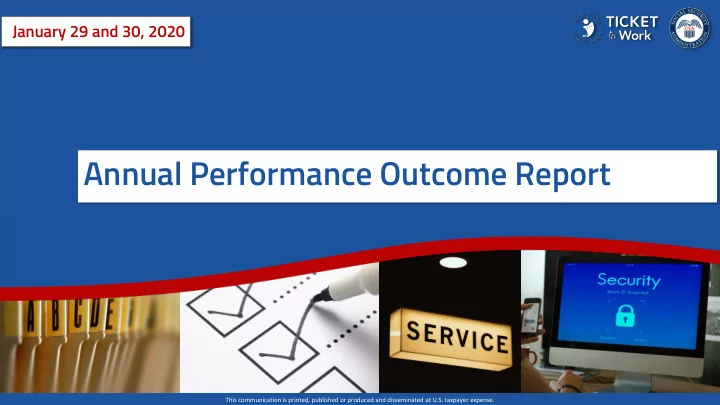
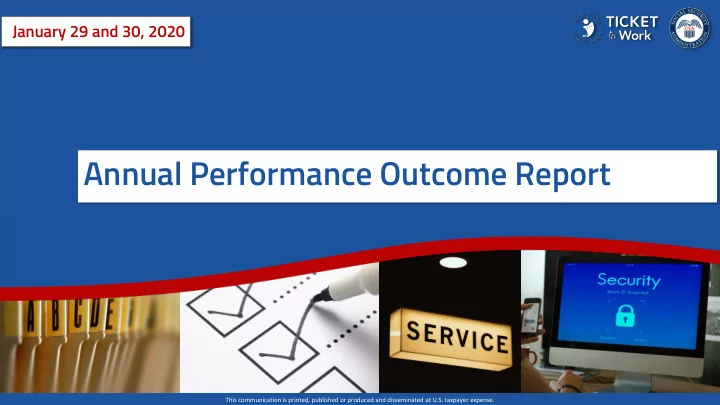
January 29 and 30, 2020 Annual Performance Outcome Report This communication is printed, published or produced and disseminated at U.S. taxpayer expense.
2 Introduction
3 Introduction Objectives After completing this training, you should be able to: Recognize your responsibilities regarding the Annual Performance 1 Outcome Report (APOR) Accurately and completely answer each question on the report before 2 submitting it 3 Complete the questionnaire using SurveyMonkey
4 Overview
5 Overview APOR Definition Annual Performance Outcome Report (APOR) : The APOR is a report that compiles, on an annual basis, information provided by Employment Networks (EN) on the outcomes achieved by the EN with respect to services the EN offers to Social Security beneficiaries under the Ticket program.
6 Overview Ticket Program Agreement (TPA) Requirement Ticket Program Agreement (TPA) Part III Section 8(B): • “The EN shall provide an APOR to the TPM on an annual basis, in a format prescribed by SSA .” • “The APOR shall provide information on outcomes achieved by the EN with respect to services offered by the EN to beneficiaries, as well as information relating to TPA administration .” The following groups are not required to complete the APOR: • State Vocational Rehabilitation Agencies (VRs) • American Job Centers (AJCs) • ENs with contract award dates in calendar year 2019
7 Overview APOR Framework Timeframe for completion: January 31 – February 28, 2020 (29 days) One submission per Employment Network (EN) TPM will send reminders to ENs that have not responded each Monday until the APOR deadline. Failure to complete your agency’s APOR in a timely manner will constitute a violation of your EN's TPA and could result in SSA limiting your agency’s ability to assign Tickets and receive payments.
8 Overview Survey Link Email
9 Overview Survey Instructions
10 APOR Questions
11 APOR Questions Outline The APOR contains 49 questions Questions fall under three categories: • General Questions • Staffing Questions • EN Service-Related Questions
12 APOR Questions General Questions There are 27 General Questions about your EN covering topics such as: • Business model • Liability insurance • Suitability • System for Award Management (SAM) registration
13 APOR Questions Staffing Questions There are 10 Staffing Questions covering topics such as: • Number of staff • Staff experience • Benefits advisors
14 APOR Questions Staffing Questions Social Security considers Benefits Advisors as those who have passed the following training programs: • Virginia Commonwealth University (VCU) – Community Partner Work Incentives Counselor (CPWIC) • Cornell University – Benefits Work Incentives Practitioner (BWIP) certification • Indiana University – Benefits Information Network (BIN) training Social Security will verify all listed certifications and use to populate the “Benefits Counselor” badge on the Find Help Tool
15 APOR Questions File Upload Questions There are 2 new questions which require that you upload PDFs These questions only apply to organizations with Social Security approved Certified Benefits Counselors on staff For question 34, you can create the list of names in Excel and then file -> save as and select “PDF” from the file type dropdown For question 35, if you have multiple certificates, either merge them with Adobe Acrobat (if you have the paid version) or print and scan them as a single PDF file
16 APOR Questions EN Service-Related Questions There are 12 EN Service-Related questions asking whether your EN has resources available for populations such as: • Youth in Transition • Veterans • Individuals with physical, hearing, mental, or cognitive impairments
17 APOR Questions Completing the Survey Click Done to submit the APOR to TPM Prior to hitting done, please print each page for your record The survey is not completed until you click Done on this screen
18 Conclusion
19 Conclusion Online APOR Resources Go to YourTicketToWork.ssa.gov Choose Resources from the top menu Choose Resource Documents on the left hand side of the screen The following APOR related documents are located under the Program Resources heading: • A copy of the APOR questions • APOR Frequently Asked Questions • This APOR PowerPoint
20 Conclusion Summary You should now be able to: 1 Recognize your responsibilities regarding the APOR Accurately and completely answer each question on the report before 2 submitting it 3 Complete the questionnaire using SurveyMonkey
21 Questions?
Recommend
More recommend