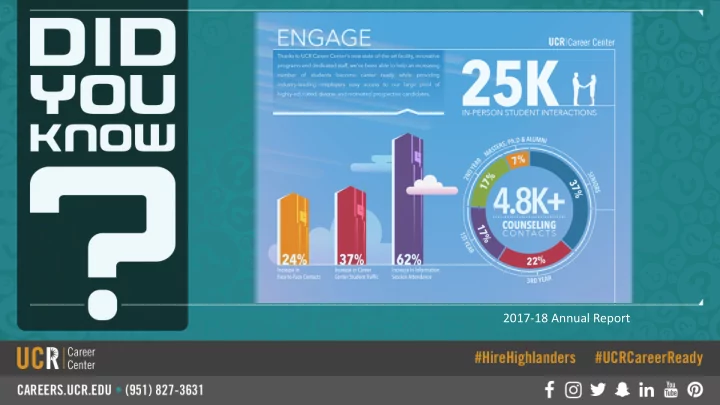
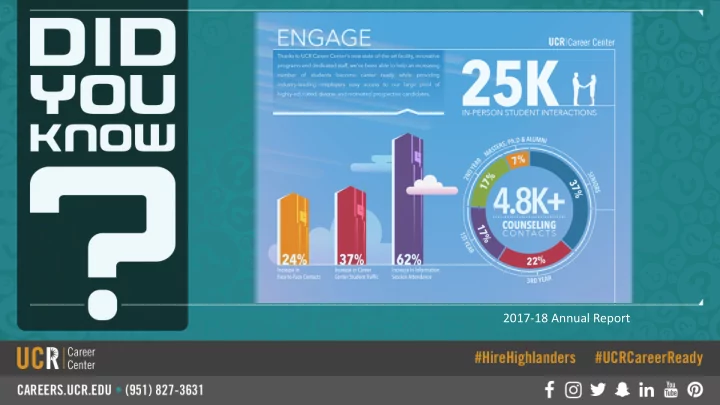
YOUR CONTENT CAN GO IN THIS AREA 2017-18 Annual Report
2017-18 Annual Report
2017-18 Annual Report
A modern, on-the-go platform designed especially for college-based recruiting for jobs, internships, events and resources. Students gain access to job/internship postings from 200,000+ employers around the world, including all Fortune 500 companies! Employers enjoy a faster, more user-friendly experience to post jobs and view applicants.
Students enjoy: A personalized feed of jobs, internships, events and resources — like Netflix but for careers! A “Favorite” option to know when top employers are posting jobs and coming to campus. A seamless experience across all devices: phones, tablets and computers.
6 Create a Handshake Account 1. Log into go.ucr.edu/ucrhandshake with your UCR username and password. 2. Complete your UCR Handshake profile by adding your resume, photos, skills and more. Make your profile public to employers. 3. Click “Jobs” in the menu bar and start applying. Save searches and sign up for notifications about future opportunities that match your interests!
Networking Your Way to a Job: Build Meaningful Relationships
EVERYONE YOU WILL EVER MEET KNOWS SOMETHING YOU DON'T - Bill Nye
What We’re Going to Talk About… • What is Networking? • Tips to Network Successfully • Where Can You Network? • Networking Through Social Media • Practice What You’ve Learned • Maintaining Connections • Who's in your Network?
What is Networking?
What is Networking? Networking is the development and maintenance of mutually valuable relationships.
The Misconceptions • It’s only takes place at networking events • Shy people are poor at networking • You only need it if you’re going into business • I have a high GPA, I don’t need to network • I only have to gain relationships with people in my field of interest
Facts About Networking • It’s about developing MEANINGFUL relationships • 70% of jobs/opportunities are not found online but through MUTUAL relationships • It starts way BEFORE YOU NEED A JOB • It isn’t always about knowing the rich and powerful (Your BEST FRIEND could land you your next job!) • It’s true, it isn’t just about what you know, but who you know that gets you the opportunity to show what you know
When & Where to Network Social Networks Professional Networks Friends, Family, Neighbors UC Riverside events (Career fairs, Job • • Discovery panels, Workshops) Alumni contacts • Professional networking events • Professors • Chamber of Commerce • Other Faculty & Staff • Rotary, Kiwanis, Lions Clubs • Volunteer contacts • Committee involvement • Social media –LinkedIn, • Facebook, Twitter, etc. County of Riverside (volunteers) •
https://www.youtube.com /watch?v=msylAij9oIA
3 Questions Before You Network 1.What are you known for today? Eg: strengths, skill sets, experience • 2.What do you want to be known for? Eg: reputation, personal branding, credibility • 3.How do you get there? Eg: short and long term SMART goals • Source: Great on the Job, Jodi Glickman
Networking Tips When attending a networking event... • Set goals • Perfect your 30 second pitch (Your Story) • Stay focused • Meet new people and introduce others • Listen attentively for opportunities • Be prepared to follow up
Be Prepared!! • Conservative email address • Professional outgoing voicemail Sally Career Bachelor of Science, Business Administration University of California, Riverside • Make sure your voicemail box is not full linkedin.com/sallycareer 951.827.1234 sallycareerucr@gmail.com • Neutral virtual presence • Create a business card (optional)
Sample Questions For Networking PERSONAL: PROFESSIONAL : What is the best job you’ve ever had? What is the • How did you get into your profession? • worst? What parts of your job do you find most challenging? • Where did you grow up? • What do you find most enjoyable? • What do you like to do in your spare time? • Are there any negatives to your job? • What is a typical day like for you? • How would you describe the corporate culture? • What skills are required in your position on a day-to-day • basis? What is unique about your company? • What advice do you have for someone looking to get • into your field of work? What’s the best business advice your have ever • received? Who else do you recommend that I should talk to • *tonight* ?
Activity • Practice networking for the next 5 minutes • Turn to your neighbor, pitch yourself, and take turn asking some of these questions • What is your major? • How did you choose your major? • What do you like the most/least about your major? • What are your plans after graduation? • What do you do for fun?
Debrief • What worked? • What didn’t? • How did you feel? • What did you learn?
Con Connecting Th g Throu ough gh S Soc ocial M Media
Crafting a Personalized Note on Introduce Yourself Why do you want to be connected? My name is Maya Lim and I am a senior majoring in Ethnic Studies I’m reaching out because I am at UC Riverside. I very much very interested in learning more enjoyed meeting you at the Spring about the advertising industry. Job Fair. Last summer, I interned in the public relations department at Guess? Inc.
Conversation Starters On: Examples of what NOT to write: Can you help me? • I’d like to connect with you on • LinkedIn Be mindful of 300 word limit when first messaging professionals.
Bad Networking Habits • Hanging out with the same person or stay in cliques • Staying by the food table/bar for too long • Not engaging in full conversations • Fail to make eye contact and smile • Asking closed-ended questions
Common Mistakes • Lack of action & focus • Display disengaged body language • Too informal too soon • Ask for too much • No follow through • Forget to have fun
I’ve started the conversation, now what?
The Email Intro… Your professor has given you the name and email address for an UCR alumna working in the field of your dreams. What is the appropriate way to introduce yourself via email?
What’s the Difference? Hi Clara! Dear Ms. Lee: I am a junior majoring in History at the University of California, Riverside. Professor Addison suggested I get in touch with you regarding my interest in It would be really cool to meet you and learn the preservation of local historical districts. about your career path. It would be really nice if I can get 15 to 20 minutes of your time. Although I am not currently looking for a job, I am very interested in learning all I can about typical career paths in this field and what skills I might need to Well, looking forward for your reply. develop. I would greatly appreciate 20 to 30 minutes of your time to ask you a few questions about your current position and the challenges/rewards -Ali H. involved. Student “The unexamined life is not worth living” Thank you for your consideration. I look forward to contacting you to arrange a time. Sincerely, Allison Harris, UCR History 2020 (951) 222-3333 | Alison.Harris@ucr.edu
The Final Touches
Follow-Up and Maintaining Relationships • Thank you note • Progress emails • Related articles • Holiday greetings
Who's in your Network? Establishing your BOARD OF TRUSTEES : An appointed board of connections that you entrust for your self-development. - 3-5 people you can count on to help you find your next opportunity. - Mentor/Confidant you share ideas with - Should come from different backgrounds to help you develop perspective
Questions?
Come See Us! Come Visit Us Hours: Mon. - Fri. 8 am to 5 pm except Wed. 9 am to 5 pm Drop-In Hours: Mon. - Thurs. 10 am-3pm Fri. 10 am-12 pm
Recommend
More recommend