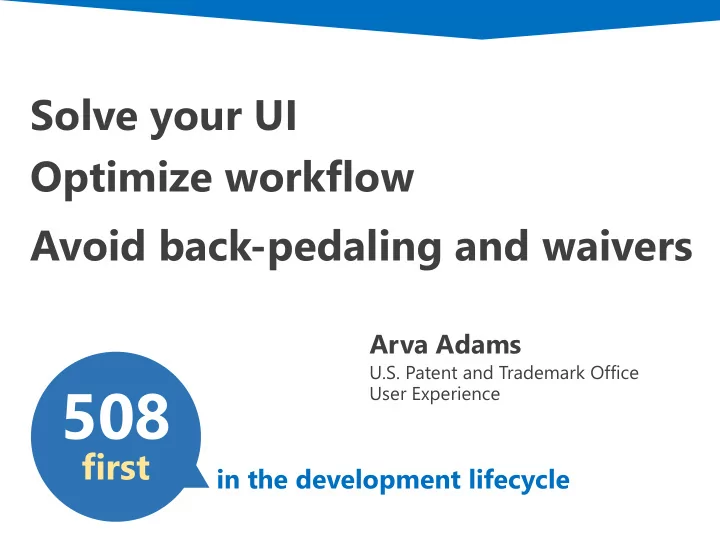
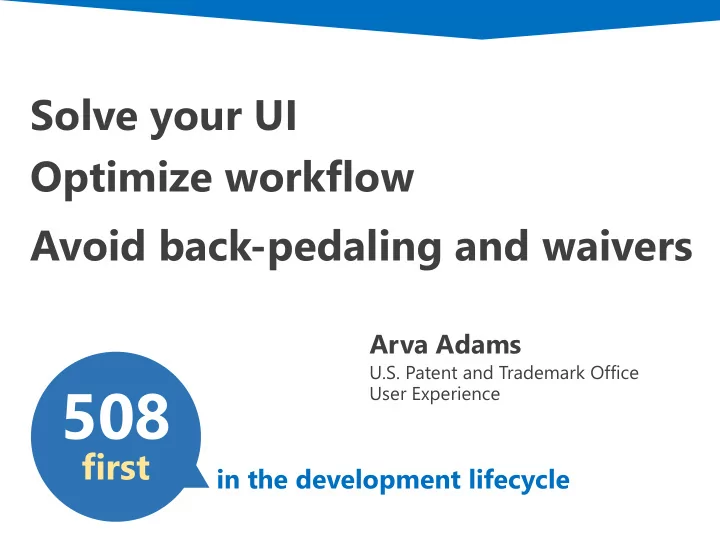
Solve your UI Optimize workflow Avoid back-pedaling and waivers Arva Adams U.S. Patent and Trademark Office 508 User Experience first in the development lifecycle
Captions A key accessibility feature is captions. Naturally, they make sure that people who can’t hear the video can understand the video. 508 first
Captions But how many of you multi-taskers are familiar with this scenario? I’m learning about m e g a e t h r patent prior art a e h n a c I d s n e r i f and can still follow y m t x e t n d a g n r i e a h t u o h the game. i t w . o d e i v g n r i o b s m ’ a S 508 first
Visuals Start with our trusty dusty U.S. Web Design System. Search “U.S. Web Design System” in Google and boom. 508 first
AA and AAA contrast AAA is the W3C’s recommendation for contrast, and AA contrast is mandated by Section 508. You can use many tools to test for and achieve AAA contrast. This makes your content readable by users with color vision issues. 508 first
AA and AAA contrast Users with low vision and imperfect color vision will have less difficulties reading. 508 first
AA and AAA contrast And here’s the user with perfect vision in an airport. 508 first
AA and AAA contrast And now the user with perfect vision is in an airport next to the huge windows overlooking the runway on a super-sunny day. 508 first
Text size Back to the our U.S. Web Design System. You’ll find text size and line spacing guidelines that are accessible. 508 first
Text size and line spacing But, in addition to being accessible, look how readable and scannable content is when it follows good typography. 508 first
Consistent style tags ALT tags Meaningful links Of course, these 508 practices help people who use screen readers. <h2> <th> <td> <alt=> Yes! Learn more at www... 508 No! Click here to learn more at www... first
Consistent style tags ALT tags Meaningful links But, they also improve your product’s search engine game. SEO is magically improved with accessibility best practices. <h2> <th> <td> <alt=> Yes! Learn more at www... 508 No! Click here to learn more at www... first
Tab and read orders Naturally, your product’s tab order and read order must be correct for your content to be accessible for people who rely on screen readers or can’t use a mouse. 508 first
Tab and read orders But, most form filler-outers prefer to keep their hands on the keyboard throughout the form, regardless of their visual and physical abilities. 1 4 508 2 first 3
Put accessibility upstream in the development process. You know the user story must be accessible, by law, so 508 it first. 508 first
Develop and test 508 in parallel. Instead of... Add Massage product acceptance Define the Test Develop UI UI user owner criteria prototype user story story acceptance with dev with users criteria team Test user story Color contrast flagged Defect against D R e e f e a acceptance c d t - o r d e r w criteria r o n g UX issue Test 508 Defect Users squinting Test FQT UI lost when zoomed with a version blanket with users user story UX issue UX issue Bad color choices Can’t find call to action
Develop and test 508 in parallel. Do this: 508 in dev Massage Add PO acceptance Define the Test Develop UI acceptance criteria UI user prototype user story criteria story with dev with users w/508 team 508 in 508 in Test user planning prototype story against ACs, which include 508 Test 508 Test dev with a version blanket with users user story 508 final sanity check
Develop and test 508 in parallel. Do this... 508 in dev Massage Add PO acceptance Define the Test acceptance Develop UI UI user criteria prototype criteria user story story with dev with users w/508 team 508 in 508 in Test user planning prototype story Color contrast flagged Defect against D R e e f e a acceptance c d t - o r d e r w criteria r o n g UX issue Test 508 Defect Users squinting Test FQT UI lost when zoomed with a version blanket with users user story 508 UX issue UX issue Bad color choices Can’t find call to action final sanity check
Solve your UI Optimize workflow Avoid back-pedaling and waivers Arva Adams U.S. Patent and Trademark Office 508 User Experience first in the development lifecycle
Recommend
More recommend