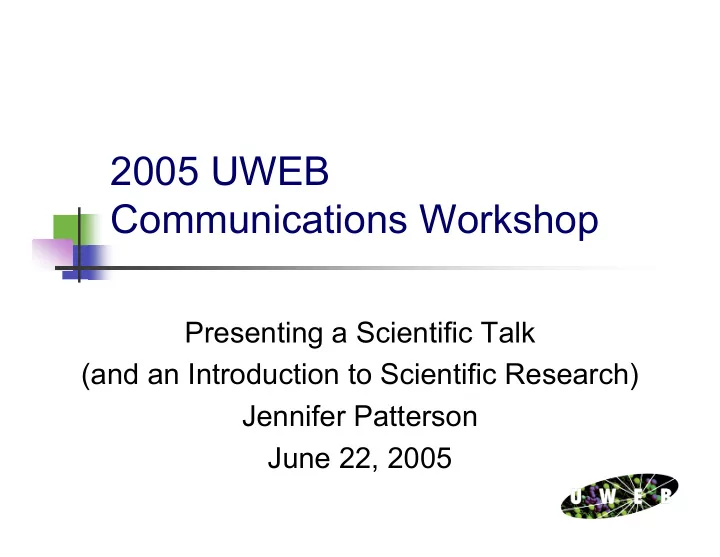
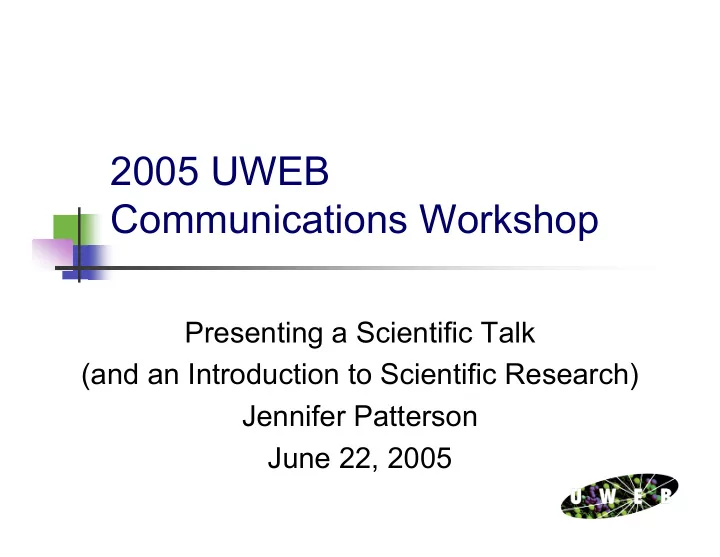
2005 UWEB Communications Workshop Presenting a Scientific Talk (and an Introduction to Scientific Research) Jennifer Patterson June 22, 2005
Assessment Results Graphics programs such as PhotoShop Spreadsheet programs such as Excel Word processing programs such as Word Presentation programs such as Powerpoint General oral presentation skills Scientific presentation skills General writing (i.e. grammar) Scientific writing Scientific literature searches Statistics Data analysis Laboratory techniques Experiment design (smaller scale) Research project design (larger scale) 0.0 0.5 1.0 1.5 2.0 2.5 3.0 3.5 4.0
Topics Covered Graphics programs such as Photoshop July 13 Spreadsheet programs such as Excel Today and June 29 Word processing programs such as Word Not needed Presentation programs such as Powerpoint Today and June 29 General oral presentation skills Today and June 29 Scientific presentation skills Today and June 29 General writing Not covered specifically
Topics Covered Scientific writing July 6 and 13 Scientific literature searches July 6 Statistics Some today, ask your mentor Data analysis Some today, ask your mentor Laboratory techniques Ask your mentor Experiment design (smaller scale) Some today, ask your mentor Research project design (larger scale) Some today, ask your mentor
Special Requests Movies, animations, sound in presentations (June 29) Making text in presentations bearable and making presentations entertaining (today and June 29) How to manipulate figures or pictures in Photoshop (July 13) Freehand and Origin (not covered) Etiquette for authorship of papers (July 6) Poster examples (see 4th floor Bagley halls) Coming up with project ideas/hypotheses
Regenerative Matrices for Oriented Bone Growth in Craniofacial and Dental Repair Jennifer Patterson June 22, 2005
Regenerating Good Quality Bone is Essential for Mechanical Properties Woven Lamellar
Our goal is to improve the quality of the regenerated bone Bone orientation will follow patterns established by the developing vasculature Ordered angiogenesis can be induced by controlled spatial and temporal release of vascular endothelial growth factor (VEGF) within a hydrogel scaffold
Trabecular bone orientation will follow patterns established by the vasculature Specific Aim 1 Specific Aim 2 Specific Aim 3 Develop a rat Test the effects of Design and characterize calvarial critical size uniformly distributed defect model for VEGF on vessel hyaluronic acid evaluation of early orientation and hydrogel scaffolds for temporal control of angiogenesis during mineralization in the bone regeneration in bone defect model protein release living animals Specific Aim 4 Evaluate the effects of controlled spatial and temporal release of VEGF and/or osteoinductive factors on angiogenesis and bone growth
Uniformly distributed VEGF in HA hydrogels may affect angiogenesis and mineralization Hypotheses VEGF delivered from a HA hydrogel can induce angiogenic ingrowth into the scaffold Bone mineralization will follow angiogenic ingrowth Rationale VEGF enhances bone regeneration (Street et al ., 2002; Murphy et al ., 2004) but delivery from HA hydrogel scaffolds has not been tested Approach Traditional rat calvarial critical size defect model
VEGF delivery from HA hydrogel results in partial closure of defect Unloaded Hydrogel Empty Defect VEGF Hydrogel BMP-2 Hydrogel Decalcified sections stained with Masson’s trichrome
VEGF delivery from HA hydrogel results in some mineralization in defect model Extent of mineralization measured by X-ray
Extent of mineralization increases with treatment of defect with scaffold Extent of Mineralization Measured by X-Ray 0.4 Intensity/Area (1/ µ m 2 ) 0.35 0.3 0.25 0.2 0.15 0.1 0.05 0 Background Empty Control VEGF BMP-2 Defect Hydrogel Hydrogel Hydrogel Implant
However, this effect is not statistically significant Extent of Mineralization Measured by X-Ray 0.5 p=0.53 p=0.34 p=0.11 0.45 Intensity/Area (1/ µ m 2 ) 0.4 0.35 0.3 0.25 0.2 0.15 0.1 0.05 0 Background Empty Control VEGF BMP-2 Defect Hydrogel Hydrogel Hydrogel Implant
How to improve statistical significance Increase the sample size Perform a power analysis Uses estimates of error and difference of means between treatment groups to determine sample size needed For a power = 0.8 Need n=4 for BMP-2 hydrogel Need n=17 for VEGF hydrogel Need n=65 for control hydrogel
Some statistics references Aaron DK and Hays VW. “How many pigs? Statistical power considerations in swine nutrition experiments” Journal of Animal Science. 2004. 82 (E. Suppl.): E245-E254. http://www.stat.ucla.edu http://www.graphpad.com/quickcalcs/index.cfm http://www.statistics.com/content/javastat.html
The Oral Presentation First chance to associate name with face One shot to communicate ideas effectively “The skill of presenting an engaging and well- structured seminar often determines our professional reputation and future success…” - Robert R. H. Anholt, Dazzle ‘Em With Style
Significance People remember 10% of what they hear Short-term memory retains 5-7 ideas Visual learners Auditory learners Appeal to both and get your point across **Adapted from Buddy Ratner’s “Effective communication: the art of oral presentation”
Preparation Know what you are getting into Audience, time limits, focus of talk Create good slides Easier said than done Practice Alone and with an audience Revise, revise, revise Anticipate questions The sign of a good presentation
Know Your Audience What you want Understands your subject Eager to hear your presentation Courteous and respectful Wide awake What you get Does not know you or your subject Planning where to be next Focused on their own talk Forgot to turn off cell phone or beeper Sleepy, inattentive
Pleasing Your Audience Create a favorable impression Look and act professional Show enthusiasm for topic (it’s OK to smile) Stay within time limit Prepare and exciting presentation How to offend an audience Inappropriate behavior (dress, manner of speech) Arrogance or over-confidence Poor delivery of presentation Running over time
Keeping On Time Know the time Bring a watch or timer if there is no clock in room If you start running short on time Avoid by practicing final talk several times Speed up talking Only present most important findings and skip over details Skip slides if necessary But do not panic Do not skip everything and go right to the conclusion
Content and Organization Introduction (15-30%) Title slide (include title, authors, organization) “Outline” slide only for long presentations Background (previous work, significance) Objectives (hypothesis and specific aims) Main Body (50-75%) Materials and methods Figures or flow charts Results and discussion Conclusions (10-20%) Future work and implications Acknowledgments Funding, people who contributed to work
Repetition Is A Good Thing Tell them what you’re going to tell them Introduction Tell them Main Body Tell them what you’ve told them Conclusions
Introduction Get the attention of the audience Motivation - 2 minutes to capture attention Your motivation needs to become the audience’s motivation to pay attention Start general and narrow to focus Present background material State hypothesis and objective of study
Main Body Materials and methods Clearly explain the experimental procedures Do not give every little detail A picture is worth a thousand words Results Present and explain the data Highlight important findings
Conclusions Summarize work Relate main findings to hypothesis and overall work in the field List future directions of work Specific next steps Implications of results Acknowledgements
Creating Good Slides Comprehend in less than 1 minute Specific purpose or conclusion for each slide Contains all essential information Visually stimulating Graphics and images in addition to text Good use of space Minimize text on slide (bullets) Prevents reading of slide **Adapted from Allan Hoffman’s “Anatomy of a technical presentation”
Slide Format - Templates Unifying image for presentation Too much can be distracting Typically small graphic or subtle background pattern In Powerpoint: Format → Slide Design Select from pre-loaded templates Can modify or create your own View → Slide Master Include organization or company logo Can be a starting point for color scheme
Slide Format - Color Scheme Also provides unifying and professional image In Powerpoint: Format → Slide Color Scheme Sets text, background, and accent colors for all slides Contrast shows up best Dark on light OR light on dark Consider room lighting Dark on light better for well-lit rooms Consider material you will be presenting Fluorescence micrographs look better on dark background
Recommend
More recommend