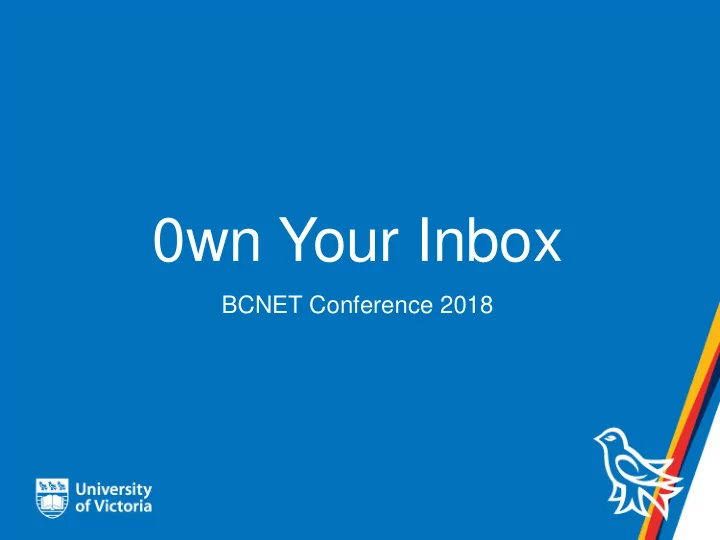
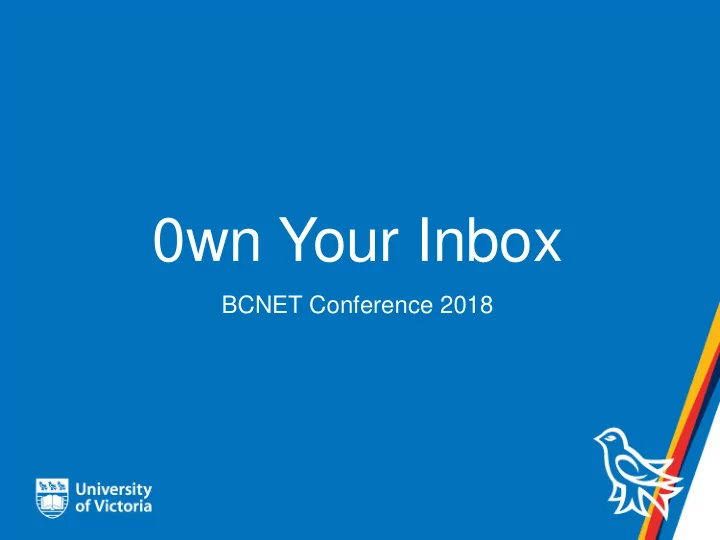
0wn Your Inbox BCNET Conference 2018
Being busy is not the same thing as being productive Any fool can be busy. Nav Bassi - 0wn Your Inbox
Cult of Busyness • 61% of employees say they don’t have enough time to do what they want • 30% of our day is consumed by email – McKinsey Global Institute study • And people brag about being busy! Nav Bassi - 0wn Your Inbox
3 Evils of Email 1. Inbox Overload 2. Message Management 3. Constant Checking Nav Bassi - 0wn Your Inbox
Email Evil 1: Inbox Overload • When everything comes into the Inbox and stays there…forever • Keep the Inbox for New Messages and New Messages only • Move opened, read, and handled messages into another folder Nav Bassi - 0wn Your Inbox
Email Evil 1: Inbox Zero • Inbox Zero is a method , not an outcome ; it is about processing your email – More than checking – Less than responding Nav Bassi - 0wn Your Inbox
Email Evil 1: 4D Processing For every email in your Inbox 1) Delete (or archive based on records retention rules) 2) Delegate : Just because your received it doesn’t mean its yours to respond to 3) Defer : For just a few minutes 4) Do : Reply and get it off our plate Nav Bassi - 0wn Your Inbox
Email Evil 2: Message Management • Filing Email == Wasted Effort • Solution: Archive almost everything when done with it into one centralized folder and search the folder when you need to find something • We spend too much time on unnecessary decision-making in determining where to file email – This is also why we give up and let it pile up in our Inbox! Nav Bassi - 0wn Your Inbox
Email Evil 3: Constant Checking • Looking at our email as soon as we wake-up before we even get out of bed • Review inbox at the breakfast table • During meetings we are checking email Nav Bassi - 0wn Your Inbox
Email Evil 3: Constant Checking • Having a negative effect on our output and ability to help others • We spend an average of 6.3 hours a day checking email, including dealing with email – We do a lot of Unfocused Work • Having email up on a screen means we’re not engaging with the other activity • It’s not about time spent doing email, but what can be done in time in between doing email Nav Bassi - 0wn Your Inbox
Email Evil 3: Constant Checking • There is a big difference between spending focused time on email and just checking email • Consider the best time to actually process email vs checking all the time • Need to use other channels out of normal hours, e.g. cellphone – We all need to have a shared agreement on this! Nav Bassi - 0wn Your Inbox
Nav’s Tips Disclaimer: The following tips require discipline! Nav Bassi - 0wn Your Inbox
Nav’s Tip: Use Mail Rules • Create folders for mailing lists, distribution lists, and other predictable but not urgent emails and create mail rules for messages to move them into the appropriate folder upon arrival • I have one called “External” for all non - UVic email, which also helps me avoid phishing scams Nav Bassi - 0wn Your Inbox
Nav’s Tip: Use Folders & Quick Steps • Create NEEDS ACTION folder that appears in Favorites and use it to drag messages from the Inbox that need action. – Right-click on the folder to show "Total number of items" to ensure it is always clear how many items need action • Create Dealt With folder and put emails into this folder when you’re done with them • Use Quick Steps to really make it efficient to move messages Nav Bassi - 0wn Your Inbox
Nav’s Tip: Use Conditional Formatting • You can configure rules in folders like your Inbox to make certain messages appear differently: – Messages from my boss are red – Messages from my colleagues are blue – Messages from my team are green • At-a-glance I can see messages from the people that matter to me Nav Bassi - 0wn Your Inbox
But how do I learn all of this?! • Lynda.com! – “Outlook 2013: Tips, Tricks, and Shortcuts • There are a ton of videos that can save you a ton of time with a very minimal investment of time • Most of the Office 2013 videos are still relevant for Office 2016 • If you want to be more efficient, spend some time learning how! Nav Bassi - 0wn Your Inbox
Takeaways • Never keep read messages in your Inbox • Create rules to reduce emails in your Inbox • Don't waste time filing emails, use archive and search • Pick when you will check email and when you won’t – Use alerts and notifications correctly • Spend some time learning the features of the tools that can help you Nav Bassi - 0wn Your Inbox
Final Thought Inbox Zero and 4D Processing become easier if we practice good email hygiene: – Good subject lines – Good messages – Use email only when appropriate Nav Bassi - 0wn Your Inbox
QUESTIONS? Thank you for attending! Email: navbassi@uvic.ca Twitter: @navbassi Nav Bassi - 0wn Your Inbox
Recommend
More recommend