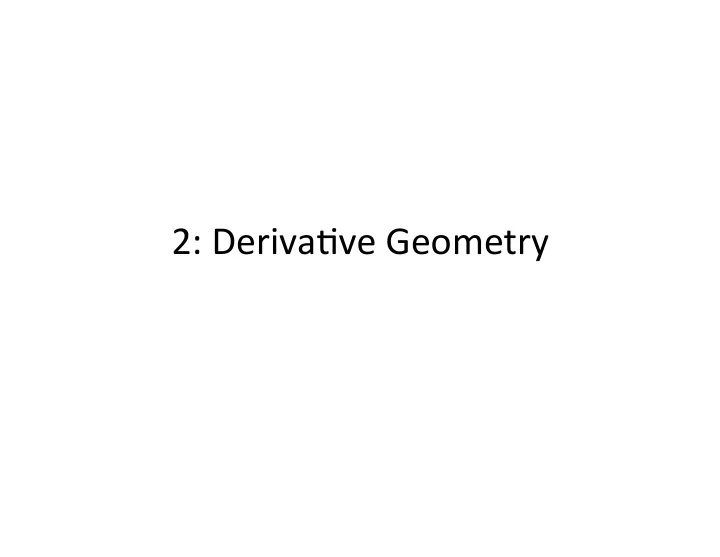
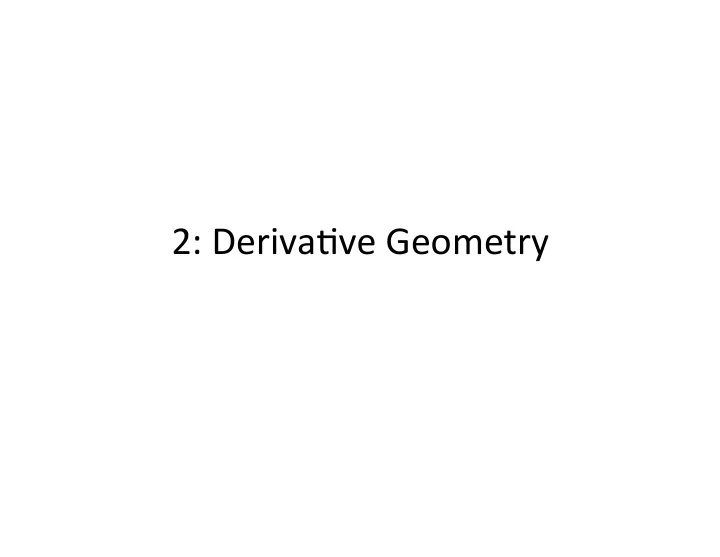
2: Deriva*ve Geometry
Using Exis)ng Geometry 1. Snap to it • Trace edges (object snaps) • Use it in Boolean Opera*ons 2. Use it as profile or path for other opera)ons • Extrude door/window trim • Sweep picture frames
3D shapes, 2D “sec)ons” • Extrusion – Sec*on & displacement • Revolu*on – Sec*on, Axis & angle • Sweep (1 rail or 2) – Sec*on & path • LoMing – Mul*ple sec*ons (aka contours!)
Boolean Opera)ons • Requires “solids” (Rhino “polysurfaces”) – “Closed” or “water-*ght” – Consistently oriented (surface normals) – Passes “Euler” tests • No dangling edges • No shared points (touching corners) • No shared edges (touching edges)
Boolean Opera)ons • Difference – Subtract one volume from another • Union – Combine one volume with another
Building Details: openings Cut an Opening using Booleans • “subtract” punched window openings • “remove” front & back door-ways • “add” decks and flooring where needed Trim the Opening sweeps and extrusions If repeated, use blocks.
Building Details: trim Building door & window trim #1 • Trace edges, snapping to opening vertexes • Offset inward. • Extrude (&cap) inner and outer edges. Building door & window trim #2 • Trace edges to provide “rail” for sweep • Draw cross-sec*on at rail-head • Sweep cross-sec*on on rail
Building Details: glazing Fixed glazing #1 • Define 1 plane of glass within wall for all windows in that wall.
Smooth-shading face\ed geometry
What about curved surfaces? Not all “surfaces” are planar surfaces! So … • Figure out how to model and render curved surfaces (very hard), or • Approximate curved forms with many polygons and figure out how make them look smooth (“smoothing”)
What about curved surfaces? • Not all “surfaces” are planar surfaces! So … • Approximate curved forms with many polys? – Slows all opera*ons – Turns out to be difficult due to human vision • Render tessellated surfaces to look smooth? – Called “smoothing” • Many versions, including “Gouraud” and “Phong” • Implemented in OpenGL
Smoothing Tessellated Models
128 polygons vs. 11,680 polygons
Deriva*ve Geometry Ques*ons?
Recommend
More recommend