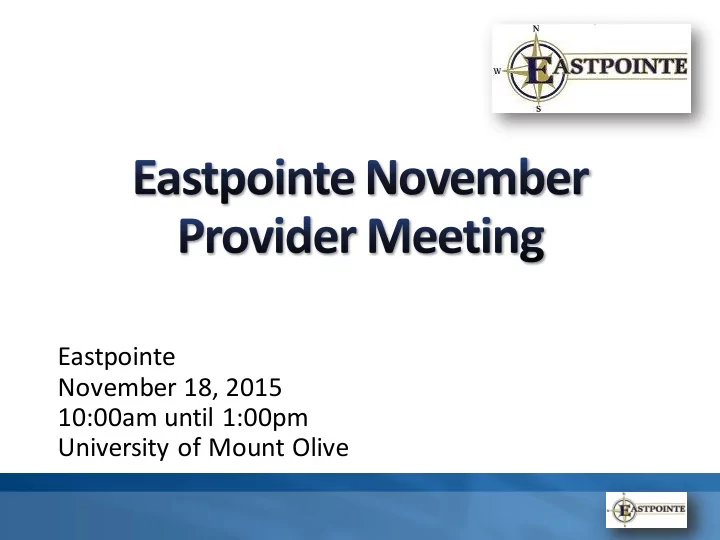
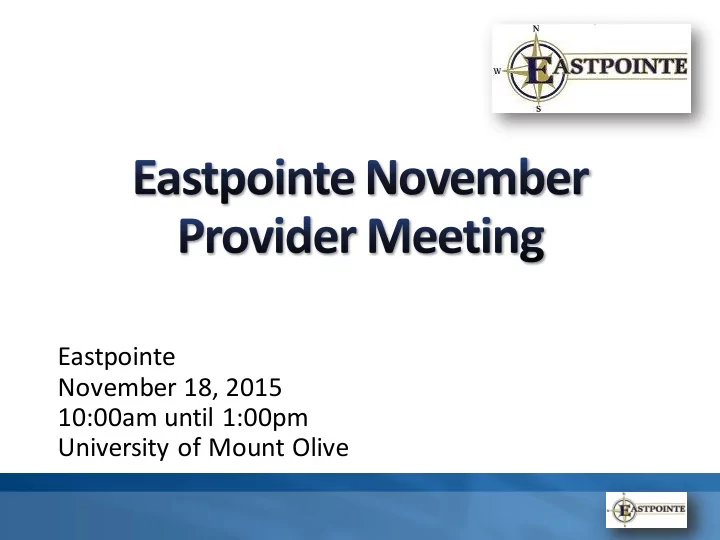
PURPOSE Provide professional training and consultation to those providing services and supports to older adults with mental health and/or substance abuse issues Enhance the understanding of mental illness Assist staff through education in successfully caring for adults with mental illness Enhance the skill and technique of staff/caregivers to prevent escalation of behaviors that could place the adult in a psychiatric hospital
RECEIPIENTS OF SERVICES Nursing home staff, adult care home staff, and family care home staff serving adults with mental illness and/or dementia Caregivers of adults 60 years of age or older with mental illness (or dementia at any age) Community agencies and organizations providing services and supports to older adults with mental health/ substance abuse issues
TEAM MEMBERS Mental Health Nurses M aster’s Prepared Mental Health Clinicians Qualified Mental Health Professionals
TEAM ACTIVITIES Provide trainings and education to staff/caregivers on a variety of topics related to mental health issues Assist in understanding the importance and components of assessing behaviors
TEAM ACTIVITIES Provide input and support in the development and implementation of intervention plans Educate regarding psychiatric medication issues, and how to collaborate with psychiatrist, pharmacist, physicians
TEAM ACTIVITIES Review crisis prevention techniques Establish positive relationships with community stakeholders serving the geriatric population, such as Ombudsmen and Area on Aging programs Provide resource information
Categories of Trainings Aging Successfully Behavioral Interventions Communication Death & Dying Neurocognitive/Neurological Disorders
Categories of Trainings Mood Other Mental Health Disorders/Issues Medication Miscellaneous and New Trainings * Dementia Sensitivity Experience Hand-in-Hand Series (CMS)
WHY GERIATRIC/ADULT MENTAL HEALTH SPECIALTY TEAM ?? Improve quality of care & reduce crisis! Provided by Mental Health Professionals at your site! FREE of Charge! Receive one continuing education credit per class! Wide variety of interesting and helpful topics!
HOW DO I SCHEDULE ? If you would like to schedule a class OR have any questions please contact an Eastpointe GAST Team Lead: Kim Locklear 910-272-1242 (Lumberton) Lois Finger 252-407-2420 (Rocky Mount) Emily Carlyle 919-587-0319 (Goldsboro)
~ QUESTIONS ~
Eastpointe Claims and Funding Services
Third Party Liability (TPL) and Medicare Bypass Codes
Often Medicaid recipients have additional sources of coverage for health care services. These other sources are referred to as • Third Party Liability (TPL) – refers to the legal obligation of third parties (e.g., group health plans, self- insured plans, worker’s compensation or settlements from a liability insurance) to pay part or all of the expenditures for medical assistance provided to a Member. By law all other third party resources must meet their legal obligation to pay claims before the Medicaid program pays for care of a Member eligible for Medicaid. When a Member has other coverage, the activities involved in determining which insurance plan has the primary payment responsibility and the extent to which other plans will contribute is called coordination of benefits. Some procedure codes are allowed to bypass system edits for coordination of benefits for TPL and Medicare. This is because it is known that these resources will never pay for the service. These codes are known as TPL and Medicare bypass codes.
MCO Finance Officers have agreed upon a list of codes that should bypass Third Party Liability and Medicare edits across MCOs. The list is known as the TPL and Medicare Bypass Matrix and can be found on Eastpointe’s Claims and Billing webpage. Codes included are: (inclusive of applicable modifiers when billing) • H0040 ACTT • H2015 CST • S9484 Facility Based Crisis • H2011 Mobile Crisis Management • H2022 Intensive In-Home • H2033 Multi-Systemic Therapy • H0014 Ambulatory Detoxification • H0010 Non-Hospital Medical Detoxification
TPL and Medicare Bypass Matrix codes continued • H0013 SA Medically Monitored Community Residential Tx • H2035 SACOT • H0015 SAIOP • H2012 Day Treatment • H2017 Psychosocial Rehabilitation • H0020 Outpatient Opioid Treatment • H0019 Residential Level III and IV • H2020 Residential Level II • S5145 Therapeutic Foster Care • S5145 Therapeutic Foster Care – IAFT Service • RC100 ICF/IID • H0045 Respite Individual B3
TPL and Medicare Bypass Matrix codes continued • H2014 Developmental Therapy Paraprofessional Individual • H2015 Community Networking • H2016 Residential Supports • T2014 Residential Supports • T2020 Residential Support • T2041 Community Guide Individual • YP010 Hourly Respite Care • YP020 Personal Care • YP620 ADVP • YP630 Supported Employment • YP710 Supervised Living Low • YP730 Community Respite Overnight • YP760 Group Living Low • YP770 Group Living
TPL and Medicare Bypass Matrix codes continued • YP780 Group Living High • H0045 Individual Respite B3 • T1019 Individual Support B3 • H0038 Peer Supports Group B3 • H2025 Supported Employment Services
How Long do I have to re-submit a denied claim? Medicaid Funded • 90 days from the claim denial date State Funded • 20 business days from the claim denial date How can I submit a denied claim? As a replacement claim. This is the recommended method. This will ensure the additional days allowed are added by the system. or As a new claim; however the system will only apply the number of billing days allowed for original claims. (90 days from date of service for non-hospital and 180 days from the date of service for hospital Medicaid funded claims/60 days from date of service for State funded claims.
New Process Effective November 9, 2015 When a Member covered under Eastpointe MCO receives retroactive Medicaid the following will occur for services requiring an approved authorization: 1. Claims staff will send a secure e-mail notification to Provider which will include the Member(s) ID, Member(s) Name, Procedure Codes and Dates of Service effected by the Member’s retroactive Medicaid eligibility. 2. The Provider will be instructed to submit a retroactive Medicaid authorization request to UM. Claims staff will allow 30 days for the process to be complete. (request to approval) If after 30 days there is not an approved authorization claims staff will take measures to verify if a request was made and if so what the status is. 3. Once an approved authorization is in place, claims staff will re-adjudicate the claims so they will process for the correct funding source. 4. If a request has not been made after 30 days, the claims will be recouped and the Provider will have to re-submit after an approved authorization is in place.
Some reasons why a claim could be re-adjudicated 1. Member receives retro-active Medicaid 2. Invalid claim denial 3. Retroactive rate adjustments 4. Benefit plan updates What Occurs? If the re-adjudicated claim is a paid claim 1. The original claim payment is reverted creating a credit memo. 2. A re-adjudication payment is created based on current system set up and edits. Both of these transactions will be shown on the remittance advice (RA); once as a credit memo and once as a payment. If the re-adjudication payment is more than the original payment, a payment will be made for the difference. If the re-adjudication payment is less than the original payment, a recoupment will be made for the difference.
What Occurs? continued If the re-adjudication payment is the same as the original payment, there will be no impact to the RA payment. If original claim was a denied claim 1. A re-adjudication payment is processed based on current system set up and edits. If the claim is approved, it will display on the RA as a paid claim for the appropriate amount. If the claim is denied again, it will display on the RA as a denied claim showing the denial code and reason.
Weekly Cut-off for Claims submission is 5:00 pm each Tuesday to be paid on the next week’s checkwrite. Covered days each week Previous Wednesday – following Tuesday at 5:00 pm. BEST PRACTICE: SUBMIT AS EARLY AS POSSIBLE To avoid getting caught in unforeseen system issues.
Claims & Billing Webpage www.eastpointe.net • For Provider Community • Medicaid 1915 b/c Waiver Information • Claims and Billing
Melanie Weatherford
If you are an Alpha user and you forget your password in the system. There is a “Forgot Password” feature where you can go in and reset your password under menu>User Profile You will not need to call into Network Operations or email support@eastpointe.net in order to complete this.
Providers are calling Network Operations for new user ID’s. These request need to be submitted by the agency security officer. Updates to security officer information should be submitted to support@eastpointe.net
Network Operations receives calls from Third Party Billers inquiring about claims. Please be aware that in order for Network Operations to release any information that notification must be sent by the entity that we have the contract with giving us permission to discuss your information. Network Operations Staff have seen an increase of third party billers calling to inquire about claims that do not have access in Alpha. The contracted agency, Hospital or physician group would request access for a password and login for any new users to access their Provider Portal.
Claim Adjudication results can be obtained by Providers via the Provider Portal. Results for claims submitted through the portal are made available in the portal the next day. Results for claims submitted via 837 can be reviewed in the daily current client and current claims dump files in the Transactional Download Q of the portal.
Claims Inquiries can also be made via the Claims Inquiry/Time Limit Override Form. The form will need to be completed and sent to Eastpointe's Claims Department either by mail or fax. Once reviewed, the sender will be e-mailed the findings. Network Operations staff are also available for claim inquiries. When requesting the status of a claim, the caller must identify himself/herself and provide the following information.
Recipients’ name Recipients identification number Provider’ s name and tax ID number Date of Birth of recipient Date of service of recipient Billed services
If the person calling to inquire about claims is a representative from a clearinghouse or Billing agency other verification information may be required prior to assistance. Please note that if the person calling is a representative from a clearinghouse or Billing agency and does not have access to the provider’s portal, Network Operations staff will not be able to give you the denial date on the claim. This information would be on the RA and the RA can be accessed thru the Provider’s Portal. Network Operations Staff would be able to relay the status of the claim.
Linda Hawley Isbell
Once we receive a complete application packet we will upload it to our credentialing vendor, Medversant. Please note that if items are incomplete or the Criminal Background Release or Attestation are not signed we will be unable to process the application.
While Medversant is conducting the Primary Source verification, Network Operations staff will be conducting an internal quality monitoring and Provider Monitoring staff will be conducting the On Site review.
Once the primary source verification, internal quality monitoring and On Site visit are completed information will be presented to our Credentialing Committee. Please note that you may be notified with a request for additional information. Please note that if you do not provide the requested information your application will stop being processed.
Once a decision has been made you will either receive a letter stating that you have been Re- Credentialed or a letter stating that you have not been Credentialed.
We are continuing to have many providers notifying Eastpointe after they have added or moved a site. This is an out of compliance issue You must have written prior approval from Eastpointe before you add or move a site.
Please refer to Communication Bulletin #22 for specific instruction on the processes to Add or Move a Site. If you or your agency Adds a Site or moves a site without getting written prior approval from Eastpointe you will need to transition the members being served at that site and we will recoup any billing that has been submitted for that site.
You must also submit the new site information to NCTRACKS to add your new address prior to this address being added into our electronic system, Alpha. You would then need to provide evidence that either the new site has been entered in NCTRACKS or submit a copy of the Manage Change Form that you submitted.
Approval of a site is contingent on approval by NCTRACKS. Any future denial or failure of NCTRACKS to approve may result in recoupment.
Two changes were recently made to Application A and Application B. These changes are outlined in Communication Bulletin #30. Please be advised that we will accept the current version of the applications posted on our website but effective December 1, 2015 we will only accept the revised versions dated November 5, 2015.
With several holidays coming up please keep in mind how you and your staff will notify members of the dates that your office may be closed.
Eastpointe offices will be closed on November 26 th and November 27 th 2015. Please note that our Member Call Center will remain open during this time.
We are very interested in hearing from our Provider Community about topics that you would like us to discuss at upcoming meetings. We would like to make sure that we are covering topics of interest to our Provider Network. Please send those to networkoperations@eastpointe.net . Please indicate in the subject line : Provider Meeting Topics
Directions for signing up for list serve: 1. Go to Eastpointe’s website at http://www.eastpointe.net 2. Click on For Provider Community 3. Go to Provider Listserv, then click on Eastpointe Provider Listserv Sign-Up Form
4. Enter your email address (make sure you type it correctly), enter your first and last name, and agency 5. Click on the Sign Up button 6. After you sign up, a Thank you page will open. You have been added to the mailing list and can exit You will receive an email that your request has been submitted
Please remember to register for Provider Meetings on our website Under Provider Community Then Calendar of Events Our next meeting is scheduled for December 16, 2015 from 10:00am until 1:00pm and this will be a webinar.
Recommend
More recommend