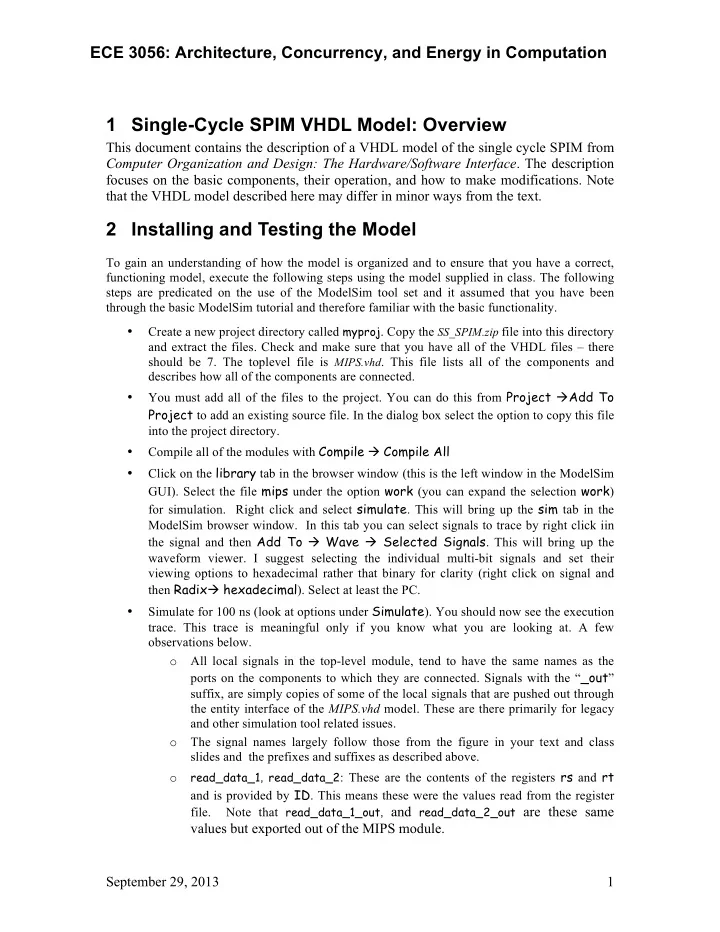
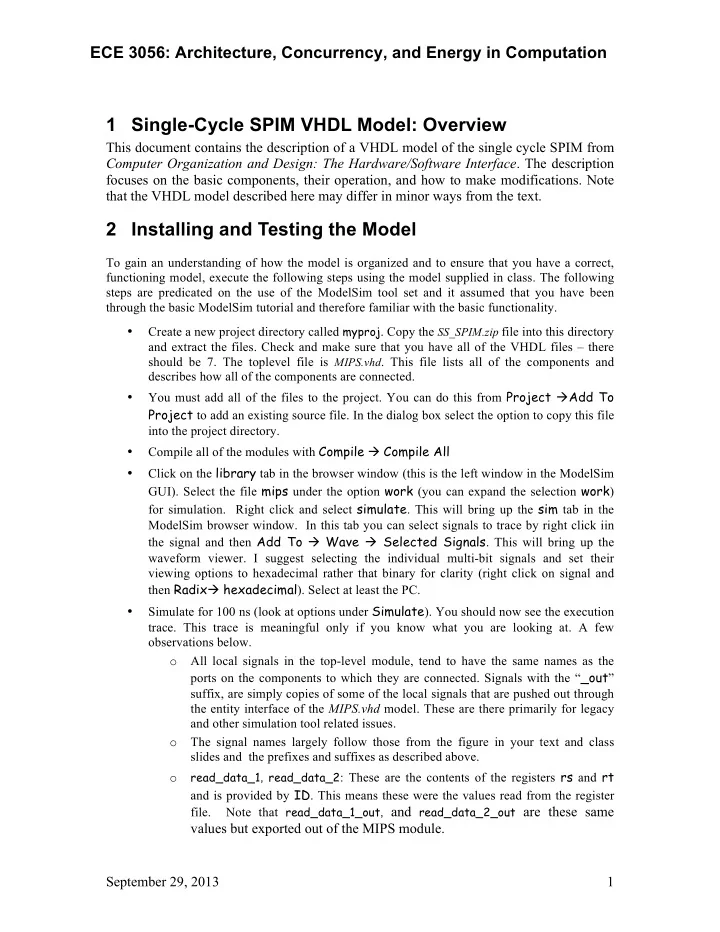
ECE 3056: Architecture, Concurrency, and Energy in Computation 1 Single - Cycle SPIM VHDL Model: Overview This document contains the description of a VHDL model of the single cycle SPIM from Computer Organization and Design: The Hardware/Software Interface . The description focuses on the basic components, their operation, and how to make modifications. Note that the VHDL model described here may differ in minor ways from the text. 2 Installing and Testing the Model To gain an understanding of how the model is organized and to ensure that you have a correct, functioning model, execute the following steps using the model supplied in class. The following steps are predicated on the use of the ModelSim tool set and it assumed that you have been through the basic ModelSim tutorial and therefore familiar with the basic functionality. Create a new project directory called myproj . Copy the SS_SPIM.zip file into this directory • and extract the files. Check and make sure that you have all of the VHDL files – there should be 7. The toplevel file is MIPS.vhd . This file lists all of the components and describes how all of the components are connected. You must add all of the files to the project. You can do this from Project à Add To • Project to add an existing source file. In the dialog box select the option to copy this file into the project directory. Compile all of the modules with Compile à Compile All • Click on the library tab in the browser window (this is the left window in the ModelSim • GUI). Select the file mips under the option work (you can expand the selection work ) for simulation. Right click and select simulate . This will bring up the sim tab in the ModelSim browser window. In this tab you can select signals to trace by right click iin the signal and then Add To à Wave à Selected Signals . This will bring up the waveform viewer. I suggest selecting the individual multi-bit signals and set their viewing options to hexadecimal rather that binary for clarity (right click on signal and then Radix à hexadecimal ). Select at least the PC. Simulate for 100 ns (look at options under Simulate ). You should now see the execution • trace. This trace is meaningful only if you know what you are looking at. A few observations below. o All local signals in the top-level module, tend to have the same names as the ports on the components to which they are connected. Signals with the “ _out ” suffix, are simply copies of some of the local signals that are pushed out through the entity interface of the MIPS.vhd model. These are there primarily for legacy and other simulation tool related issues. o The signal names largely follow those from the figure in your text and class slides and the prefixes and suffixes as described above. read_data_1 , read_data_2 : These are the contents of the registers rs and rt o and is provided by ID . This means these were the values read from the register file. Note that read_data_1_out , and read_data_2_out are these same values but exported out of the MIPS module. September 29, 2013 1
ECE 3056: Architecture, Concurrency, and Energy in Computation • The trace is the execution of the program contained in instruction memory located module IFETCH.vhd . • The cycle time of datapath is 100 ns (check the module iclock.vhd that generates the clock and reset pulse). • The datapath generates a 75 ns reset pulse on startup. Thus the first rising edge of the clock will see reset high and can be used to initialize signals and registers. 3 Model Overview The following short descriptions of each model are intended to help quickly come up to speed on the specific implementation. 3.1 MIPS.VHD This is the top level model that instantiates all of the individual modules, connects them to each other, and connects some subset of local signals to the interface. The suffix “ _out ” on a signal denotes a local signal that is connected to the entity interface. The entity interface simply picks few signals to export. This is useful when you only want to see a few important signals and do not want all of the local signals to cluttering the trace. The individual modules once instantiated are given local names. For example the entity Ifetch in IFETCH.vhd is instantiated here as IFE . Similarly the entity Idecode in IDECODE.vhd is instantiated here as ID . The remaining modules are instantiated as EXE , CTL and MC . Check the component instantiation statements. Finally, and importantly, the load and store instructions use a simpler encoding than used in the text. See Section 3.7 for details. 3.2 IFETCH.VHD Note that the code is organized into a clock sensitive portion and a combinational component (as are the other modules). These statements generally track the combinational and sequential components of the design as shown in the figure in your text. Be careful when constructing (modifying) modules to avoid feedback loops through the design. Note that instruction memory is byte addressed and therefore the increment of the PC is done by incrementing bits (7 downto 2) by 1. Data memory is also treated as a byte addressed memory, however there are some differences from the text with respect to how load and store instructions are encoded (see Section 3.7). 3.3 IDECODE.VHD The decode module is relatively straightforward – extracting fields from the instruction, constructing read and write (using the RegDst control signal) addresses, and constructing the sign extended offset. Read and write operations take place at a clock edge. September 29, 2013 2
ECE 3056: Architecture, Concurrency, and Energy in Computation 3.4 EXECUTE.VHD The execute module is relatively straightforward implementing the functionality shown in the figure text. Note that the ALU control logic is implemented in this module. The branch address is constructed in this module. 3.5 CONTROL.VHD The combinational controller implements the tables from the text. 3.6 CLOCK.VHD Rather than use a stimulator provided by the simulation tool or rely on a test bench, the model uses a simple clock generator module that generates a 10 MHZ clock and a 75 ns reset pulse on start-up. The clock period and reset pulse is easily changed although a little thought will convince you that the actual values are irrelevant. 3.7 DMEMORY.VHD The data memory module includes a byte addressed memory. Note that word access to the data memory is organized as a sequence of byte accesses. Accesses are not word aligned. That means there are no checks to ensure load and store operations happen on a word boundary. There is an important consequence for the way in which load and store operations are encoded in this simple datapath. This model requires that the base address register for a load word or store word instruction is always $0. This just makes the model simpler particularly with respect to encoding programs for loading into ifetch.vhd . As far as using the SPIM assembler for encoding instructions for this model, just use $0 as the base address. The resulting encoding will be correct for this datapath. For example, lw $8, 8($0) would produce the correct encoding for the load instruction supported in this datapath which can be syntactically thought of as lw $8, 8 – take the word starting at byte address 0x8 and load the 32-bit word (little endian format) into register $8 . 4 Executing the Model 4.1 Loading Programs Instruction memory is modeled in the IFE unit. which is described in IFETCH.vhd . Therefore if you wanted to change the program being executed by this datapath, follow these steps. • Assemble your program manually or use the SPIM assembler. • Edit IFETCH.vhd to initialize the contents of the memory words to the encoded values of your assembled program. Extend the size of the array as much as you need. However, remember that if you make the array larger you may need to modify code that uses only a few bits of the PC to address the instruction memory array. Update code to reflect the assembled program size. • Re-compile IFETCH.vhd and execute the simulation as described earlier. September 29, 2013 3
Recommend
More recommend