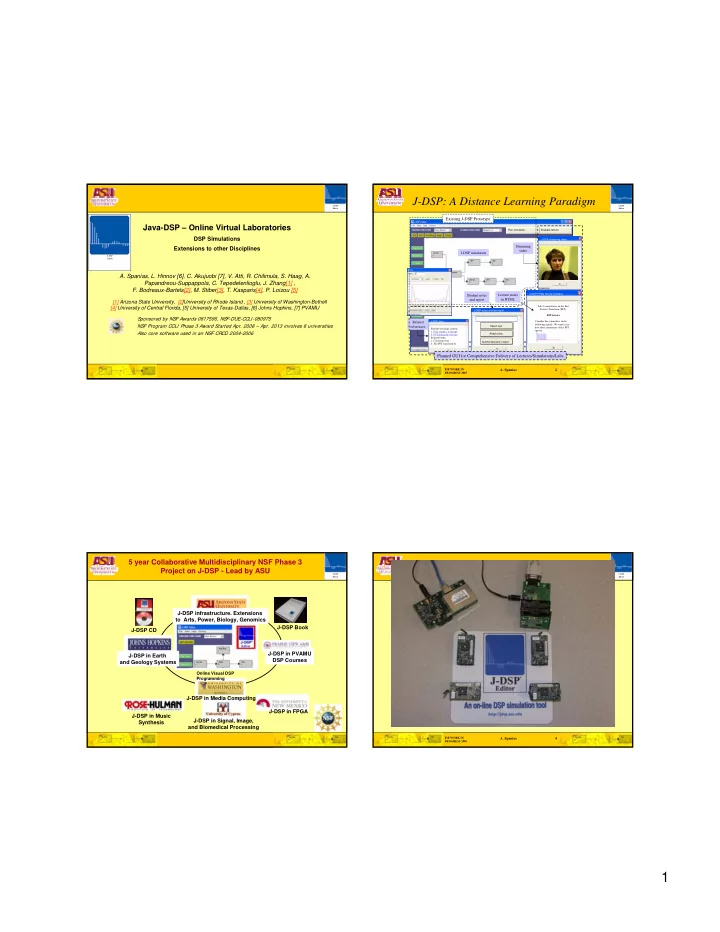
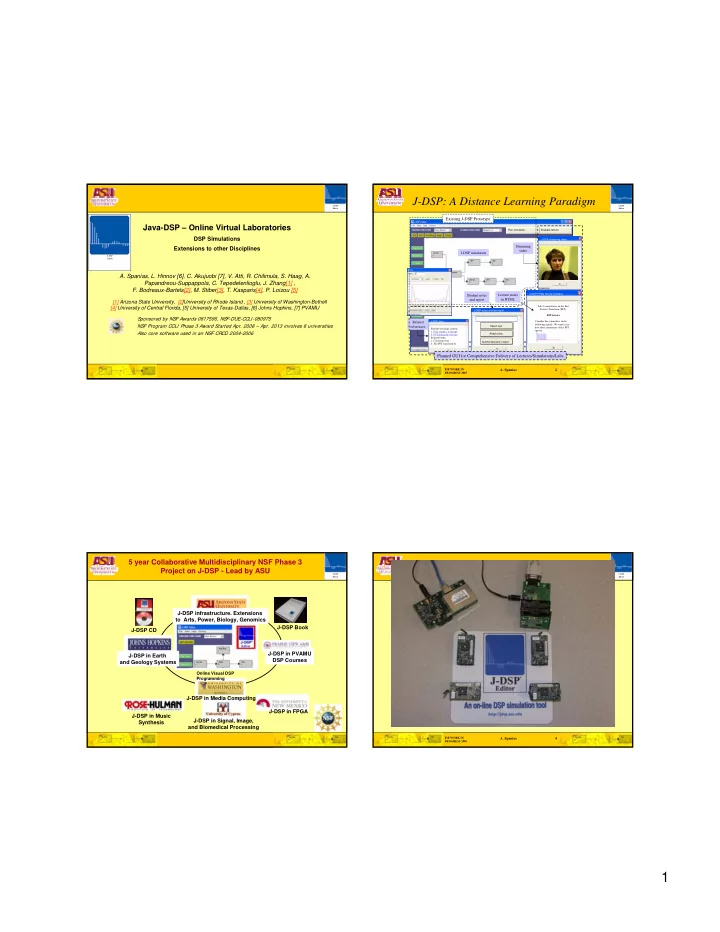
J-DSP: A Distance Learning Paradigm J-DSP J-DSP Editor Editor Existing J-DSP Prototype Java-DSP – Online Virtual Laboratories Run simulation Evaluate lecture DSP Simulations J-DSP streaming video Streaming Extensions to other Disciplines video J-DSP simulation J-DSP Editor A. Spanias, L. Hinnov [6], C. Akujuobi [7], V. Atti, R. Chilimula, S. Haag, A. Papandreou-Suppappola, C. Tepedelenlioglu, J. Zhang[1] , F. Bodreaux-Bartels[2], M. Stiber[3], T. Kasparis[4], P. Loizou [5] J-DSP HTML lecture interface Student notes Lecture notes and report in HTML [1] Arizona State University, [2]University of Rhode Island , [3] University of Washington-Bothell [4] University of Central Florida, [5] University of Texas-Dallas, [6] Johns Hopkins, [7] PVAMU Lab 2 concentrates on the Fast Load instructors Fourier Transform (FFT). example simulation J-DSP notes and lab report FFT lecture Sponsored by NSF Awards 0817596, NSF-DUE-CCLI-080975 Related J-DSP links Consider the symmetries in the following signals. We want to see NSF Program CCLI Phase 3 Award Started Apr. 2008 – Apr. 2013 involves 8 universities references Attach text how these symmetries affect FFT Related web page content: spectra. Also core software used in an NSF CRCD 2004-2006 1. Prof. Smith’s web page Attach plots 2. FFT dedicated web site Related books: 1. Classroom text Submit laboratory report 2. The FFT transform by Planned GUI for Comprehensive Delivery of Lectures/Simulations/Labs FIE WORK IN A. Spanias 2 PROGRESS 2005 5 year Collaborative Multidisciplinary NSF Phase 3 Project on J-DSP - Lead by ASU J-DSP J-DSP Editor Editor J-DSP infrastructure. Extensions to Arts, Power, Biology, Genomics J-DSP Book J-DSP CD J-DSP in PVAMU J-DSP in Earth DSP Courses and Geology Systems Online Visual DSP Programming J-DSP in Media Computing J-DSP in FPGA J-DSP in Music J-DSP in Signal, Image, Synthesis and Biomedical Processing FIE WORK IN A. Spanias 4 PROGRESS 2005 1
Collaborative Project Collaborative EMD Overview J-DSP J-DSP Editor Editor PLANNED IN THIS COLLABORATIVE EMD Local Lab UWB Assessment CRS-1 Lab and Software Development Evaluation EXISTING SOFTWARE AND A INFRASTRUCTURE FOR ON-LINE G LABORATORIES IN UNDERGRADUATE DSP G Local Lab R SOFTW ARE TASKS ASU Assessment E AT ASU ASU J-DSP: Integrated On-line Simulation and CRS-2 Lab G Animation Laboratory Technology J-DSP Infrastructure Software Development A Evaluation http://jdsp.asu.edu Upgrades and T Software Development E for labs in: J-DSP Software Technology Enables: CRS 1: Multimedia A - students to run web simulations/visualization Computing, S Local Lab CRS 2 : Networks, ASU/URI S - students to perform on-line laboratories Assessment CRS 3 : Probability, E and CRS-3 Lab S CRS 4 : Signals and - interface with MATLAB™ [81] Software Development S Systems Evaluation M - instructors to embed demos in web lectures [3] E N T UTD/URI/UCF/ Local Lab ASU Assessment and CRS-4 Lab Software Development Evaluation FIE WORK IN A. Spanias 5 FIE WORK IN A. Spanias 6 PROGRESS 2005 PROGRESS 2005 J - D S P and MIT Open Courseware Why J-DSP / Objectives J-DSP J-DSP Editor Editor Develop an on-line simulation tool for use in Linear Systems courses. Motivate Students to take Systems electives Provide hands-on experiences to undergraduate/ graduate DSP students and distance learners. Accelerate leaning by exposing students to hands-on manipulation of signals and DSP systems. Expose High School Students to Electrical Engineering TOOLS FOR INSTRUCTORS Seamlessly embed J-DSP simulations in web lectures; Demos for use in High-School Environments FIE WORK IN A. Spanias 7 FIE WORK IN A. Spanias 8 PROGRESS 2005 PROGRESS 2005 2
J-DSP Overview The J-DSP Editor J-DSP J-DSP Editor Editor D D E E A Menu items A A BASIC FUNCTIONALITY IN J-DSP B Filter Blocks Section F F Buttons to select blocks B B G G Working area Fundamental DSP Functions (FFT, IFFT, C Permanent Blocks Windowing etc.) H H J J D List Menu Selection (Existing) Basic Arithmetic Functionality, Multi-rate DSP E List Menu Selection (Planned) Blocks Pole-Zero z-domain diagrams C C F Disclaimer Frequency Response, Dialog windows I I Visualize G Interactive Visual Demos Visualization Blocks, DSP K K concepts! Digital Filtering, H Simulation Flowgram FIR/IIR Filter Design I Dialog window (PZ Placement) Spectral Estimation J Plot Window to View Results 3D Animations, K Help Information Pole-Zero fie-ne\ fie- 03\ Prof_SPANI AS\ ASSESSMENT\ AV L Error messages L L Error messages shown here Error messages shown here I \ PoleZeroPlacement1.aviAnimation FIE WORK IN A. Spanias 9 FIE WORK IN A. Spanias 10 PROGRESS 2005 PROGRESS 2005 On-line J-DSP Labs Prior Work: J-DSP Labs J-DSP J-DSP Editor Editor LAB LAB – – Intro: Signals And Systems Introductory Exercise Intro: Signals And Systems Introductory Exercise LAB – – 1: 1: Difference Equations and the Z-Transform LAB How to use J- How to use J -DSP, Step by Step Procedure DSP, Step by Step Procedure LAB – LAB – 2: 2: Pole-Zero Plots and Frequency Responses Generating and Analyzing Signals Generating and Analyzing Signals LAB LAB – – 3: 3: FIR and IIR Filter Design Sampling Issues Sampling Issues LAB – LAB – 4: 4: The Fast Fourier Transform (FFT) LAB – – 5: 5: Multi-rate Signal Processing and QMF Banks LAB Simple Filters, Sine plus noise simulation Simple Filters, Sine plus noise simulation LAB LAB – – 6: 6: Random Signal Processing – Spectral Estimation Simple IIR Design (Butterworth, Chebychev Simple IIR Design (Butterworth, Chebychev), Shelving Filters ), Shelving Filters Lab Submission Procedure MIDI and DTMF examples and spectral estimation MIDI and DTMF examples and spectral estimation 3
Extensions from DSP to other Systems Courses MIDI Functionality J-DSP J-DSP Editor Editor Simulates a piano Analog and Digital Communications keyboard and generates MIDI sounds at the Control Systems frequencies described by MIDI DEMO Image and 2D Signal Processing the MIDI standard. Speech Analysis and Synthesis Generate a sequence of Time/Frequency Representations pre-recorded tones. The MIDI block can generate a single tone of length: 256 (1 frame), FFT 1280 (5 frames) and 8192 (32 frames) samples. y cos(2 fnT ) where f is taken from a MIDI standard table [www.midi.org] FIE WORK IN A. Spanias 13 FIE WORK IN A. Spanias 14 PROGRESS 2005 PROGRESS 2005 Seamlessly Embed J-DSP Simulations Advanced Functionality in Web Content J-DSP J-DSP Editor Editor FIVE SIMPLE STEPS Hidden Markov Model (HMM) Training 1 2 3 4 5 1. Prepare demonstration Perceptual Audio Coding Techniques in J-DSP. Genomic Signal Processing DSP Tutorial 3 2. Export simulation in HTML code Adaptive Signal Processing and Beam- J-DSP script. Z – transform laboratory exercise J-DSP SCRIPT forming Applications In this lab we use the Filter block of J-DSP to invert the Z transform of various signals. As we <applet CODE="JDsp.class" width="400" have seen in the previous lab, the Filter block in J- height="250"> 3. Copy and paste script DSP can implement a filter transfer function of the <param name="numCommand" value="15"> following form: into an HTML file. <!-- START PARTS --> <param name="0" value="B0-siggen(1,1)"> <param name="3" value="B3-pzplace(2,3)"> <param name="4" value="B4-freqresp(2,0)"> Start the J-DSP editor to <!-- END PARTS --> 4. Add your own see an example of a filter with an impulse response <!-- START CONNECTIONS --> educational content h(n) = 0.9 n u(n). Convert <param name="5" value="C-0-4-2-0"> HTML code <param name="6" value="C-2-4-1-0"> the impulse response <param name="7" value="C-3-3-2-2"> equation to the equivalent <!-- END CONNECTIONS --> transfer function in the z- transform domain. 5. Deliver to students. FIE WORK IN A. Spanias 15 FIE WORK IN A. Spanias 16 PROGRESS 2005 PROGRESS 2005 4
Recommend
More recommend