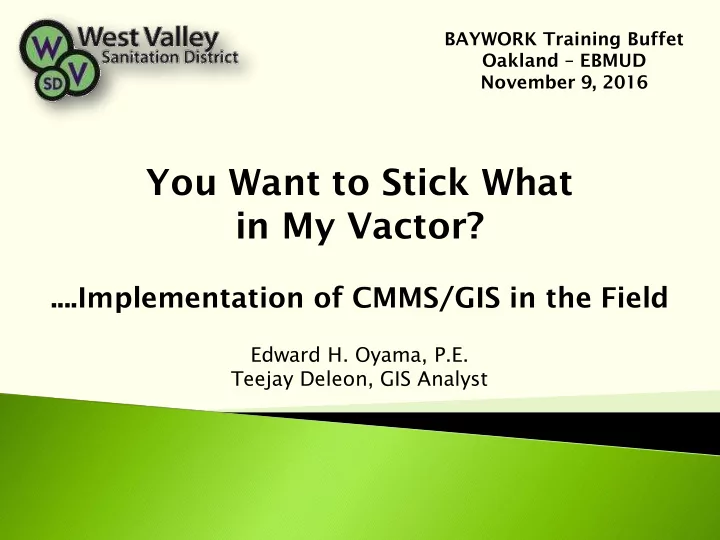
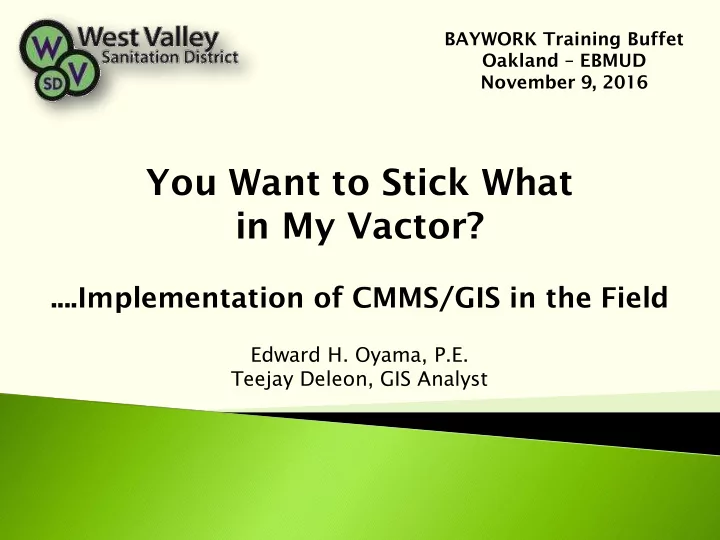
BAYWORK Training Buffet Oakland – EBMUD November 9, 2016 You Want to Stick What in My Vactor? ....Implementation of CMMS/GIS in the Field Edward H. Oyama, P.E. Teejay Deleon, GIS Analyst
Presentation Outline 1. District Overview 2. CMMS/GIS Office Applications 3. Field Implementation 4. Keys to Success 5. Questions
1. District Overview
District Location WVSD Campbell, CA
Map of WVSD
System Info Sewer Mains: 415 mi. (oldest 1916) Laterals: 210 mi. (32,000 laterals) Manholes: 9,000 Flow: 9.9 mgd
2. CMMS/GIS Office Applications
CMMS/GIS Applications (Permits) Underground Service Alerts (USA) Sewer Permits Connection Records Correspondence to Property Owners
CMMS/GIS Applications (Engineering) Hydraulic Modeling Risk Modeling and CIP Project Prioritization Inflow and Infiltration Analysis FOG Program Links to Reference Data
CMMS/GIS Applications (Operations) Sewer Mainline Cleaning (Geozones) CCTV Inspections (Sub-basin) Storm System Cleaning Lateral Maintenance Program Equipment PMs (pumps, Fleet, CCTV)
Geozone Cleaning
Lateral Maintenance Program Lateral Cleaning & Mapping Color Designates # of Historical Stoppages & Overflows
3. Field Implementation
Field Implementation Challenges General resistance to change – FEAR Disturbing an established comfort level after 15-25 years of experience Generational Gap – No computer knowledge Selecting right software & hardware Providing adequate training
Field Implementation Challenges When we said we were going to eliminate paper maps and paper WOs and install laptops in maintenance “You Want to Stick vehicles: What at Initial In ial Respon ponse: se: Visua ual Seconda Se ondary ry Response onse: : Verbal bal in My Vactor!@*?!”
In case you weren’t sure what a Vactor is…… Field Implementation
Field Implementation Objectives Understand the User Explain How this Benefits the User Ensure Software & Hardware “Works” Empowering Staff with Training Establish an implementation “Champion”
Primary Changes GIS Mapping Replaces existing paper maps, most current information, can make edits Sewer Overflows Provides immediate system information during response, easier to locate structures, spill volume calculations Work Order Processing Replaces paper WO, increases efficiency in routing work, facilitates data collection
GIS Mapping
Elimination of Paper Maps 1,100 Sheets in 45 Days/Yr Spent 12 Sets - 8 ½ x 11 Copies District Map Book to Update and 5 Sets – 11 x 17 Copies Distribute Map Sets Too cumbersome Updating was infrequent and time intensive Difficult to read
System Details GIS Mapping Allows Details to be Visible
Redline Edits Field crews can provide edits and comments as they encounter them which are incorporated in mapping within a matter of days Comment and photo added to show location of hard to find structure
Ortho Map View Address locate puts “X” on property of interest X Laptop is located on map to help orient Selected Property driver Vehicle Location Especially helpful on late night service calls or on foot locating manholes in overgrown easements
Sewer Overflow Response
Spill Response
Spill Volume Estimation Sewer Main Tracing Tool Start Trace End Trace
Work Order Processing
User Interface Upper section is auto- filled with sewer main asset information Green highlights indicates fields that have been filled Yellow highlights indicate fields that still need to be filled Generous use of pulldown responses Thumbnail view of line being cleaned
Work Order Map Lines completed Line inquiry shows asset Map shows all lines in WO to Closer view shows the information and individual lines on the WO better schedule workflow notes/comments
Software & Hardware
Software Selection Assembled Cross-sectional Team Invited several vendors to present product Evaluated capability, user interface, CMMS integration Compared track record of vendor/software Visited agencies who used selected software
Software Selected InfraMap by iWater Software has 15+ years of use in field Excellent product/support rating by users interviewed Used by 50+ utilities in CA Integrates w/ Lucity, Maximo, Cityworks, Mainstar, & Maintenance Connection
Hardware Selection Panasonic Toughbooks (CF-H2, CF-31) chosen to withstand accidental drops (6 ft drop rated) Standard computer keyboard Office docking station to charge and upload/download data at end of shift Vehicle docking station to charge and hold securely in place
Hardware Office ce Docki king g Stati tions s Office ce Docki king g Stati tions s Vehicle le Cradle les s in Vactor or for Laptop tops and Service for Table ice Trucks let ks
Training
Training Gear training to needs of employee Allow adequate time Incorporate hands-on use Individualize training/refresher Provide written guidelines
Training
4. Keys to Success
Before Implementation Establish team (representative maintenance staff) Have staff CMMS/GIS expert on team (“Champion”) Know the primary users and their needs wide generational gap/technical aptitudes effect of significant changes empathy (be in their shoes) Clearly understand purpose, scope drivers for doing this technology /procedural changes needed allow adequate time for entire process
During and After Implementation Explain drivers/benefits of change for user Instill confidence through individualized training, move at their pace Maximize hands-on training Provide visual guides Provide ongoing support from “Champion”
5. Questions?
Contact Information Edward Oyama (408)385-3011 eoyama@westvalleysan.org Teejay Deleon (408) 385-3017 tdeleon@westvalleysan.org
Recommend
More recommend