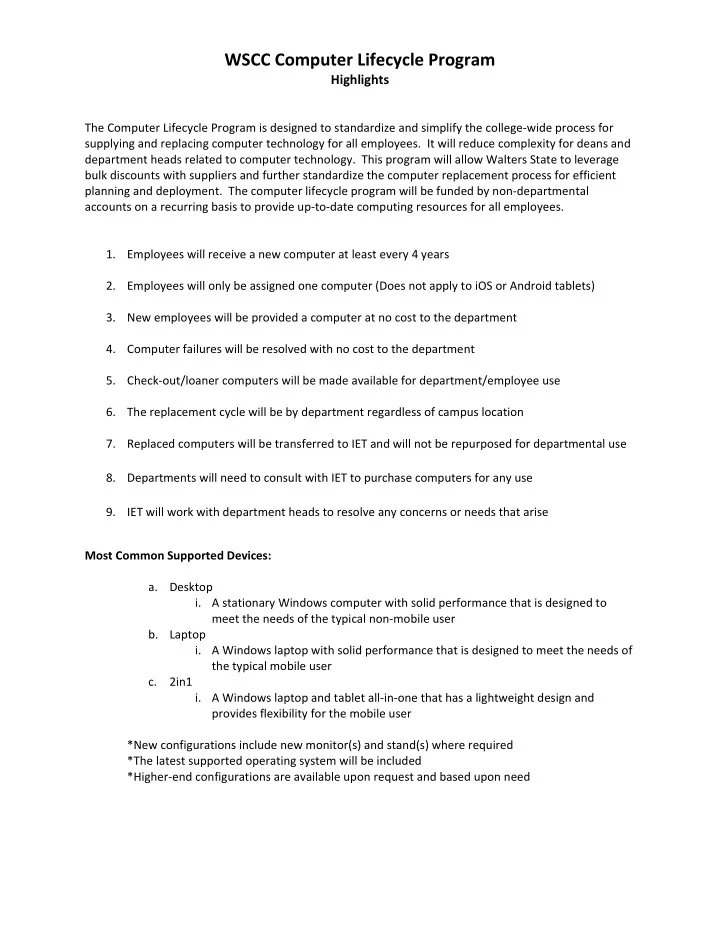
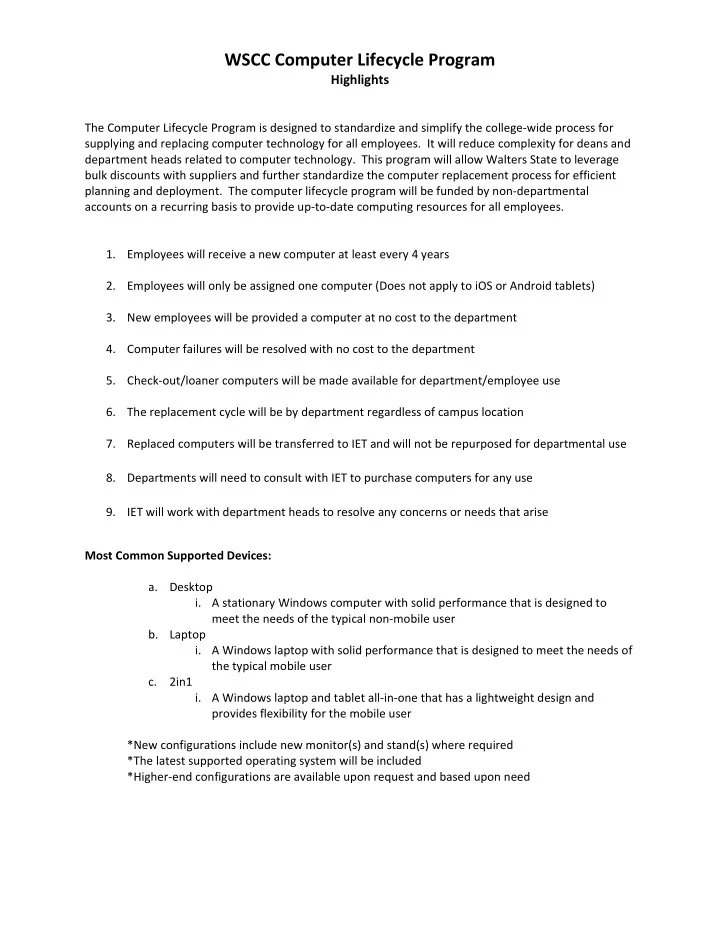
WSCC Computer Lifecycle Program Highlights The Computer Lifecycle Program is designed to standardize and simplify the college‐wide process for supplying and replacing computer technology for all employees. It will reduce complexity for deans and department heads related to computer technology. This program will allow Walters State to leverage bulk discounts with suppliers and further standardize the computer replacement process for efficient planning and deployment. The computer lifecycle program will be funded by non‐departmental accounts on a recurring basis to provide up‐to‐date computing resources for all employees. 1. Employees will receive a new computer at least every 4 years 2. Employees will only be assigned one computer (Does not apply to iOS or Android tablets) 3. New employees will be provided a computer at no cost to the department 4. Computer failures will be resolved with no cost to the department 5. Check‐out/loaner computers will be made available for department/employee use 6. The replacement cycle will be by department regardless of campus location 7. Replaced computers will be transferred to IET and will not be repurposed for departmental use 8. Departments will need to consult with IET to purchase computers for any use 9. IET will work with department heads to resolve any concerns or needs that arise Most Common Supported Devices: a. Desktop i. A stationary Windows computer with solid performance that is designed to meet the needs of the typical non‐mobile user b. Laptop i. A Windows laptop with solid performance that is designed to meet the needs of the typical mobile user c. 2in1 i. A Windows laptop and tablet all‐in‐one that has a lightweight design and provides flexibility for the mobile user *New configurations include new monitor(s) and stand(s) where required *The latest supported operating system will be included *Higher‐end configurations are available upon request and based upon need
WSCC Computer Lifecycle Schedule Department Year Business Programs Health Programs Math 1 Natural Science Public Safety Expo Behavioral and Social Science Humanities Tech Education 2 Academic Affairs Greeneville Sevierville Claiborne Distance Ed Library Business Office College Advancement HR 3 OPRA President's Office Admissions Financial Aid Student Affairs Campus Police IET Plant Operations Printing Community 4 Public Information Athletics Counseling/Testing Enrollment Development
WSCC Computer Lifecycle Program Purpose and Guidelines Purpose: The program is designed to standardize and simplify the college‐wide process for supplying and replacing computer technology for all employees. It will reduce complexity for deans and department heads related to computer technology. This program will allow Walters State to leverage bulk discounts with suppliers and further standardize the computer replacement process for efficient planning and deployment. The computer lifecycle program will be funded by non‐departmental accounts on a recurring basis to provide up‐to‐date computing resources for all employees. Guidelines: 1. Employees will receive a new computer every 4 years a. Highly technical positions may require a shorter replacement cycle dependent upon a needs assessment, technology advancements, and position requirements (i.e. technical training, programming, systems engineering, technology innovation, etc.) 2. Employees will only be assigned one computer (This does not apply to iOS or Android tablets) a. Positions that require the use of various platforms or operating systems, may require more than one computer based upon needs assessment and approval 3. New employees will be provided a computer based on position requirements at no cost to the department a. Departments will need to provide adequate notice to ensure a timely installation 4. When an employee leaves the institution, their computer will be returned to IET for archiving and redistribution 5. Computer failures will be evaluated and either repaired or replaced, depending on severity, at no cost to the department 6. Check‐out/loaner computers will be made available on an as needed basis for departmental and employee use (i.e. used for presentations, travel, or other needs) 7. The replacement cycle will be by department regardless of campus location of the department employee (i.e. Nursing faculty at all campuses will get a new computer at the same time) 8. A standardized list of computers will be maintained by IET a. IET will work with department heads to identify the appropriate computer based on needs of the position and policies/guidelines of the institution b. Some factors to be considered will include position, travel requirements, mobility needs, and remote support 9. Computers used in labs, testing areas, registration areas, etc. are not included in this program 10. All computers will be delivered with the standard defined monitor(s) and accessories (keyboard, mouse, docking station, etc.) 11. Departments will be responsible for purchasing: a. Non‐standard monitors and stands b. Extra or custom mice, keyboards, screen filters, etc c. Laptop bags, cases, etc d. Any other accessories that are not included in the standard computer configuration 12. Replaced computers will be transferred to IET for cleaning and processing (unique circumstances may warrant repurposing based on approval) 13. Departments will need to consult with IET to purchase computers outside of this program and request approval from VP council 14. IET will work with deans and area supervisors to resolve any concerns or needs that arise
Supported Devices: 1. For the purpose of this document, computer is defined as any of the supported devices below (These are subject to change as technology continues to advance) a. Desktop i. A stationary Windows computer with solid performance that is designed to meet the needs of the typical non‐mobile user b. Laptop i. A Windows laptop with solid performance that is designed to meet the needs of the typical mobile user c. 2in1 i. A Windows laptop and tablet all‐in‐one that has a lightweight design and provides flexibility for the mobile user *New configurations include new monitor(s) and stand(s) where required *The latest supported operating system will be included *Higher‐end configurations are available upon request and based upon need
Recommend
More recommend