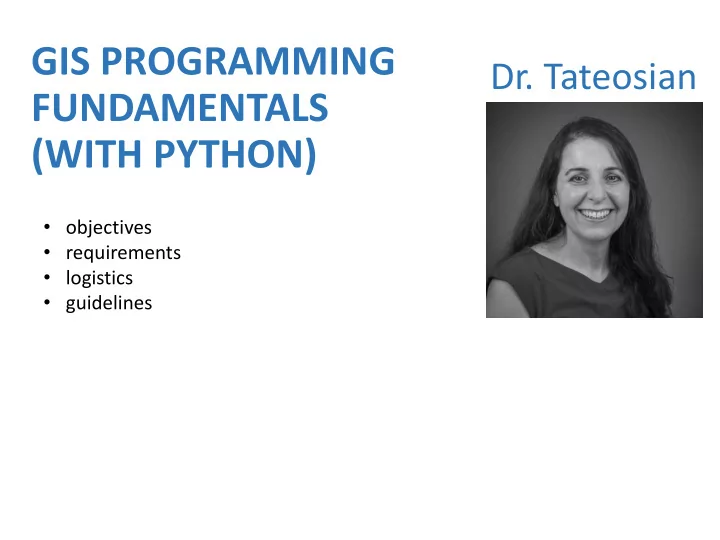
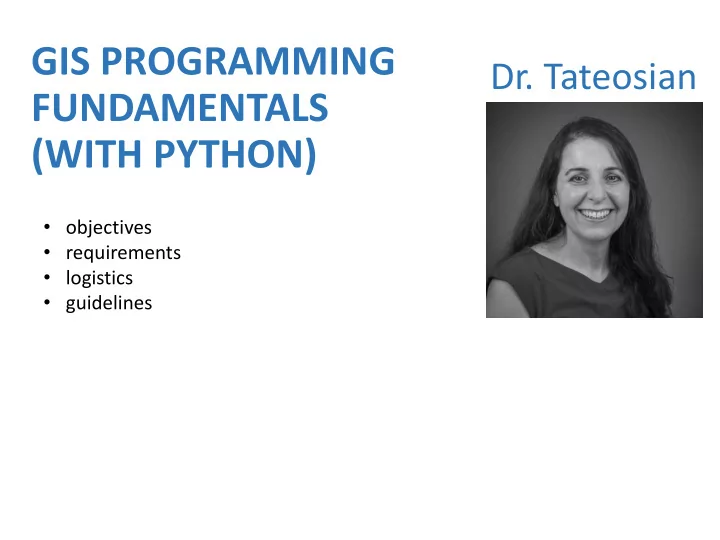
GIS PROGRAMMING Dr. Tateosian FUNDAMENTALS (WITH PYTHON) • objectives • requirements • logistics • guidelines
Course topic • GIS programming (through the use of the Python programming language) - General programming concepts, as well as Python syntax. - Python language elements for programming ArcGIS. - Processing/analyzing data. - Performing batch processing and manipulating map elements. - ESRI script tools to create graphical user interfaces. 2
Course learning outcomes • Students will be able to… • interpret basic Python syntax (indentation, context highlighting) • write Python scripts in an integrated development environment (PythonWin) • use Python to construct code using core data structures (strings, lists, …) • call ArcGIS tools with Python (arcpy.buffer…) • handle contingencies within Python (if, else…) • construct basic batch processing Python code (looping) • read/modify data files with Python • create a graphical user interface • do more… 3
Course project examples “Gridded Coastline Simplification of Postal Code Polygons” - W. Morelli Input High vertex count postal polygons, grid size specs. 400 loc Output Map and Webpage with simplified postal code polygons, table of vertex counts “ Groundwater contamination analysis for military installations with leaking underground storage tanks” - E. Bouton Input Tables (CSV format) with water depth measurements (from the field) and lab analysis results. 727 loc Output Map and Webpage with automatically generated groundwater elevation contours and BTEX contamination plume surfaces. 4
Textbook and data • Required textbook: Tateosian, Laura. Python for ArcGIS . Springer, 2015. • hard copy available for purchase • electronic version available for free to NCSU students ( pdf recommended over eBook) • Download the data and sample scripts from http://go.ncsu.edu/gispy 5
Grading • A midterm exams (30%) • 5-6 quizzes (30%) • Project (25%) • Homework (15%) • Homework late policy: • penalty =10*2 (r-1) % where r is the number of 24-hour periods late Deadline(D) D+24hrs D+48hrs D+72hrs D+96hrs 6
Grade changes • Grades and comments posted in the Moodle gradebook. • Grade change requests must be submitted within one week of being returned. • Submit grade change requests via private (to instructors) note on the message board. Be sure to provide the assignment number and question name and briefly explain the issue. • Our goal is fair grading and we want to correct any errors. 7
Academic integrity • Material challenging -> utilize teaching staff help. Otherwise, homework assignments must be completed alone . • University policy is strict. Read the NCSU policy overview and Sections 8 and 9 of the Code of Student Conduct linked to the syllabus. • Building fundamental skills in this class. Group work not allowed unless specified. • Study groups can discuss code from in-class exercises, slides, and assigned reading, but not from homework. • Not allowed: - Copying. - Talking someone through the solution. • If you need more help go to office hours, Skype with TAs, or use private posts on the message board. • Otherwise, the work you submit for homework must be entirely your 8 own.
Message board (Piazza) • Post Type: question or note • Post To: public or private (to instructors) • Select folder(s) • Filtering and searching 9
Posting code questions on forums • how to create a minimal, complete, and verifiable example • make questions as specific and focused on one particular problem. • post the error message and what you’re trying to do. • use the chapter where the homework question comes from. • use the ‘code’ button to post code. • enable students to discover mistakes. 10
Course schedule • 1 st Quarter Intro to Python basics, PythonWin development environment, data structures, ArcGIS API, decision making, looping • 2 nd Quarter EXAM I project proposal Batch processing, debugging, error handling, functions, cursors • 3 rd Quarter updated proposal Dictionaries, reading and writing text files, file GUI’s, modules, classes, Mapping with Python • 4 th Quarter EXAM II Reading and writing HTML and KML, script tools, additional modules, project work 11
Software you need to install • ArcGIS • Jing • PythonWin • Python is automatically installed with ArcGIS • PythonWin is not. • Test if PythonWin is installed correctly • Type this at the prompt in the PythonWin Interactive Window: import arcpy • If you don’t get an error message, you’ve got it. • Pyscripter is another easy to install and use IDE has some advantages over PythonWin (e.g., tabbed script windows and immediate tab completion) but has a slightly steeper learning curve than PythonWin 12
Submitting homework scripts • All deadlines are given in EST. • Scripts should be named as specified. • Put your unityID (e.g., jkrowlin) and name in each script. • Don’t zip submissions. 13
Py4All • A tool designed to accompany the textbook, Python for ArcGIS • How to use it: 1. Watch the Intro to Py4All video 2. Browse to go.ncsu.edu/py4all 3. Login with your NCSU unity ID and password Make Upload script 4. Upload a Python script for modifications to Py4All feedback. • Can be used iteratively Receive feedback 14
Course Resources • Announcements (FOLLOW THESE) • General news and announcements will be posted here. • Syllabus • Guidelines, expectations, and responsibilities for GIS540 participants. • Piazza message board • Post your questions or comments (see the how-to) regarding assignments, software issues, and coding challenges here. • Instructors • Professor and Teaching Assistant names, photos, and office hour arrangements. • Py4All • upload textbook exercise scripts to receive automated feedback, compare your output to the solution output, and use this information to improve the script prior to submitting it for a grade. • gispy.zip: • the data and sample scripts to accompany textbook • Course project • Gradebook 15
Schedule • Week blocks TRY IT • Topic 1 READ WATCH TRY IT CHECK IT • Readings • Videos • Slides • In-class exercises • Topic 2 • Readings • Videos • … • Homework blocks READ AGAIN TRY IT • Quiz blocks • Links to the quiz 16
Final Project Instructions Preliminary project proposal (~week 10) Feedback Revised project proposal (~week 13) Feedback Final project submission (1 st day of finals week) 17
In-class exercise Week 1 (in the course schedule on the website) In-class exercises 18 C:/ gispy/gispy /data/ch01/park.shp
Recommend
More recommend