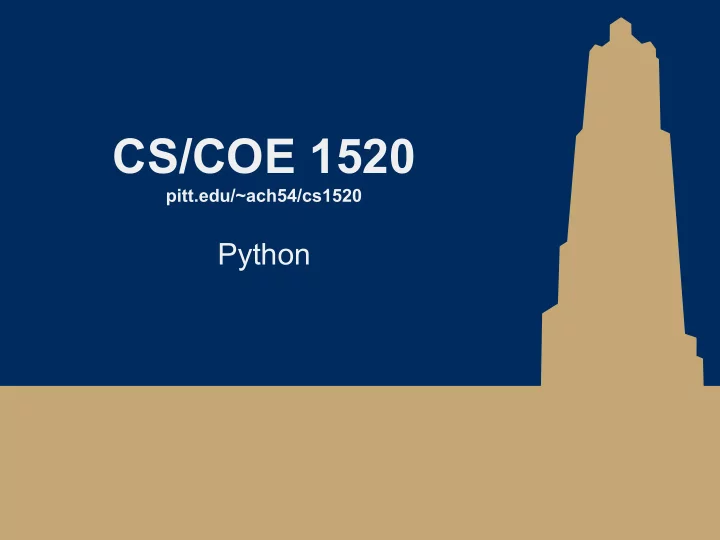
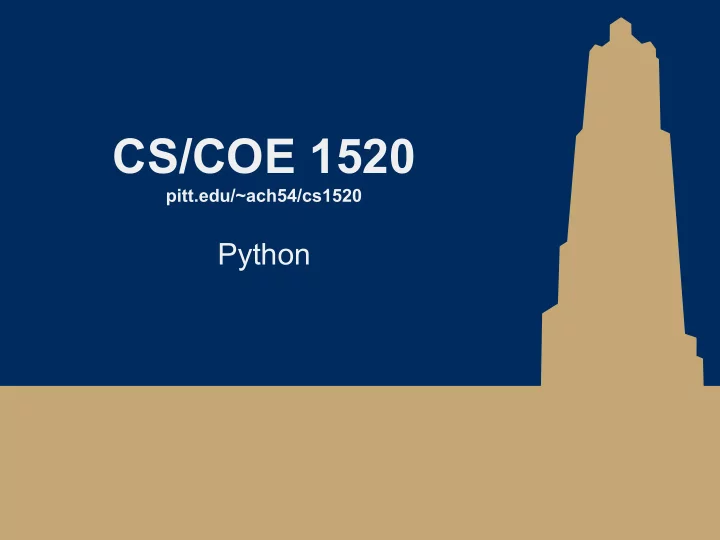
CS/COE 1520 pitt.edu/~ach54/cs1520 Python
Python Guido van Rossum ● Guido van Rossum started development on Python in 1989 as a project to keep him busy over the holiday break when his office was closed ○ van Rossum is Python's "Benevolent Dictator for Life" ○ Worked for Google from 2005-2013, and currently works at Dropbox ■ Both employers had him spend 50% of his time working on Python 2
Python ● An interpreted language ● Version 2.0 was released in Oct. 2000 ● Version 3.0 was released in Dec. 2008 ○ 3.0 was a backwards-incompatible release ■ Because of this Python 2.7 is still actively used by many ■ 3.7 is the current latest version of Python ■ We will be using 3.x versions of Python in this course! ● Be aware of the difference when checking online resources and running Python code on your computer! 3
Hello World print("Hello World!") 4
Basic syntax import random # basic syntax overview example r = random.randint(0, 100) while r < 85: if r > 70: print(r, ": so close!", sep="") elif r > 45: # yes, the else if syntax is odd... print(r, end="") print(": Getting there...") else: print("{}: Still so far away!".format(r)) r = random.randint(0, 100) print("OUT!") 5
Typing ● Like JavaScript, Python is dynamically typed ● However, unlike JavaScript, Python is strongly typed ○ 1 + "1" will raise an error ■ 1 + int("1") is fine, as is str(1) + "1" ○ 1 == "1" will return false ■ Not the same value, one is a string, one an int ■ Python does not have a === operator 6
Numerical types ● int ● float ○ 7 / 2 ■ = 3.5 ○ 7 // 2 ■ = 3 ○ 7.0 / 2.0 ■ = 3.5 ○ 7.0 // 2.0 ■ = 3.0 7
Numerical operators ● Generally the same as C ○ +, -, *, /, % all work as expected ● Python-specific operators: ○ // ■ Integer division ○ ** ■ Exponentiation 8
Booleans ● True ● False ● Comparison operators: ○ and ○ or ○ not ■ (True and False) or (not False) == True 9
Strings ● Can be "double quoted" ● or 'single quoted' ● or """TRIPLE QUOTED""" ○ '''triple singles also work''' ● Plenty of string methods available ○ Note specifically that they can be indexed and sliced 10
String slicing s = "slicing is fun!!" print(s[0]) print(s[2:7]) print(s[-5]) print(s[-5:-2]) print(s[11:]) print(s[:7]) print(s[-5:]) 11
Functions def say_hi(): print("Hi") def shout(message="Hi"): print(message, "!", sep="") shout() shout("I love python") shout(message="And keyword arguments") 12
Tuples ● Immutable sequences ○ t = ("CS", 1520, "Hobaugh") ○ t[2] = "Farnan" # ERROR! 13
Special cases with tuples ● How do you create an empty tuple? ● How about a tuple with only 1 item in it? 14
Tuple packing and unpacking ● Note that the () can be omitted in tuple definition: ○ s = "CS", 1520, "Hobaugh" ○ t == s # True ● Further tuples can be "unpacked": ○ a, b, c = t ■ a == "CS" ■ b == 1520 ■ c == "Hobaugh" 15
Returning tuples ● Note that tuples can be used to make it seem like a function returns multiple values: def mult_ret(): return "one", "two", "three" a, b, c = mult_ret() 16
Lists ● Mutable sequences ○ l = [1, 2, 5] l[0] = 0 l.append(3) ○ if 3 in l: print(3, "is in", l) 17
Dictionaries ● Key/value stores ○ d = {"Hobaugh":1520, "Farnan":10} d["Ramirez"] = 401 d["Garrison"] = "0008" ○ "0008" in d ○ "Garrison" in d 18
Sets ● Unordered collections with no duplicate elements ○ s = {1, 2, 2, 3, 3, 3} ○ print(s) ■ # prints: {1, 2, 3} 19
Collection function examples ● set() ○ Produces an empty set: {} ● set([1, 2, 2, 3, 3, 3]) ○ Produces {1, 2, 3} ● list(range(10)) ○ Produces [0, 1, 2, 3, 4, 5, 6, 7, 8, 9] ● dict([("k1", "v1"), ("k2", "v2"), ("k3", "v3")]) ○ Produces {'k1':'v1', 'k2':'v2', 'k3':'v3'} 20
Looping ● Already saw a while example… ● for is quite interesting, though: ○ crazy_list = ["a", 1, 1.0, "d"] for item in crazy_list: print(item) ○ for i in range(len(crazy_list)): print(crazy_list[i]) 21
Can loop over dictionaries as well: ● crazy_dict = {1:"one", 2:"two", 3:"three"} ● for k in crazy_dict: print(k, crazy_dict[k]) ● for k, v in crazy_dict.items(): print(k, v) 22
List comprehensions ● Succinct way to initialize lists: ○ squares = [x**2 for x in range(10)] ○ names = ["ADAM", "HOBAUGH"] low = [n.lower() for n in names if n == "ADAM"] 23
Iterators ● Both lists, range objects, etc. are iterable ○ Meaning that an iterator can be created for either type ■ Iterators must implement the method __next__() ● Successive calls to __next__() will iterate through the items in the collection ● When no more items remain in the collection, all future calls to __next__() should raise a StopIteration exception ■ Can be created via the iter() function 24
Exceptions and try statements try: result = x / y except ZeroDivisionError: print("division by zero!") else: print("result is", result) finally: print("executing finally clause") try: raise Exception("foo", "bar") except Exception as e: print(e) print(type(e)) print(e.args) 25
Breakdown of a for loop temp_iter = iter(crazy_list) while True: try: item = temp_iter.__next__() except StopIteration: break print(item) 26
Generators ● Functions that use the yield keyword to return values in order to create iterators ○ State is maintained between function calls to the generator def enum(seq): n = 0 for i in seq: yield n, i n += 1 def fibonacci(): i = j = 1 while True: r, i, j = i, j, i + j yield r 27
Decorators def plus_one(original_function): def new_function(x, y): return original_function(x, y) + 1 return new_function @plus_one def add(x, y): return x + y 28
Basic File I/O outf = open("example.txt", "w") for i in range(10): outf.write(str(i) + "\n") outf.close() inf = open("example.txt") for line in inf: print(line.strip()) inf.close() 29
Contexts and the with statement with open("example.txt") as inf: for line in inf: print(line.strip()) 30
Defining your own contexts from contextlib import contextmanager @contextmanager def tag(name): print("<{}>".format(name)) yield print("</{}>".format(name)) with tag("h1"): print("foo") 31
Basic OO class Person: def __init__(self, name, age): self.name = name self.age = age def display(self): print("Name:", self.name) print("Age:", self.age) print() 32
Basic Inheritance class Student(Person): def __init__(self, name, age): super().__init__(name, age) self.classes = [] def add_class(self, new): self.classes.append(new) def display(self): super().display() print("Classes:", self.classes) print() 33
Class variables class Dog: tricks = [] def __init__(self, name): self.name = name def add_trick(self, trick): self.tricks.append(trick) f = Dog("Fido") b = Dog("Buddy") f.add_trick("roll over") b.add_trick("play dead") print(f.tricks) 34
Instance variables class Dog: def __init__(self, name): self.tricks = [] self.name = name def add_trick(self, trick): self.tricks.append(trick) f = Dog("Fido") b = Dog("Buddy") f.add_trick("roll over") b.add_trick("play dead") print(f.tricks) 35
Modules ● Any Python file is a module that can be imported into other Python modules with import ● Let a.py contain: ○ def print_n(): for i in range(10): print(i) def print_l(): for l in ["a", "b", "c"]: print(l) ● Can then (in other files): ○ import a a.print_n() ○ from a import print_l print_l() 36
Writing Python files ● Consider: ○ Running python a.py from the command line ○ Having import a in another Python file ● How can we have the former produce output while still being able to use the latter to pull in definitions?? ○ Both will evaluate each line of a.py ○ However, python a.py will have __name__ set to "__main__" ○ Hence, we can choose what to do if run as a script: ■ At the end of a.py, have: ● if __name__ == "__main__": print("Producing output!") 37
Handy built in functions: ● len() ● sorted() ● min(), max() ● int(), str(), bool(), float() ● repr() ● type() ● help() ● … 38
Recommend
More recommend