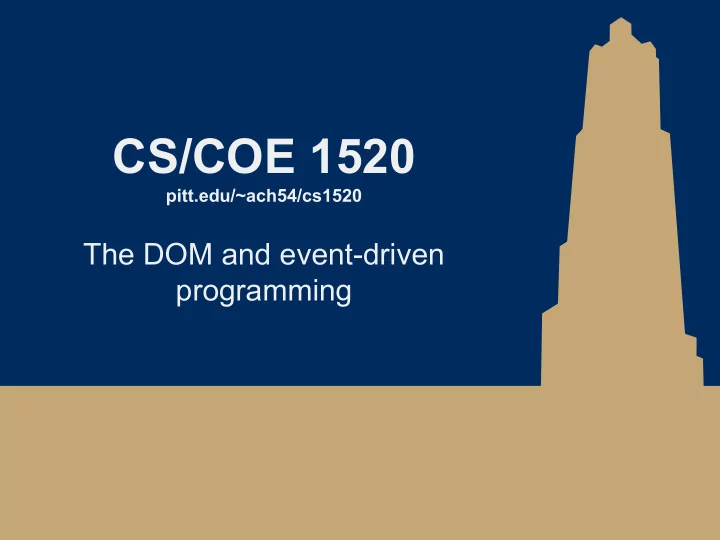
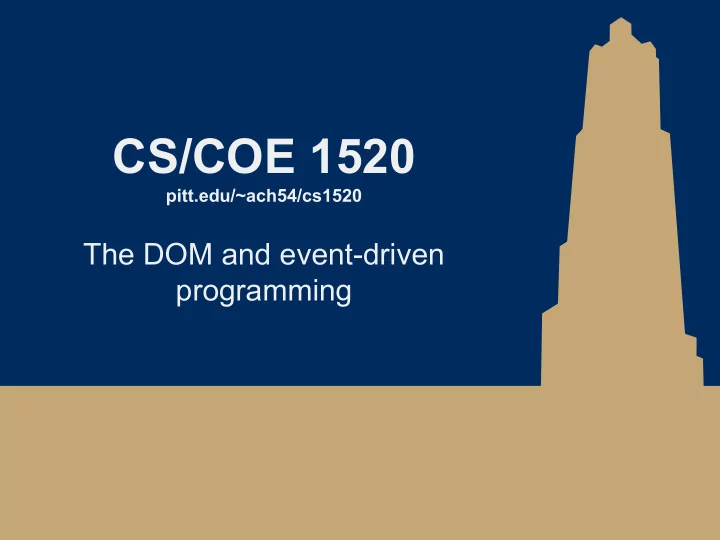
CS/COE 1520 pitt.edu/~ach54/cs1520 The DOM and event-driven programming
document.write() adds to the HTML being rendered ● Very handy ○ The JS console log is a bit more out of the way to get to ○ Plus this allows us display output to the user via JS! ■ It is a bit unwieldy, though… ● Newlines added to the document, not the rendered page ● Need to write HTML to the document ○ How would you apply it to a detailed web page? ■ I.e., not just a blank document 2
HTML is very carefully structured ● If only we could access specific HTML elements and alter their properties… ○ This is exactly the goal of the Document Object Model (DOM) ■ Built up in an ad-hoc manner over the 1990s by Netscape and Microsoft (independently) to help JS interact with the HTML document being rendered ● Known now as "Legacy DOM", or DOM Level 0 ■ First standard (DOM Level 1) published in 1998 ● Followed by DOM Level 2 in 2000, DOM Level 3 in 2004 ● Latest DOM Level 4 recommendation was published in Nov 2015 3
The DOM ● Consider the following HTML: <!-- My document --> <html> <head> <title>My Document</title> What does the DOM do to </head> help us edit this document <body> as its being rendered? <h1>Header</h1> <p> Paragraph </p> </body> </html> 4
DOM representation 5
document ● Object representing the document as a whole ● document.children provides a list of the Elements that are a direct child of the document ● document.body will reference the <body> element of an HTML document ● document.createElement( tagname ) can be used to create a new Element with a specified tagname ○ To be rendered, the newly created Element must be appended to the document as a child of some Node ■ An HTMLElement is an Element ● An Element is a Node ● document.getElementById( id ) allows us to quickly locate the Element with a given value for the id attribute 6
DOM Nodes ● Node.childNodes will provide a list of the children of a given node ○ Nodes and Elements, unlike document.children ○ A NodeList, not an array! ■ Though it can still be indexed ● Node.appendChild( node ) adds a new Node into the document ● Node.removeChild( child ) removes child from the document ● Node.replaceChild( new_node , old_child ) replaces old_child with new_node in the document 7
Alot of alerts in that js8 example... ● Would have been nice to be able to see the base page and then trigger the alerts somehow… ○ Maybe a click ○ Or even hovering the mouse over a portion of the page ● This is the basic idea of event-driven programming ○ The flow of the program is determined by user actions ■ Our applications with listen for events to occur, and then run specified functions when they do 8
Seems tricky to find elements in the document ● Either traverse the entire structure or use an ID ● CSS has an easy way to select elements from the document ○ CSS selectors! ● JQuery is a very popular JS library that provided a way to use CSS selectors to select elements from the document ○ Also abstracted away a lot of DOM code and cross-browser support ○ How is it imported? <script src="https://code.jquery.com/jquery-3.4.1.min.js" integrity="sha256-CSXorXvZcTkaix6Yvo6HppcZGetbYMGWSFlBw8HfCJo=" crossorigin="anonymous"></script> 9
Current use ● Including JQuery has a cost ● While almost necessary a few years ago, can be avoided now for more lightweight options ○ document.querySelector( selector ) ○ document.querySelectorAll( selector ) 10
… What was the third parameter in addEventListener()? ● E.g., elt.addEventListener('click',clickTheBox, false); ○ useCapture parameter ● Consider table entries (td elements). ○ They're contained within table rows ■ Which are contained within tables ● Which are contained within the body of the document ● What happens when you want to handle click events on the body of the document, a table within that body, and an element within that table? ○ What order should the events fire in? ■ Use the structure of the DOM to determine! 11
useCapture = true useCapture = false 12
Recommend
More recommend