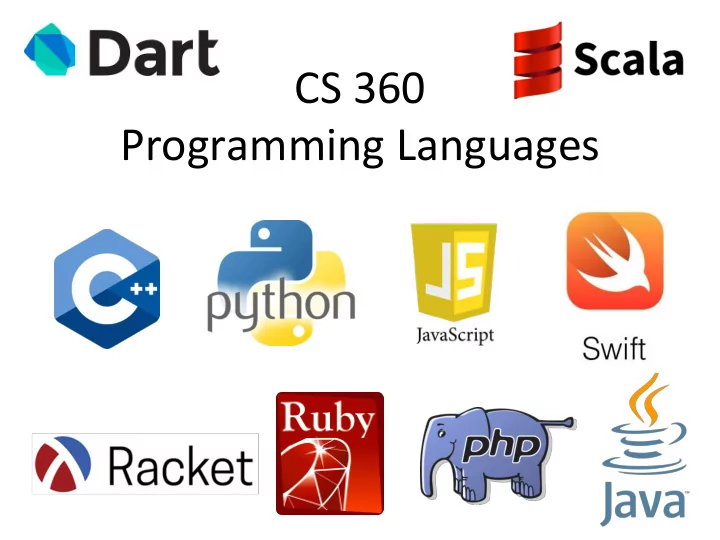
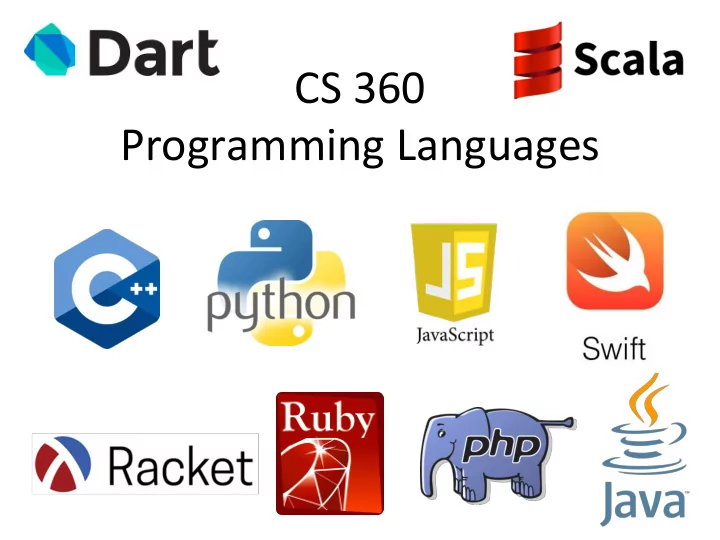
CS 360 Programming Languages
Welcome! We have 14 weeks to learn the fundamental concepts of programming languages. With hard work, patience, and an open mind, this course makes you a much better programmer – Even in languages we won’t use – Learn the core ideas around which every language is built, despite countless surface-level differences and variations – Poor course summary: “We learned Racket and Java” Today’s class: – Course mechanics – [A rain-check on motivation] – Dive into Racket, our first new language
Concise to-do list In the next 24-48 hours: 1. Find course web page: go to http://www.cs.rhodes.edu/pl 2. Read course syllabus. 3. Get set up using DrRacket. – Installation/configuration/use instructions on web page – Essential; no reason to delay
Staying in touch • Piazza – a message board for college classes – For appropriate discussions and announcements – Use to get help – everyone can post and respond to questions. Can even post and respond anonymously! – Just don’t post any code that gives away homework answers or parts of answers.
Syllabus: Office hours • Regular hours and locations on syllabus and webpage. – Changes as necessary announced on email list. • Use them – Please visit me. – Ideally not just for homework questions (but that’s good too).
Syllabus: Textbooks, or lack thereof • No required textbook – I will provide online references for details you want/need to know. – Lots of additional online resources we will use to cover Racket and Java.
Syllabus: Workload • Homework/projects, midterm, final exam. • Make note of midterm and final exam dates. • Bring academic accommodation forms to me ASAP.
Syllabus: Projects • Roughly seven total, including a final project • To be done individually, unless otherwise specified (final project likely in pairs) • Doing the projects involves: 1. Understanding the concepts being addressed 2. Writing code demonstrating understanding of the concepts 3. Testing your code to ensure you understand and have correct programs 4. “Playing around” with variations, incorrect answers, etc. I grade only (2), but focusing only on (2) makes your life more difficult
Laptops • There will be times when we will be programming in class in partners. • I will announce these times in advance and suggest you bring a laptop if you can. • I will make sure each pair of people has a computer between them.
Academic Integrity • Rule of thumb – don’t look at anyone else’s code, correct or incorrect. • You are to complete assignments individually. • You may discuss assignments in general terms with other students including a discussion of how to approach a problem, but the code you write must be your own. • You may get help when you are stuck, but this help should be limited and should never involve details of how to code a solution. • You may not have another person (current student, former student, tutor, friend, anyone) "walk you through" how to solve an assignment. • a la CS 141
A little about me
A little about you • Name • Year at Rhodes (first-year, sophomore, etc.) • Where you're from • Most- or least-enjoyed book you had to read for either a high school or college English class.
Questions? Anything I forgot about course mechanics before we discuss, you know, programming languages?
What this course is about • Many essential concepts relevant in any programming language – And how these pieces fit together • Use Racket and Java (possibly others) because: – They let many of the concepts “shine” – Using multiple languages shows how the same concept can “look different” or actually be slightly different in another language • A big focus on functional programming – No mutation (assignment statements) (!) – No loops! Only recursion! – Using first-class functions (can’t explain that yet)
What this course is about • For at least the next two weeks, “let go of C++ and Python” – Learn Racket as a “totally new way of programming” – Later we’ll contrast with what you know – Saying “oh that is kind of like that thing in C++/Python” will confuse you, slow you down, and make you learn less • In a few weeks, we’ll have the background to – Intelligently motivate the course – Understand how functional programming is often simple, powerful, and good style – even when using Python or C++ – Understand why functional programming is increasingly important in the “real world” even if Racket/Scheme/Lisp aren't widely popular languages in industry.
My claim Learning to think about software in this “PL” way will make you a better programmer even if/when you go back to old ways. It will also give you the mental tools and experience you need for a lifetime of confidently picking up new languages and ideas.
A strange environment • The next few weeks will use – The Racket language (a variant of Scheme) – The DrRacket editing environment – A read-eval-print-loop (REPL) for evaluating programs • You need to get things installed, configured, and usable – On your own machine – Instructions are online (read carefully; ask questions) • Working in strange environments is a CS life skill
Let's hop over to DrRacket
A very simple Racket program ; My first Racket program (define x 3) (define y 7) (define z (- x y)) (define q (* (+ x 2) (- z 3))) (define abs-of-z (if (< z 0) (- z) z))
Racket from the beginning • A Racket program is a sequence of definitions and expressions – A definition binds a value to a variable. – An expression is something that can be evaluated. – Expressions always evaluate to a value (definitions never do). • Each binding or expression is evaluated in the order they appear, using the environment produced by any previous definitions and expressions. – An environment holds variables and their values (bindings). – A value is the result of evaluating an expression . – Let's run through how the environment would look for our sample program.
Syntax vs semantics • Syntax is how you write something. • Semantics is what that something means. – Type-checking (at run time in Racket) – Evaluation (as the program runs)
Definitions (define q (* (+ x 2) (- z 3))) More generally: (define x e ) • Syntax : – Keyword define – Variable x – Expression e • many forms of these, most containing subexpressions • Semantics : – Evaluate the expression e and add a binding to the current environment .
Expressions • We will see many kinds of expressions: 3 1/4 #f #t x (+ e1 e2) (* e1 e2) (if test e1 e2) • Can get arbitrarily large since any subexpression can contain subsubexpressions, etc. • Syntax and semantics vary depending on type of expression.
Expressions: Variables • Syntax: – sequence of letters, digits, hyphen, underscore, not starting with digit – sometimes called identifiers • Type-checking: – Not applicable • Evaluation: – Look up value in current environment
Expressions: Addition • Syntax: (+ e1 e2) where e1 and e2 are expressions • Type-checking: If e1 and e2 have type integer , then (+ e1 e2) has type integer ( also rational, real, complex) • Evaluation: If e1 evaluates to v1 and e2 evaluates to v2 , then (+ e1 e2) evaluates to sum of v1 and v2
Expressions: Values • All values are expressions • Not all expressions are values (but all expressions evaluate to values) • A value “evaluates to itself” in “zero steps” • Examples: – 34 , 17 , 42 have type integer – #t , #f have type boolean
A slightly tougher one What are the syntax, typing rules, and evaluation rules for less-than expressions? What are the syntax, typing rules, and evaluation rules for if expressions?
The foundation we need We have many more expressions to learn before we can write “anything interesting” Syntax, typing rules, evaluation rules will guide us the whole way! Preview of what’s to come: – Mutation (a.k.a. assignment): use new bindings instead – Statements: everything is an expression (well, except definitions) – Loops: use recursion instead
Pragmatics Lecture has emphasized building up from simple pieces But in practice you make mistakes and get inscrutable messages Example gotcha: (define x = 7) instead of (define x 7) Work on developing resilience to mistakes – Slow down – Don’t panic – Read what you wrote very carefully
Recommend
More recommend