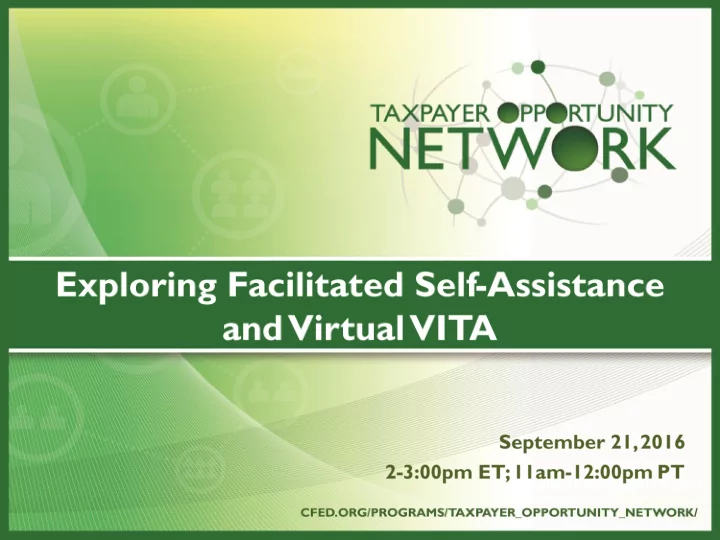
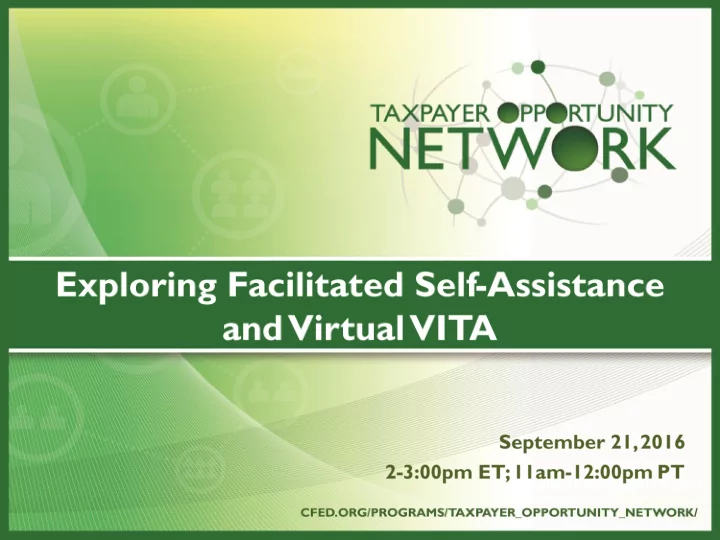
• • • •
Who We Are Our mission at CFED is to make it possible for millions of people to achieve financial security and contribute to an opportunity economy.
How do we do it We push to expand innovative practical solutions that empower low- and moderate-income people to build wealth. We drive policy change at all levels of government. We support the efforts of community leaders across the country to advance economic opportunity for all.
• • • •
• • • • •
• • •
• • •
• • • •
Lee Davenport Principal, Davenport Consulting
Volunteer Income Tax Facilitated Self-Assisted Assistance - VITA Tax Preparation • Vulnerable populations • Empowered taxpayers claim valuable tax credits navigating tax system • Provide tax preparation to • Expanded service eligible taxpayers population/minimize cost • Increase quantity of • New clients aware of your taxpayers served CBO and its related support • Volunteer-led tax • Create segmentation for preparation different TP service needs
• • • •
Defining Ideal FSA Clients Characteristics of Ideal Clients Words to describe Ideal Client • Regular access/use of email • Young (Age 20-35) • Simple return • W-2 Income • Young • Single Filers • Tech savvy or tech • Claiming EITC and CTC • 1st time filers comfortable • Someone who shops online • College students
• Those with ACA/health insurance questions • Those afraid/unwilling to prepare their own taxes • Filers claiming America Opportunity Credit: – Taxpayer’s understanding of status as a dependent – Complexity in reporting appropriate costs of education • Clients starting on another platform but unable to Defining the Other FSA Clients finish
Volunteer Resources Marketing & Optimizing Reporting Role of FSA Recruiting & Required Messaging Client Flow Requirements Training
• Role: Connecting with younger audience in computer lab settings, incorporating it into new educational partnerships. • Resources: Repeat Business , “once the TP tries FSA, they generally like it and will do it again. They do just fine.” • Volunteers: Volunteers complete certification with FSA . Are patient, encouraging and new to VITA • Marketing: Leverage large email with prewritten email Defining the Other FSA Clients they distribute. • Client Flow: Stand alone sites at community colleges and workforce locations. • Reporting: Collect your data onsite
• How are you best solving for system efficiencies? • Do you consider FSA efforts in opposition with VITA? • Can you use FSA as a tool to improve financial outcomes? Defining the Other FSA Clients
MyFreeTaxes FSA Overview CFED – Exploring Facilitated Self Assistance and Virtual VITA September 21, 2016
Agenda 1. What is MyFreeTaxes? 2. What is the MyFreeTaxes Helpline? 3. Where can you use MyFreeTaxes? 4. How can I promote MyFreeTaxes? 5. Frequently Asked Questions
What Is MyFreeTaxes? • Operating since 2009 • Currently operated by United Way Worldwide • Federal and State returns for all 50 states • Powered by H&R Block • Facilitated Self Assistance • MyFreeTaxes Helpline
What is the MyFreeTaxes Helpline? • VITA Advanced Certified Agents at select United Way 2-1-1 call centers • Operates January – October 15 • Mon – Sat during main tax season • For MyFreeTaxes users only (not TaxSlayer VITA questions, etc)
Where can you use MyFreeTaxes? • VITA sites at kiosks • Tax fairs, events • Student centers • Workplaces • At home
How can I promote MyFreeTaxes? • Register for free on the MyFreeTaxes Partner Portal • Access promotional materials, program data, and tools • Use posters, banners, social media tools • Stay tuned for training webinar • Will be recorded and saved to Partner Portal • Count MyFreeTaxes returns under your VITA grant • Think of areas underserved by VITA sites • Think of tech-savvy people who may not normally come to VITA sites
Frequently Asked Questions Doesn’t TaxSlayer have an FSA option now? • Yes but only for on site use. MyFreeTaxes can also be used on site, but is a great option for remote FSA Is it really free? • Yes – for eligible filers, federal and 3 state returns can be filed for free How many people use MyFreeTaxes? • 196,000 filers in 2016. You can find details for your community on the Partner Portal Can only United Ways promote MyFreeTaxes? • Anyone can promote MyFreeTaxes Can filers import their data from last year? • Yes – the H&R Block software can import from prior years
For more information: • www.MyFreeTaxes.com • partners@myfreetaxes.com • Matt Aliberti, Director – Impact, United Way Worldwide • 703-836-7112 x503 • Matthew.Aliberti@uww.unitedway.org
Thank you
• • • •
The Food Bank For New York City Innovative use of Technology for VITA
Food Bank’s Free T ax Program Since program inception in • 2002, we have filed tax returns for more than 600,000 low-income New Yorkers, and secured over $1 Billion in tax refunds for our clients. We were able to reach • these numbers assisting filers through: – Traditional VITA – FSA-Facilitated Self Assisted – Virtual VITA
Program Platforms Traditional VITA – 72,565 FSA-Facilitated Self Assisted - 8,247 Virtual VITA – 11,343
Food Bank’s FSA Program • What: – Self Preparation, coaching, platforms • Who: – Computer savvy – mostly younger, Facebook, mobile phone app user • Where: – VITA sites (Large waiting time) *triage the line – Libraries, Community Colleges, Schools, – Creative Partnerships like work force development programs with computer labs • How: – Data (all cumulative) * suggestion use entry portal we use Salesforce – Collect information you need before launching them onto platform – Secure URL – Use home portal (give- away’s – magnets, mouse pad etc.) • Why: – One coach many returns, one to many, Lower cost use existing resources – Empowering , don’t give them a fish, teach them how to fish • *What are Challenges – Not everyone is ready to go onto self-assisted – Data is limited and connectivity to other programs
Food Bank’s Virtual VIT A Program It’s an innovative model • within the Food Bank’s VITA Program utilizing technology to connect the volunteer and the tax client. The clients are not in the • same location as the volunteers who actually prepare the returns. This is accomplished by • separating the intake from preparation site. 2016 Virtual Tax Intake Sites Map
Virtual VITA Growth Average Filling Intake Return per Year Site Site FY12 2 37 FY13 17 104 FY14 41 120 FY15 120 63 FY16 115 99
VITA Site Usage Year: 2013 Site: Restoration Plaza Location: Brooklyn, NY Volume: 1,881 Impact: Local
Virtual VITA Site Usage Year: 2013 Site: FBNYC Virtual VITA Location: NYC Volume: 1,775 Impact: City Wide
What is the Food Bank’s Virtual VIT A Program? Intake Site • Commonly located in neighborhoods where our client base resides. • The function is to verify client’s identity and secure tax-related information. • Clients can be screened for Benefits (SNAP, Health and Financial Education) . • 115 Virtual Intake Sites in FY16 • Information is Uploaded to a secure Interface where prep site can access it.
What is the Food Bank’s Virtual VIT A Program? Preparation Site • Located where there is easy recruitment of volunteers. • Certified volunteers interviews the taxpayer and prepares the return remotely. • Information is uploaded back to the secure interface or by utilizing secure Email directly to client. • 2 Prep sites in FY16
The Preparation Site Prep Site: Call Within Return is 72hr Electronically filed Intake: 15 Minutes Authorization: 10 Minutes OR Interview and QR process: 15 Minutes Intake Site
Recommend
More recommend