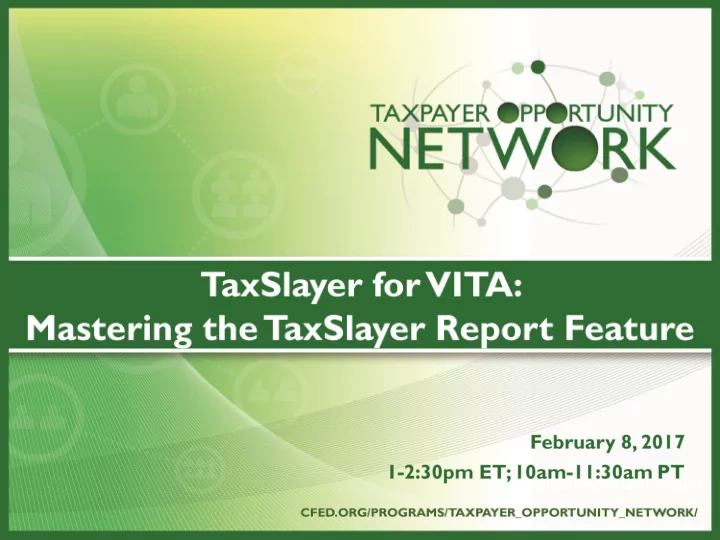
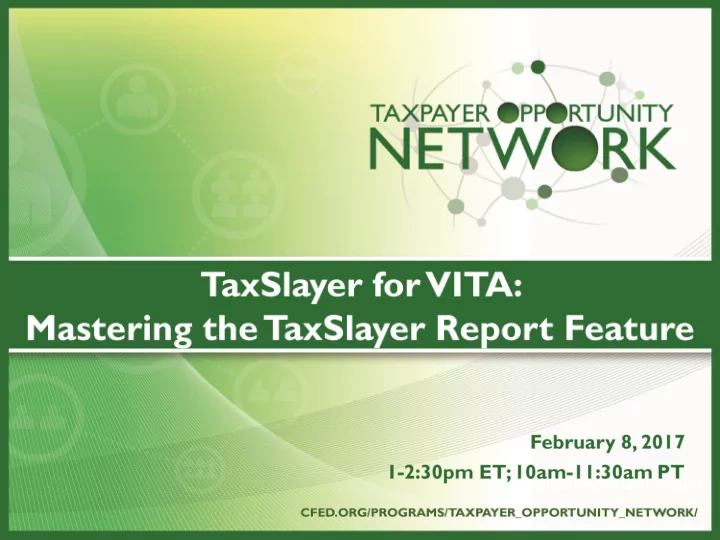
• • • •
Who We Are Our mission at CFED is to make it possible for millions of people to achieve financial security and contribute to an opportunity economy.
How do we do it We push to expand innovative practical solutions that empower low- and moderate-income people to build wealth. We drive policy change at all levels of government. We support the efforts of community leaders across the country to advance economic opportunity for all.
• • • •
• • • •
SPEC’s Support for 2017 Filing Season SPEC’s Appreciation to Partners for Start of the 2017 Filing Season • SPEC Thanks All Partners and Volunteers for Their Diligence in Starting the 2017 Filing Season • SPEC Offers Sincere Apologies for Challenges, Barriers and Angst Created From Software Interruptions • SPEC Vows to Work Hand-in-Hand With TaxSlayer To Mitigate Future Impact on Partners, Sites, Volunteers and Taxpayers 15
SPEC’s Support for 2017 Filing Season TaxSlayer Support from SPEC • SPEC Relationship Managers • All Have Been Trained to use the TaxSlayer Software • Work closely with TaxSlayer Software Subject Matter Experts in their Territories • Have Access to a Full Array of Resources • Partners and Volunteers Should Contact Your Local SPEC RM With Your Questions and Concerns 16
SPEC’s Support for 2017 Filing Season Utilizing Support Resources Effectively • TaxSlayer Customer Support Can Provide Assistance With the Following: • Software Activation and Operation • Your SPEC Relationship Manager Can Provide Assistance With the Following • Tax Law Issues • SPEC Policy Issues • VITA/TCE Procedures 17
SPEC’s Support for 2017 Filing Season Additional TaxSlayer Support During The Filing Season • SPEC Employee/Partner Joint Webcasts • March 7th • April 4th • Conference Calls with TaxSlayer • Weekly Calls Thursday 1pm EST • 1-888-331-8226, participant code 1816842 • SPEC Will Still Provide Data Support from Internal IRS Data in Addition to TaxSlayer Data 18
Webinar Objectives • Acknowledgement Reports • IRS Acknowledgement • State Acknowledgement • Validation Errors • Managing your e-files • Management Reports
Acknowledgment Reports • IRS Acknowledgements • Only shows acks not viewed • Old IRS Acknowledgements • View previously viewed acks • State Acknowledgements • Only shows acks not viewed • Old State Acknowledgements • View previously viewed acks • Validation Errors • Shows returns that did not pass secondary validation • Old Validation Errors • Historical view of returns that did not pass secondary validation
Sample IRS Acknowledgement
Old Acknowledgement Report • Select the EFIN (even if only one is showing) • Select the Date Range • Select Continue
Reports Not Applicable
Reports for Daily Management • Returns not Transmitted • Listing of Returns that have been created, but not transmitted • Returns Transmitted • Listing of returns with the status of Transmitted • Run after sending a batch of e-files • Accepted Returns • Listing of returns accepted by the IRS • Rejected Returns • List of returns rejected by the IRS
Username Report • Displays the following: • User name that you created for the user • Full Name (first and last name entered) • Security template assigned to the user
Custom Question Reports • Return Questions • List questions and corresponding answers per return • Export to Excel or CSV to view the entire report • Question Statistics Report • Summary level report of answers per question • Track if custom consents were denied • Capture information required for grant reports
Return Tags and Custom Credits • Return Tags Report • Run a report that will list all tags associated with a return • Custom Credits • Listing of credit description and corresponding answers • Track MyRA RTN • Track refundable state credits • Track any numeric valued answer
Management Reports • Launches in a new Window (disable pop-up Blockers)
What reports are Available? • Site Production Detail Report • Detail at the return level • Site Production Summary Report • Summary level report • Returns Awaiting Acknowledgement • Includes both Federal and State • Electronic Filing Summary • Includes both Federal and State • Extension Report
Customize and Save • Select date ranges • Drag columns to see report grouped by the column • Select columns to report on • Save report to a new name once you have it the way you want it.
• • • •
SPEC’s Support for 2017 Filing Season Additional TaxSlayer Support During the Filing Season • SPEC Employee/Partner Joint Webcasts • March 7th • April 4th • Conference Calls with TaxSlayer • Weekly Calls Thursday 1pm EST • 1-888-331-8226, participant code 1816842 • SPEC will still provide Data Support from internal IRS data in addition to TaxSlayer data 34
Recommend
More recommend