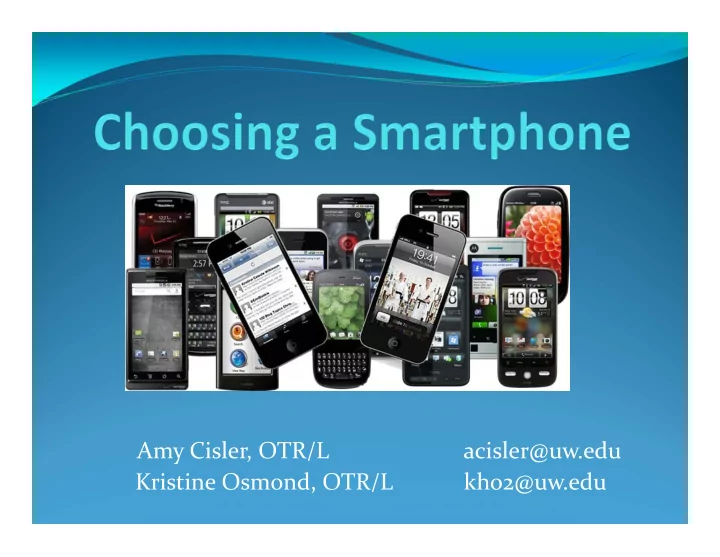
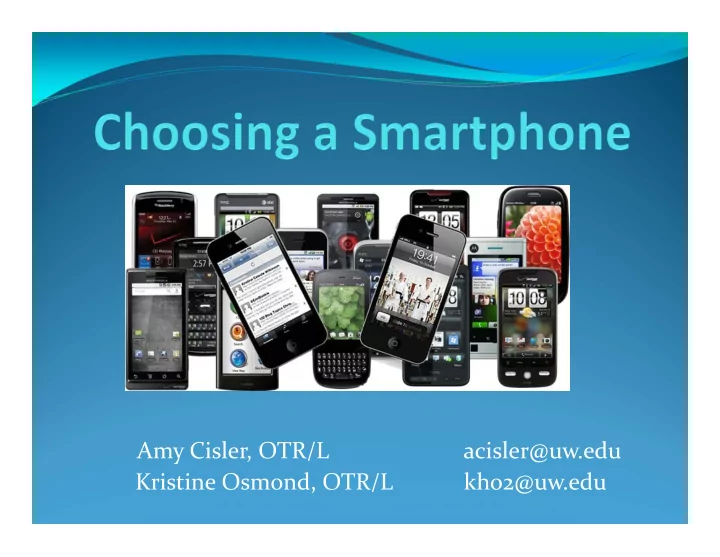
Amy Cisler, OTR/L acisler@uw.edu Kristine Osmond, OTR/L kho2@uw.edu
Learning Objectives Participants will have an understanding of the main considerations when deciding on which smartphone to purchase. Participants will gain knowledge of where to obtain additional information such as comparisons and informational tools. Participants will gain knowledge on a variety of computer access systems for people with limited mobility. Participants will gain a better understanding of funding resources available pertaining to obtaining assistive technology.
What Phone Should I Get? Ask yourself, what do I want to be able to do? How is my arm and hand function? Who is my carrier? Am I willing to switch carriers to get the phone I want? Should I wait for a new version to come out?
Resources Go to stores Microsoft and Apple Your carrier’s store (ie. Verizon, T ‐ mobile, etc…) Talk to people who have the phone you want GARI comparison tool C net website Consumer reports website Christopher Reeves Website Search you tube videos
GARI ‐ comparison tool http://www.accesswireless.org/Home.aspx Goal: Wireless For All Website designed to help people with disabilities and their families find a cell phone and service Designed to be your “first stop” to learn about the ever ‐ changing world of cell phones and wireless services, and discover those that meet your specific needs.
Apple Samsung Samsung Model:: iPhone Model:: SGH ‐ Model:: SPH ‐ 4S I667 L900 Features MOBILITY/DEXTERITY FEATURES Speaker ‐ phone capable Yes Yes Yes Text Messaging Service Capable Yes Yes Yes Predictive Text Input Yes Yes Yes Guarded/recessed keys N/A N/A N/A Device Coupling ‐ Cable Yes Yes Yes Device Coupling ‐ Infrared No No No Device Coupling ‐ Yes Yes Yes Bluetooth/WLAN iPhone has a dock connector which permits third ‐ party Device Coupling ‐ Other No Yes(NFC) accessories to connect with the device. Flat Back for Table Top Yes Yes Yes Operation Automatic Answer N/A No No Automatic Redial N/A No Yes Any Key Answering N/A No Yes Voice Recognition for Dialing Yes Yes Yes Hand Movement Yes No No Voice recognition for accessing Yes Yes Yes features
C NET Technology Reviews www.cnet.com Reviews News How To Deals
Consumer Reports Some free reports Buyers Guide Cell phones Subscription available for additional information So much free info available, not recommended
Christopher & Dana Reeve Foundation www.christopherreeve.org The Reeve Foundation's Paralysis Resource Center (PRC) Promotes the health and well ‐ being of people living with a spinal cord injury Provides comprehensive information, resources and referral services. Paralysis Resource Center Assistive technology 2012 Apps Guide for Individuals Living with Paralysis
You Tube comparisons
Things to Consider… Screen Size: Key Board Size Home key: location and pressure needed to activate Holding your phone: Mounting system? Need for styluses or mouth sticks? Voice Access: Which phone features & apps is it compatible with? Bluetooth Access vs. Speaker Phone What accessibility Apps are compatible with your phone?
Home keys I phone HTC One Samsung S3
Holding your phone Mounting Systems Lanyard
Mounting Systems: Things to Consider 3 components Device holder Arm How adjustable do you need it to be? The more options, the more $ Base Do you need additional hardware on your w/c to mount the system to?
Website Resources www.quadadapt.com/adaptive_solutions.html Smart phone holder and mount $189 http://www.wheelchairs.com/devicemounts.htm Ipad and Iphone mounts $96 www.rammounts.com Various holders (tablets, phones, etc) $56 ‐ $200
Styluses & Mouth Sticks Are they capacitive ? Farady Caduceus ‐ $20 ‐ iFaraday SALT Sticky back aluminum foil to make standard Ipad Flex Stylus ($40) Ipad Strap stylus mouth stick capacitive
Leading Smartphones Apple Iphone 5 Samsung Galaxy S3 Galaxy S4 HTC ‐ windows One
Samsung galaxy 4 Samsung galaxy 3 Pros Pros Multiple carriers Multiple carriers Eye gaze stand by – disables Text by voice – S ‐ voice screen time out when looking IR blaster – can control TV at screen Swipe to answer phone – gesture, Voice command answer/end no touch needed calls Eye movements to pause video Text by voice – S ‐ voice 5” screen Cons Cons Accuracy Dimmer screen then competitors Support Lots of features = can be confusing Wake up and longer to learn to use Mouthstick/stylus needed Price Less durable then other brands Less durable then other brands
Iphone 5 HTC One Android Phone Apple Phone Pros Pros Voice commands & voice to text – Large, 4.7” screen virtual assistant (Siri) 2 speakers for improved speaker Multiple carriers phone use Light weight IR blaster for TV control User friendly – simpler set up/options Cons Not available on Verizon Cons IR blaster needs HTC sense TV Sprint and Verizon models can't app & HTC TV software use voice and data simultaneously Smaller screen size – 4”
Nokia Lumia 920 BlackBerry Q10 Windows phone Pros Pros large keyboard buttons Highly sensitive screen – can Cons use with a glove or finger nail small screen Voice to text Large screen: 5.1” Large learning curve Wireless charging Poor app selection Cons Physical keyboard Heavy & with slippery finish = Need to press button to harder to hold activate voice command Not good for voice dictation* Small side home key
Galaxy Note 2 TABLETS Pros Large Screen size Combines tablet & phone – Blue tooth compatibility comes with stylus Large screen – 5.5” Screen Standby – Home key S ‐ voice button Multiple customizable options Voice Access? Making calls? Cons Skype, Face Time, Talkatone* Hiccups in stylus & apps High price USB access? Highly reflective screen Surface Pro Lots of options– complex
Apps Geared towards hands free driving Dragon Dictate Optimized for iphones (free) Hands free typing, but requires some touch/tap for screen access Flex T9 Android ($4.99) offers multimodal keyboard access to input information into the phone – choose to speak, trace, tap, or write Vlingo Ability to send and respond to messages, make calls and get directions using only voice commands Sonalight Text by Voice Android & HTC Call and text by voice – allows other apps to run in the back ground Wakes up the phone from stand by mode
More Apps… Dragon Go! Iphone & android Searches websites, but requires some touch/tap for screen access Medlert911 Can set up single emergency button to notify selected family/friends/doctors to be call notified while you call 911. Optimized for iphone (free download) Speak to it ( personal assistant) Android & Windows ($20/year, free download) Can voice enable apps and perform speech to text OTs with Apps blog: http://otswithapps.com
Bluetooth Geared towards hands free driving Things to consider : “Wake up” – button size or voice only? What do you want to be able to do? What design works best for you? Head set vs. ear piece vs. speaker phone Multipoint pairing – allows to connect to multiple devices Voice control capability will be limited by the built in voice control on your phone Does it have it’s own voice dialing system?
Blue Tooth BlueAnt S4 ($99) Allows you to launch voice access totally hand free Place/receive calls & speech to text “What can I say?” feature Only allows one command at a time. Does not have it’s own voice dialer, so relies on the phone Saje EasyBlue ($299) Switch Enabled Does not pair well with all phones Saje OfficeMate ($499) Allows you to switch between your cellphone and computer Saje Zoomate A switch activated speaker phone
Computer Access Voice Dragon Naturally Speaking Windows Speech Recognition Adaptive mice Hand operated Mouth operated Mouse emulators Combination
Voice Access Windows http>//www.microsoft.com/enable/products/windowsvista/speech.aspx Demo, tutorials Windows 7, 8, Vista Dragon Naturally Speaking Latest version Dragon 12 Amazon.com $55.88 (5/7/20213)
Mouse options Mouth operated Quad joy Jouse 2 Tetra Mouse Hand operated Track ball Ergo Big boy *Eye gaze systems and Smart Nav type systems are also available but will not be covered today.
Mouse emulators Access through the joystick and buttons on your w/c Permobile chairs Bluetooth connection $830 Invacare chairs Dongle Approx $800
Recommend
More recommend