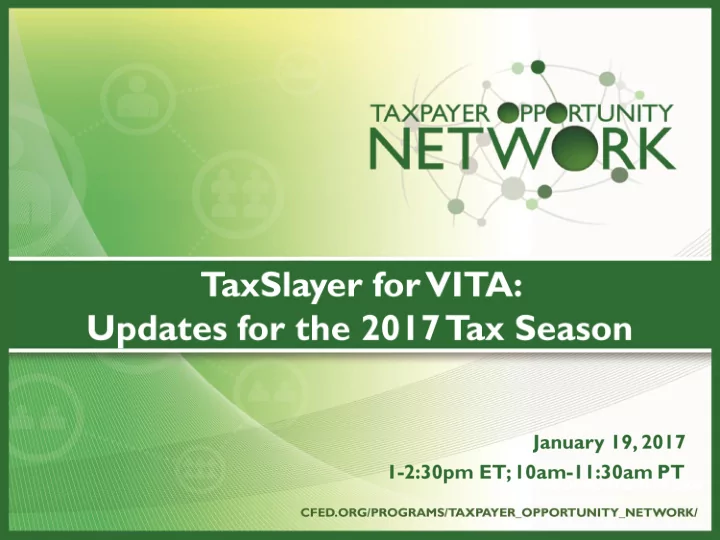
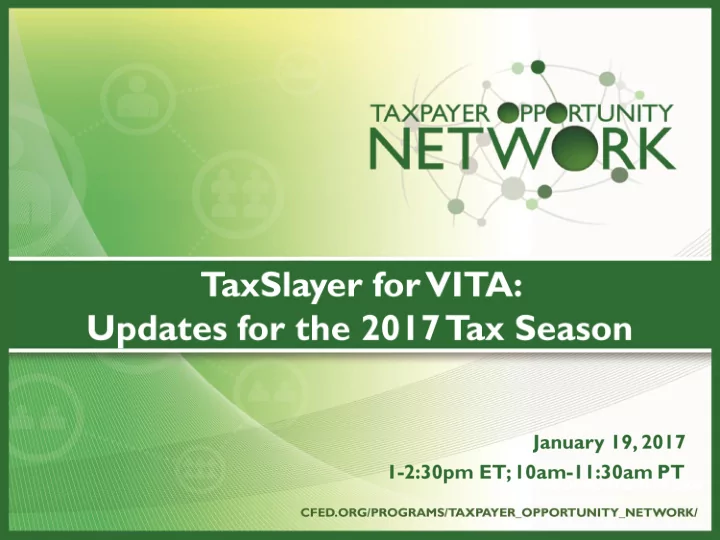
• • • •
Who We Are Our mission at CFED is to make it possible for millions of people to achieve financial security and contribute to an opportunity economy.
How do we do it We push to expand innovative practical solutions that empower low- and moderate-income people to build wealth. We drive policy change at all levels of government. We support the efforts of community leaders across the country to advance economic opportunity for all.
• • • •
• • • • •
Webinar Objectives • Stages of readiness • Training • Site Activation • Site configuration • Sites preparing Returns • VITA/TCE Springboard • Stress Test • States • Electronic Filing
Practice Lab • Users = 79,891 • Returns Created = 644,477 • Videos Viewed = 250,00+ • Hours viewed = 35,000+ hours • Year round training application • Run sample tax scenarios through it during the season • Easily train new volunteers mid season
Site Activation • Activation links are sent to the email address from the order we receive • Site Activation – allows you to create your own administrator login credentials • Link to instructions at the bottom of the email • No template is assigned to this user which allows full access to the site plus return creation • User Activation – allows you to establish a user account for your My Account Login • Download the contingency software • Home to your Office identifier
• SSN not Required • First Name • Last Name • Enter SIDN • Enter Default Pin: 98765 • Enter Email Address • Enter Username • Must be unique • DO NOT change the security template if you edit the Preparer • DO NOT Deactivate yourself
Preparer Login Credentials • Critical information to give your preparers: • Username • Default Password • Security Code • Security Answer • Instructions for Username Recovery • Instructions for Password Recovery
Site Configuration • What can be changed? • Anything assigned to a site CANNOT be change at the site level • Anything created at the site CAN be change • TaxSlayer assigned Security Templates = 8 • TaxSlayer assigned Questions = 4 • TaxSlayer assigned Profiles = 1 • TaxSlayer assigned Print Sets = 3
Question Templates vs Custom Credits • Question Template: • Unlimited number of questions • Unlimited number of answers per question • Answers must be selected from an answer bank • Ability to make Required • Questions and answers are reported • Custom Credits: • Add up to 10 • Answers must be directly input by the preparer • Answers are a max of 9 numeric characters • Ability to make Required • Credit and answers are reported
Preparing Returns at your Site • Return creation is turned on at all sites • Create returns for 2016 and 2015 • Scheduled to turn on 2014 and 2013 – Jan 23 rd • Does the front line support rep have access to returns that I have created at my site? • No, they do not have access to live taxpayer data • What are my support options if I need assistance with a return? • We will provide detailed guidance on submitting this request so it is routed to a team lead that has credentials to access the return • Can I give the support rep a login to my account? • No, they are not allowed to access sites with live taxpayer data
Your Home: VITA/TCE Springboard
Subscribe to the Blog • Select an Article • Enter your email address • Emails are sent daily between 9 AM and 11 AM • Blog titles with a 2 line teaser • Click to read
Help us Help You • Your email should contain the following: • SIDN • Site Name • Detailed description of problem • Return specific: Name of return • Practice Lab • Production • Year • Add a Note to the return with detailed information
Stress Test • What was the purpose? • Stretch the environment to its outermost boundaries • Find the areas that can be optimized to produce a better user experience • What are the next steps? • Made changes to the environment where we experienced interruption and/or degradation in services • Continue to monitor and track usage throughout the season
Status of the States • States were made available to the Practice Lab on the 6th • Search “States” on the VITA/TCE Blog to get updated information on the e-file status of your state • City and localities are available • Reviewing state Emails as they come in • Running the scenario to duplicate (unchanged return) • Getting duplicated scenarios to our development team • Emailing back “How to do this” • Logging your suggestions.
Electronic Filing • E-file opens on January 23 rd • We participated in HUB testing and controlled launch • How will I know when e-file is turned on? • Users with the ability to “Send to IRS” will see an additional Save and Transmit button on the E-file Submission page • Transmissions will now display all returns with the status of complete • Can Customer Service look at my return to assist me with rejects? • No, however, the entry that is rejected will be in the ack report and in client status
SPEC’s Support for 2017 Filing Season SPEC’s Preparation for TaxSlayer Transition • TaxSlayer Transition Team Has Been in Place Since the Contract was Awarded • Works Hand-in-Hand With TaxSlayer • Collaborated with Key National and Local Partners Throughout the Process • Continuously Works with Employees, Partners and Volunteers to Gather Feedback, Address Issues, Conduct Software Analysis, Monitor the Users Experience 29
SPEC’s Support for 2017 Filing Season TaxSlayer Support from SPEC • SPEC Relationship Managers • All Have Been Trained to use the TaxSlayer Software • Work closely with TaxSlayer Software Subject Matter Experts in their Territories • Have Access to a Full Array of Resources • Partners and Volunteers Should Contact Your Local SPEC RM With Your Questions and Concerns 30
SPEC’s Support for 2017 Filing Season Utilizing Support Resources Effectively • TaxSlayer Customer Support Can Provide Assistance With the Following: • Software Activation and Operation • Your SPEC Relationship Manager Can Provide Assistance With the Following • Tax Law Issues • SPEC Policy Issues • VITA/TCE Procedures 31
SPEC’s Support for 2017 Filing Season Additional TaxSlayer Support During The Filing Season • SPEC Employee/Partner Joint Webcasts • February 7 th • March 7 th • April 4 th • Conference Calls with TaxSlayer • Weekly Calls Starting January 20 32
Tax Preparation Perspective - Overview TaxSlayer works well for most basic returns. TaxSlayer has made lots of changes based on feedback from TON and AARP Tax-Aide. The main transition challenge is the new software approach: it is not forms based. TON continues to work with SPEC and TaxSlayer on clarification and changes to improve TaxSlayer to meet the needs of VITA.
Tax Preparation Perspective – Due Diligence • The due diligence questions will remain for tax year 2016 returns. • The questions are based on Form 8867, Paid Preparer’s Due Diligence Checklist, which is not required for VITA. • The questions apply to: o earned income tax credit o child tax credit/additional child tax credit o American opportunity tax credit • SPEC is developing guidance on appropriate way for VITA to answer these questions. • The answers to the questions that are not relevant to VITA will not affect the corresponding credit.
Tax Preparation Perspective – Return Type The choices for Federal Return Type are confusing. The Federal Return Type names will not change for tax year 2016. Choosing the wrong Federal Return Type could easily lead to delayed filing or late filing, as well as refund delays. Make sure that volunteers have ready access to return type explanations.
Tax Preparation Perspective – Return Type For refund returns: Electronic Mailed - Means efile the return and get a paper check. Direct Deposit - Means efile return and get the refund directly deposited. Paper Return with Direct Deposit - Taxpayer mails a paper return and the refund is directly deposited. Paper Return - Means a paper return is mailed by the taxpayer and the taxpayer gets a paper check.
Tax Preparation Perspective – Return Type For balance due returns: Mail Payment - Means efile the return and taxpayer does not use direct debit to pay the IRS. Direct Debit - Efile return and balance due is withdrawn from taxpayer's bank account. Paper Return with Direct Debit - Taxpayer mails a paper return and the balance due is withdrawn from taxpayer's bank account. Paper Return - Means taxpayer mails a paper return and does not use direct debit.
Tax Preparation Perspective – Quality Review New approach to quality review, such as: Use Form 1040 as starting point. Must understand structure of TaxSlayer to work through to entry point. Use caution to avoid inadvertent changes. Always check for correct Federal Return Type. Must determine ages manually. Taxpayer Opportunity Network is developing Quality Review Guidelines to recommend a review process and provide best practices.
Recommend
More recommend