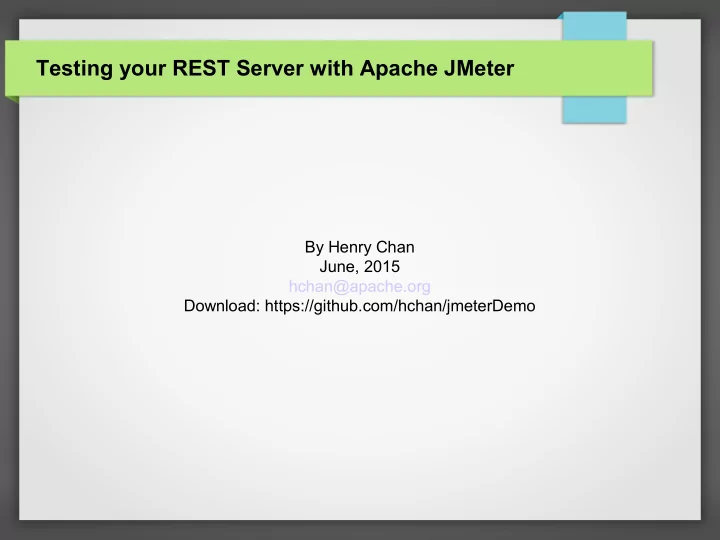
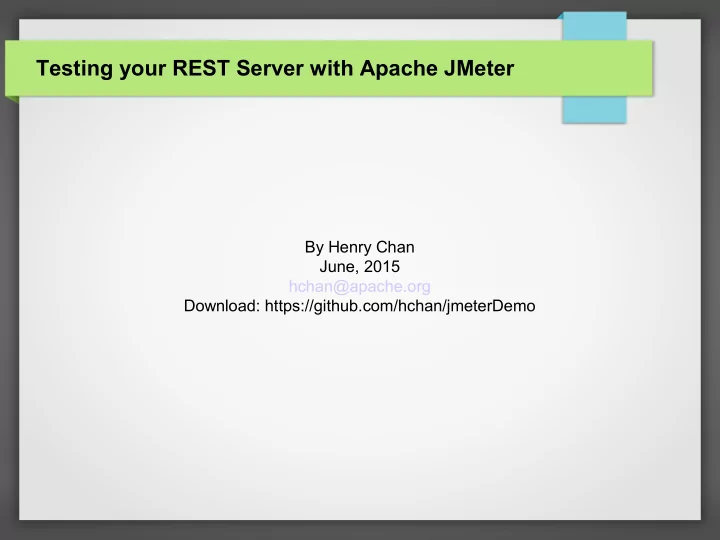
Testing your REST Server with Apache JMeter By Henry Chan June, 2015 hchan@apache.org Download: https://github.com/hchan/jmeterDemo
What is JMeter good for? http://jmeter.apache.org/ What can I do with it? Apache JMeter may be used to test performance both on static and dynamic resources (Files, Web dynamic languages - PHP, Java, ASP.NET, etc. -, Java Objects, Data Bases and Queries, FTP Servers and more). It can be used to simulate a heavy load on a server, group of servers, network or object to test its strength or to analyze overall performance under different load types. You can use it to make a graphical analysis of performance or to test your server/script/object behavior under heavy concurrent load.
Why use JMeter to test your REST Server? Two parts to this question a) Why test your REST Server? To make sure it is up like a ping and check validity of response. Can be wrapped in a cronjob (with the 'headless') option (-n) Stress testing b) Why JMeter when there are so many other tools? Headless mode can do reports Stress testing Open Source Other goodies besides REST (i.e. DBSampler, Java Sampler) Comes with a Drag and Drop GUI/IDE to help create TestCases And saves the final script as an XML (.jmx)
Example – Let's test the GitHub API The following JMeter script https://github.com/hchan/jmeterDemo/ ->gitApi.jmx will consume a few REST Services from GitHub https://api.github.com It will parse the JSON request (to get all the projects in GITHub projects with the search string 'java' and iterate through each item) response to 'visit' the owner of that project's home_url
JMeter comes with a GUI/IDE
Can create Thread Groups for load testing
Define your HTTP Request Defaults
Create your Test Cases (GET, PUT, DELETE, POST)
Assertions and PostProcessors * Assertions help verify that your server under test returns the expected results * PostProcessor – similar to assertion, but isn't necessary used to verify the response message. JMeter PostProcessors can be written in various languages, but with testcases involving REST responses (JSON), I recommend Javascript
Javascript PostProcessor
Saving variables in PostProcessors // Script (variables “vars” is global) // Other global variables include OUT, props, ctx vars.put("indexOfItem", 0); // FYI, I recommend you use Java8 – Nashhorn rocks! // the JSON class is a bit … in JDK's < 8 vars.put("items", JSON.stringify(response.items)); vars.put("endOfItems", endOfItems);
Debugging Scipts
Accessing variables … While loop
More scripting … samplers Javascript Samplers are used create logic. Although there are various other Jmeter components To help with logging, creating custom made HTTP Requests, accessing the DB, samplers give you The full power. Let's see a sampler that increments An index in previous example's While Loop ${__javaScript(!${endOfItems})}
Javascript Sampler
HTTP Request ${variable}
Results Tree (request)
Results Tree (response)
Running Headless Mode
The End Thanks for listening
Recommend
More recommend