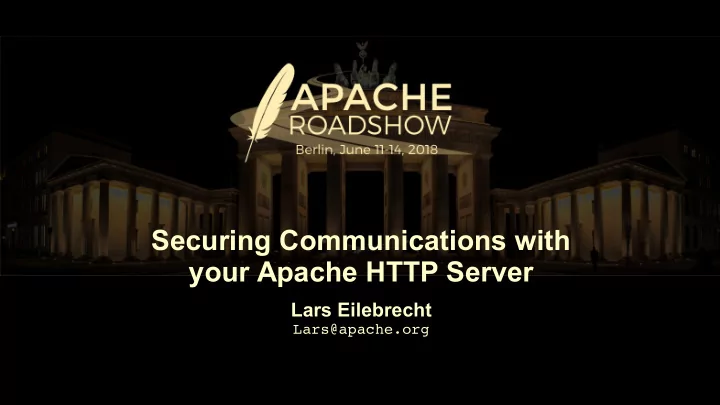
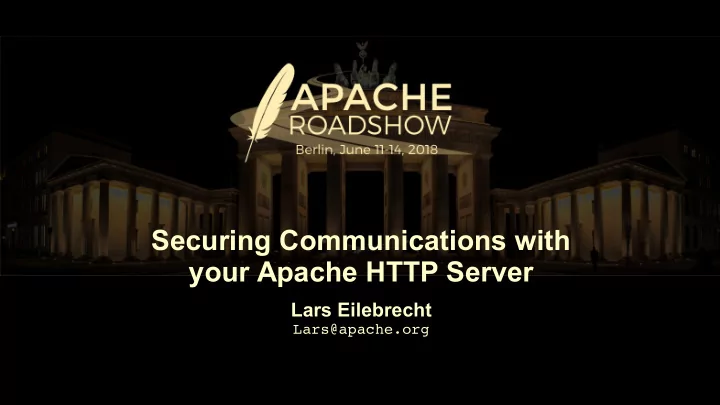
Securing Communications with your Apache HTTP Server Lars Eilebrecht Lars@apache.org
Securing Communications with your Apache HTTP Server About Me About Me ● Lars Eilebrecht ● Independent IT Consultant – based in London, UK ● Contributor to the Apache HTTP Server project since 1996 ● Co-founder and member of The Apache Software Foundation ● Member of the ASF Security T eam ● www.eilebrecht.net
Securing Communications with your Apache HTTP Server Agenda Agenda ● Overview ● X.509, Keys and Certifjcates ● SSL/TLS protocol ● Apache HTTP Server confjguration ● Basic confjguration details ● Virtual Hosting and ACME Protocol Module ● Cipher and Protocol confjguration ● Session Caching and TLS Session Tickets ● Advanced Features
Securing Communications with your Apache HTTP Server Why HTTPS and TLS? Why HTTPS and TLS? ● Confjdentiality and Data Privacy ● protects data from eavesdropping ● only the intended recipient can read the data ● Authentication ● allows for identifjcation of server and optionally, the client ● Data Integrity ● ensures that nobody can tamper with the data that is being transmitted
Securing Communications with your Apache HTTP Server Keys and Certifjcates Keys and Certifjcates ● X.509: ITU-T standard (1988) for PKIs ● PKI: Public-Key Infrastructure ● CA: Certifjcation Authority ● CSR: Certifjcate Signing Request ● CRL: Certifjcate Revocation List
Securing Communications with your Apache HTTP Server Common X.509 File Types and Extensions Common X.509 File Types and Extensions ● PEM : base64-encoded DER certifjcate(s) or private key(s) ● DER : binary format based on Distinguished Encoding Rules (encoded ASN.1 values) ● p12 : PKCS#12 format, certifjcate(s) and/or private key(s) ● key : commonly used for a PEM-encoded private key ● crt/cer : commonly used for a PEM-encoded certifjcate ● csr : commonly used for a PEM-encoded certifjcate signing request
Securing Communications with your Apache HTTP Server PEM-encoded Certifjcate Example PEM-encoded Certifjcate Example -----BEGIN CERTIFICATE----- MIIC2zCCAkSgAwIBAgIJANWZuQf40KViMA0GCSqGSIb3DQEBBQUAMFMxCzAJBgNV BAYTAlhYMQwwCgYDVQQIEwNYWFgxDDAKBgNVBAcTA1hYWDEMMAoGA1UEChMDWFhY MQwwCgYDVQQLEwM2NjYxDDAKBgNVBAMTAzY2NjAeFw0wODEwMDEyMzU1MDlaFw0w [...] BgNVHRMEBTADAQH/MA0GCSqGSIb3DQEBBQUAA4GBAFlaHQEXQdMVfvTay5x6fECa QiefllN/69931EFmNX0mlpV8pFZ448PtoGlXiNd+rnfe2ttjPfmh4CXDN9q7NPUO qntygrcWsGJxmVlu5s2q6KumrysEdqr+Da70zyed3Tfj/QYJfG1HAzfLCVZRKFQE EuxxMbZd6XBXcXenuZzn -----END CERTIFICATE-----
Securing Communications with your Apache HTTP Server Certifjcate Structure Certifjcate Structure ● Certifjcate ● Version ● Serial Number ● Signature Algorithm ● Issuer ● Validity Period ● Subject ● Subject Public Key Info ● Issuer Unique Identifjer ( optional ) ● Subject Unique Identifjer ( optional ) ● Extensions ( optional ) ● Certifjcate Signature Algorithm ● Certifjcate Signature
Securing Communications with your Apache HTTP Server Certifjcate Subject DN Certifjcate Subject DN ● DN : Distinguished Name ● a sequence of identifjers in X.500 notation ● Common DN Keys: ● CN : Common Name (e.g., fjrst/last name or hostname) ● C : Country (2-letter code) ● S : State or province ● L : Locality (e.g, City) ● O : Organization ● OU : Organizational Unit ● Example DN: C=DE, L=Berlin, O=Example Inc., CN=www.example.com
Securing Communications with your Apache HTTP Server Common Name for Server Certifjcates Common Name for Server Certifjcates ● Fully-qualifjed domain name (FQDN) ● e.g., www.example.com ● does not match example.com ● Wildcard domain ● e.g., *.example.com ● matches example.com and hosts such as foo.example.com ● does not match www.foo.example.com or example.com.foo
Securing Communications with your Apache HTTP Server Certifjcate Types Certifjcate Types ● Single-domain certifjcates ● Wildcard certifjcates ● Multi-domain (SAN) certifjcates ● uses SubjectAlternativeName X.509 extension ● Extended validation (EV) certifjcates ● available since 2007 and supported by Firefox 3+, IE 7+, Edge 12+, Opera 9.5+, Safari 3.2+ and Chrome 1+
Securing Communications with your Apache HTTP Server Extended Validation Certifjcates Extended Validation Certifjcates
Securing Communications with your Apache HTTP Server Obtaining a Certifjcate Obtaining a Certifjcate ● create your own ● self-signed certifjcate ● signed by your own CA ● get a free certifjcate ● free certifjcates from “Let's Encrypt” CA ● trial or free certifjcates from commercial CAs ● buy a certifjcate from a CA ● domain-only, organization or extended validation (6€ up to 1000€ per year)
Securing Communications with your Apache HTTP Server Let's Encrypt CA Let's Encrypt CA ● https://letsencrypt.org ● Certifjcates are free of charge ● Fully automated validation ● Standard domain-validation certifjcates ● Multi-domain/SAN certifjcates ● Certifjcates are valid for 90 days ● Not valid as client certifjcate ● Supported by all modern Web clients ● Service provided by Internet Security Research Group (ISRG) since April 2016 (non-profjt organisation)
Securing Communications with your Apache HTTP Server Browser SSL Warnings Browser SSL Warnings If the browser doesn't know the issuing CA or if the server hostname does not match the certifjcate it displays a warning to the user.
Securing Communications with your Apache HTTP Server Certifjcate Chain Certifjcate Chain ➔ Root Certifjcate ➔ Intermediate Certifjcate 1 ➔ Intermediate Certifjcate n ➔ End-Entity (Leaf) Certifjcate (Server/Client Certifjcate)
Securing Communications with your Apache HTTP Server SSL vs. TLS SSL vs. TLS ● SSL: Secure Sockets Layer ● origi nally developed by Netscape (1994) ● SSL 2.0 and 3.0 deprecated and insecure ● TLS: Transport Layer Security ● IETF standard (1999) ● TLS 1.0, 1.1, 1.2, and 1.3 ● TLS 1.0, 1.1 should no longer be used ● When people talk about SSL these days they actually mean TLS. ● An “SSL certifjcate” is an X.509 certifjcate for use with TLS.
Securing Communications with your Apache HTTP Server Apache SSL/TLS Module - mod_ssl Apache SSL/TLS Module - mod_ssl ● Included as default module since Apache HTTP Server version 2.0 ● Uses OpenSSL library ● Supports TLS 1.0, 1.1, 1.2 protocols ● TLS 1.3 supported in Apache 2.5-dev (with OpenSSL 1.1+) ● SSL 3.0 is still supported, but SSL 2.0 support was removed in Apache HTTP Server version 2.4 ● (Apache HTTP Server 2.0 and 2.2 are end of life!)
Securing Communications with your Apache HTTP Server Module Confjguration Module Confjguration ● Required modules: ● LoadModule ssl_module modules/mod_ssl.so ● LoadModule socache_shmcb_module \ modules/mod_socache_shmcb.so ● SSL configuration file: ● Include conf/extra/httpd-ssl.conf
Securing Communications with your Apache HTTP Server Basic Confjguration Basic Confjguration ● Certifjcate and private key (PEM format): ● SSLCertificateFile \ /usr/local/apache2/conf/ssl/server.crt ● SSLCertificateKeyFile \ /usr/local/apache2/conf/ssl/server.key ● Ensure the key file is only readable by root ● Enable SSL (per virtual host): ● SSLEngine On ● Listen 443
Securing Communications with your Apache HTTP Server Intermediate CA Certifjcates Intermediate CA Certifjcates ● Add server and all intermediate certifjcates to a single fjle and use SSLCertificateFile ● Sort multiple certifjcates from leaf to root certifjcate! ● Multiple server certifjcates can be added to support (difgerent authentication algorithms (ECC, RSA, DSA, etc.) ● SSLCertificateChainFile became obsolete with version 2.4.8
Securing Communications with your Apache HTTP Server TLS Virtual Hosting TLS Virtual Hosting ● TLS can be enabled for any virtual host ● Name-based virtual hosts with SSL/TLS only possible with SNI support available in Apache 2.4 ● SNI: TLS Server Name Indication ● Clients must support SNI as well ● Clients without SNI support get either the fjrst virtual host or a “403 Forbidden” response if SSLStrictSNIVHostCheck is enabled
Securing Communications with your Apache HTTP Server ACME Protocol (Let's Encrypt) Module ACME Protocol (Let's Encrypt) Module ● mod_md (Managing Domains) ● Available since 2.4.30, but still experimental! ● Enable certifjcate management for a virtual host: ● MDomain example.com www.example.com ● MDCertificateAgreement https://letsencrypt.org/documents/LE-SA-v1.2-November-15-2017.pdf ● ServerAdmin webmaster@example.com
Securing Communications with your Apache HTTP Server Ciphers and Protocols (default) Ciphers and Protocols (default) ● Defjne ciphers and protocol: ● SSLCipherSuite HIGH:MEDIUM:!MD5:!RC4:!3DES ● SSLHonorCipherOrder On ● SSLProtocol All -SSLv3 ● Cipher string format ( SSLCipherSuite ): ● prefjx with “ ! ” to permanently remove ciphers ● prefjx with “ - ” to remove ciphers ● prefjx with “ + ” to add ciphers (unless they have been removed with “ ! ”)
Recommend
More recommend