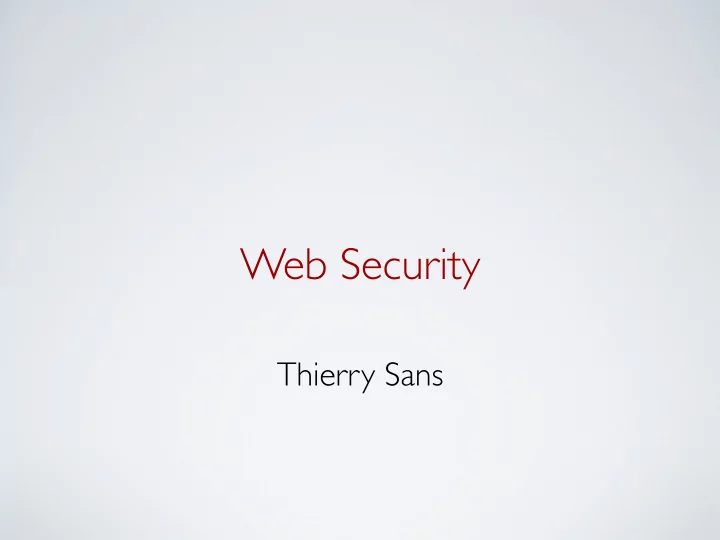
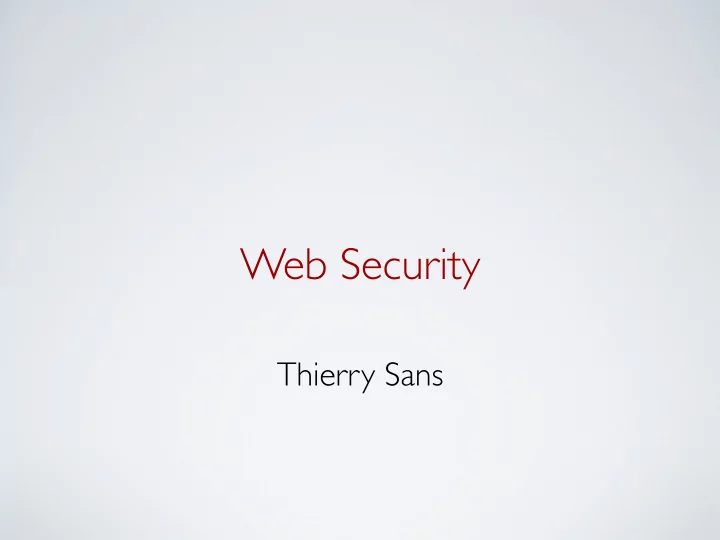
Web Security Thierry Sans
Securing the web architecture means securing ... • The network • The operating system • The web server ( Apache for instance) • The administration server ( SSH for instance) • The database ( Oracle for instance) • The web application Our focus here!
Vulnerability Likelihood source “WhiteHat Website Security Statistics report 2017” from WhiteHat Security
Most serious vulnerabilities by class source “WhiteHat Website Security Statistics report 2017” from WhiteHat Security
Insufficient Transport Layer Protection a.k.a the need for HTTPs
How to steal user’s credentials ➡ Brute force the user’s password or session ID ➡ Steal the user’s password or session ID
Do you trust the network? interesting! ๏ Threat 1 : an attacker can eavesdrop messages sent back and forth
Do you really trust the network? I am example.com ! example.com ๏ Threat 2 : an attacker can tamper with messages sent back and forth
Confidentiality and Integrity ๏ Threat 1 : an attacker can eavesdrop messages sent back and forth Confidentiality: how do exchange information secretly? ๏ Threat 2 : an attacker can tamper messages sent back and forth Integrity: How do we exchange information reliably?
Generic solution - HTTPS ✓ HTTPS = HTTP + TLS ➡ Transport Layer Security (TLS previously known as SSL) provides • confidentiality: end-to-end secure channel • integrity: authentication handshake
Generating and using (self-signed) certificates who are you? I am example.com
Self-signed certificates are not trusted by your browser
Signed Certificate Certificate Authority (CA) who are you? I am example.com
Your browser trusts many CAs by default
Real attacks
Why and when using HTTPS? HTTPS = HTTP + TLS ➡ TLS provides • confidentiality: end-to-end secure channel • integrity: authentication handshake ➡ HTTPS protects any data send back and forth including: • login and password • session ID ✓ HTTPS everywhere HTTPS must be used during the entire session
Be careful of mixed content Mixed-content happens when: 1. an HTTPS page contains elements (ajax, js, image, video, css ...) served with HTTP 2. an HTTPS page transfers control to another HTTP page within the same domain ๏ authentication cookie will be sent over HTTP
Secure cookie flag ✓ The cookie will be sent over HTTPS exclusively ➡ Prevents authentication cookie from leaking in case of mixed- content
Do/Don't with HTTPS • Always use HTTPS exclusively (in production) • Always have a valid and signed certificate (no self-signed cert) • Always avoid using absolute URL (mixed-content) • Always use secure cookie flag with authentication cookie
Limitation of HTTPS
Problem You have absolutely no control on the client and the network Client Side Server Side Web Server Database Web Browser
Beyond HTTPS - attacking the web application Frontend Vulnerabilities Backend Vulnerabilities • Content Spoofing • Incomplete mediation • Cross-Site Scripting • Information leakage • Cross-site Request forgery • SQL injection
Incomplete Mediation
The Shopping Cart Attack The order is generated The total is calculated by based on the request a script on the client * 10 order=(#2956,10,9,90) Thank you for your order! Client Trusted Domain Server Trusted Domain * Notice that Amazon is not vulnerable to this attack
The backend is the only trusted domain ๏ Data coming from the frontend cannot be trusted ✓ Sensitive operations must be done on the backend
Information Leakage
Information Leakage “AT&T Inc. apologized to Apple Inc. iPad 3G tablet computer users whose e-mail addresses were exposed during a security breach disclosed last week.” source Business Week - June 14 2010 “There’s no hack, no infiltration, and no breach, just a really poorly designed web application that returns e-mail address when ICCID is passed to it.” source Praetorian Prefect - June 9 2010
Solution ✓ Authentication • Who are the authorized users? ✓ Authorization • Who can access what and how?
SQL Injection
Problem ➡ An attacker can inject SQL/NoSQL code ๏ Retrieve, add, modify, delete information ๏ Bypass authentication
Checking password signin.html /signin/ name=Alice&pwd=pass4alice Access Granted!
SQL Injection db.run("SELECT * FROM users WHERE USERNAME = '" + username + "' AND PASSWORD = '" + password + "'" username: alice password: pass4alice blah' OR '1'='1
NoSQL Injection db.find({ username: username, password: password }); username: alice password: pass4alice {gt: ""}
Content Spoofing
Content Spoofing GET /?videoid=527 <html ... comment = “<a href=”myad.com”>Fun stuff ... GET /?videoid=527 <html ... The page contains the attacker’s ad. * Notice that Youtube is not vulnerable to this attack
Problem ➡ An attacker can inject HTML tags in the page ๏ Add illegitimate content to the webpage (ads most of the time)
Generic Solution ✓ Data inserted in the DOM must be validated
Cross-Site Scripting (XSS)
Cross-Site Scripting Attack (XSS attack) “Hello <script language="javascript"> alert(“XSS attack”); </script>!” “Hello CMU!” name=CMU name=<script language="javascript"> alert(“XSS attack”); </script>
XSS Attack = Javascript Code Injection
Problem ➡ An attacker can inject arbitrary javascript code in the page that will be executed by the browser ๏ Inject illegitimate content in the page (same as content spoofi ng) ๏ Perform illegitimate HTTP requests through Ajax (same as a CSRF attack) ๏ Steal Session ID from the cookie ๏ Steal user’s login/password by modifying the page to forge a perfect scam
Forging a perfect scam GET /?videoid=527 <html ... comment = “<script> ... GET /?videoid=527 <html ... login=Alice&password=123456 The script contained in the comments modifies the page to look like the login page! * Notice that Youtube is not vulnerable to this attack
It gets worst - XSS Worms Spread on social networks • Samy targeting MySpace (2005) • JTV.worm targeting Justin.tv (2008) • Twitter worm targeting Twitter (2010)
XSS attacks are widespread
Variations on XSS attacks • Reflected XSS Malicious data sent to the backend are immediately sent back to the frontend to be inserted into the DOM • Stored XSS Malicious data sent to the backend are store in the database and later-on sent back to the frontend to be inserted into the DOM • DOM-based attack Malicious data are manipulated in the frontend (javascript) and inserted into the DOM
Solution ✓ Data inserted in the DOM must be validated
HttpOnly cookie flag ✓ The cookie is not readable/writable from the frontend ➡ Prevents the authentication cookie from being leaked when an XSS attack (cross-site scripting) occurs
Cross-Site Request Forgery
Ajax requests across domains http://B.com The browser does not allow js code from domain A to access resources from B ➡ Only HTTP response is blocked http://A.com
Same origin policy ➡ Resources must come from the same domain (protocol, host, port) Elements under control of the same-origin policy • Ajax requests • Form actions Elements not under control of the same-origin policy • Javascript scripts • CSS • Images, video, sound • Plugins
Examples client server http://example.com http://example.com same protocol, port and host http://user:pass@example.com http://example.com top-level domain http://example.com http://example.org host http://example.com http://other.com sub-host http://www.example.com http://example.com sub-host http://example.com http://www.example.com port http://example.com:3000 http://example.com protocol http://example.com https://example.com
[digression] relaxing the same-origin policy • Switch to the superdomain with javascript www.example.com can be relaxed to example.com • iframe • JSONP • Cross-Origin Resource Sharing (CORS)
Problem ➡ An attacker can executes unwanted but yet authenticated actions on a web application by either • setting up a malicious website with cross-origin requests • or by injecting malicious urls into the page
GET View/?profileid=53 <img src=”www.alice.com/profilepic GET profilepic www.badwebsite.com www.alice.com GET Delete/?profileid=53 ??? ...... GET setProfile/?url=Delete/?profileid=53 id url name www.alice.com/ Done! profileid=86 53 Alice profilepic www.badwebsite.com/ 86 Charlie Delete/?imageid=53 Hey Alice, check my profile GET View/?profileid=86 <img src=”Delete/?profileid=53 GET Delete/?profileid=53
Generic solution - CSRF tokens ✓ Protect legitimate requests with a CSRF token CSRF Token GET /getFormView response POST request POST request
Recommend
More recommend