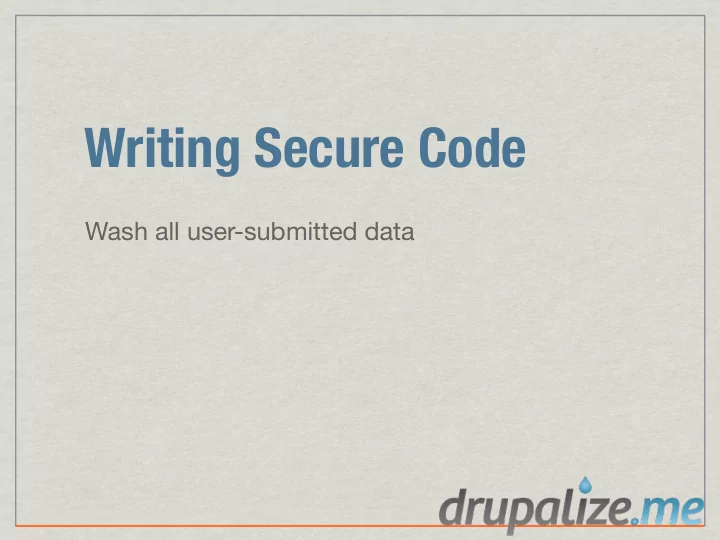
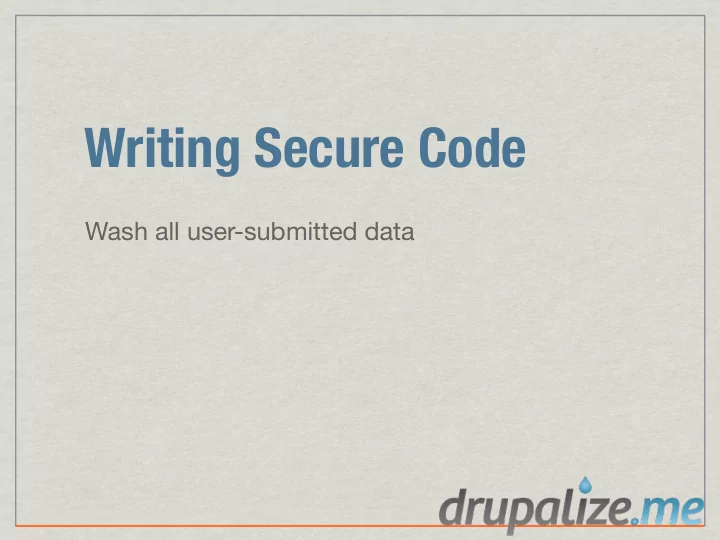
Writing Secure Code Wash all user-submitted data
Vulnerabilities XSS - Cross-site scripting Executing unauthorized code XSRF - Cross-site request forgery Remote execution for logged-in users SQL Injection A malicious variable placed into a query
How Drupal Handles Input Data is saved as-is into the database. Data gets ‘washed’ on output. Burden lies with module and theme developers. Drupal gives you the tools. You must use them.
Text Formats /admin/config/content/ formats Plain Text Filters Display any HTML as plain text <div class=”blue”>Hello!</div> becomes <div class="blue">Hello!</ div>
Text Formats /admin/config/content/ formats Filtered HTML Filters Limit allowed HTML tags <a> <em> <strong> <cite> <blockquote> <code> <ul> <ol> <li> <dl> <dt> <dd> JavaScript event attributes, JavaScript URLs, and CSS are always stripped. <div class=”blue”>Hello!</div> becomes Hello! <code class="blue" style="border:1px;">Hello!</code> becomes <code class=”blue”>Hello!</code>
Text Formats /admin/config/content/ formats Full HTML Filters
How You Handle Output Burden lies with module and theme developers. Drupal gives you the tools. You must use them.
Wash Your Output http://api.drupal.org/api/drupal/includes-- common.inc/group/sanitization/7 check_plain() t() check_markup() filter_xss() check_url() & l() filter_xss_admin()
check_plain( $text ) To be used when inserting plain text into HTML. No HTML is output. Uses the encoded special characters instead. <a href='test'>Test</a> <a href='test'>Test</a>
check_markup( $text, $format_id = NULL, $langcode = '', $cache = FALSE ) To be used when inserting rich text into HTML. Allows you to specify the format ID that corresponds with the ‘text format’ you want to use. Falls back to the system default. $newtext = check_markup($text, ‘filtered_html’);
check_url( $uri ) l( $text, $path, array $options = array() ) check_url() Strips dangerous protocols (e.g. 'javascript:') from a URI and encodes it for output to an HTML attribute value. Allows 'ftp', 'http', 'https', 'irc', 'mailto', 'news', 'nntp', 'rtsp', 'sftp', 'ssh', 'tel', 'telnet', 'webcal' l() constructs a full HTML link utilizing url() for the href attribute and also sanitizes the link title.
t( $string, $args = array(), $options = array() ) Allows strings to be translatable. Must use variable substitution for ANY variable. $text = t("@name's blog", array('@name' => format_username($account))); !variable: Inserted as is. Use this for text that has already been sanitized. @variable: Escaped to HTML using check_plain(). Use this for anything displayed on a page on the site. %variable: Escaped as a placeholder for user-submitted content using drupal_placeholder(), which shows up as <em>emphasized</em> text.
filter_xss( $string, $allowed_tags = array('a', 'em', 'strong', 'cite', 'blockquote', 'code', 'ul', 'ol', 'li', 'dl', 'dt', 'dd') ) Filters an HTML string to prevent cross-site- scripting (XSS) vulnerabilities. Removes characters and constructs that can trick browsers. Makes sure all HTML entities are well-formed. Makes sure all HTML tags and attributes are well-formed. Makes sure no HTML tags contain URLs with a disallowed protocol (e.g. javascript:).
filter_xss_admin( $string ) Very permissive XSS/HTML filter for admin-only use. Use only for fields where it is impractical to use the whole filter system, but where some (mainly inline) mark-up is desired (so check_plain() is not acceptable). Allows all tags that can be used inside an HTML body, save for scripts and styles.
Sending Email drupal_mail( $module, $key, $to, $language, $params = array(), $from = NULL, $send = TRUE ); Sending an e-mail works with defining an e-mail template (subject, text and possibly e-mail headers) and the replacement values to use in the appropriate places in the template. Doesn’t allow headers to be injected. Users cannot add a Bcc via the subject line
Drupal Forms Drupal Forms API (FAPI) protects against XSRF using a token and session system that checks for validity of POST data.
SQL Injection The query builder with variable replacement uses the database API to safely handle the data db_merge( 'example' ) ->key( array('name' => $name) ) ->fields( array( 'field1' => $value1, 'field2' => $value2,) ) ->execute();
Wash All User-submitted Data On Output Don’t trust what people enter in your site. Use the tools that Drupal provides to protect yourself against vulnerabilities. Documentation http://drupal.org/writing-secure-code Sanitization functions http://api.drupal.org/api/drupal/includes-- common.inc/group/sanitization/7
Recommend
More recommend