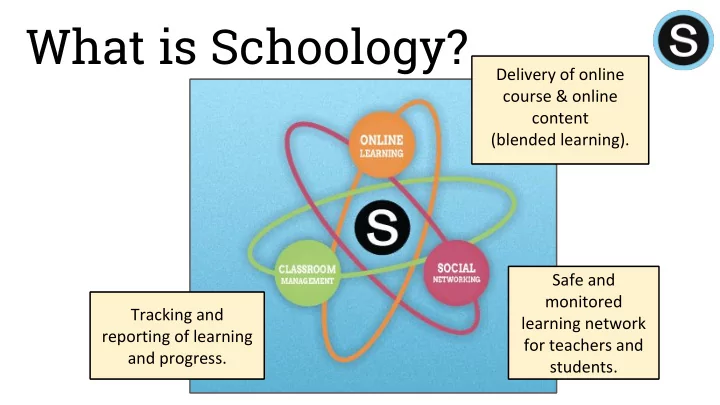
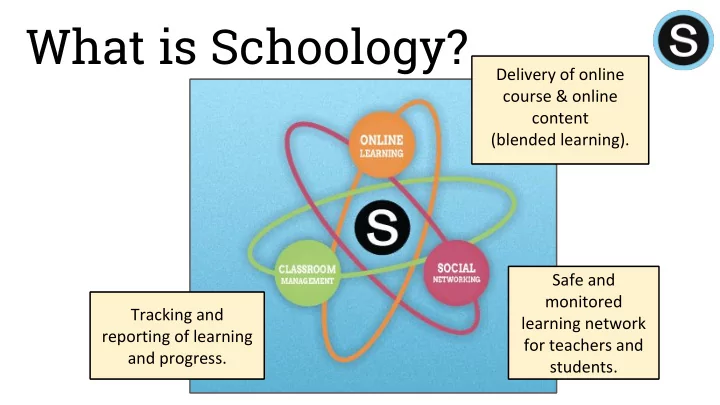
What is Schoology? Delivery of online course & online content (blended learning). Safe and monitored Tracking and learning network reporting of learning for teachers and and progress. students.
What is Schoology? ● Learning Management System that allows teachers to … ○ Administer online curriculum materials. ○ Track and report student data and information. ○ Deliver online instruction within a blended classroom environment. ● Teachers focus on … ○ Increasing student engagement. ○ Creating deeper learning experiences. ○ Providing opportunities for communication and collaboration. ○ Assigning and collecting work electronically. ○ Fostering 21st Century Skills and Digital Citizenship. ● Engage with learning materials and the school community inside and outside of the classroom. ● Safe and monitored teacher/administrator/parent online environment.
Parent Schoology Account Access What Parents Can See: What Parents Can Not See: ● The classes your child is enrolled in. ● Discussion posts from other ● The groups your child is a member of. students. ● ● Student roster. Your child’s upcoming assignments ● Comments or assignment and due dates. submissions from other ● School and class announcements and students. course updates. ● Full course content. ● Calendar. ● Materials. ● Graded Schoology assignments.
● ● Limited to only Red Clay students and Anyone can join (under 13 years old teachers. with parent permission). ● ● Students can not create their own Users get their own pages to post updates or pages. updates and pictures. ● Student can only comment to discussions or topics teachers have posted in areas that teachers monitor.
● ● Academic focus with monitored Social focus. ● interaction opportunities to Users can post and delete anything. encourage collaboration, engagement, and cooperation. ● Teachers moderate all discussions and can control whether student comments must be approved before they appear in the course. ● All student interaction is logged … even students' deleted comments.
● ● Teachers can enhance their No academic tools. classroom with digital tools in a safe, monitored environment. ● Safe, secure, ad-free, district only, teacher-monitored.
How are teachers using Schoology? ● More voice/participation. ● More writing opportunities. ● Proof to back up opinion, showing evidence. Discussions
How are teachers using Schoology? ● Safer YouTube viewing. ● No related videos & no comments. ● No ads. Video Viewing
How are teachers using Schoology? ● Some teachers have blended learning units where content is delivered for enrichment, remediation, or self-paced lessons. ● Teachers and students can link their Schoology account to their Red Clay Google account. Content Delivery
How are teachers using Schoology? ● Tests and Quizzes with Immediate Feedback. ● Differentiated assessments given anonymously. ● Automatic grading for teachers. Test and Quizzes
How are teachers using Schoology? ● Teacher-to-Teacher collaboration, sharing of ideas, and resources throughout the district. ● Creating groups - teams, clubs, etc. ● Collecting work and grading electronically. ● Integrating other web tools into instruction. ● Showcasing digital projects through portfolios. ● Personalize learning for students based on their needs. ● Supplementing curriculum materials with online instruction.
Additional Information ● Schoology training is provided to teachers, and includes best practices for use, monitoring, and cyber-safety. ● If your child’s teacher is using this tool to provide blended learning opportunities in their classrooms, your Schoology parent account will allow you to view assignments and assessment information. ● Parents can adjust Schoology email and app notifications. ● Schoology Parent Help Center ● Technology Information for Red Clay Families
Recommend
More recommend