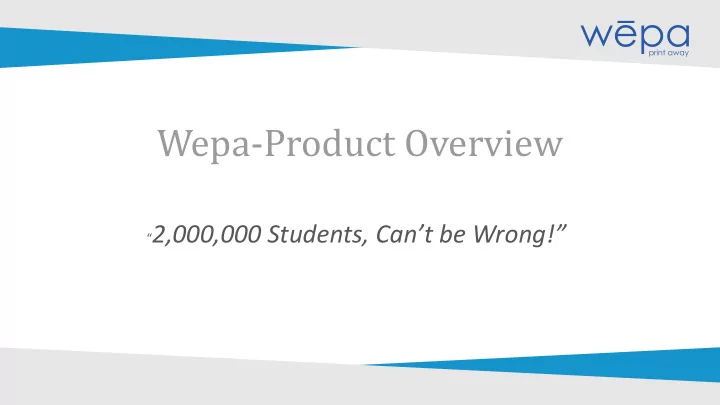
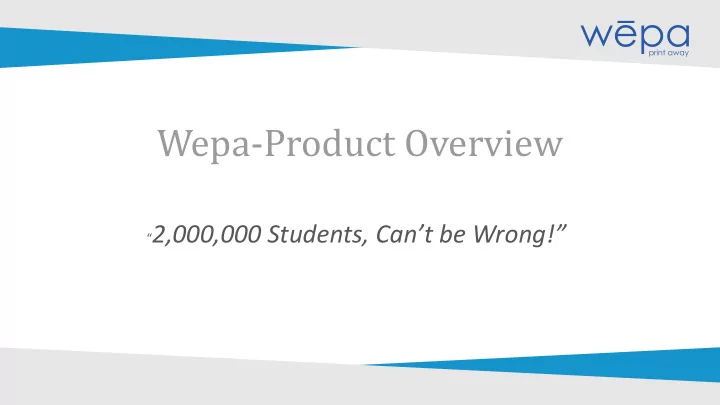
Wepa-Product Overview “ 2,000,000 Students, Can’t be Wrong!”
wepa Partnership with over 130 schools- 6 Years and GROWING Over 2,000,000 Users Hundreds of Millions Prints Custom School Set up Single Sign On- One Card Revenue Generation
How It Works Email Traditional Mobile 7 Ways Pick up at any to Print Station Print Learning Management System Web USB Cloud
Combining Form & Function • Hierarchy user interface • Easy to use • Stores secure login tokens • Allows for Custom Screen Applications • Redundant User pricing
User Testimonials
Client Admin Portal- Changing the Way Students & Patrons Print • • •
Print Station PCI I Compliant an and Fir irew ewall ll Frien iendly • Standard 110V AC/wired Ethernet • SAQ D-PCI • No external IP • 443 outbound • 80 outbound • 3 Trays/1590 Sheets • 37PPM • Meets wheelchair accessibility standards
How We Communicate • Project Manager monitors and follows up • Real-time status page • Monthly reports and ad-hoc reports • Text Message & E-mail dispatch system
Customer Service We provide all We support supplies the users • Track usage • Live chat • Proactively ship • Phone • Everything • Email including paper • 6am-6pm Central (M-F) “Thanks to the Wēpa tea eam for or al always bei being hi highly res esponsive in service and communication.” – Todd Millay, Assistant Director of Arizona Student Unions, University of Arizona
Sustainability • PrintReleaf Certified • Partnered to develop custom Toner Recycle Program that crushes plastic (burning is harmful) • Green printing encouraged with lower duplex per page pricing • Default duplex options available on print drivers • ENERGY STAR certified printers
Product Suite Lineup
Client Testimonials
Thank You for Joining Us “When BSU partnered with the wēpa pr print ser ervice, we di did not not just just eam! ” br bring on on a a ne new service, we e gai ained a whole wēpa tea - Mary O’Neill, ResNet Coordinator, Bridgewater State University
Implementation & Next Steps Contract t Signed Directory & Campus Wēpa Project Card Integration, Manager Man Print Driver, Alerts & Im Imple lementati tion Assi Assigned Consumables Marketing & 5-6 weeks Accounting Kickoff Call ll Bas asecamp “The installation in the Summer of 2013 was smooth as their IT team is extremely competent, as is, their entire management team.” – Ralph Valle, Director of Marketing & Communications, Towson University
Marketing E-flyer Email Blast Handout ‘Guide to Using Wepa’ Website
Implementation Action Plan INSTALLATION • Complete the "Print Station Information” form • Provide campus and building maps • Provide contact for delivery/installation INTEGRATION • Integrate with campus card and student directory PRINT STATION ALERTS & CONSUMABLES • Provide contacts to receive notification when print stations need to be restocked • Provide contacts to receive emails regarding upcoming upgrades to print stations • Provide storage location and shipping address for consumables PRINT DRIVER • Install wepa print app on campus computers (wepa will provide print apps) MARKETING • Provide logo and PMS colors ACCOUNTING • Provide completed billing form
Why Wēpa ? Us Us Them em Sh Short-term Cont ontracts Se Secure Doc Document Ret etrieval No Yes St Staf aff Tim ime Need eeded Limited Extensive Pap aper Toner In Integration User Fees Use ees Equipment Cost No Cost Software Sof
Virtual Funds • • Pay only for actual Credit plans based on directory criteria printing • • Invoiced monthly File submission • • API Detailed report Provide prints to your students
Guest Printing Email Documents to print@wepanow.com Email Insert Your USB Drive at the Print Station USB Access Your Cloud Storage Providers Cloud Windows/Mac 4 easy ways Print Driver
Campus Card Integration • Details vary depending on the type of card system • After the card is swiped, we need to identify the user and know the balance available for printing • Some card systems identify the user to us; in other cases we need to look up a portion of the card number in the directory • Sale is performed after print job has completed • We invoice monthly to recover funds due to us that are held by the card system
Architecture • No servers on campus • Currently running parallel in AWS • Third backup data center running in Google Cloud • All files and communications are encrypted in transit and files are encrypted at rest
Security Print Station • PCI Compliant, SAQ D • Windows 10 .NET WPF application • Quarterly scans, ControlScan ASV# 5045-01-02 • Lockdown mode with limited set of allowed applications • Credit card data is not logged or stored on the • Comodo anti-virus print stations or on our servers • USB ports restricted • All transactions are performed by a server in our • Properly configured firewall and router protect university network data center • Connects to our data center via VPN (1024 bit RSA) • Ability to disable credit cards at school level • WSUS patch management • Paypal provides alternative to Credit cards • Constantly monitored • Locked to prevent physical access • P2PE (FreedomPay) options available with additional readers
wepanow.com Files stay in the cloud for six days
Print App for Windows & Mac
Print App for Windows & Mac • No need to register • Use campus credentials (if integrated) • Guest Printing
Email to Print
Mobile Android: Select files and upload iOS: Use “Open in wēpa Print”
Cloud / LMS / USB
Recommend
More recommend