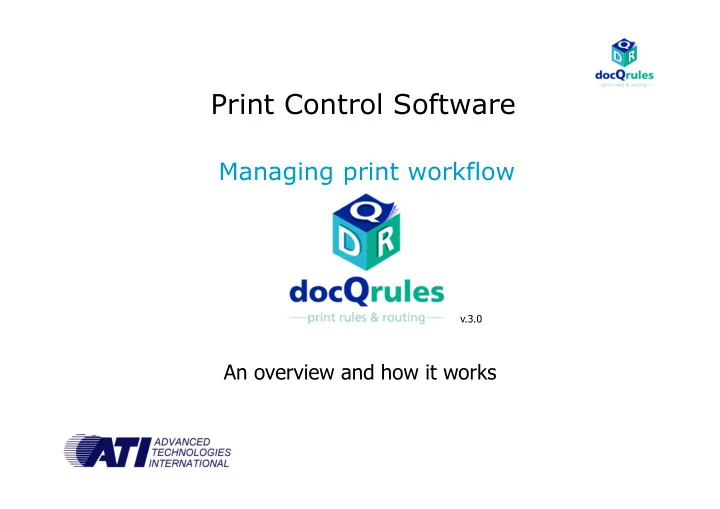
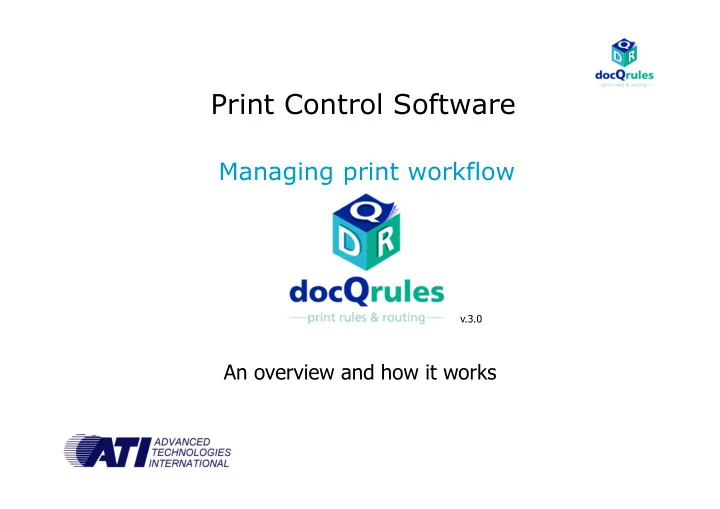
Print Control Software Managing print workflow v.3.0 An overview and how it works
docQrules A powerful business printing cost saving solution
docQrules • Presentation outline – What it does and how it works – The business benefit – How to configure – Reporting – Advanced mode – Case studies – Summary and conclusions
What does docQrules do? • Polices what is printed and how – eliminating unnecessary colour – forcing economy print modes – limiting pages printed – re-routing jobs if necessary – messaging users on actions – reporting all activity • Benefits organisations large & small – driving down network printing costs – reducing waste – helping “Green” target strategies
How does docQrules work? • Installs on the network print server • Monitors all print activity • Applies rules to printing • Logs and reports every action Policing all network print jobs • Licensed per server – Enterprise edition – no limit on queues – SMB edition – 15 queues –no advanced mode
docQrules The business case
Some basic business facts - as examples Colour Capable – Use of office colour in business is growing MFPs • Colour brings benefits - but colour cost money • Typically COST COST 8 to 10 X per page per page 0.6p 5.0p – Users persist in printing emails and web pages • Emails with hyperlinks and corporate logos are colour prints • Email chains can be pages long – Paper and toner is wasted from • not printing two sided • Duplicates from multiple user mouse clicks
docQrules - a simple ROI equation 50 users printing 2 emails of 3 pages per day – MFP c.p.p. Colour 5.0p B&W 0.6p – Papercost 0.3p per sheet Total annual print cost £3,975 Just email printing alone Apply docQrules – Decolourise & limit to 1 duplex page – Saving £300 per month Think of the Fast payback in a matter of months other wastage…. - even faster with the SMB edition
docQrules A product easy to configure and deploy
docQrules administration • Managed by a remote administration UI – Rules and routes can be administered remotely from anywhere on the network
docQrules Setting rules
Setting rules • Five separate tagged pages
Setting rules • Five separate tagged pages – Set conditions to be monitored
Setting rules • Five separate tagged pages – Set conditions to be monitored – Actions to be taken
Setting rules • Five separate tagged pages – Set conditions to be monitored – Actions to be taken – Exceptions to be allowed
Setting rules • Five separate tagged pages – Set conditions to be monitored – Actions to be taken – Exceptions to be allowed – Popup messages to be given
Setting rules • Five separate tagged pages – Set conditions to be monitored – Actions to be taken – Exceptions to be allowed – Popup messages to be given – Email messages required
Conditions • What are you looking for?
Conditions • What are you looking for? How big is the job? – Number of pages • Total including No. of copies or • Originals only ignoring copy count
Conditions • What are you looking for? Is the printer working? – Current printer state • Printing • In error state • unavailable
Conditions • What are you looking for? Is the job colour? – Job content • Black & white only • Includes colour
Conditions • What are you looking for? Is it an email ?
Conditions • What are you looking for? Is it an web page?
Conditions • What are you looking for? Who printed it ? – User and groups of users • Job is from specified user(s)and AD group(s) or • Not one of such specified
Actions • What do you want to do to the job?
Actions • What do you want to do to the job? – Delete, move, or let go on
Actions • What do you want to do to the job? Modify and change how it prints
Actions • What do you want to do to the job? Help it jump the queue – Set priority of job on spooler
Actions • What do you want to do to the job? Make it black & white – Decolourise
Actions • What do you want to do to the job? Print it double sided – Set duplex mode
Actions • What do you want to do to the job? Print it saving toner – Set economy mode
Actions • What do you want to do to the job? Don’t print the whole job – Limit pages to be printed
Actions • What do you want to do to the job? Report what is happening – Log when action occurs
Exceptions • When don’t you want the rule to apply?
Exceptions • When don’t you want the rule to apply? Perhaps when a printer can’t print – Destination printer status • Printing • In an error state • Unavailable
Exceptions • When don’t you want the rule to apply? Perhaps if the job is confidential – Document name • Equals • Contains • Does not equal
Exceptions • When don’t you want the rule to apply? Perhaps for the CEO’s print jobs – User and groups of user • Job is from specified user(s)and AD group(s) or • Not one of such specified
Exceptions • When don’t you want the rule to apply? Maybe out of normal office hours – Between certain hours
Exceptions • When don’t you want the rule to apply? Maybe out of normal office hours – Between certain hours • On certain days
Exceptions • When don’t you want the rule to apply? Maybe for certain web pages – If URL is one specified here
Messaging - Pop-ups • What and where to send Pop-ups
Messaging - Pop-ups • What and where to send Pop-ups Activate for Popups to be sent
Messaging - Pop-ups • What and where to send Pop-ups – Select Popup type • ATI Admin Popups • Windows Messenger popups
Messaging - Pop-ups • What and where to send Pop-ups – Select Popup type • ATI Admin Popups • Windows Messenger popups
Messaging - Pop-ups • What and where to send Pop-ups – Set who is to receive • Original job owner • Originating computer • Other users/machines
Messaging - Pop-ups • What and where to send Pop-ups Write your own message – Free format for messages
Messaging - Pop-ups • What and where to send Pop-ups Write your own message – Free format for messages • Insert relevant variables into text
Messaging - Emails • What and where to send Emails
Messaging - Emails • What and where to send Emails • Activate for emails to be sent
Messaging - Emails • What and where to send Emails • Activate for emails to be sent • Multiple addresses may be applied
Messaging - Emails • What and where to send Emails Write your own message – Free format for email text • Insert variables as for Pop-ups
doc-Q-route Applying and managing the rules
Applying and managing rules • Queues – on connection to the print server all local print queues available for application of rules are displayed under this tab
Applying and managing rules • Rules R ules are configured and displayed on the right
Applying and managing rules • Routes – (the name given to a collection of print queues with rules applied) Routes are configured and displayed on the left
Applying and managing rules • Assign rules and Apply Once rules and routes are defined Assign rules to routes
Applying and managing rules • Assign rules and Apply Once rules and routes are defined assign rules to routes Apply to complete the process
Applying and managing rules • Prevent duplicate prints
Applying and managing rules • Prevent duplicate prints Configure route as Auto Delete Guards against duplicate prints from multiple user mouse clicks If same job clicked to print more than once within a set time the 2 nd job is deleted
doc-Q-route Reporting
Reporting – All print job attributes are logged – Every action taken is logged – Admin UI button exports to Excel and formats for display
Reporting – Anonymising function – Configured at installation – Replaces User names with ***** ****
docQrules Advanced mode
Advanced mode • For more complex requirements
Advanced mode • For more complex requirements – Gives access to on board scripting language for customised rules
Advanced mode • For more complex requirements – Gives access to on board scripting language for customised rules – Comprehensive Help to aid users with functionality
Advanced mode • For more complex requirements – Gives access to on board scripting language for customised rules – Comprehensive Help to aid users with functionality – Syntax check function to ensure accuracy
Recommend
More recommend