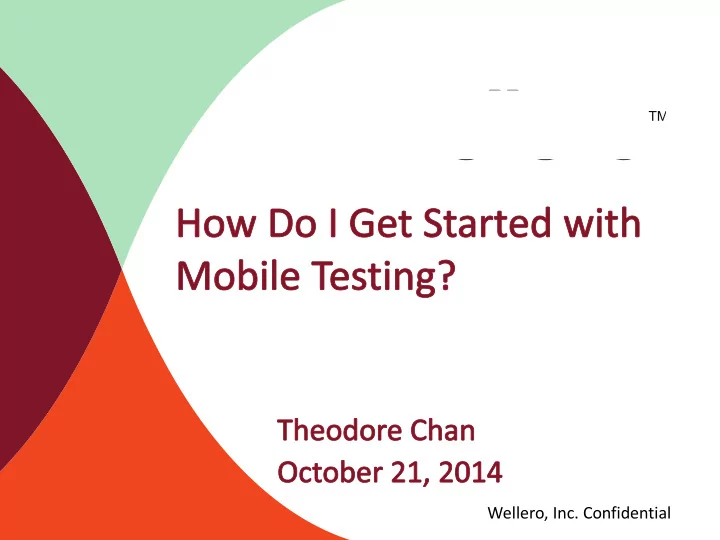
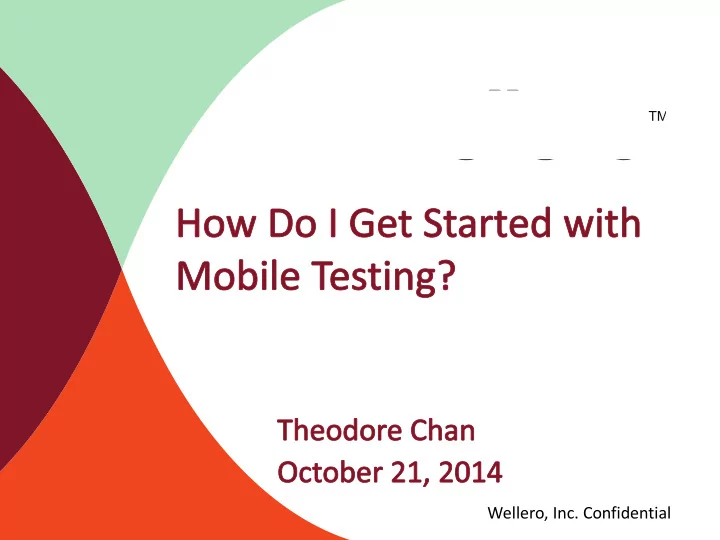
Wellero, Inc. Confidential
Introduction about Wellero and Theodore • https://play.google.com/store/apps/details?id=com.wellero.poi ntofsale2 • https://itunes.apple.com/us/app/wellero/id646172842?mt=8 2 Wellero Inc. Confidential 11/4/2014
Overview - Getting Started with Mobile Testing • Why Test Mobile? • Mobile Testing Background • Web App vs Mobile App • Mobile Operating Systems • Testing Considerations 3 Wellero Inc. Confidential 11/4/2014
Overview - Getting Started with Mobile Testing • Emulation vs Physical Device • Hardware Testing • Beginning Mobile Test Automation 4 Wellero Inc. Confidential 11/4/2014
Why Test Mobile 5 Wellero Inc. Confidential 11/4/2014
Why Test Mobile 6 Wellero Inc. Confidential 11/4/2014
Mobile Testing Background • Context of Mobile Testing • Mobile Device – Personalized – your phone, your apps – Always within arms reach – Checked Regularly 7 Wellero Inc. Confidential 11/4/2014
Mobile Testing Background • How many times per day does the average smartphone user check their device? 8 Wellero Inc. Confidential 11/4/2014
Mobile Testing Background • How many times per day does the average smartphone user check their device? • 10 • 25 • 50 • 100 • 150 • ** 221 ** 9 Wellero Inc. Confidential 11/4/2014
Web App vs Mobile App Testing Web App Testing Mobile App Testing Categories Android iOS Custom overlays on top of AOSP Windows, Mac, Linux, Samsung, LG, Sony, Motorola OS Unix, others etc. iOS Users Updates Varies by Manufacturer and to OS Carrier typically 3 months to latest version Typically x86, x64 Apple iPhone, iPad, iPad Mini, iPod Device processors Varies by Manufacturer Touch touchscreen, soft buttons – Keyboard, Mouse, (home, back, menu), soft touchscreen, soft buttons, soft webcam, microphone, keyboard, front facing camera, keyboard, front facing camera, back Inputs fingerprint scanner back facing camera facing camera screen, speakerphone, screen, speakerphone, headphone Outputs screen, speaker headphone jack, haptic feedback jack, haptic feedback power button, volume up/down, Buttons power button, volume up/down home button light sensor, Accelerometer, Three-axis gyro, Accelerometer, Gyroscope, Pedometer, Proximity sensor, Ambient light Compass, Hall, Fingerprint ID, sensor, Fingerprint identity sensor, Gesture, Barometer, Step Home/Touch ID sensor, Backside Sensors detector, Step counter illumination sensor from network/ip Assisted GPS and GLONASS, Digital Location address GPS, A-GPS, Glonass compass, Wi-Fi, Cellular Connectivity Wi-Fi or LAN, Bluetooth Wi-Fi, Cellular, Bluetooth Wi-Fi, Cellular, Bluetooth Network Consistency consistent can be intermittent can be intermittent Screen Size varies varies varies Screen Resolution Varies Varies Varies 10 Wellero Inc. Confidential 11/4/2014 Battery varies 10 to 20 hours varies 10 to 20 hours
Operating Systems • Frequent Updates • Changes in API’s and possible deprecation of previously used API’s • New Hardware • Updates to Hardware 11 Wellero Inc. Confidential 11/4/2014
Testing Considerations - Android • Manufacturer Overlays Manufacturer Launcher/Overlay Samsung TouchWiz HTC Sense Sony Xperia LG Optimus UI • API Level Targeting Creative Commons Image: saadirfan 12 Wellero Inc. Confidential 11/4/2014
Testing Considerations - Android • Physical Device Considerations – Older devices – Small and large screen sizes – Older Operating systems – Physical keyboards – Hardware specific accessories Creative Commons Image: saadirfan 13 Wellero Inc. Confidential 11/4/2014
Testing Considerations - Android 14 Wellero Inc. Confidential 11/4/2014
Testing Considerations - iOS • Differing Screen Sizes – 4S, 5, 5C, 5S, 6, 6+ • UI / Layout • Multiple resolutions of images • Universal / iPhone / iPad Creative Commons Image: depalo 15 Wellero Inc. Confidential 11/4/2014
Emulation vs Physical Device • Emulation – Test logic and functionality as much as possible • Physical Devices – sensors and inputs – Location – Camera – Microphone – Other input sensors 16 Wellero Inc. Confidential 11/4/2014
Hardware Testing • Geo-fencing and Location Testing • Push Notifications • Data Connections • Device Level Interrupts • Multiple Apps Running Creative Commons Image: Clyde Poole 17 Wellero Inc. Confidential 11/4/2014
Beginning Mobile Test Automation Creative Commons Image: jiuguangw 18 Wellero Inc. Confidential 11/4/2014
Beginning Mobile Test Automation • Objectives of Mobile Test Automation • Evaluate Test Strategy, tools and frameworks • Who will be writing tests? • Who will be maintaining tests? • Will tests need to be run by any non-technical stakeholders? • Try Proof of Concept 19 Wellero Inc. Confidential 11/4/2014
Beginning Mobile Test Automation • Android • iOS • Robotium • UI Automator • Espresso • KIF • UiAutomation • Frank • iOS Driver • Both Android and iOS • Appium • Calabash • Monkey Talk 20 Wellero Inc. Confidential 11/4/2014
Beginning Mobile Test Automation • Write simple login test • Add functionality for CRUD • Start adding additional features and hooks / helpers for your testing framework • Refactor Tests • Re-Evaluate Tools Periodically 21 Wellero Inc. Confidential 11/4/2014
Contact Information • Theodore Chan • Email: theodoreechan@gmail.com • Twitter: @tchanpdx • Linkedin: www.linkedin.com/in/theodorechan/ 22 Wellero Inc. Confidential 11/4/2014
Q&A 23 Wellero Inc. Confidential 11/4/2014
Recommend
More recommend