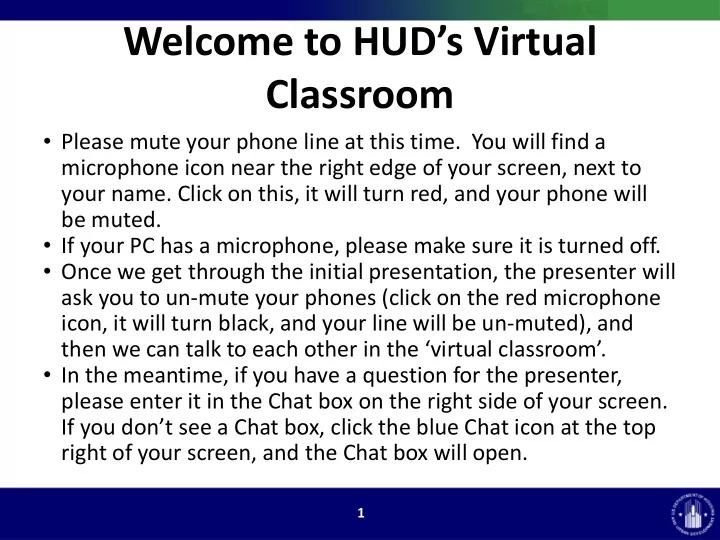
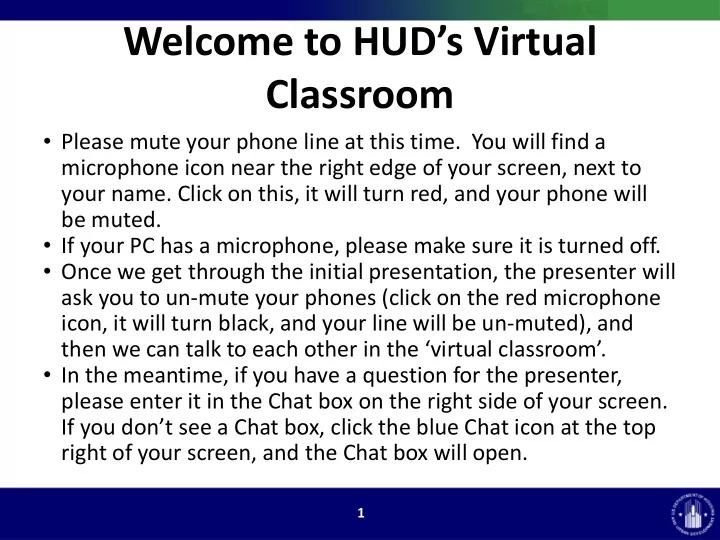
Welcome to HUD’s Virtual Classroom • Please mute your phone line at this time. You will find a microphone icon near the right edge of your screen, next to your name. Click on this, it will turn red, and your phone will be muted. • If your PC has a microphone, please make sure it is turned off. • Once we get through the initial presentation, the presenter will ask you to un-mute your phones (click on the red microphone icon, it will turn black, and your line will be un-muted), and then we can talk to each other in the ‘virtual classroom’. • In the meantime, if you have a question for the presenter, please enter it in the Chat box on the right side of your screen. If you don’t see a Chat box, click the blue Chat icon at the top right of your screen, and the Chat box will open. 1
HUD’s CNA e-Tool Virtual Classroom: Sorting, Sifting and Manipulating Data Office of Multifamily Housing Programs
Today’s Webinar Will Have Two Sections • Recorded Portion • Virtual Classroom – Recording turned off – Participants self-mute – Use Chat to interact with – Participants and presenter presenter interact voice to voice – Lessons Learned – Participants can share – Initial Questions screens 3
Webinar Logistics: Recorded Portion • Participants please mute your phone lines • If technical issues related to WebEx, insert them in the Chat Box 4
Learning Objectives: Sorting, Sifting and Manipulating Data • Learn how sort, sift, and manipulate data in the CNA e-Tool to ensure your data is complete and error-free • Understand where to access available resources and tools • Discuss problem areas with the presenter and other participants 5
The CNA E-Tool Current Highlights 6
CONSIDER: 7
HUD CNA e-Tool Webpage https://www.hud.gov/program_offices/housing/mfh/cna 8
The Ask A Question (AAQ) Resource • Link on CNA e-Tool homepage HUDExchange.info > Program Support > Ask A Question 9
CNA e-Tool: Recent Updates (on HUD CNA e-Tool webpage) • Assessor Tool v1.2A v6 (April 2018) • CNA e-Tool Release 2.2 Changes document • 2018 Operational Bulletins • CNA e-Tool Known Issues and Solutions (February 2018) • RfR Financial Factors Tool 2.0 • Using CNA e-Tool for RAD Transactions 10
Lessons Learned Sorting, Sifting and Manipulating Data 11
Basics of Sorting in Excel • Select the Data to Sort • Sort quickly and easily • Sort by specifying criteria 12
Excel Data Sort Rules Apply • Be sure to select the entire data field – Sorting a portion of the field will break logic governing each row and result in Data Load and/or Sequel Insertion errors. • Follow sound SAVE procedures – Save Original Versions PRIOR to sorting – Save each sorted file with new name 13
Assessment Tool 14
What Can I Sort? • Any of the Assessment Tool worksheets can be sorted by any 1 or more variables. • What’s a variable? The name of the column, the column heading under which data appears in the rows below. 15
Custom Sorting 16
Sort Examples in Assessment Tool 17
Example ??s Answered w Sorts • Where are the common amenities? – Sort Common Spaces worksheet (col E & D) • Which alternatives deliver best/worst TCO result? – Sort Alternatives worksheet (col N) • Which units are identified as UFAS compliant? – Sort Units worksheet (cols L & M) 18
Check your List of Components • Do you have a complete inventory of components??? – Sort components by Need Category, Item, Component Typs & ID (cols B, C, D, E) • Do you have utility consumption data for all items that consume utilities, (if needed)? – Sort by Type of Utility & Usage/Yr (cols J & L) 19
Panels (post-Validation) 20
21
Complete a Robust Analysis of Your Preferred Actions • Export the Component Schedule Summary – Complete list of categories (check ATSM) – Review all New Features – Check the one-time repairs – Check Components with RUL different than the Standard – Confirm the accuracy of duration entry(ies) 22
Duration Reminder • Duration should not exceed 2 (a spread of 5 years: 2+1+2 = 5) and the spread must be no greater than the total useful life of a component. All spreads are odd #s. • If EUL of Carpet is 6, maximum spread is 5. Maximum duration is 2. • If the duration is too high, meaning cycle length is greater than EUL, the replacement cycles will overlap doubling costs. Replacement Cycle = Duration + • Longer Duration should be used Start Year + Duration only for “averaging” replacements Duration Spread in Years for older properties where 0 1 individual component age is 1 3 2 5 unknown. 3 7 23 4 9
Questions? 24
Thank you! The Recorded Portion of the Webinar Has Ended 25
Webinar Logistics: Virtual Classroom Portion • Participants take your phone lines off mute • Recording is off • Group discussion • If technical issues related to WebEx, insert them in the Chat Box 26
Recommend
More recommend