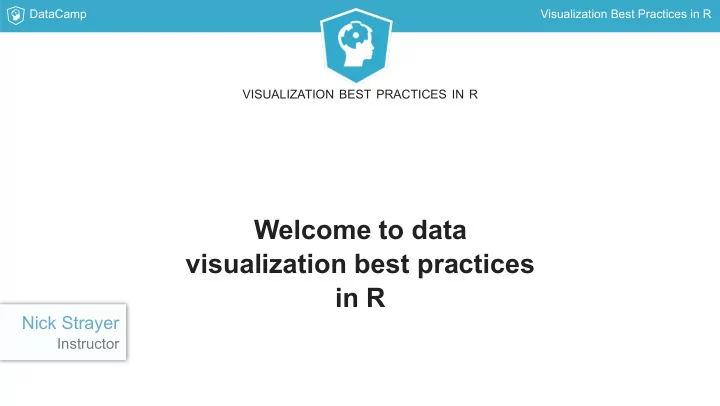
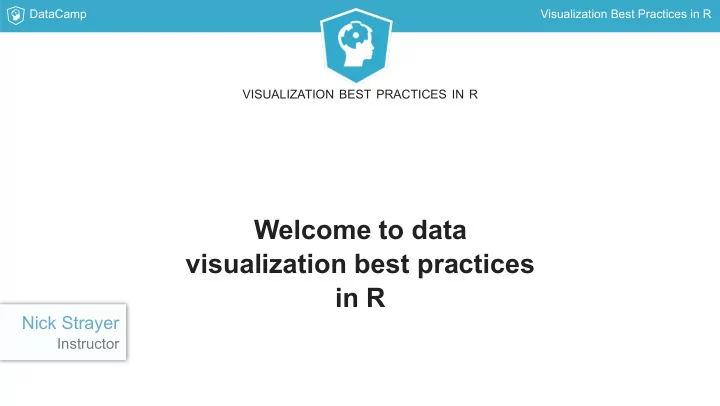
DataCamp Visualization Best Practices in R VISUALIZATION BEST PRACTICES IN R Welcome to data visualization best practices in R Nick Strayer Instructor
DataCamp Visualization Best Practices in R What is this course? What you will learn How you will learn it How to make better visualizations by Overviews of different data types thinking deeply about the data at hand. Standard visualizations Alternatives
DataCamp Visualization Best Practices in R Course layout Ch1 Proportions of a whole Ch2 Point data Ch3 Single distributions Ch4 Multiple(or conditional) distributions
DataCamp Visualization Best Practices in R Warning! Topics here are not as cut and dry as other programming topics Every rule will have exceptions An emphasis on thinking through each problem is given to help you deal with these cases when you get to them
DataCamp Visualization Best Practices in R Tools used R The 'Tidyverse' Ggplot2
DataCamp Visualization Best Practices in R Data used Comes from the World Health Organization (WHO) > who_disease # A tibble: 43,262 x 6 region countryCode country disease year cases <chr> <chr> <chr> <chr> <int> <dbl> 1 EMR AFG Afghanistan measles 2016 638 2 EUR ALB Albania measles 2016 17.0 3 AFR DZA Algeria measles 2016 41.0 4 EUR AND Andorra measles 2016 0 5 AFR AGO Angola measles 2016 53.0 6 AMR ATG Antigua and Barbuda measles 2016 0 7 AMR ARG Argentina measles 2016 0 8 EUR ARM Armenia measles 2016 2.00 9 WPR AUS Australia measles 2016 99.0 10 EUR AUT Austria measles 2016 27.0 # ... with 43,252 more rows
DataCamp Visualization Best Practices in R WHO disease data # filter to AMR region. amr_region <- who_disease %>% filter(region == 'AMR') # map x to year and y to cases, color by disease. ggplot(amr_region, aes(x = year, y = cases, color = disease)) + geom_point(alpha = 0.5)
DataCamp Visualization Best Practices in R
DataCamp Visualization Best Practices in R VISUALIZATION BEST PRACTICES IN R Let's practice!
DataCamp Visualization Best Practices in R VISUALIZATION BEST PRACTICES IN R Proportions of a single population Nick Strayer Instructor
DataCamp Visualization Best Practices in R What is a proportion? Parts making up a whole Often used to understand population
DataCamp Visualization Best Practices in R The pie chart Often the first technique people learn Also, the first technique people learn to dislike Dislike is not entirely warranted
DataCamp Visualization Best Practices in R A sour pie Pie charts are not very precise data encoded in angles Doesn't handle lots of classes well After three slices it becomes hard to compare
DataCamp Visualization Best Practices in R A sweet pie Intuitive and compact who_disease %>% mutate( region = ifelse( region %in% c('EUR', 'AFR'), region, 'Other') ) %>% ggplot(aes(x = 1, fill = region)) + geom_bar(color = 'white') + coord_polar(theta = "y") + theme_void()
DataCamp Visualization Best Practices in R The waffle chart More precise than pie charts Encode data in area, not angles obs_by_region <- who_disease %>% group_by(region) %>% summarise(num_obs = n()) %>% mutate(percent = round(num_obs/sum(num_obs)*100)) # Array of rounded percentages percent_by_region <- obs_by_region$percent names(percent_by_region) <- obs_by_region$region # Send array of percentages to waffle plot function waffle::waffle(percent_by_region, rows = 5)
DataCamp Visualization Best Practices in R
DataCamp Visualization Best Practices in R VISUALIZATION BEST PRACTICES IN R Let's practice!
DataCamp Visualization Best Practices in R VISUALIZATION BEST PRACTICES IN R Comparing multiple populations Nick Strayer Instructor
DataCamp Visualization Best Practices in R Why not use faceting? Almost impossible to compare
DataCamp Visualization Best Practices in R The stacked bar chart Allow each population to share the same y-axis Enables easier comparisons based on vertical position/size who_disease %>% filter(region == 'SEAR') %>% ggplot(aes(x = countryCode, y = cases, fill = disease)) + geom_col(position = 'fill')
DataCamp Visualization Best Practices in R Caveats Worse in isolation than pie or waffle charts Accuracy degrades rapidly after 3 classes
DataCamp Visualization Best Practices in R Chapter recap Proportions: Pie Charts: Waffle Charts: Stacked Bars:
DataCamp Visualization Best Practices in R VISUALIZATION BEST PRACTICES IN R Let's practice!
Recommend
More recommend