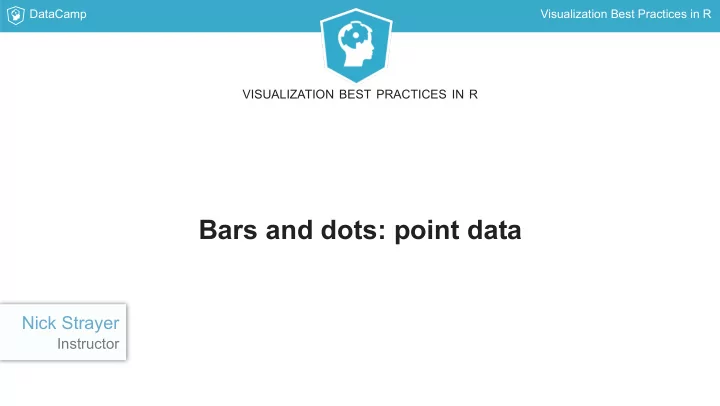
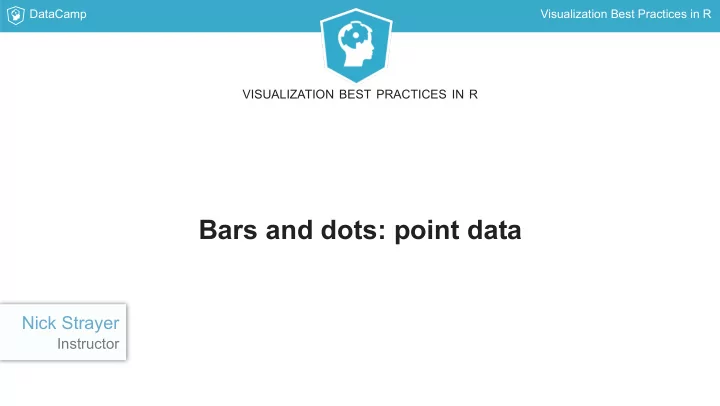
DataCamp Visualization Best Practices in R VISUALIZATION BEST PRACTICES IN R Bars and dots: point data Nick Strayer Instructor
DataCamp Visualization Best Practices in R What is point data? One categorical axis, one numeric Counts, averages, rates, etc.
DataCamp Visualization Best Practices in R A single observation Represents a singular observation of something E.g. population of a state, rate of cell growth
DataCamp Visualization Best Practices in R The Bar Chart Popular Simple Accurate ggplot(who_disease) + geom_col(aes(x = disease, y = cases))
DataCamp Visualization Best Practices in R
DataCamp Visualization Best Practices in R Not always the best Bar charts are frequently used when other charts are more appropriate A few principles can be followed to help avoid this
DataCamp Visualization Best Practices in R The stacking principle Should be used for data that represents a meaningful quantity Ask: 'Could I stack what I'm measuring to make the bars?'
DataCamp Visualization Best Practices in R Why quantities? "...viewers judge points that fall within the bar as being more likely than points equidistant from the mean, but outside the bar..." - Scholl & Newman, 2012 People view the bar as 'containing' the values below top Quantities fulfill this assumption
DataCamp Visualization Best Practices in R A big deal? Not really... ... but alternatives are not worse, so they may as well be used
DataCamp Visualization Best Practices in R VISUALIZATION BEST PRACTICES IN R Let's practice!
DataCamp Visualization Best Practices in R VISUALIZATION BEST PRACTICES IN R Point Charts Nick Strayer Instructor
DataCamp Visualization Best Practices in R When a bar chart isn't ideal Not a quantity Non-Linear transformations
DataCamp Visualization Best Practices in R Point charts Simply replace bar with a point Sometimes called point charts or dot plots
DataCamp Visualization Best Practices in R Benefits of point charts High precision Efficient representation Simple
DataCamp Visualization Best Practices in R Data for lesson Working with a subset of WHO data Countries are an 'interesting' subset -- let's see if we can find out why interestingCountries <- c( "NGA", "SDN", "FRA", "NPL", "MYS", "TZA", "YEM", "UKR", "BGD", "VNM" ) who_subset <- who_disease %>% filter( countryCode %in% interestingCountries, disease == 'measles', year %in% c(2006, 2016) ) %>% mutate(year = paste0('cases_', year)) %>% spread(year, cases)
DataCamp Visualization Best Practices in R who_subset > who_subset # A tibble: 10 x 6 region countryCode country disease cases_2006 cases_2016 <chr> <chr> <chr> <chr> <dbl> <dbl> 1 AFR NGA Nigeria measles 704 17136 2 AFR TZA Tanzania measles 2362 33 3 EMR SDN Sudan (the) measles 228 1767 4 EMR YEM Yemen measles 8079 143 5 EUR FRA France measles 40 79 6 EUR UKR Ukraine measles 42724 102 7 SEAR BGD Bangladesh measles 6192 972 8 SEAR NPL Nepal measles 2838 1269 9 WPR MYS Malaysia measles 564 1569 10 WPR VNM Viet Nam measles 1978 46
DataCamp Visualization Best Practices in R Code for point charts geom_point with one categorical and one numerical axis who_subset %>% # we log transform our values here so bars are not appropriate ggplot(aes(y = country, x = log10(cases_2016))) + # simple geom_point. geom_point()
DataCamp Visualization Best Practices in R
DataCamp Visualization Best Practices in R Ordering your point charts Ordering can vastly help legibility Use the reorder function in the aesthetic assignment who_subset %>% # calculate the log fold change between 2016 and 2006 mutate(logFoldChange = log2(cases_2016/cases_2006)) %>% ggplot(aes(x = logFoldChange, y = reorder(country, logFoldChange))) + geom_point()
DataCamp Visualization Best Practices in R
DataCamp Visualization Best Practices in R VISUALIZATION BEST PRACTICES IN R Let's practice!
DataCamp Visualization Best Practices in R VISUALIZATION BEST PRACTICES IN R Tuning your bar and point charts Nick Strayer Instructor
DataCamp Visualization Best Practices in R A busy bar chart who_disease %>% filter(region == 'EMR', disease == 'measles', year == 2015) %>% ggplot(aes(x = country, y = cases)) + geom_col()
DataCamp Visualization Best Practices in R
DataCamp Visualization Best Practices in R Flipping the bar geom_bar and geom_col don't allow categories on y-axis busy_bars <- who_disease %>% filter(region == 'EMR', disease == 'measles', year == 2015) %>% ggplot(aes(x = country, y = cases)) + geom_col() So we have to flip! busy_bars + coord_flip() # swap x and y axes!
DataCamp Visualization Best Practices in R
DataCamp Visualization Best Practices in R Excess grid No need for parallel grid lines in bars In point charts, only grids in line with point locations are needed
DataCamp Visualization Best Practices in R
DataCamp Visualization Best Practices in R Removing vertical grid plot <- who_disease %>% filter(country == "India", year == 1980) %>% ggplot(aes(x = disease, y = cases)) + geom_col() # get rid of vertical grid lines plot + theme( panel.grid.major.x = element_blank() )
DataCamp Visualization Best Practices in R
DataCamp Visualization Best Practices in R Lighter background for point charts Default grey background can be too low-contrast for points theme_minimal() is a quick fix Making points bigger helps too who_subset %>% ggplot(aes(y = reorder(country, cases_2016), x = log10(cases_2016))) + # point size increased geom_point(size = 2) + # theme minimal for light background theme_minimal()
DataCamp Visualization Best Practices in R
DataCamp Visualization Best Practices in R VISUALIZATION BEST PRACTICES IN R Let's try it out
Recommend
More recommend