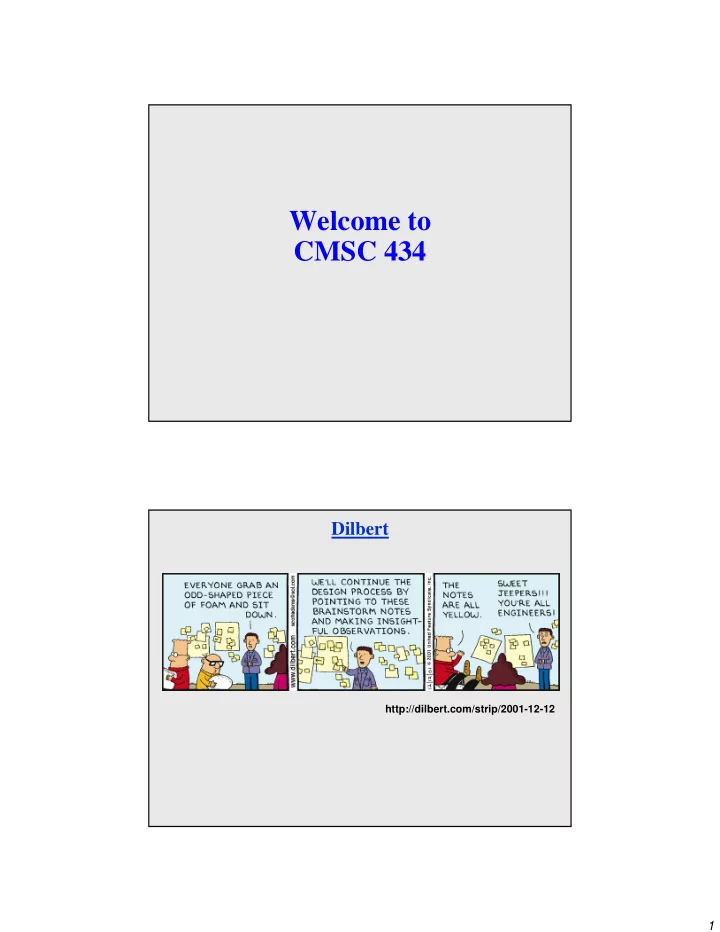
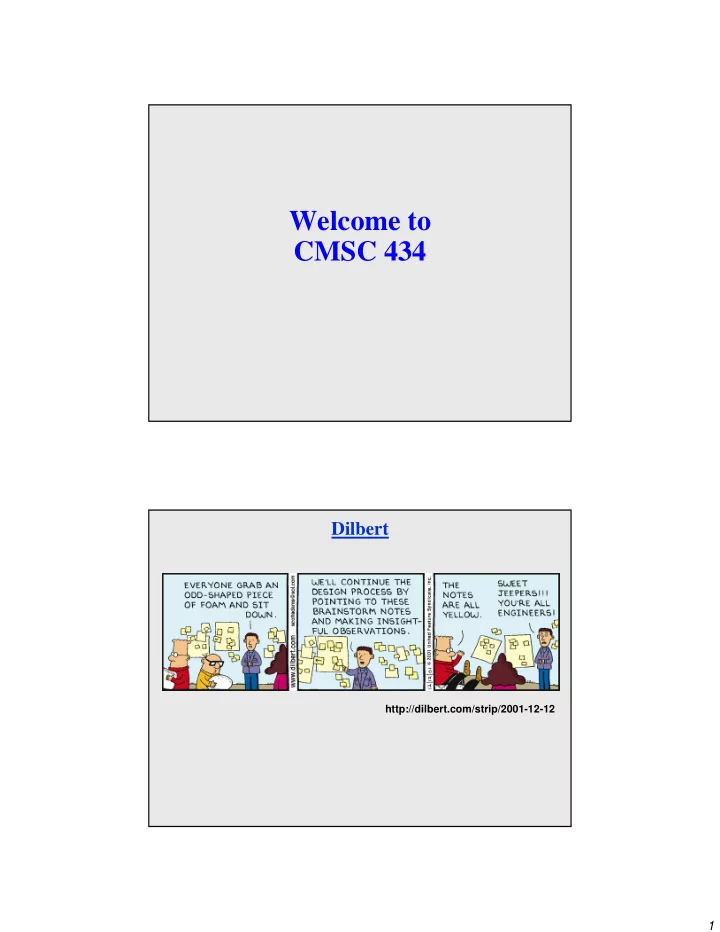
Welcome to CMSC 434 Dilbert http://dilbert.com/strip/2001-12-12 1
Douglas Adams ��������������������������������������������������� ��������������������� ��������������������������������� ����������������� ��������������������������������������������������������� ����� Excerpt from: So Long, and Thanks For All the Fish Why do you think this sign is posted? Are there really any other options available? Why list them all? 2
Which talk would you go to? Which graphic tells the clearer story? The letters A through G represent chemicals. The numbers 1 though 10 represent crops. Black = Improved White = Got worse images: Bob Waddington 3
How does this door work? image: Robert Spence How many people share this sentiment? 4
Which image would you associate with a phone? Which of these would make a better “phone” icon? 5
Where might you click for info on the IC400C? “Moore’s Law” "Processing Power" 0 A.D. 1950 1990 2030 ( This slide is a variation of one presented by Bill Buxton ) 6
Some History of HCI: Input / Output devices Input Output Early days connecting wires lights on display paper tape & punch cards paper keyboard teletype Later days keyboard (different types) scrolling glass teletype cursor keys character terminal mouse (different types) bit-mapped screen (different types) microphone audio Next Wave fancier keyboards and mice higher resolution screens touchscreens and pens multiple screens better voice recognition “retina” displays natural language commands audio digital cameras video simple biometric devices “force feedback” simple computer vision Some History of HCI: Input / Output devices Input Output “Modern” fancier keyboards/mice higher resolution screens touchscreens and pens multiple screens better voice recognition retina displays natural language audio cameras video computer vision haptic feedback biometric devices head-mounted / VR wearable sensors wearable displays Bleeding Edge? OLEDs, data gloves, implanted devices, more advanced biometrics, autonomous agents, … 7
What’s a computer? What’s a peripheral device? If you asked someone to draw a computer, what parts would they draw? Would the CPU be among them? • are keyboards & terminals are just artifacts of today’s technologies? • how will new input/output devices continue to change the way we interact with computers? Is an iPhone a computer? An iPad? A dSLR? Is a FitBit a computer? A peripheral device? Everything old is new again? The first mouse was in the early 1960s – 20 years before the Xerox Star or Apple Mac or Microsoft Mouse. Are today’s mice significantly different from Douglas Engelbart’s? How? Will tomorrow’s mice be significantly different from today’s? Will we even still have them? Pen-based input dates back to the late 1950s – almost 40 years before the Apple Newton and almost 50 years before the Microsoft TabletPC push and 60 years before the stylus resurgence. Alan Kay presented the idea of a “DynaBook” in 1968, almost 40 years before the successful wave of tablets. What moves technology from research labs and pet projects into the business world and home use? 8
Human needs and thoughts: Crucial to Understand User-centered design Task-centered design Joy-centered design “Moore’s Law” -vs- Human Psychology "Processing Power" Human Abilities ??? 0 A.D. 1950 1990 2030 ( This slide is a variation of one presented by Bill Buxton ) 9
For example, how do we create a menu? Do we want a simple design or a complex design? Should it be narrow and deep or should it be broad and shallow ? Some questions to ask: how many things can the typical user remember – there can be speed advantages for expert users that have learned where things are on a menu are there costs associated with loading a new page – an application such as Microsoft Word • how much memory does the machine have – a series of web pages • how much latency if there in the connection “Make it Usable” can’t be an add-on thought… http://dilbert.com/strip/2001-04-14 10
Human Computer Interaction A discipline concerned with the design, implementation, and evaluation of interactive computing systems for human use. Ideally, this is an iterative process: Design Implement Evaluate Why have an interface design process? Many (most?) large software projects go over cost… When asked, managers gave four usability-related reasons: –users requested changes –designers overlooked tasks –users did not understand their own requirements –insufficient user-developer communication and understanding Usability engineering is part of software engineering (ie: CMSC435 ) • pay a little now, or pay a lot later! • far too easy to jump into detailed design that is: –founded on incorrect requirements –has inappropriate dialogue flow –is not easily used –is never tested until it is too late 11
Cost to fix a problem? C o s t o f c h a n g e The time during development that you notice a change needs to be made Some Foundations for Interaction Design Understanding users and their tasks Designing with the user • User centered design and prototyping • Evaluating interfaces with users: qualitative and quantitative Understanding issues in visual interfaces • Psychopathology/psychology of everyday things – what makes visual design work • Beyond screen design – representations and metaphors • Graphical screen design – the placement of interface components on a screen Implementing Graphical User Interfaces (GUIs) Understanding the past and thinking about the future of HCI 12
Some Course Objectives By the end of this course, outcomes should include… • having a better definition of what “good design” means. • being more familiar with a variety of design guidelines and models and how to apply them. • understanding the value of understanding users and their tasks and the different methods for involving the user in the design process and have applied them in your work. • having created the specifications for, and built a prototype of, an application using good design methods. • knowing how to evaluate an interface design’s quality. • having learned enough about HCI to learn even more about HCI! How you will be evaluated Team Project : 40% - Projects will be done in groups of 3 or 4 students and have multiple graded phases and sub-phases. Exams : 40% - There will be a midterm and a final. - The final might have some material that was covered earlier in the term. Homework, class participation, polls/quizzes : 20% Various things will contribute to this portion of the grade. Examples include: - Participation in various exercises done during class time. - The Hall of Fame presentations (details to be given in class). - Likely 4-6 homework assignments, accounting for roughly half of these points. See posted syllabus for more details… 13
Text and additional references Required readings: Will be posted to the class site and ELMS site associated with the course as the term progresses. Primary course web site: http://www.cs.umd.edu/class/spring2017/cmsc434 Some recommended readings will come from: Designing the User Interface: Strategies for Effective Human- Computer Interaction, 6 th Edition Shneiderman/Plaisant/et.al. Note: Some of the things in the 5th edition are in different places and there are some new things in the 6th edition, but I think for the types of readings that would be optional from DTUI and the goals, it feels like the 5th edition could be ok too. I'd say if you have a strong interest in HCI, it might be more worthwhile having the newer one since reading beyond just what I cover could be useful in a larger scope. Readings for the week: Excerpts from Don Norman’s The Design of Everyday Things (excerpts on ELMS in the Readings folder under Files) If you find these of interest, I recommend the book in general. 14
Recommend
More recommend