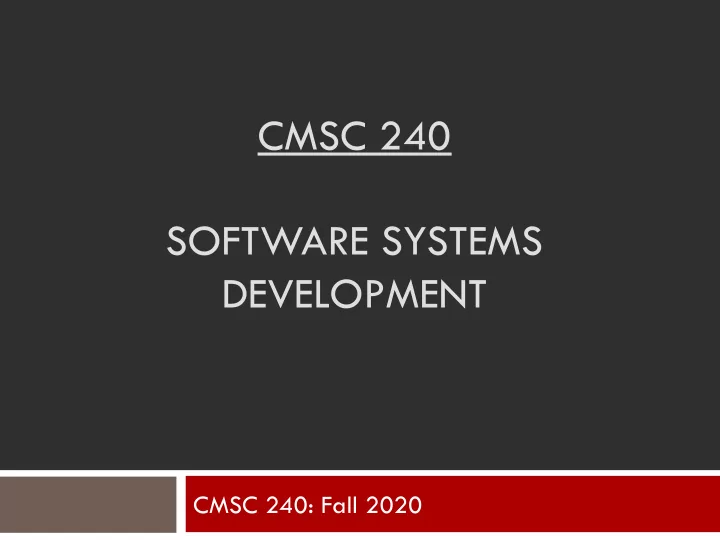
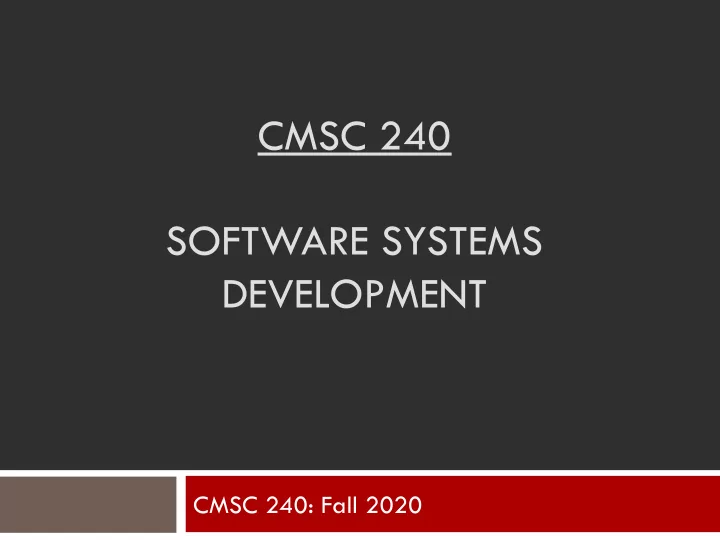
CMSC 240 SOFTWARE SYSTEMS DEVELOPMENT CMSC 240: Fall 2020
Homework ¨ http://www.mathcs.richmond.edu/~blawson/cmsc240 ¨ Read: ¤ Syllabus ¤ Chapters 1, 2, 3 of C++ Primer Plus ¨ Tutorial: ¤ Unix Tutorial for Beginners (Intro, Tutorial 1, Tutorial 2)
Linux / Unix ¨ Macs (G20, G22, G30, 225): Unix ¨ Linux Boxes (225): Linux ¨ Windows Linux Subsystem (G24) ¨ *nix primarily uses a command prompt ¤ Interact via commands typed in window ¤ Similar to DOS command prompt
Example Terminal Commands ¨ change to home directory ¨ cd ~ ¨ make a new cmsc240 directory ¨ mkdir cmsc240 ¨ cd to the cmsc240 directory ¨ cd cmsc240 ¨ print the working directory ¨ pwd ¨ redirect output to a new file ¨ echo “Hi!” > myFile.txt ¨ display contents of file ¨ cat myFile.txt ¨ make a copy of the file ¨ cp myFile.txt yourFile.txt ¨ rename the new file ¨ mv yourFile.txt ourFile.txt ¨ make another new directory ¨ mkdir tmpDir ¨ move the file copy to new dir ¨ mv ourFile.txt tmpDir ¨ list current directory contents ¨ ls ¨ change to parent directory ¨ cd ..
Example Unix File System (on Mac) / (root) Applications System Users … ( ~ ) Guest … dszajda Microsoft Outlook.app Desktop Documents Applications hw1.pdf cmsc150 hello.py
Example Unix File System (on Linux) / dev etc home usr console lbarnett blawson outbox cmsc240 cpp_examples README
Example Unix File System (on Linux) / dev etc home usr console lbarnett dszajda classes Big difference between Window and Unix/Linix: Window uses “drive specifiers” that indicate physical device the file is on. Linux hides hardware structure with flexible cmsc240 scheme that allows directory structure stored on a device to be transparently mounted anywhere in a tree-structured file system. E.g. /Volumes cpp_examples on a Mac. README
Unix/Linux File System ¨ Special directory names: ¤ Root directory: / ¤ Current directory: . ¤ Parent directory: .. (allows you to go up) ¤ User’s home directory: ~ ¤ Some other user’s home: ~sb4tc ¨ Two primary operations for navigating/locating: change directory to “name” (relative) ¤ cd < name > list all files/directories in current directory ¤ ls
Unix/Linux File System ¨ Two primary operations for navigating/locating: change directory to “name” (relative) ¤ cd < name > list all files/directories in current directory ¤ ls ¨ Special cases: ¤ cd (with no arg) goes to your home directory ¤ cd . does nothing ¤ cd .. moves to the parent of the current directory ¤ ls allows wildcards, e.g., ls *.cpp lists all files ending in .cpp
Need Help? Use “man” pages… ¨ man ls ¨ man cd ¨ Navigating a manual page: ¤ <return> advances line at a time ¤ <space> advances page at a time ¤ b reverses page at a time ¤ / keywd searches for keywd ¤ q quits
Writing Your First C++ Program #include <iostream> using namespace std; int main() { cout << “Hello!” << endl; return 0; }
Writing Your First C++ Program #include <iostream> using namespace std; int main() { std::cout << “Hello!” << std::endl; return 0; } More on namespaces later
Writing Your First C++ Program #include <cstdio> int main() { int count{5}; printf(“Count is %d\n.”, count); return 0; } C++ Crash Course uses C-style printing
C Format Specifiers ¨ %d Integer format specifier ¨ %f Float format specifier ¨ %c Character format specifier ¨ %s String format specifier ¨ %u Unsigned int format specifier ¨ %ld Long int format specifier ¨ %x or %X Hex format specifier (lower or UPPER) ¨ Augmenting options control field width, etc: ¤ %8.5f would cause “ 1.23400” (note leading space)
Writing Your First C++ Program #include <cstdio> void myfunc(char *mystring) { printf(mystring); return 0; } Yes, you can do this. DON’T! It’s a security vulnerability: “format string bug”
Writing Your First C++ Program #include <cstdio> void myfunc(char *mystring) { printf(“%s”, mystring); return 0; } Do this instead.
Compile & Execute Your Program ¨ g++ hello.cpp –o hello Compilation in C++ directly creates platform-specific indicates where the “executable” ¨ ls -l * executable code (or object code – more later). should be stored as output ¨ ./hello Unlike Java, there is no compilation first to platform-independent byte code. indicates that the executable Hence, a C++ executable created on a Mac resides in the current directory will not run on Linux or Windows.
Compile & Execute Your Program ¨ g++ -std=gnu++2a hello.cpp –o hello Compilation in C++ directly creates platform-specific indicates where the “executable” ¨ ls -l * executable code (or object code – more later). should be stored as output ¨ ./hello Unlike Java, there is no compilation first to platform-independent byte code. indicates that the executable Hence, a C++ executable created on a Mac resides in the current directory will not run on Linux or Windows. Allows the Mac default clang compiler to compile ``modern’’ C++
Compile & Execute Your Program ¨ g++ -o hello -std=gnu++2a hello.cpp ¨ ./hello Compilation in C++ directly creates platform-specific indicates where the “executable” executable code (or object code – more later). should be stored as output Unlike Java, there is no compilation first to platform-independent byte code. indicates that the executable Hence, a C++ executable created on a Mac resides in the current directory will not run on Linux or Windows. Note order of config parameters not usually important. I tend to put executable first.
“Modern C++” ¨ This is the first version of the full-unit CMSC 240 ¨ In this course you will learn “Modern C++” ¤ So if you consult notes from earlier versions of this course, code might look very different from what we do ¨ C++ “versions”: C++98, C++03, C++ 11, C++ 14, C++ 17, C++ 20 ¤ I learned C++ in 1997. Similar time frame for Profs Lawson, Barnett n I learned modern C++ during Summer 2020, and am still learning (it’s a very powerful, very feature rich, very complex language) ¤ The change is not “minor” – complete language revision. n We will learn modern C++ from the start
“Modern C++” ¨ C++ is a powerful language that provides low level access to memory ¤ Which is great for system programming ¤ But which also leaves one open to pernicious bugs if one is not careful…
“Modern C++” ¨ C++ is a powerful language that provides low level access to memory (and won’t prevent bad judgement)
Command-Line Parameters (a.k.a. Arguments) #include <iostream> int main( int argc, char* argv[] ) { if (argc != 2) // argc counts the num of CLPs { std::cerr << “Usage: “ << argv[0] << “ <first name>” << std::endl; exit(0); } std::cout << “Hello ” << argv[1] << std::endl; return 0; }
Command-Line Arguments #include <iostream> So what is int main(int argc, char* argv[]) argv? { if (argc != 2) { std::cerr << “Usage: “ << argv[0] << “ <first name>” << std::endl; return 0; } std::cout << “Hello ” << argv[1] << std::endl; return 0; }
Converting Command-Line Args ... int bar(int param) { return(8675309 + param); } char* is a type: int main(int argc, char* argv[]) C-style string { // check for correct # of CLAs!! char* offsetAsString { argv[1] } ; int offset { std::stoi(offsetAsString) }; std::cout << bar(offset) << std::endl; return 0; stoi(): converts } string to integer
Compile & Execute Your Program ¨ g++ -o hello hello.cpp ¨ ls -l * ¨ ./hello ¨ ./hello Lilly argv[0] argv[1]
C-Style Arrays ... int main() { std::cout << “Enter 10 integers: “ << std::endl; int array[10]; for (int i = 0; i < 10; i++) { std::cin >> array[i] ; } C-style arrays std::cout << “In reverse, you entered: “; for (int i = 9; i >= 0; i--) { do not std::cout << array[i] << “ “; have a length field } std::cout << std::endl; return 0; }
C-Style Arrays ... int main() { std::cout << “Enter 10 integers: “ << std::endl; const int ARRAY_LENGTH = 10; int array[ ARRAY_LENGTH ]; for (int i = 0; i < ARRAY_LENGTH ; i++) { Problems with C-style arrays: std::cin >> array[i]; 1) doesn't know its own size } 2) converts to a pointer to its first element std::cout << “In reverse, you entered: “; (more on pointers later) for (int i = ARRAY_LENGTH - 1 ; i >= 0; i--) { std::cout << array[i] << “ “; } std::cout << std::endl; return 0; }
C++ Arrays: std::array for fixed size ... int main() { std::array<int, 10> array; std::cout << "Enter " << array.size() << " integers: " << std::endl; for (int i = 0; i < array.size() ; i++) { std::cin >> array[i]; } std::cout << "You entered: "; This is a range-based loop for (int val : array) { std::cout << val << " "; } std::cout << std::endl; // omission of return 0; ==> implicitly returns 0 }
Recommend
More recommend