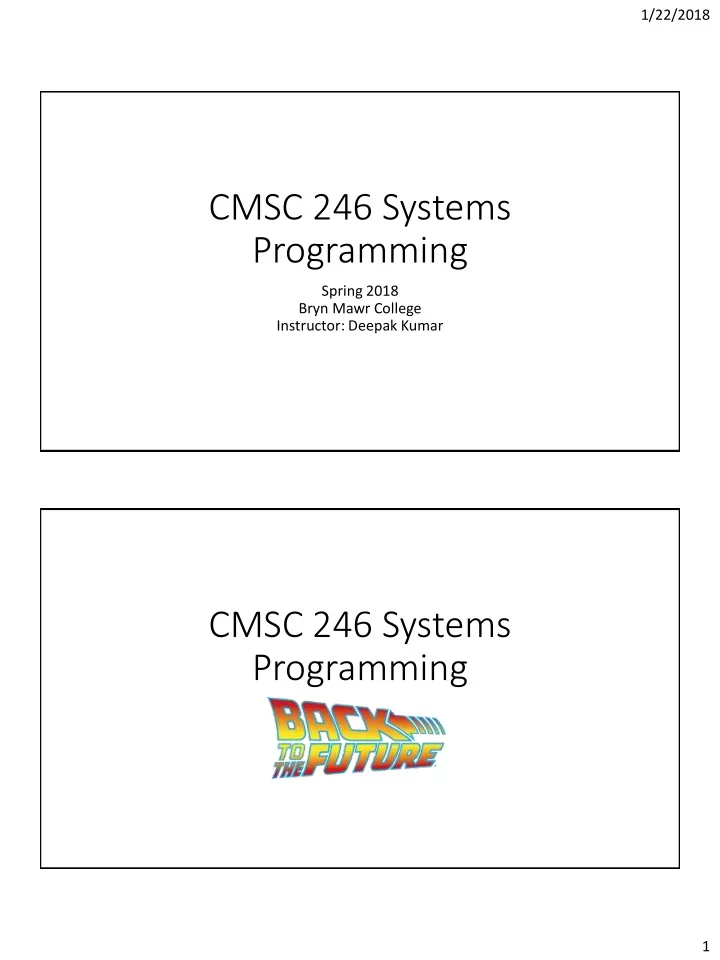
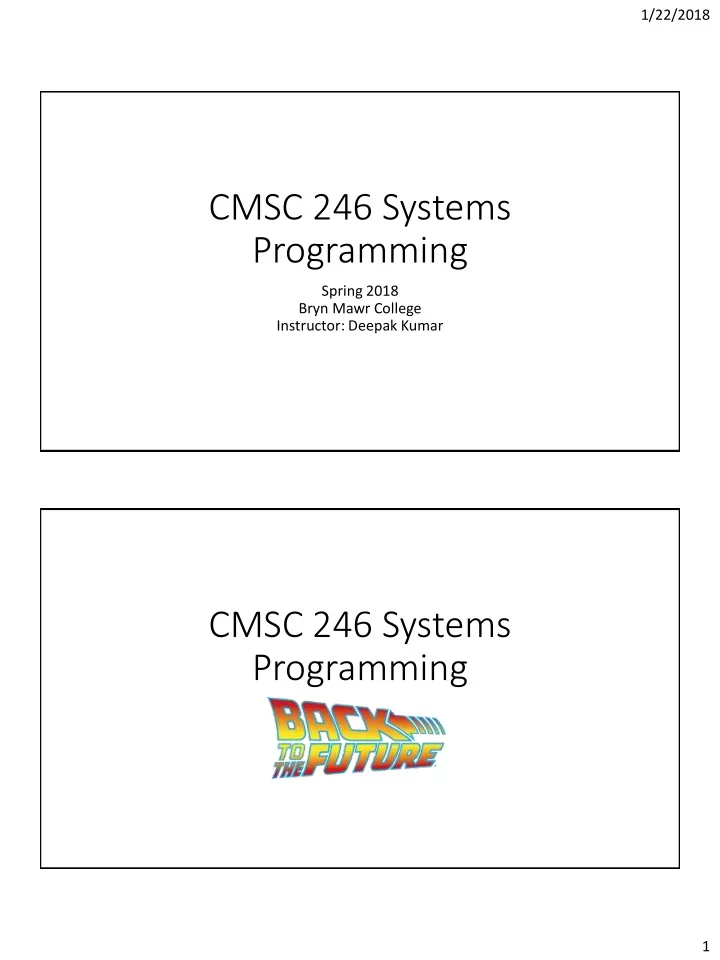
1/22/2018 CMSC 246 Systems Programming Spring 2018 Bryn Mawr College Instructor: Deepak Kumar CMSC 246 Systems Programming 1
1/22/2018 Go to class web page… 3 Goals • Learn Linux (CLI, not WIMP!) • Learn C • Learn Linux tools 4 2
1/22/2018 5 Evolution of C Algol60 CPL BCPL B Basic CPL Designed by Ken Thompson, Bell Labs 1970 Combined Programming Language Designed by an international Designed by Martin Richards, Cambridge 1967 A true forerunner of C Cambridge & Univ. of London, 1963 committee, 1960 Intended as a tool for writing compilers. Features: Was an attempt to bring Algol down Designed to allow for separate compilation. • Typeless (with floating pt. capabilities To earth and retail contact with the Features: • Designed for separate compilation Realities of an actual computer. • Typeless language (only binary words) • Easily implementable Features: • Introduced static variables • • Pre-processor facility Big • Compact code • • Expensive library Too many features • Provodes access to address of data objects • Hard to learn • Stream-based I/O • Intended for numerical as well as non-numericalapplications 6 3
1/22/2018 Evolution of C Algol60 CPL BCPL B Basic CPL Combined Programming Language Designed by Ken Thompson, Bell Labs 1970 Designed by an international Designed by Martin Richards, Cambridge 1967 Cambridge & Univ. of London, 1963 A true forerunner of C committee, 1960 Intended as a tool for writing compilers. Was an attempt to bring Algol down Features: Designed to allow for separate compilation. • To earth and retail contact with the Typeless (with floating pt. capabilities Features: • Realities of an actual computer. Designed for separate compilation • Typeless language (only binary words) • Features: Easily implementable • Introduced static variables • • Big Pre-processor facility • Compact code • • Too many features Expensive library • Provodes access to address of data objects • Hard to learn • Stream-based I/O • Intended for numerical as well as non-numericalapplications C K&R C C89/C90 C99 1971-72 Described in Kernighan and Ritchie, ANSI standard X3.159-1989 International standard ISO/IEC 9899:1999 Developed at Bell Laboratories by The C Programming Language (1978) Completed in 1988 Incorporates changes from Amendment 1 (1995) Ken Thompson, Dennis Ritchie, and others. De facto standard Formally approved in December 1989 Features: C is a by-product of UNIX. Features: • Inline functions International standard ISO/IEC 9899:1990 • Ritchie began to develop an extended version of B. Standard I/O Library • New data types (long long int, complex, etc.) A superset of K&R C • He called his language NB (“New B”) at first. long int data type • Variable length arrays Heavily influenced by C++, 1979-83 • As the language began to diverge more from B, Unsigned int data type • Support for IEEE 754 floating point • Function prototypes • he changed its name to C. Compound assignment operators • Single line comments using // • void pointers The language was stable enough by 1973 that • Modified syntax for parameter declarations UNIX could be rewritten in C. Onwards to C11… • Remained backwards compatible with K&R C 7 Properties of C • Low-level • Small • Permissive 8 4
1/22/2018 Strengths of C • Efficiency • Portability • Power • Flexibility • Standard library • Integration with UNIX 9 Weaknesses of C • Programs can be error-prone. • Programs can be difficult to understand. • Programs can be difficult to modify. 10 5
1/22/2018 Effective Use of C • Learn how to avoid pitfalls. • Use software tools to make programs more reliable. • Take advantage of existing code libraries. • Adopt a sensible set of coding conventions. • Avoid “tricks” and overly complex code. • Stick to the standard. • Try and adapt the good habits from programming in Java! • MAKE SURE YOU WRITE YOUR OWN CODE. 11 First C Program: Hello, World! #include <stdio.h> int main(void) { printf (“Hello, World!. \n"); return 0; } • This program might be stored in a file named hello.c . • The file name doesn’t matter, but the .c extension is often required. 12 6
1/22/2018 First C Program: Hello, World! // Name: Xena W. Princess // Purpose: My first C Program, prints: Hello, World! // Written on January 22, 2018 #include <stdio.h> int main(void) { printf (“Hello, World!. \n"); return 0; } // end of main() • This program might be stored in a file named hello.c . • The file name doesn’t matter, but the .c extension is often required. 13 Compilation Process [xena@codewarrior cs246]$ gcc hello.c Source code C Compiler Executable/Object Code (hello.c) (gcc hello.c) (a.out) [xena@codewarrior cs246]$ ./a.out Hello, World! [xena@codewarrior cs246]$ 14 7
1/22/2018 Excursion to Linux Learn to use: pwd, ls, cd, cp, cat/less/more, mv 15 Compilation Process – GNU C Compiler [xena@codewarrior cs246]$ gcc – o hello hello.c Source code C Compiler Executable/Object Code (hello.c) (gcc hello.c) (a.out) [xena@codewarrior cs246]$ ./hello Hello, World! [xena@codewarrior cs246]$ 16 8
1/22/2018 Compilation Process Compilation is a 3-step process 1. 1. Preprocessing Source code commands that begin with a # are preprocessed. E.g., #include <stdio.h> 2. 2. Compiling Source code is translated into object code (m/c language) 3. 3. Linking All libraries/modules used by the program are linked to produce an executable object code Preprocessing is normally integrated into the compiler. Linking is done by a separate program/command. The gcc command, in its simplest form, integrates all three steps. 17 Compilation Process Compilation is a 3-step process Linker C Compiler (gcc hello.c) Executable/Object Code Links all needed Source code Object Code (a.out) object files to (hello.c) Preprocesses and (hello.o) produce an Compiles source executable file code (a.out) The gcc cc command, in its simplest form, integrates all three steps. Source code C Compiler Executable/Object Code (hello.c) (gcc hello.c) (a.out) 18 9
1/22/2018 C Program Structure (for now) #include <stdio.h> directives int main(void) { int main(void) { printf (“Hello, World!. \n"); statements return 0; } } // end of main() 19 C Program Structure (for now) #include <stdio.h> directives int main(void) { int main(void) { statements printf (“Hello, World!. \n"); return 0; } } // end of main() • Before a C program is compiled, it is first edited by a preprocessor. • Commands intended for the preprocessor are called directives. • <stdio.h> is a header containing information about C’s standard I/O library. 20 10
1/22/2018 main() • The main() function is mandatory. • Main() is special: it gets called automatically when the program is executed. • main returns a status code; the value 0 indicates normal program termination. • If there’s no return statement at the end of the main function, many compilers will produce a warning message. 21 Printing Strings • The statement printf("To C, or not to C: that is the question.\n"); could be replaced by two calls of printf : printf("To C, or not to C: "); printf("that is the question.\n"); • The new-line character can appear more than once in a string literal: printf("Brevity is the soul of wit.\n --Shakespeare\n"); 22 11
1/22/2018 Comments – Two styles /*…*/ or // • Begins with /* and end with */ . /* No comment */ • Comments can also be written in the following way: // No comment • Advantages of // comments: • Safer: there’s no chance that an unterminated comment will accidentally consume part of a program. • Multiline comments stand out better. 23 Another Program (variables, assignment, formatted output) File: small.c #include <stdio.h> int main(void) { int A, B, C; A = 24; B = 18; C = A + B; printf (“C = %d \ n”, C); } // main() [xena@codewarrior cs246]$ gcc – o small small.c [xena@codewarrior cs246]$ ./small C = 42 [xena@codewarrior cs246]$ 24 12
1/22/2018 Printing the Value of a Variable • %d works only for int variables; use %f to print a float variable • By default, %f displays a number with six digits after the decimal point. • To force %f to display p digits after the decimal point, put . p between % and f . • To print the line Profit: $2150.48 use the following call of printf : printf("Profit: $%.2f\n", profit); • There’s no limit to the number of variables that can be printed by a single call of printf : printf("Height: %d Length: %d\n", height, length); 25 Input • scanf() is the C library’s counterpart to printf . • Syntax for using scanf() scanf(< format-string> , < variable-reference(s) > ) • Example: read an integer value into an int variable data . scanf("%d", &data); //read an integer; store into data • The & is a reference operator. More on that later! 26 13
Recommend
More recommend