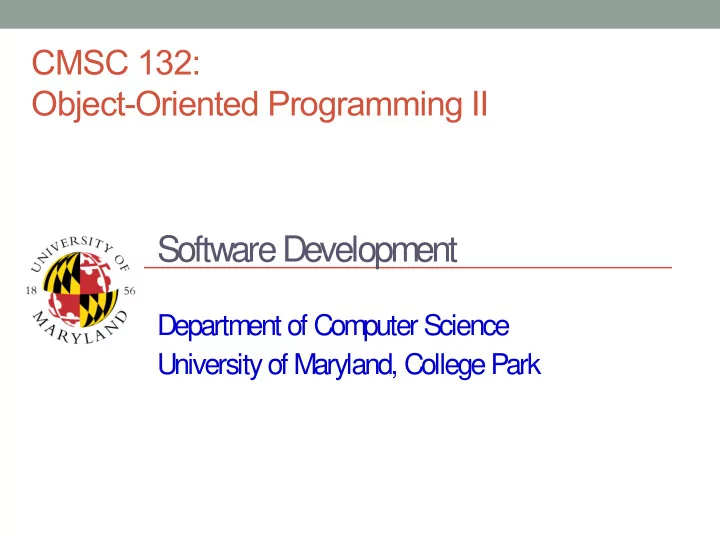
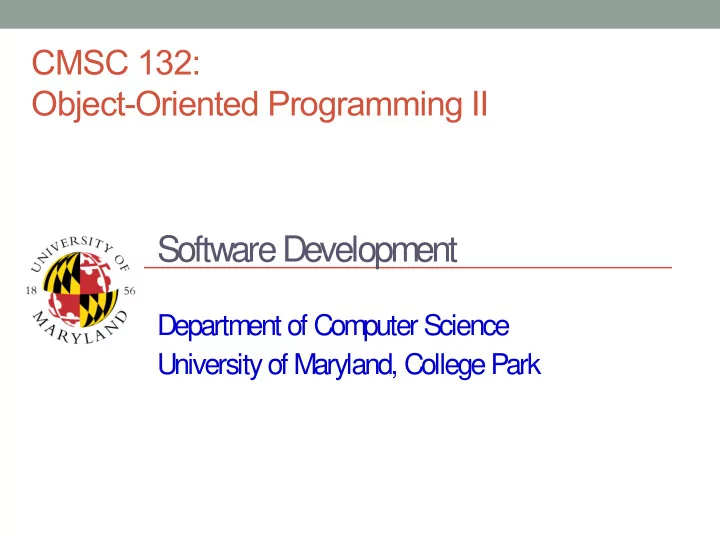
CMSC 132: Object-Oriented Programming II Software Development Department of Computer Science University of Maryland, College Park
Modern Software Development • Why do we want to study the software development process? – To understand ● Software development problems ● Why software projects fail ● Impact of software failures ● How to develop better software
Software Engineering • Definition from Wikipedia – Field that creates and maintains software applications by applying technologies and practices from computer science, project management, engineering, application domains, and other fields
Software Development Problems Expensive • Cost per line of code growing (unlike hardware) – More expensive than projected – • Difficult to understand Missing features • Too slow • Frequently late • Schedule overruns – Example: ARIS $80 million data and information system for – New York City public schools ● http://www.nytimes.com/2008/10/24/education/24aris.html The Mythical Man-Month – http://en.wikipedia.org/wiki/The_Mythical_Man-Month
Software Projects Fail • Anywhere from 25-50% of custom software fails • Example (FBI Virtual Case File) Began Jan 2001 – – Officially scrapped Jan 2005 LA Times (Jan 13, 2005) – “A new FBI computer program designed to help agents share information to ward off terrorist attacks may have to be scrapped… Sources said about $100 million would be essentially lost if the FBI were to scrap the software…” – Reasons for failure of FBI Virtual Case File Poor specification ● ● 800-page requirement document ● Repeated changes in specification Poor management ● ● Repeated management turnover ● Micromanagement of software developers ● FBI personnel with no software experience
Impact of Software Failures Increasing • Software becoming part of basic infrastructure – Software in cars, appliances – Business transactions moving online • Computers becoming increasingly connected – Failures can propagate through internet ● Internet worms – Failures can be exploited by others ● Viruses ● Spyware
Software Contributes to Real Failures • Bugs in software may cause real-world failures • Example – Air Force F-22A Raptor Stealth fighter costing $300 million each – 1.7 millions lines of code for plane’s avionics –
Software Contributes to Real Failures • Air Force F-22A Raptor software fails midair DefenseNews.com (March 5, 2007) – “When a dozen Raptors en route from Hawaii to Japan crossed – the International Date Line for the first time, the jets’ Global Positioning System navigation avionics went haywire, forcing the pilots to turn around.” GPS software unable to handle change in longitude from – W179.99o to E180 Raptor pilots visually followed refueling tankers back to Hawaii –
Software Contributes to Real Failures • Happy ending for Raptor? – Lockheed-Martin provided software fix in 48 hours – For “operational security reasons” the USAF declined to elaborate, saying only that the F-22A “experienced a software problem involving the navigation system” • Tough being a Raptor test pilot – DefenseNews.com (March 5, 2007) – “When the plane was in developmental stages … pilots flying the Raptor would often have to reboot the onboard computers that controlled the jet’s high-end functions”
Other Famous Software Failures • 1990 AT&T long distance calls fail for 9 hours Wrong location for C break statement – • 1996 Ariane rocket explodes on launch Overflow converting 64-bit float to 16-bit integer – • 1999 Mars Climate Orbiter crashes on Mars Missing conversion of English units to metric units – Other Failures available at: • http://www.sundoginteractive.com/sunblog/posts/top-ten-most-i – nfamous-software-bugs-of-all-time/ Highest profile software failures of 2012 – ● http://www.net-security.org/secworld.php?id=14142
Why Is Software So Difficult? • Complexity – Software becoming much larger ● Millions of line of code ● Hundreds of developers – Many more interacting pieces • Length of use – Software stays in use longer ● Features & requirements change ● Data sets increase ● Can outlast its creators
Software Size • Small – 1-2 programmers, < 3000 lines of code • Medium – 2-5 programmers, < 20,000 lines of code • Large – 5-20 programmers, < 100,000 lines of code • Very large – 20-200 programmers, < 1 million lines of code • Extremely large – > 200 programmers, > 1 million lines of code
Source Lines of Code • Source lines of code Software metric – – Measures the amount of code in a program Abbreviated as SLOC – • Example software sizes Windows 95 – 15 million SLOC – Windows 98 – 18 million SLOC – Windows 2000 – 29 million SLOC – Windows XP – 40 million SLOC – – Windows Vista – 50 million SLOC (estimated) Mac OS X – 86 million SLOC – Linux Kernel – 14 million SLOC – Table at http://en.wikipedia.org/wiki/Source_lines_of_code –
Software Size • Small software projects – Can keep track of details in head – Last for short periods – What students learn in school • Large projects – Much more complex – Commonly found in real world – Why we try to teach you ● Software engineering ● Object-oriented programming
Software Life Cycle • Coding is only part of software development • Software engineering requires – Preparation before writing code – Follow-up work after coding is complete • Software life cycle – List of essential operations / tasks ● Needed for developing good software – No universal agreement on details
Components of Software Life Cycle 1. Problem specification 2. Program design 3. Algorithms and data structures 4. Coding and debugging 5. Testing and verification 6. Documentation and support 7. Maintenance
Software Development • Coding is small part of software development • Estimated % of time – 35% Specification, design – 20% Coding, debugging – 30% Testing, reviewing, fixing – 15% Documentation, support
Problem Specification • Goal – Create complete, accurate, and unambiguous statement of problem to be solved • Example – Specification of input & output of program • Problems – Description may be inaccurate or change over time – Difficult to specify behavior for all inputs
Program Design • Goal – Break software into integrated set of components that work together to solve problem specification • Example • Problems – Methods for decomposing problem – How components work together
Algorithms and Data Structures • Goal – Select algorithms and data structures to implement each component • Problems – Functionality ● Provides desired abilities – Efficiency ● Provides desired performance – Correctness ● Provides desired results
Algorithms and Data Structures • Example Implement list as array or linked list –
Coding and Debugging • Goal – Write actual code and ensure code works • Problems – Choosing programming language ● Procedural design – Fortran, BASIC, Pascal, C ● Object-oriented design – Smalltalk, C++, Java – Using language features ● Exceptions, streams, threads
Testing and Verification • Goal – Demonstrate software correctly match specification • Problem – Program verification ● Formal proof of correctness ● Difficult / impossible for large programs – Empirical testing ● Verify using test cases – Unit tests, integration tests, alpha / beta tests ● Used in majority of cases in practice
Documentation and Support • Goal – Provide information needed by users and technical maintenance • Problems – User documentation ● Help users understand how to use software – Technical documentation ● Help coders understand how to modify, maintain software
Maintenance • Goal – Keep software working over time • Problems – Fix errors – Improve features – Meet changing specification – Add new functionality
Recommend
More recommend