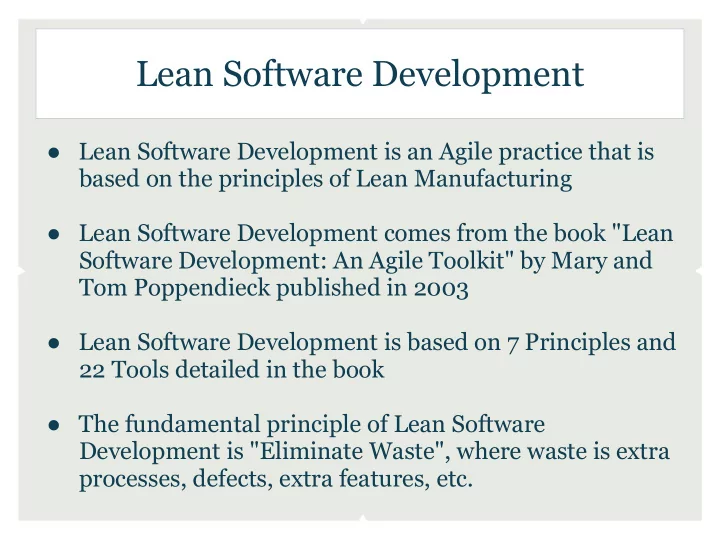
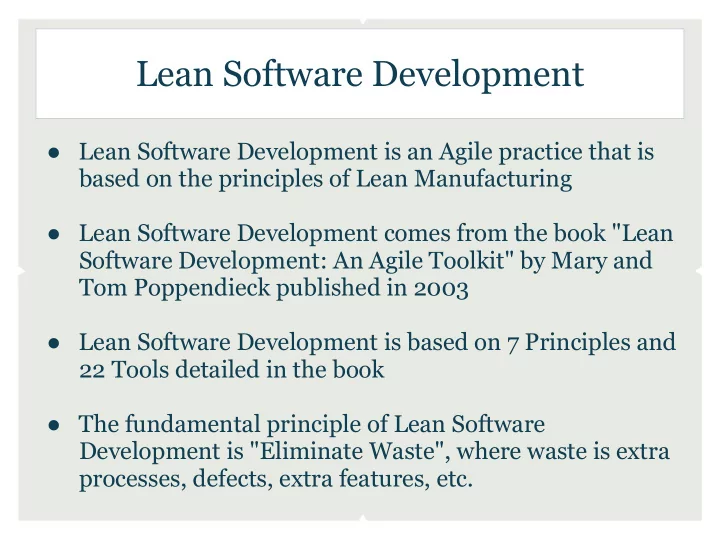
Lean Software Development ● Lean Software Development is an Agile practice that is based on the principles of Lean Manufacturing ● Lean Software Development comes from the book "Lean Software Development: An Agile Toolkit" by Mary and Tom Poppendieck published in 2003 ● Lean Software Development is based on 7 Principles and 22 Tools detailed in the book ● The fundamental principle of Lean Software Development is "Eliminate Waste", where waste is extra processes, defects, extra features, etc.
Lean Software Development Chris Bubernak Marc Schweikert CSCI 5828 March 23, 2012
Agenda ● Lean History ● Who Uses Lean? ● 7 Principles ○ Eliminate Waste ○ Amplify Learning ○ Decide as Late as Possible ○ Deliver as Fast as Possible ○ Empower the Team ○ Build Integrity In ○ See the Whole ● References
Lean History (I) ● Lean is a translation of Lean manufacturing and IT practices into the software development domain ● Lean manufacturing itself is derived from the Toyota Production System (TPS) ● The term "Lean Software Development" comes from the book "Lean Software Development: An Agile Toolkit" written by Tom & Mary Poppendieck in 2003 ● The book lays out 7 Principles and 22 Tools that encapsulate the Lean process
Lean History (II) ● The fundamental Lean principle is Eliminate Waste ● According to the father of the TPS, Taiichi Ohno, waste is defined as anything that does not produce value for the customer ● Designs and prototypes are not useful to the customer; they are only valuable when the new product is delivered
Who Uses Lean? ● Many software development companies employ agile development lifecycles and make use of Lean principles ○ Xerox ○ Rally Software ○ Patient Keeper ○ Helphire ○ Corbis
Eliminate Waste (I) ● Tool #1: Seeing Waste ○ Agile practices seek to eliminate waste, but the first step is to learn how to see waste ○ Good examples of waste are parts of the software process that are not analysis and coding - do they really add value to the customer? ○ Shigeo Shingo identified seven types of manufacturing waste ○ Mary and Tom Poppendieck translated these into the software domain in the following table
Eliminate Waste (II) Manufacturing Waste Software Development Waste Inventory Partially Done Work Extra Processing Extra Processes Overproduction Extra Features Transportation Task Switching Waiting Waiting Motion Motion Defects Defects
Eliminate Waste (III) ○ Partially Done Work ■ Partially done software has a tendency to become obsolete ■ You have no idea if it will eventually work ■ You don't know if it will solve the business problem ■ Ties up resources in investments that have yet to produce results ■ Minimizing partially done software reduces risk and waste
Eliminate Waste (IV) ○ Extra Processes ■ Paperwork consumes resources, slows down response time, hides quality problems, gets lost, becomes degraded and obsolete ■ Paperwork that nobody reads adds no value to the customer ■ Many development processes require paperwork for customer sign-off or to get approval for a change ■ Just because paperwork is required does not mean that it adds value ■ Good paperwork are documents that someone is waiting to be produced so they can do their job ■ A good alternative to writing requirements is writing customer tests (like Cucumber!)
Eliminate Waste (V) ○ Extra Features ■ Developers sometimes like to add extra features to a system just in case they are needed ● This seems harmless, but this is serious waste ■ All of the code has to be tracked, compiled, integrated, and tested ■ Every bit of code adds complexity and may become a failure point ■ The extra code may become obsolete before it is used ■ If the code isn't needed now , putting it in the system is waste
Eliminate Waste (VI) ○ Task Switching ■ Assigning people to multiple projects is a source of waste ■ When a developer switches tasks, significant switching time is needed to gather his/her thoughts and get into the flow ■ The fastest way to complete two projects is to do them sequentially ■ Releasing too much work into a software development organization creates a lot of waste ■ Work progresses faster through a pipeline that is not filled to capacity
Eliminate Waste (VII) ○ Waiting ■ A lot of time is wasted waiting for things to happen ● Delays in starting a project ● Delays in staffing ● Delays due to excessive requirements documentation ● Delays in reviews and approvals ● Delays in testing ● Delays in deployment ■ Delays keep the customer from seeing value as soon as possible
Eliminate Waste (VIII) ○ Motion ■ How much time does it take to answer a question? ■ Are the right people staffed to answer technical questions? ■ Is the customer readily accessible to discuss features? ■ Development requires great concentration and chasing an answer to a question takes more time than you may think ■ Agile lifecycles generally promote a shared workspace so movement is minimized ■ Each handoff of design artifacts is an opportunity for waste ■ The biggest waste in document handoffs is that the document itself does not contain all of the information that the next person needs to know
Eliminate Waste (IX) ○ Defects ■ The amount of waste caused by a defect is determined by its impact and the amount of time it goes undetected ■ A critical defect detected in minutes is not a big waste ■ A minor defect not discovered for weeks is a much bigger waste ■ Strive to detect defects sooner through short iterations ○ Management Activities ■ Management activities do not add value to a product, but they have a large impact on waste in the organization ■ If work is moved in a just-in-time manner then sophisticated project tracking systems are unnecessary
Eliminate Waste (X) ● Tool #2: Value Stream Mapping ○ Mapping your value stream is a good way to start discovering waste in your process ○ This involves drawing a chart of the average customer request, from arrival to completion ○ At the bottom, draw a timeline that shows how much time the request spends in value-adding, waiting, and non-value-adding activities ○ An agile value stream map follows on the next slide
Eliminate Waste (XI)
Amplify Learning (I) ● Tool #3: Feedback ○ Feedback adds complexity to a system, but it also adds considerable value ■ For example, a traffic light that senses cars is more useful than a traffic light on a strict timer ○ The Waterfall development model does not provide much feedback; it is generally thought of as a single- pass model ○ Traditional processes consider feedback loops threatening because incorporating feedback could modify the predetermined plan
Amplify Learning (II) ○ Increasing feedback is the single most effective way to deal with troubled software projects ■ Instead of letting defects accumulate, run tests as soon as the code is written ■ Instead of adding more documentation or detailed planning, check out ideas by writing code ■ Instead of gathering more requirements, show the customer an assortment of potential users screens and get their input ■ Instead of studying which tool to use, bring the top three candidates in-house and test them ○ Developers should know their immediate customer and have ways for that customer to provide feedback
Amplify Learning (III) ● Tool #4: Iterations ○ Iterations provide a dramatic increase in feedback ■ The operational environment is considered early ■ Design problems are exposed early ■ Change-tolerance is built into the system ○ Short iterations allow the system to respond to facts rather than forecasts ○ Iterations are a point of synchronization between the different teams and the customer ○ Iterations force decisions to be made because the system is deployed early and often
Amplify Learning (IV) ○ Iteration Planning ■ The goal is to implement a coherent set of features each iteration ■ If a feature cannot be delivered in a single iteration, then it should be broken down into smaller features ■ If iterations are short and delivery is reliable, then the customer won't mind waiting until the next iteration for a feature
Amplify Learning (V) ○ Team Commitment ■ The team must be small and have the necessary expertise ■ The team must have enough information about the features to decide how many features are in an iteration ■ The team must have the resources it needs ■ Team members have the freedom, support, and skill to figure out how to meet their commitments ■ The team must have a basic environment for good programming
Amplify Learning (VI) ○ Convergence ■ There is reluctance to use iterations because there is a concern that the project will continue indefinitely ■ The iterative process limits customer requests to the beginning of each iteration and the team concentrates on delivering the features it committed to ○ Negotiable Scope ■ A good strategy to achieve convergence is to work the top priority items first, leaving the low priority tasks to fall off the list ■ Let the customer only ask for their highest priority features, deliver quickly, and repeat will result in short lists of what's important
Recommend
More recommend