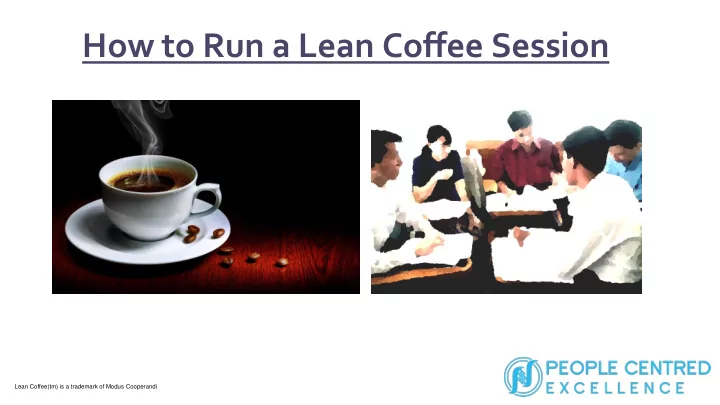
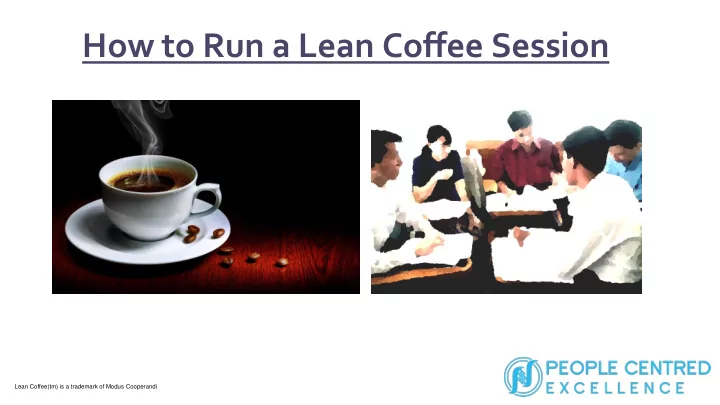
How to Run a Lean Coffee Session Lean Coffee(tm) is a trademark of Modus Cooperandi
WHAT IS LEAN COFFEE(tm)? Lean Coffee is a structured, but agenda-less meeting. Participants gather, build an agenda, and begin talking. Conversations are directed and productive because the agenda for the meeting was democratically generated. There are currently dozens of Lean Coffees happening world-wide, including Seattle, San Francisco, Stockholm, Toronto, Boulder, New York City, London, Amsterdam, Melbourne and more. WHERE DID LEAN COFFEE START? Lean Coffee started in Seattle in 2009. Jim Benson and Jeremy Lightsmith wanted to start a group that would discuss Lean techniques in knowledge work – but didn’t want to start a whole new cumbersome organization with steering committees, speakers, and such. They wanted a group that did not rely on anything other than people showing up and wanting to learn or create. Now, Seattle Lean Coffee happens every week, is very popular, and requires only that someone who has been there before shows up – and even then it’s just so they know where we stash the post -it notes. HOW DOES LEAN COFFEE WORK? The format for a Lean Coffee is very simple. This is intentional. It is meant to be the least structure necessary for a coherent and productive meeting. No more, no less. For more on Lean Coffee visit: https://leancoffee.org/
TOOLS FOR A LEAN COFFEE MEETING Here’s what you need: A pad or two of sticky notes (3 ″ x3 ″ is fine) Something to write with (Pro- tip: markers work well because they’re visible from farther away) A timing device (eg. any smart phone) HOW IT WORKS The steps are simple, straightforward and can be modified depending upon the situation. 1. Select a theme. (optional). Set up a personal kanban board with three columns: To Discuss, Discussing, Discussed (or even To Do, Doing, Done). ** Pro-tip: add a fourth column (“Actions”) to collect action items as they come up . 2. Write topics onto sticky notes, one topic per note. There is no limit to the number of topics. (Pro-tip: keep the words per card to a minimum for readability.) 3. Spend a few moments introducing each topic, sharing a sentence or two describing the idea on each card. 4a. Vote. Each participant gets three dot votes (or more – you choose). You may cast all your votes on one topic or spread them across multiple sticky notes. 4b. Rank the more popular topics higher in the backlog (the “To Do” column). 4c. Now that you have an agenda, move the top item into the middle (“Doing”) column . 5a. Set the timer for ten minutes — or whatever length the group determines is reasonable. This is the initial timebox for discussion. 5b. When the time limit is reached, hold a simple Roman Vote (thumbs up, sideways or thumbs down) to see if there’s interest in contin uing the discussion. If so, set the timer for a shorter duration (eg. five minutes) and continue discussing. You can repeat this step as many times as necessary until the group loses interest in the topic. 6. When the topic runs out of gas, move its card to the right (“Done”) column. Bring the next highest card over from “To Do” into “D oin g” and repeat the process . 7. At the end of the session, reserve time to elicit key take-aways and\or action items from the group. This is usually important if y ou’re using the meeting to drive decisions or create work. (Pro-tip: taking a photo of the board or any artefacts, diagrams, sketches, mind maps, etc. is handy)
3. 1. 2. Brainstorm Create a Personal Sell your topic topics Kanban ONE OR TWO SENTENCES Topic Topic Topic PER TOPIC - BE CONCISE A B C To Discussing Discussed Discuss 4. Prioritise what to L EAN discuss 7. Lock in the Topic A Topic B Topic C learning C OFFEE COLLABORATE ON TWO VOTES PER PERSON. DISCUSSION MULTIPLE VOTES ON 1 my takeaway NOTES & OUTPUTS TOPIC OK 5. my takeaway Topic A 6. Manage the flow of xxxxx xxxxx Discussed? xxxxx conversation xxxxx WHEN COMPLETE MOVE PUT FIRST TOPIC INTO DISCUSSING. TOPIC INTO DISCUSSED. DISCUSS THE TOPIC FOR 10 MINUTES TAKE NEXT TOPIC TO INITIALLY. THEN VOTE TO CONTINUE DISCUSS, REPEAT STEP 5 OR NOT.
Recommend
More recommend