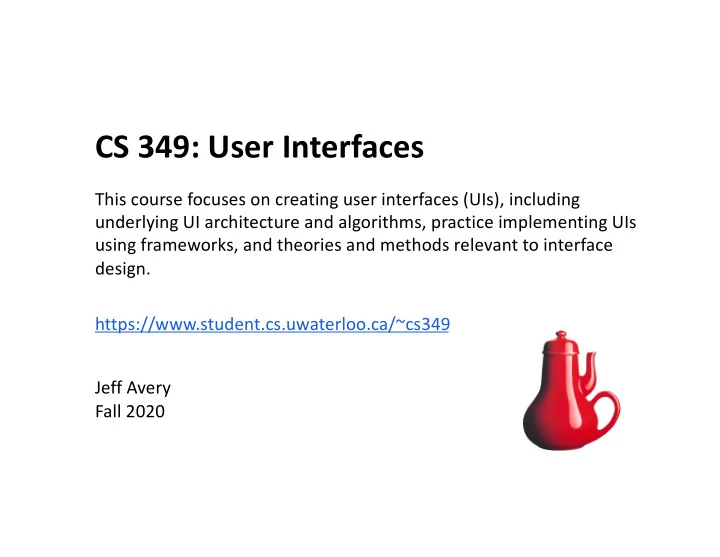
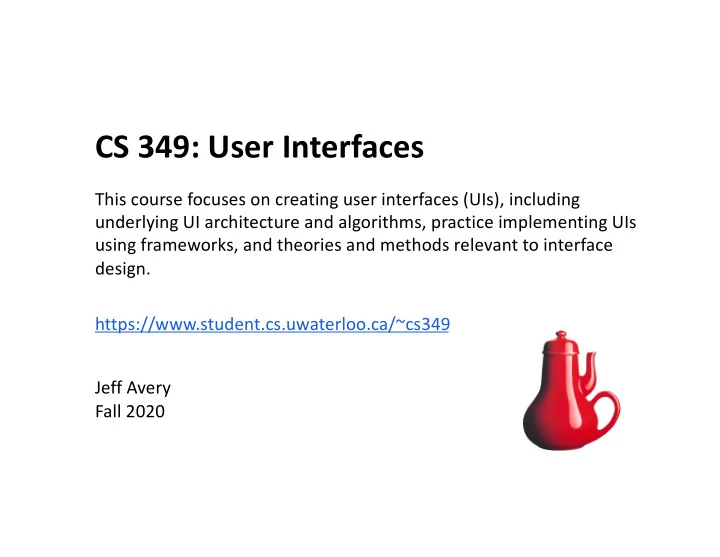
CS 349: User Interfaces This course focuses on creating user interfaces (UIs), including underlying UI architecture and algorithms, practice implementing UIs using frameworks, and theories and methods relevant to interface design. https://www.student.cs.uwaterloo.ca/~cs349 Jeff Avery Fall 2020
We’re experts with technology. This might be how we see a “computer”. What about everyone else? 2
For many users, this is a computer – it’s a device that they use to solve a problem or perform a task. 3
This is a course about “User Interaction” Interaction is the process where a person expresses some intention to an application, and the application presents feedback to the person. 4
User Interface How does this relate to user interfaces? § Interaction refers to actions by user and system over time - Interaction is a dialog between the user and system - Alternates between the user manipulating controls and the system responding with feedback § A User Interface refers to the external presentation to the user that supports this - Controls (what you can manipulate to communicate intent) - Feedback (what the program uses to communicate its response) In this course, we’re concerned with building efficient graphical interfaces to support interaction. 5
Apple Macintosh (1984) Apple’s Macintosh (Jan 1984), brings the GUI to the masses 6
Apple Macintosh: 1984 Windows 1.0: 1985 Commodore Amiga (1985) Windows 95: 1995 7
Computing Today 8
Modern GUI Interfaces remain graphical and based on the original GUI paradigms. A GUI does not have to look like Windows or macOS, or rely on mouse/KB. 9
Smartwatch Smartphone Haptic interface Multitouch wall 10
Apple HomePod Google Home Amazon Echo 11
Why Study HCI? § Well designed interfaces empower people to do things they couldn’t otherwise do - Movie production, music production, image editing, assistive technologies, … § A well-designed tool can change the world - The web browser, Linux, iPhone, spreadsheet, email, instant messaging, git, live streaming, … - Smartphones, tablets (multi-touch) - Voice agents (voice) § For many people, the UI is the computer. - Building effective UIs makes computers compelling and useful for many, many people 12
UI development jobs (CS 449) Source: https://asinthecity.com/2011/11/10/the-difference-between-a-ux-designer-and-ui-developer/ CS 349 - Introduction 13
UI development jobs Source: http://www.uxbeginner.com/how-to-navigate-the-ocean-of-ux-job-titles/ CS 349 - Introduction 14
Logistics
Pedagogy Goal § The focus of this course is on building user-interfaces. § Our overall objective is to teach you to build compelling and useful user-interfaces, across a variety of platforms and devices. Learning Objectives § Understand the architecture, algorithms and design principles underlying common user-interfaces (and UI frameworks) § Demonstrate the ability to implement a compelling and useful UI on both desktop and mobile platforms. § Articulate and use basic theories and methods for UI design. § Leverage HCI research directly related to building user-interfaces. 16
Structure What we provide you: § Lectures : delivered as videos this term (posted online weekly). § Office Hours : online office hours (MS Teams or Zoom). § Piazza Forums : discuss topics with the class, and course staff. § Sample Code : Git repo, and I’ll demo some code in lectures as well. What you’ll be doing: § Quizzes (5 x 4% each, worth 20% total) - Roughly every second week. - Short questions in Learn. You’ll have a block of time to complete them. § Assignments (4 x 20% each, worth 80% total) - You’ll build applications! - Java & Android and related tools. - Personal assignments (NO group work). Introduction 18
https://www.student.cs.uwaterloo.ca/~cs349 Introduction
Getting Help Web Site : student.cs.uwaterloo.ca/~cs349 Office Hours § Public Zoom office hours, plus private scheduled office hours. § Help with assignments, clarification on course material. Piazza : https://piazza.com/uwaterloo.ca/fall2020/cs349 § Announcements, Q&A about course material and assignments § Sign up and use your real name (it helps us to help you) § Answer questions, but don’t be too explicit - do not post assignment code! § Staff will monitor - best-effort response, but no time-guarantees 20
Next? Review the slides and videos that are posted this week. 1. Ask questions on Piazza, or participate in office hours if you have 2. questions about anything. Don’t worry about the assignment yet! We need to talk about interaction 3. and Java before you can really start it (and A1 has more time to allow for this). If you’re ambitious, take a look at the code samples and setup Java ahead 4. of those lectures. (One advantage of videos? You can follow along with code samples and pause my videos as needed!) Bookmark the website and the Piazza forums: we’ll use both for announcing important information! Introduction 21
Recommend
More recommend