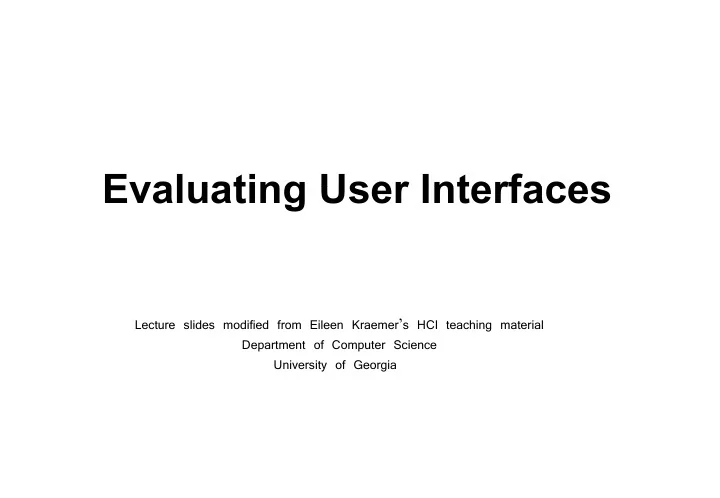
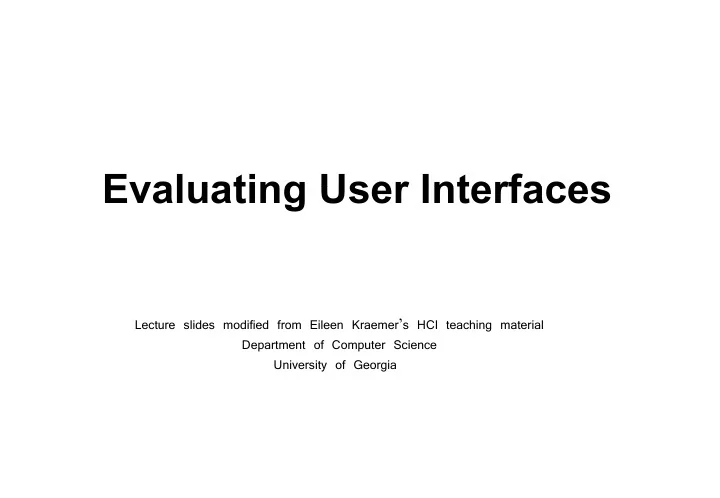
Evaluating User Interfaces Evaluating User Interfaces Lecture slides modified from Eileen Kraemer’s HCI teaching material Department of Computer Science University of Georgia
Outline • The Role of Evaluation • Usage Data: Observations, Monitoring, User’s Opinions • Interpretive Evaluation • Predictive Evaluation • Predictive Evaluation
The Role of Evaluation In the HCI Design model: • the design should be user-centred and involve users as th d i h ld b t d d i l much as possible • the design should integrate knowledge and expertise the design should integrate knowledge and expertise from different disciplines • the design should be highly iterative so that testing can • the design should be highly iterative so that testing can be done to check that the design does indeed meet user requirements
The star life cycle Implementation Task analysis/ functional analysis Evaluation Prototyping Requirements spec. Conceptual design/ formal design formal design
Evaluation • Evaluation • tests usability and functionality of system • occurs in laboratory, field and/or in collaboration with occurs in laboratory, field and/or in collaboration with users • evaluates both design and implementation g p • should be considered at all stages in the design life cycle y
Evaluation • Concerned with gathering data about the usability of of • a design or product • by a specific group of users y p g p • for a particular activity • in a specified environment or work context • Informal feedback …… controlled lab experiments
Goals of Evaluation • assess extent of system functionality • assess effect of interface on user assess effect of interface on user • identify specific problems
What do you want to know? Why? • What do users want? • What problems do they experience? • Formative -- early and often; closely coupled with design guides the design process with design, guides the design process • Summative -- judgments about the finished product; near end; have we done well? d t d h d ll?
Reasons for doing evaluations • Understanding the real world • How employed in workplace? p y p • Better fit with work environment ? • Comparing designs • compare with competitors or among design options • compare with competitors or among design options • Engineering towards a target • x% of novice users should be able to print correctly on first try • Checking conformance to a standard • screen legibility, etc.
When and how do you do evaluation? evaluation? • Early to • Predict usability of product or aspect of product y p p p • Check design team’s understanding of user requirements • Test out ideas quickly and informally • Later to Later to • identify user difficulties / fine tune • improve an upgrade of product
Case Study: 1984 Olympic Messaging System Messaging System • Voice mail for 10,000 athletes in LA -> was successful • Kiosks placed around Olympic village • Kiosks placed around Olympic village -- 12 languages 12 languages • Approach to design (user-centered design) • printed scenarios of UI prepared, comments obtained from designers, management prospective users -> functions altered, dropped t ti > f ti lt d d d • produced brief user guides, tested on Olympians, families& friends, 200+ iterations before final form decided • early simulations constructed, tested with users --> need ‘undo’ early simulations constructed, tested with users need undo • toured Olympic villlage sites, early demos, interviews with people involved in Olympics, ex-Olympian on the design team -> early prototype -> more iterations and testing
Case Study: 1984 Olympic Messaging System Messaging System • Approach to design (continued) • “Hallway” method: -- put prototype in hallway, collect opinions on height and layout from people who walk past • “Try to destroy it” method -- CS students invited to test robustness by trying to “crash” it • Principles of User-Centered Design: • focus on users & tasks early in design process • measure reactions using prototype manuals, interfaces, simulations • design iteratively design iteratively • usability factors must evolve together
Case Study: Air Traffic Control • UK, 1991 • Original system -- data in variety of formats O i i l t d t i i t f f t • analog and digital dials • CCTV, paper, books • some line of sight, others on desks or ceiling mountings outside view • Goal: integrated display system as much info as practical Goal: integrated display system, as much info as practical on common displays • Major concern: safety Major concern: safety
Air Traffic Control, continued • Evaluate controller’s task • want key info sources on one workstation(windspeed, direction, time, runway use, visual range, meterological data, maps, special procedures) • Develop first-cut design (London City airport, then Heathrow) • Establish user systems design group • Establish user-systems design group • Concept testing / user feedback modify info requirements • different layouts for different controllers and tasks different layouts for different controllers and tasks • • greater use of color for exceptional situations and different lighting conditions • ability to make own pages for specific local conditions • simple editing facilities for rapid updates •
ATC, continued • Produce upgraded prototype • “Road Show” to five airports • Road Show to five airports • Develop system specification • Build and Install system Build and Install system • Heathrow , 1989 • other airports, 1991 • Establish new needs Establish new needs
Case Study: Forte Travelodge • System goal: more efficient central room booking • IBM Usability Evaluation Centre, London • Evaluation goals: Evaluation goals: • identify and eliminate problems before going live • avoid business difficulties during implementation • ensure system easy to use by inexperienced staff • develop improved training material and documentation develop improved training material and documentation
The Usability Lab • Similar to TV studio: microphones, audio, video, one way mirror one-way mirror
Particular aspects of interest • System navigation, speed of use • screen design: ease of use, clarity, efficiency d i f l it ffi i • effectiveness of onscreen help and error messages • complexity of keyboard for computer novices • effectiveness of training program • clarity and ease-of-use of documentation
Procedure • Developed set of 15 common scenarios, enacted by cross-section of staff cross section of staff • eight half-day sessions, several scenarios per session • emphasize that evaluation is of system not staff emphasize that evaluation is of system not staff • video cameras operated by remote control • debriefing sessions after each testing period, get info about problems and feelings about system and document these these
Results: • Operators and staff had received useful training • 62 usability failures identified 62 bilit f il id tifi d • Priority given to: • speed of navigation through system speed of navigation through system • problems with titles and screen formats • operators unable to find key points in doc • need to redesign telephone headsets • need to redesign telephone headsets • uncomfortable furniture • New system: higher productivity, low turnover, faster y g p y, , booking, greater customer satisfaction
Evaluation Methods • Observing and monitoring usage • field or lab • observer takes notes / video • keystroke logging / interaction logging • Collecting users’ opinions • Collecting users opinions • interviews / surveys • Experiments and benchmarking p g • semi-scientific approach (can’t control all variables, size of sample)
Evaluation Methods • Interpretive Evaluation Interpretive Evaluation • informal, try not to disturb user; user participation common • includes participatory evaluation, contextual evaluation • Predictive Evaluation • predict problems users will encounter without actually testing the system with the users the system with the users • keystroke analysis or expert review based on specification, mock-up, low-level prototype • Pilot Study for all types!! • Pilot Study for all types!! -- small study before main study to work small study before main study to work out problems with experiment itself • Human Subjects concerns --
Usage Data: Observations, Monitoring User’s Opinions Monitoring, User s Opinions • Observing users Observing users • Verbal protocols • Software logging • Users’ opinions: Interviews and Questionnaires Use s op o s e e s a d Ques o a es
Direct Observation • Difficulties: • Difficulties: • people “see what they want to see” • “Hawthorne effect” -- users aware that performance is monitored, altering behavior and performance levels g p • single pass / record of observation usually incomplete • Useful: early, looking for informal feedback, want to know the Useful: early, looking for informal feedback, want to know the kinds of things that users do, what they like, what they don’t • Know exactly what you’re looking for -> checklist/count • Want permanent record: video, audio, or interaction logging
Recommend
More recommend