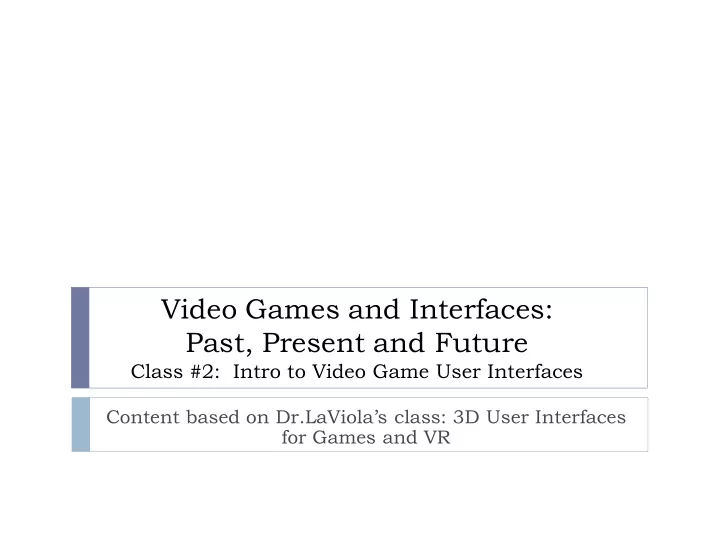
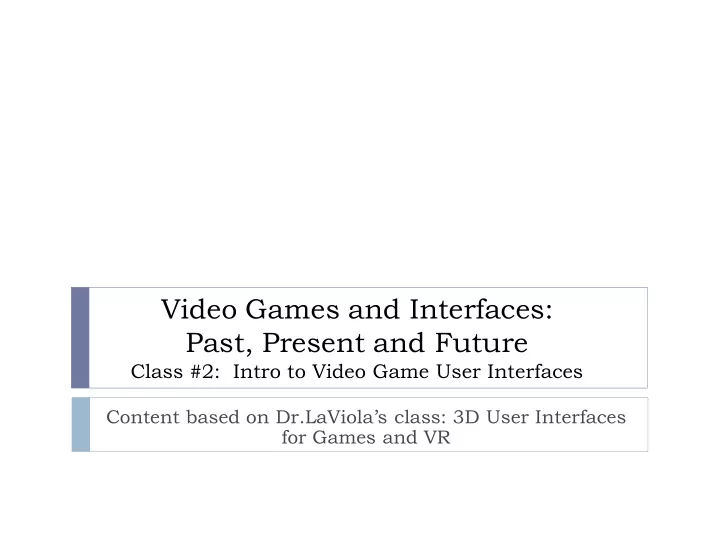
Video Games and Interfaces: Past, Present and Future Class #2: Intro to Video Game User Interfaces Content based on Dr.LaViola’s class: 3D User Interfaces for Games and VR
What is a User Interface? Where the interaction between humans and machines occurs. User interface refers to the parts of a computer and its software that you (the user) see, hear, touch, or talk to. Input – allowing the users to manipulate a system. Output – allowing the system to indicate the effects of the input. For example, if I use a mouse to point and click, or I speak instructions to the computer those are input. And the output is what I see displayed on the screen.
Why Video Games? Video Games Multi-billion dollar industry: $10.5 billion in 2005 in US alone. Major driving force in home entertainment. Driving force in technological innovation Graphics algorithms, hardware, sound, AI, etc. can be applied to other fields. Technological transfer to healthcare, biomedical research, defense, and education.
User Interfaces in Video Games Types of User Interfaces Keyboard and mouse – control a Graphical User Interface (GUI). Console controller (XBOX, PlayStation) Nintendo Wii – wiimote, balance board. Arcade games, specialized UIs, Dance Dance Revolution. Microsoft Kinect – webcam using gestures or spoken commands.
History of Game UIs 1947: Cathode-ray tube amusement device. Earliest proposal for an electronic gaming device. The interface consisted of knobs and buttons. Based on WWII radar displays, players use knobs to adjust the trajectory of light beams (missiles) in an attempt to hit targets. Nobody knows if it was actually implemented, but the idea was patented.
Early Video Games T ennis for two: Second ever video game: 1958 Display: oscilloscope Input: dial and a button
Early Video Games Spacewar! First computer game: 1961: by Russel, Graetz, and Wiitanen at MIT. Interface: mostly buttons, but also joysticks and light pen. 2 armed spaceships attempt to shoot one another while maneuvering in the gravity well of a star.
Early Video games 1971: “Computer Space” is the first ever arcade game. Spacewar! clone. Interface is mostly buttons. Not very popular, since its rules were to complex.
Early Video Games 1972: Magnavox “Odyssey” is a first ever home game console. Could play Ping-Pong with 2 people. Buttons and dials, 1 D. 1975: Atari creates Pong for home and arcades. Game industry is born.
Early Video Games 1977: Atari 2600 console Cartridge based system, so you could change games. 2D controllers – joystick and a trackball. Introduce quality sound hardware, which is still popular today.
Early Video Games 1978: Magnavox Odyssey2 Includes full-sized keyboard. Used for educational software and programming. First home electronics device with speech synthesis.
Modern Consoles 1983: Nintendo Famicom Modern controller layout: controls for both hands, directional buttons. Increasingly complex controllers and interfaces: games are still 2D, but interaction is more complex and rich. 1994: Nintendo 64 First “true” 3D console Adds joystick to controller, game pad gets more controls.
Modern Consoles 1996: Sony dual-shock controller Adds second joystick and shoulder buttons. Standard controller for PS, PS2, PS3. Observations Increased complexity of game interface allows for more expression in games. Difficult to master Focuses more and more on “hard - core” games, since casual gamers often find games more difficult.
Arcade Games “Easy to learn, but difficult to master” Has to be learned immediately. Interface can’t be too complex. Began in the mid 1970’s First game with 3D graphics – Battlezone (1980). Specialized interfaces Often based on simulation activities: Shooting, driving, snowboarding. Many innovative and original interfaces…
Arcade Games – UI Innovation
Arcade Games UI Innovation
Virtual Reality Arcade Games Arcades were first to introduce VR and 3DUI in games (1990’s) Head/body tracking Stereoscopic vision Immersive displays 3D spatial interaction
Virtual Reality Arcade Games Disney Quest: Indoor interactive theme park (opened 1998) Several VR games Pirates of the Caribbean: Battle for Buccaneer’s Gold Uses motion platform, shoot cannons, navigate with steering wheel. Surround screen display, users wear stereo glasses. Virtual Jungle Cruise Users sit in raft, steer and paddle. Aladdin’s Magic Carpet Ride Users wear Head Mounted Display (HMD), sit on motorcycle-like device to steer.
3D and VR on Game Consoles Several attempts to introduce 3D/VR for game consoles. 1986: Sega Master System 3D glasses, LCD shutters, few games. 1995: Nintendo Virtual Boy Virtual reality goggles, monochrome, stereo. Not successful Low quality, didn’t work well. Not necessary since games were so simple.
Conclusions from History Games complexity increases 1970: Pong 1980: Donkey Kong 2000: Halo Interaction complexity increases.
Some Conclusions from History The complexity of controllers increased Use same interface components as in the 60s Buttons, Joysticks, Keyboard/mouse Combined together / increased number. More difficult to learn and master. Less accessible to casual user. 3D spatial controllers / 3DUI Very successful in arcades. Failed in home devices. Inaccurate/low quality.
3D User Interfaces - Today
3DUI – What? Goal of 3DUI in games Designing input devices and interaction techniques to effectively control highly dynamic 3D content. 3 basic approaches: Mapping 2D input to interact with 3D world Keyboard and mouse, joysticks, game controllers. Ex. Flight Simulator, Second Life, Halo 3 Simulating real world tools or using physical props Simulation: steering wheels, light guns, musical instruments. Physical props: dance pads. True spatial tracking of user gestures Camera, ex. Sony Eyetoy, Microsoft Kinect. Acceleration/infrared tracking: Wii controllers.
3DUI in the Home Today Rapid growth of 3D spatial interfaces for games today Cheaper and higher quality of sensors Fast game hardware can perform complex tracking/recognition Need for simpler and more intuitive interaction with games. Games has become mainstream culture, more casual not only hard-core gamers.
3DUI in the Home Today 2003: Sony PS2 Eye T oy Video camera interface for PS2 Casual/party games Significant success in Europe/US Based on several decades of research on visual tracking in robotics and computer vision.
3DUI in the Home Today Nintendo Wii Latest game console from Nintendo Key innovation – Wiimote controller Provides 3D UI in the home. Makes games accessible to casual users. Great competitive edge over Xbox 360 / PS3
3DUI in the Home Today
Spatial UIs in the Home Today Microsoft Kinect http://www.usatoday.com/tech/gaming/2010-06-14- vidgame14_ST_N.htm
3DUI in the Home Today Conclusions: Renaissance of 3D / spatial user interfaces in gaming. For the first time very successful with public Attracts casual gamers Allows for easier introduction of new 3D user interfaces in the future. Still very simplistic when compared with 3DUI developed in research labs. Great possibilities for future growth!
Recommend
More recommend