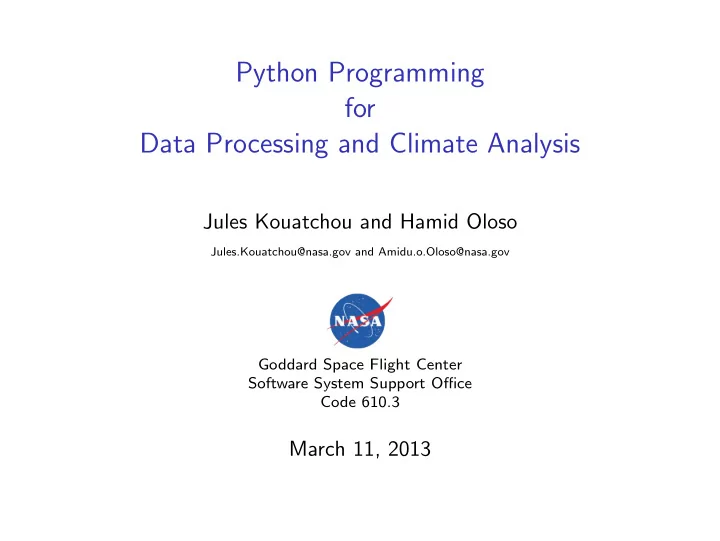
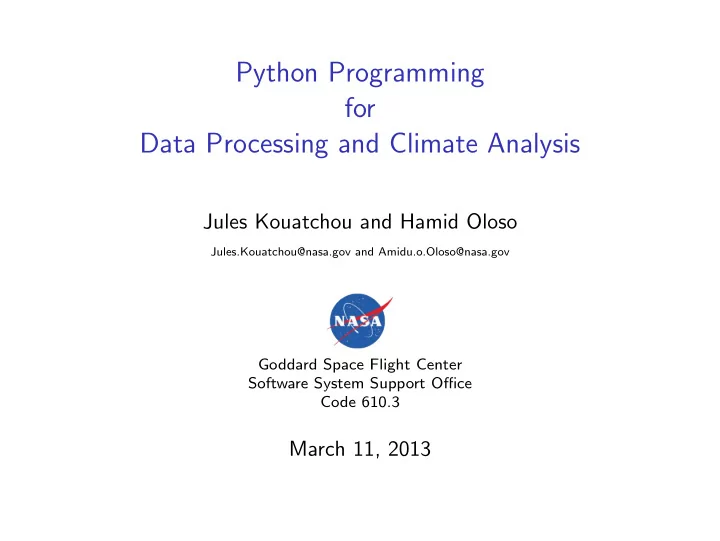
Python Programming for Data Processing and Climate Analysis Jules Kouatchou and Hamid Oloso Jules.Kouatchou@nasa.gov and Amidu.o.Oloso@nasa.gov Goddard Space Flight Center Software System Support Office Code 610.3 March 11, 2013
Background Information Training Objectives We want to introduce: Basic concepts of Python programming Array manipulations Handling of files 2D visualization EOFs J. Kouatchou and H. Oloso (SSSO) NumPy and SciPy March 11, 2013 2 / 100
Background Information Obtaining the Material Slides for this session of the training are available from: https://modelingguru.nasa.gov/docs/DOC-2322 You can obtain materials presented here on discover at /discover/nobackup/jkouatch/pythonTrainingGSFC.tar.gz After you untar the above file, you will obtain the directory pythonTrainingGSFC/ that contains: Examples/ Slides/ J. Kouatchou and H. Oloso (SSSO) NumPy and SciPy March 11, 2013 3 / 100
Background Information Settings on discover We installed a Python distribution. To use it, you need to load the modules: module load other/comp/gcc-4.5-sp1 module load lib/mkl-10.1.2.024 module load other/SIVO-PyD/spd_1.7.0_gcc-4.5-sp1 J. Kouatchou and H. Oloso (SSSO) NumPy and SciPy March 11, 2013 4 / 100
Background Information Recall from the Last Session-1 Numbers: Integer 1234, -24, 0 Unlimited precision integers 99999999999999L Floating 1.23, 3.14e-10, 4E210, 4.0e+210 Oct and hex 0177, 0x9ff Complex 3+4j, 3.0+4.0j, 3j J. Kouatchou and H. Oloso (SSSO) NumPy and SciPy March 11, 2013 5 / 100
Background Information Recall from the Last Session-2 Built-in object types: Number 3.1415, 1234, 999L, 3+4j Strings ’spam’, ”guido’s” Lists [1, [2,’tree’], 4] Dictionaries ’food’:’spam’, ’taste’:’yum’ Tuples (1,’spam’, 4, ’U’) Files text = open(’eggs’, ’r’).read() J. Kouatchou and H. Oloso (SSSO) NumPy and SciPy March 11, 2013 6 / 100
Background Information What Will be Covered Today 1 NumPy 2 SciPy Arrays Interpolation Array Indexing and Slicing Optimization Loop over Array Integration Vectorization Statistical Analysis Matrices Fast Fourier Transform Matlab Users Signal Processing Linear Algebra J. Kouatchou and H. Oloso (SSSO) NumPy and SciPy March 11, 2013 7 / 100
NumPy NumPy J. Kouatchou and H. Oloso (SSSO) NumPy and SciPy March 11, 2013 8 / 100
NumPy Useful Links for NumPy Tentative NumPy Tutorial http://www.scipy.org/Tentative_NumPy_Tutorial NumPy Reference http://docs.scipy.org/doc/numpy/reference NumPy for MATLAB Users http://mathesaurus.sourceforge.net/matlab-numpy.html NumPy for R (and S-Plus) Users http://mathesaurus.sourceforge.net/r-numpy.html J. Kouatchou and H. Oloso (SSSO) NumPy and SciPy March 11, 2013 9 / 100
NumPy What is NumPy? Efficient array computing in Python Creating arrays Indexing/slicing arrays Random numbers Linear algebra (The functionality is close to that of Matlab) J. Kouatchou and H. Oloso (SSSO) NumPy and SciPy March 11, 2013 10 / 100
NumPy Using NumPy The critical thing to know is that Python for loops are slow ! One should try to use array-operations as much as possible NumPy provides mathematical functions that operate on an entire array. J. Kouatchou and H. Oloso (SSSO) NumPy and SciPy March 11, 2013 11 / 100
NumPy NumPy Arrays Making Arrays >>> from numpy import * >>> n = 4 >>> a = zeros(n) # one-dim. array of length n >>> print a # str(a), float (C double) is default type [ 0. 0. 0. 0.] >>> a # repr(a) array([ 0., 0., 0., 0.]) >>> p = q = 2 >>> a = zeros((p,q,3)) # p*q*3 three-dim. Array >>> print a [[[ 0. 0. 0.] [ 0. 0. 0.]] [[ 0. 0. 0.] [ 0. 0. 0.]]] >>> a.shape # a’s dimension (2, 2, 3) J. Kouatchou and H. Oloso (SSSO) NumPy and SciPy March 11, 2013 12 / 100
NumPy NumPy Arrays Making Int, Float, Complex Arrays >>> a = zeros(3) >>> print a.dtype # a’s data Typefloat64 >>> a = zeros(3, int) >>> print a [0 0 0] >>> print a.dtype Int32 >>> a = zeros(3, float32) # single precision >>> print a [ 0. 0. 0.] >>> print a.dtype Float32 >>> a = zeros(3, complex) >>> a array([ 0.+0.j, 0.+0.j, 0.+0.j]) >>> a.dtype dtype(’complex128) >>> x = zeros(a.shape, a.dtype) J. Kouatchou and H. Oloso (SSSO) NumPy and SciPy March 11, 2013 13 / 100
NumPy NumPy Arrays Array with Sequence of number linspace(a, b, n) generates n uniformly spaced coordinates, starting with a and ending with b >>> x = linspace(-5, 5, 11) >>> print x [-5. -4. -3. -2. -1. 0. 1. 2. 3. 4. 5.] A special compact syntax is available through the syntax >>> a = r_[-5:5:11j] # same as linspace(-1, 1, 11) >>> print a [-5. -4. -3. -2. -1. 0. 1. 2. 3. 4. 5.] arange works like range (xrange) >>> x = arange(-5, 5, 1, float) >>> print x # upper limit 5 is not included!! [-5. -4. -3. -2. -1. 0. 1. 2. 3. 4.] J. Kouatchou and H. Oloso (SSSO) NumPy and SciPy March 11, 2013 14 / 100
NumPy NumPy Arrays Array Construct from a Python List array(list, [datatype]) generates an array from a list: >>> pl = [0, 1.2, 4, -9.1, 5, 8] >>> a = array(pl) The array elements are of the simplest possible type: >>> z = array([1, 2, 3]) >>> print z # int elements possible [1 2 3] >>> z = array([1, 2, 3], float) >>> print z [ 1. 2. 3.] A two-dim. array from two one-dim. lists: >>> x = [0, 0.5, 1]; y = [-6.1, -2, 1.2] # Python lists >>> a = array([x, y]) # form array with x and y as rows J. Kouatchou and H. Oloso (SSSO) NumPy and SciPy March 11, 2013 15 / 100
NumPy NumPy Arrays From ”Anything” to a NumPy Array Given an object a, a = asarray(a) converts a to a NumPy array (if possible/necessary) Arrays can be ordered as in C (default) or Fortran: a = asarray(a, order=’Fortran’) isfortran(a) # returns True of a’s order is Fortran Use asarray to, e.g., allow flexible arguments in functions: def myfunc(some_sequence, ...): a = asarray(some_sequence) # work with a as array myfunc([1,2,3], ...) myfunc((-1,1), ...) myfunc(zeros(10), ...) J. Kouatchou and H. Oloso (SSSO) NumPy and SciPy March 11, 2013 16 / 100
NumPy NumPy Arrays Changing Array Dimension >>> a = array([0, 1.2, 4, -9.1, 5, 8]) >>> a.shape = (2,3) # turn a into a 2x3 matrix >>> a.size 6 >>> a.shape = (a.size,) # turn a into a vector of length 6 again >>> a.shape (6,) >>> a = a.reshape(2,3) # same effect as setting a.shape >>> a.shape(2, 3) J. Kouatchou and H. Oloso (SSSO) NumPy and SciPy March 11, 2013 17 / 100
NumPy NumPy Arrays Array Initialization from a Python Function >>> def myfunc(i, j): ... return (i+1)*(j+4-i) ... >>> # make 3x6 array where a[i,j] = myfunc(i,j): >>> a = fromfunction(myfunc, (3,6)) >>> a array([[ 4., 5., 6., 7., 8., 9.], [ 6., 8., 10., 12., 14., 16.], [ 6., 9., 12., 15., 18., 21.]]) J. Kouatchou and H. Oloso (SSSO) NumPy and SciPy March 11, 2013 18 / 100
NumPy Array Indexing and Slicing Basic Array Indexing a = linspace(-1, 1, 6) a[2:4] = -1 # set a[2] and a[3] equal to -1 a[-1] = a[0] # set last element equal to first one a[:] = 0 # set all elements of a equal to 0 a.fill(0) # set all elements of a equal to 0 a.shape = (2,3) # turn a into a 2x3 matrix print a[0,1] # print element (0,1) a[i,j] = 10 # assignment to element (i,j) a[i][j] = 10 # equivalent syntax (slower) print a[:,k] # print column with index k print a[1,:] # print second row a[:,:] = 0 # set all elements of a equal to 0 J. Kouatchou and H. Oloso (SSSO) NumPy and SciPy March 11, 2013 19 / 100
NumPy Array Indexing and Slicing More Advanced Array Indexing >>> a = linspace(0, 29, 30) >>> a.shape = (5,6) >>> a array([[ 0., 1., 2., 3., 4., 5.,] [ 6., 7., 8., 9., 10., 11.,] [ 12., 13., 14., 15., 16., 17.,] [ 18., 19., 20., 21., 22., 23.,] [ 24., 25., 26., 27., 28., 29.,]]) >>> a[1:3,:-1:2] # a[i,j] for i=1,2 and j=0,2,4 array([[ 6., 8., 10.], [ 12., 14., 16.]]) >>> a[::3,2:-1:2] # a[i,j] for i=0,3 and j=2,4 array([[ 2., 4.], [ 20., 22.]]) >>> i = slice(None, None, 3); j = slice(2, -1, 2) >>> a[i,j] array([[ 2., 4.], [ 20., 22.]]) J. Kouatchou and H. Oloso (SSSO) NumPy and SciPy March 11, 2013 20 / 100
NumPy Array Indexing and Slicing Array Slicing J. Kouatchou and H. Oloso (SSSO) NumPy and SciPy March 11, 2013 21 / 100
NumPy Array Indexing and Slicing Slices Refer the Array Data With a as list, a[:] makes a copy of the data With a as array, a[:] is a reference to the data >>> b = a[1,:] # extract 2nd column of a >>> print a[1,1] 12.0 >>> b[1] = 2 >>> print a[1,1] 2.0 # change in b is reflected in a! Take a copy to avoid referencing via slices: >>> b = a[1,:].copy() >>> print a[1,1] 12.0 >>> b[1] = 2 # b and a are two different arrays now >>> print a[1,1] 12.0 # a is not affected by change in b J. Kouatchou and H. Oloso (SSSO) NumPy and SciPy March 11, 2013 22 / 100
Recommend
More recommend