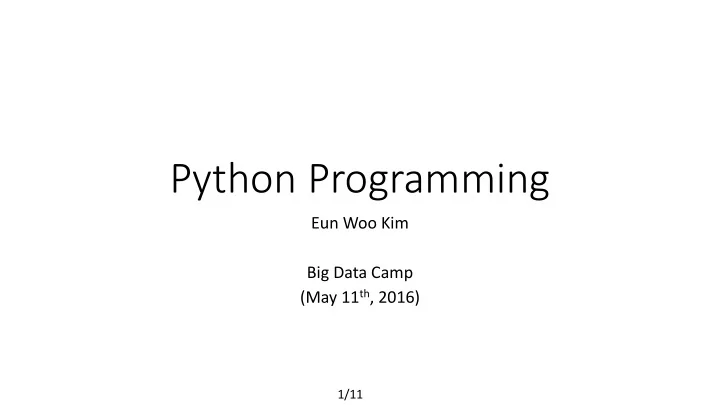
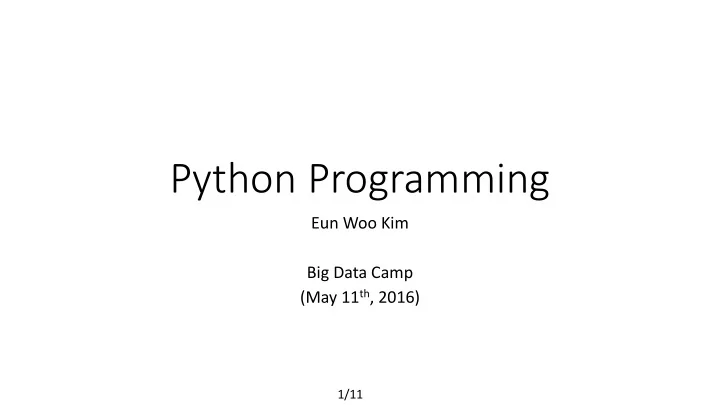
Python Programming Eun Woo Kim Big Data Camp (May 11 th , 2016) 1/11
As a beginner of programming.. • Code is confusing V • Don’t know if I can do programming.. V • Don’t know what I can do with Python.. Reed 2/11
I am here to share with you “Six x things I wish I had known a year r ago about ut Python n Programming ng” 3/11
(1) Need many packages (or modules) os import -- operating system interface import XXX package re import -- string processing import YYY or csv -- csv file reading/writing import module import ZZZ -- natural language processing import nltk import statistics You may have to import many modules. statistics.mean([1,2,3,4,5]) Don’t worry about it . function / method 4/11
(2) Directory matters import os -- get current working directory os.getcwd() -- change the current working directory os.chdir(‘U:\\Big Data Camp’) -- returns a list of sub directories and file in this path os.listdir() -- make a new directory os.mkdir(‘folder1’) -- renaming a directory os.rename(‘folder1’, ‘newfolder’) -- renaming a file os.rename(‘test1.txt’, ‘newname.txt’) 5/11
(3) Reading/writing a file needs a practice A. Reading a file word1 word2 word3 open(‘name1.txt’) line1 list(open(‘name1.txt’)) line2 line3 import csv [‘word1\tword2\tword3’] with open(‘name1.txt’, ‘r’) as f: [‘line1\n’, ‘line2\n’, ‘line3’] csv_read = csv.reader(f, delimiter=‘\t’) for a in csv_read: [‘word1’, ‘word2’, ‘word3’] print(a[0:3]) [‘line1’, ‘line2’, ‘line3’] 6/11
(3) Reading/writing a file needs a practice B. Writing a file word1 word2 word3 open(‘name1.txt’) [‘word1\tword2\tword3’] list(open(‘name1.txt’)) with open(‘name1.txt’, ‘w’) as g: g.write(‘hello’) hello 7/11
(4) Always write comments # specify how many tweets I want totalNumTweet = 10000 def writeResult (scores): # example scores entry: # {‘1_U of M’ : {‘innovation’: {2015: 92, 2016: 93}, # ‘donation’: {2015: 85, 2016: 90} } } Comments help you remember what your code is for. Comments help you think clearly. 8/11
(5) Googling is ok, actually very common and recommended • Try running your code as you write. - when you encounter an error, think about what could have been the problem. - if you cannot figure out the problem by yourself, google! • Online resources: Python tutorial, Stackoverflow -There can be multiple answers to one question. -It is still hard to figure out which answer is the best. -Start with one answer that seems reasonable and which you can understand the most. 8/11
(6) It is like learning a foreign language • It takes a long time • You need to learn grammars, vocabularies, sentence structures, etc. • There are many ways of writing codes • Compare your codes with other people’s codes • You have to practice a lot (trial and error) • Talk with other people who use Python or who do programming • Think about why you want to learn Python • If you like it, you learn fast 10/11
What I did after Big Data Camp (1) Took class: Ling 441 ‘Computational Linguistics’ (2) Tried using Python instead of Excel! (3) Used Python and API for my research project 11/11
print('T'+'H'+'A'+'N'+'K'+' '+'Y'+'O'+'U'+'!')
Natural Language Processing for Understanding Big Data Reed Coke
What is Natural Language Processing (NLP)? • Humans interact with each other using spoken, written, or signed natural language .
What is Natural Language Processing (NLP)? • Humans interact with each other using spoken and/or written natural language . • Computers interact with each other (ultimately) using binary . 10101110101000101010101010
What is Natural Language Processing (NLP)? • Humans interact with each other using spoken and/or written natural language . • Computers interact with each other (ultimately) using binary . • NLP is concerned with getting computers to translate from natural language to binary and back.
Outline • Why is NLP hard? • Preparing data • Cleaning and stemming • Tokenizing with NLTK • Examples and tools • Sentiment analysis • Topic modeling • Word embeddings
NLP is hard • Cat, cat, cats
NLP is hard • Cat, cat, cats • catty, cattle, cataract, catacomb
NLP is hard • Cat, cat, cats • catty, cattle, cataract, catacomb • kitten, kitty, persian, tabby
NLP is hard • Cat, cat, cats • catty, cattle, cataract, catacomb • kitten, kitty, persian, tabby • Mittens, Tiger, Garfield, Mr. Whiskers
NLP is hard • Cat, cat, cats • catty, cattle, cataract, catacomb • kitten, kitty, persian, tabby • Mittens, Tiger, Garfield, Mr. Whiskers • gato, chat, katze, 猫 • And that’s just cat
Outline • Why is NLP hard? • Preparing data • Cleaning and stemming • Tokenizing with NLTK • Examples and tools • Sentiment analysis • Topic modeling • Word embeddings
Preparing Data – Cleaning • As we can see, real data are very messy. • There are a few common strategies that can help a lot • Simple cleaning: • Removing punctuation • Lowercasing • Stemming: • run/runs/running -> run
Preparing Data - Tokenization • Tokenization is an extremely important aspect of real NLP • It’s often critical to break a document down into sentences • See spot run. Run spot run. -> [‘See spot run’, ‘Run spot run’]
Preparing Data - Tokenization • Tokenization is an extremely important aspect of real NLP • It’s often critical to break a document down into sentences • See spot run. Run spot run. -> [‘See spot run’, ‘Run spot run’] • Dr. Radev got his Ph.D. from Columbia University in N.Y.C.
Preparing Data - Tokenization • Tokenization is an extremely important aspect of real NLP • It’s often critical to break a document down into sentences • See spot run. Run spot run. -> [‘See spot run’, ‘Run spot run’] • Dr. Radev got his Ph.D. from Columbia University in N.Y.C. • It’s almost always critical to break a document down into words • How do you handle contractions like “don’t”? • How do you handle “Ph.D.”? “N.Y.C.”? • This is where the natural language toolkit (NLTK) comes in
Preparing Data - NLTK • NLTK has a wide variety of NLP tools, including a straightforward connection to tools from many other NLP groups such as Stanford • I won’t get into details, but using most of these tools can be reduced to just a few lines of Python with NLTK. • I highly recommend NLTK
Outline • Why is NLP hard? • Preparing data • Cleaning and stemming • Tokenizing with NLTK • Examples and tools • Summarizing a dataset • Sentiment analysis • Topic modeling • Word embeddings
The Data Set
Summary Statistics • NLP is heavily data-driven • Think about how long it takes children to learn language • Depending on the sophistication, you may require hundreds or thousands of documents to be able to use modern NLP tools • As humans, we will need some kind of summary statistics to understand a corpus of this magnitude
Summary Statistics - Example Most Fewest Number of Sentences Number of Words (tokens) Tokens per Sentence
Summary Statistics - Example Most Fewest Number of Tokens Number of Unique Words (types) Types per Token
Summary Statistics - Takeaway • Words/sentence can give a reasonable measure of language complexity • Types/token can give a decent measure of vocabulary breadth • These results depend heavily on cleaning and tokenization!
Word It Out Jason Davies Word Sift Google Docs Add-On Daniel Soper
Named Entity Recognition • NER tools allow you to extract entities present in a text • PERSON, ORGANIZATION, LOCATION (MUC3) • TIME, DATE, MONETARY VALUE, PERCENTAGE (MUC7)
Named Entity Recognition - Example Sauron - 202 Bilbo - 527 Frodo - 995 Frodo - 464 Sam - 426 Morgoth - 187 Thorin - 229 Sam - 375 Sam - 408 Frodo - 346 Beren - 163 Balin - 67 Bilbo - 278 Gimli - 184 Pippin - 220 Eldar - 142 Baggins - 59 Strider - 192 Legolas - 163 Faramir - 149 Túrin - 112 Bard - 50 Pippin - 164 Pippin - 154 Rohan - 86
Named Entity Recognition - Takeaway • I suggest the Stanford tool and NTLK • Important to batch process • Run time went from 10 days to 5 minutes • After you identify all the entities, you may need to combine some • Bilbo, Baggins, Bilbo Baggins • Strider, Aragorn • As always, there will be errors • Shadowfax saw Gandalf (tagged as one entity)
Sentiment Analysis • Sentiment analysis is one of the major applications of current NLP technology.
Sentiment Analysis • Sentiment analysis is one of the major applications of current NLP technology. • The field has recently seen strong advances due to Deep Learning.
Sentiment Analysis - Example Highest Lowest Overall merry gandalf Average Sentiment Sentiment gandalf merry Standard Deviation
Sentiment Analysis - Takeaway • I suggest the new Stanford tool • Be wary of domain differences! • She’s a great athlete and she was not afraid to be aggressive. • This is a terrible restaurant. The wait staff were very aggressive. • Best to have a model that is trained on the same domain
Recommend
More recommend