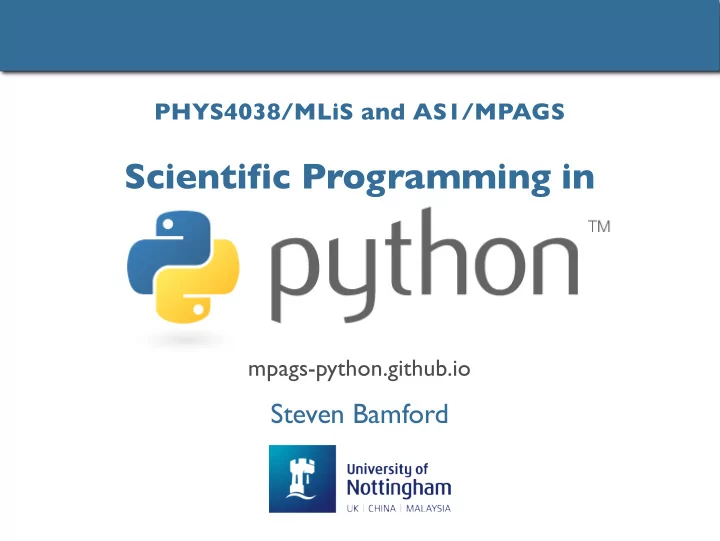
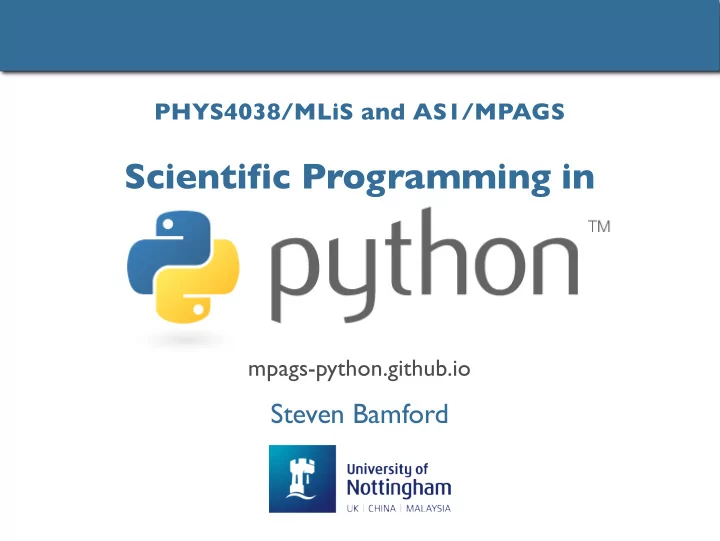
PHYS4038/MLiS and AS1/MPAGS Scientific Programming in mpags-python.github.io Steven Bamford
An introduction to scientific programming with Session 7 : Python for specialists
Python for astronomers • Python is great for astronomy • Support from STScI and many other observatories • Many instrument reduction packages written in Python • Lots of other resources…
Python for astronomers • recent and ongoing effort to create a uniform package • feature-rich, and rapidly becoming more so • strong community and observatory support • worth supporting and contributing • affiliated packages
astropy • Astronomical constants, units, times and dates • Astronomical coordinate systems • Cosmology calculations • Virtual Observatory integration • Astronomy specific additions to numpy/scipy tools: • n-dimensional datasets, tables • model fitting, convolution, filtering, statistics • Undergoing rapid development – but mostly stable (v3.x) • Open source, on GitHub
Units • Highly integrated usage of units and quantities >>> from astropy import units as u >>> 42.0 * u.meter <Quantity 42. m> >>> [1., 2., 3.] * u.m <Quantity [1., 2., 3.] m> >>> import numpy as np >>> np.array([1., 2., 3.]) * u.m <Quantity [1., 2., 3.] m>
astropy • Highly integrated usage of units and quantities >>> distance = 15.1 * u.meter >>> time = 32.0 * u.second >>> distance / time <Quantity 0.471875 m / s> >>> timescale = (3.0 * u.kilometer / (130.51 * u.meter / u.second)) >>> timescale <Quantity 0.022986744310780783 km s / m> >>> timescale.decompose() <Quantity 22.986744310780782 s>
astropy • Highly integrated usage of units and quantities >>> x = 1.0 * u.parsec >>> x.to(u.km) <Quantity 30856775814671.914 km> >>> mag = 17 * u.STmag >>> mag.to(u.erg/u.s/u.cm**2/u.AA) <Quantity 5.754399373371e-16 erg / (Angstrom cm2 s)> >>> mag.to(u.erg/u.s/u.cm**2/u.Hz, u.spectral_density(5500 * u.AA)) <Quantity 5.806369586672163e-27 erg / (cm2 Hz s)>
Matching catalogues • Don’t use simple nested loops • inefficient, don’t handle edge cases, … • Better to use: • astropy libraries • searchsorted • scipy set library methods • do it outside of Python (e.g., using TOPCAT or STILTS)
astropy • Catalogue matching • understands astronomical coordinates • fast (uses, and stores, KD tree) • one-to-one , one-to-many, separations, etc. from astropy.coordinates import SkyCoord catalogcoord = SkyCoord(ra=ra_list, dec=dec_list) matchcoord = SkyCoord(ra=ra, dec=dec, frame='FK4') from astropy.coordinates import match_coordinates_sky idx, d2d, d3d = match_coordinates_sky(matchcoord, catalogcoord) # or idx, d2d, d3d = matchcoord.match_to_catalog_sky(catalogcoord)
astropy • Catalogue matching • understands astronomical coordinates • fast (uses, and stores, KD tree) • one-to-one, one-to-many , separations, etc. # if matchcoord is a single position d2d = matchcoord.separation(catalogcoord) catmask = d2d < 1*u.deg # if matchcoord is a list of positions idxmatch, idxcatalog, d2d, d3d = catalogcoord.search_around_sky(matchcoord, 1*u.deg)
Csomology • Cosmology >>> from astropy.cosmology import WMAP9 as cosmo >>> cosmo.H(0) <Quantity 69.32 km / (Mpc s)> >>> cosmo.comoving_distance([0.5, 1.0, 1.5]) <Quantity [ 1916.0694236 , 3363.07064333, 4451.74756242] Mpc> >>> from astropy.cosmology import FlatLambdaCDM >>> cosmo = FlatLambdaCDM(H0=70, Om0=0.3) >>> cosmo FlatLambdaCDM(H0=70 km / (Mpc s), Om0=0.3, Tcmb0=2.725 K, Neff=3.04, m_nu=[ 0. 0. 0.] eV) • note that many variables here are Quantities , they have units!
Tables • Tables • Read FITS, ASCII, and more • Nice interface, similar to numpy ndarray/recarray • Fast, powerful, easy to use, well documented • QTable: seamless support for units >>> import astropy.table as tab >>> Table = tab.Table >>> data = Table.read('mycatalogue.fits') >>> print(data) # print abridged table to screen >>> data # even nicer in IPython notebook
astropy tables and astropy notebook example [link to online notebook]
Handling FITS files – astropy.io.fits • FITS – file format for storing imaging and table data • very common in astronomy, but can be generally used • self describing, metadata, efficient, standardised • Read, write and manipulate all aspects of FITS files • extensions • headers • images • tables (but typically use astropy.table) • Low-level interface for details • High-level functions for quick and easy use
Reading FITS images Very useful: fits.info() >>> from astropy.io import fits >>> imgname = 'data/2MASS_NGC_0891_K.fits' >>> img = fits.getdata(imgname) >>> img array([[ 0. , 0. , 0. , ..., -999.00860596, -999.00860596, -999.00860596], [-999.00860596, -999.00860596, -999.00860596, ..., -999.00860596, -999.00860596, -999.00860596], [-999.00860596, -999.00860596, -999.00860596, ..., -999.00860596, -999.00860596, -999.00860596], ..., [-999.00860596, -999.00860596, -999.00860596, ..., -999.00860596, -999.00860596, -999.00860596], [-999.00860596, -999.00860596, -999.00860596, ..., -999.00860596, -999.00860596, -999.00860596], [-999.00860596, -999.00860596, -999.00860596, ..., -999.00860596, -999.00860596, -999.00860596]], dtype=float32) >>> img.mean() -8.6610549999999993 >>> img[img > -99].mean() 0.83546290095423026 >>> np.median(img) 0.078269213438034058
Reading FITS images >>> x = 348; y = 97 >>> delta = 5 >>> print img[y-delta:y+delta+1, ... x-delta:x+delta+1].astype(np.int) [[ 1 1 1 1 1 0 0 0 1 0 -2] [ 2 2 4 6 7 7 4 3 1 0 -1] [ 1 4 11 24 40 40 21 7 2 0 0] [ 1 6 23 62 110 107 50 13 2 0 0] [ 2 7 33 91 158 148 68 15 3 0 0] [ 3 7 27 74 123 115 53 12 2 0 0] [ 2 4 12 32 54 51 24 5 1 0 0] [ 1 1 2 7 12 12 5 0 0 0 0] y [ 0 0 0 1 2 2 1 0 0 1 0] [ 0 0 0 1 0 0 0 0 0 0 0] [ -1 0 1 0 0 0 0 0 0 0 0]] • row = y = first index • column = x = second index • numbering runs as normal (e.g. in ds9) x BUT zero indexed!
Writing FITS images >>> newimg = sqrt((sky+img)/gain + rd_noise**2) * gain >>> newimg[(sky+img) < 0.0] = 1e10 >>> hdr = h.copy() # copy header from original image >>> hdr.add_comment('Calculated noise image') >>> filename = 'sigma.fits' >>> pyfits.writeto(filename, newimg, hdr) # create new file >>> pyfits.append(imgname, newimg, hdr) # add a new FITS extension >>> pyfits.update(filename, newimg, hdr, ext) # update a file # specifying a header is optional, # if omitted automatically adds minimum header
Reading FITS headers >>> h = pyfits.getheader(imgname) >>> print h SIMPLE = T BITPIX = -32 NAXIS = 2 NAXIS1 = 1000 NAXIS2 = 1200 BLOCKED = T / TAPE MAY BE BLOCKED IN MULTIPLES OF 2880 EXTEND = T / TAPE MAY HAVE STANDARD FITS EXTENSIONS BSCALE = 1. BZERO = 0. ORIGIN = '2MASS ' / 2MASS Survey Camera CTYPE1 = 'RA---SIN' CTYPE2 = 'DEC--SIN' CRPIX1 = 500.5 CRPIX2 = 600.5 CRVAL1 = 35.63922882 CRVAL2 = 42.34915161 CDELT1 = -0.0002777777845 CDELT2 = 0.0002777777845 CROTA2 = 0. EQUINOX = 2000. KMAGZP = 20.07760048 / V3 Photometric zero point calibration COMMENTC= 'CAL updated by T.H. Jarrett, IPAC/Caltech' SIGMA = 1.059334397 / Background Residual RMS noise (dn) COMMENT1= '2MASS mosaic image' COMMENT2= 'created by T.H. Jarrett, IPAC/Caltech' >>> h['KMAGZP'] 20.077600480000001 # Use h.items() to iterate through all header entries
Low level usage >>> f = pyfits.open(tblname) >>> f.info() Filename: data/N891PNdata.fits No. Name Type Cards Dimensions Format 0 PRIMARY PrimaryHDU 4 () uint8 1 BinTableHDU 52 223R x 22C [E, E, E, E, E, E, E, E, E, E, E, E, E, E, E, E, E, E, E, E, E, E] >>> table = f[1] # data extension number 1 (can also use names) >>> d = f[1].data # data, same as returned by pyfits.getdata() >>> h = f[1].header # header, same returned by pyfits.getheader() >>> # make any changes >>> f.writeto(othertblname) # writes (with changes) to a new file >>> f = pyfits.open(tblname, mode='update') # to change same file >>> # make any changes >>> f.flush() # writes changes back to file >>> f.close() # writes changes and closes file
Recommend
More recommend