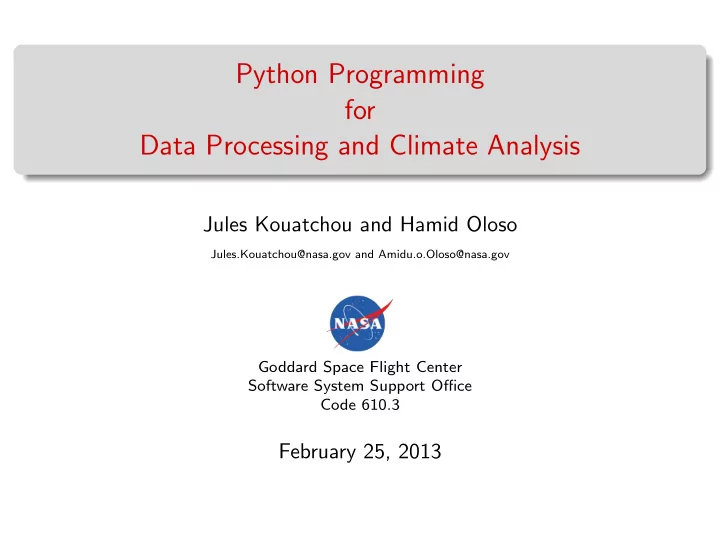
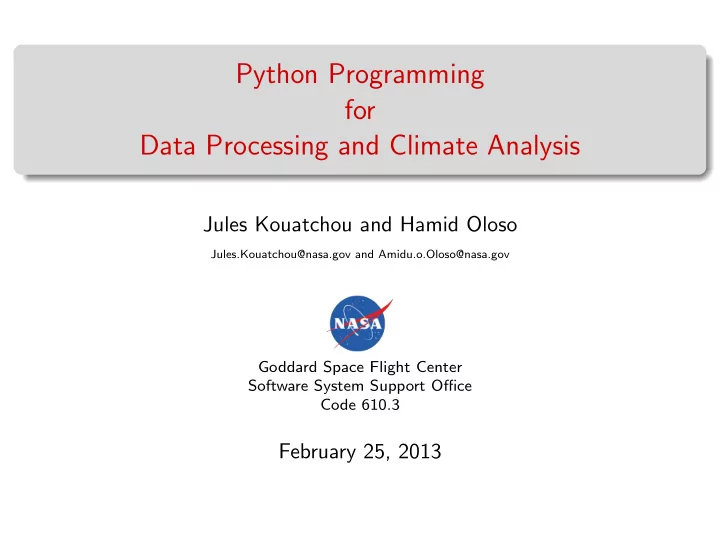
Python Programming for Data Processing and Climate Analysis Jules Kouatchou and Hamid Oloso Jules.Kouatchou@nasa.gov and Amidu.o.Oloso@nasa.gov Goddard Space Flight Center Software System Support Office Code 610.3 February 25, 2013
Background Information Training Objectives We want to introduce: Basic concepts of Python programming Array manipulations Handling of files 2D visualization EOFs J. Kouatchou and H. Oloso (SSSO) Python Programming February 25, 2013 2 / 70
Background Information Obtaining the Material Slides for this session of the training are available from: https://modelingguru.nasa.gov/docs/DOC-2315 You can obtain materials presented here on discover at /discover/nobackup/jkouatch/pythonTrainingGSFC.tar.gz After you untar the above file, you will obtain the directory pythonTrainingGSFC/ that contains: Examples/ Slides/ J. Kouatchou and H. Oloso (SSSO) Python Programming February 25, 2013 3 / 70
Background Information Settings on discover We installed a Python distribution. To use it, you need to load the modules: module load other/comp/gcc-4.5-sp1 module load lib/mkl-10.1.2.024 module load other/SIVO-PyD/spd_1.7.0_gcc-4.5-sp1 J. Kouatchou and H. Oloso (SSSO) Python Programming February 25, 2013 4 / 70
Background Information SIVO-PyD Collection of Python packages for scientific computing and visualization All the packages are accessible within the Python framework Self-contained distribution. https://modelingguru.nasa.gov/docs/DOC-2109 J. Kouatchou and H. Oloso (SSSO) Python Programming February 25, 2013 5 / 70
Background Information Settings on your Local Mac Go to the following Modeling Guru page: https://modelingguru.nasa.gov/docs/DOC-1847 and follow the instructions to install Python, Numpy, SciPy, Matplotlib and Basemap. J. Kouatchou and H. Oloso (SSSO) Python Programming February 25, 2013 6 / 70
Background Information What Will be Covered in the Four Sessions 1 Python 2 Numpy 3 SciPy 4 netCDF4 5 Matplotlib and Basemap 6 EOFs J. Kouatchou and H. Oloso (SSSO) Python Programming February 25, 2013 7 / 70
Python What Will be Covered Today 1 Simple Program 2 Print Statement 3 Python Expression 4 Loops 5 Defining a Function 6 Basic I/O 7 iPython 8 The os Module 9 Creating your own Module 10 List 11 Tuples 12 Dictionary 13 Classes in Python J. Kouatchou and H. Oloso (SSSO) Python Programming February 25, 2013 8 / 70
Python What is Python? Python is an elegant and robust programming language that combines the power and flexibility of traditional compiled languages with the ease-of-use of simpler scripting and interpreted languages. J. Kouatchou and H. Oloso (SSSO) Python Programming February 25, 2013 9 / 70
Python What is Python? High level Interpreted Scalable Extensible Portable Easy to learn, read and maintain Robust Object oriented Versatile J. Kouatchou and H. Oloso (SSSO) Python Programming February 25, 2013 10 / 70
Python Why Python? Free and Open source Built-in run-time checks Nested, heterogeneous data structures OO programming Support for efficient numerical computing Good memory management Can be integrated with C, C++, Fortran and Java Easier to create stand-alone applications on any platform J. Kouatchou and H. Oloso (SSSO) Python Programming February 25, 2013 11 / 70
Python Sample Program Scientific Hello World Provide a number to the script Print ’Hello World’ and the sine value of the number To run the script, type: ./helloWorld.py 3.14 J. Kouatchou and H. Oloso (SSSO) Python Programming February 25, 2013 12 / 70
Python Sample Program Purpose of the Script Read a command line argument Call a math (sine) function Work with variables Print text and numbers J. Kouatchou and H. Oloso (SSSO) Python Programming February 25, 2013 13 / 70
Python Sample Program The Code #!/usr/bin/env python 1 2 import sys 3 import math 4 5 r = float(sys.argv [1]) 6 s = math.sin(r) 7 print "Hello , World! sin(" + str(r) + ")=" + str(s) 8 J. Kouatchou and H. Oloso (SSSO) Python Programming February 25, 2013 14 / 70
Python Sample Program Header Explicit path to the interpreter: #!/usr/bin/python #!/usr/local/other/Python-2.5.4/bin/python Using env to find the first Python interpreter in the path: #!/usr/bin/env python J. Kouatchou and H. Oloso (SSSO) Python Programming February 25, 2013 15 / 70
Python Sample Program Importing Python Modules The standard way of loading a module is: import scipy We can also use: from scipy import * We may choose to load a sub-module of the main one: import scipy.optimize from scipy.optimize import * We can choose to retrieve a specific function of a module: from scipy.optimize import fsolve You can even rename a module: import scipy as sp J. Kouatchou and H. Oloso (SSSO) Python Programming February 25, 2013 16 / 70 dir(scipy) help(scipy)
Python Print Statement Alternative Print Statements String concatenation: print "Hello, World! sin(" + str(r) + ")=" + str(s) C printf-like statement: print "Hello, World! sin(%g)=%g" % (r,s) Variable interpolation: print "Hello, World! sin(%(r)g)=%(s)g" % vars() J. Kouatchou and H. Oloso (SSSO) Python Programming February 25, 2013 17 / 70
Python Print Statement Printf Format Strings %d : integer %5d : integer in a field of width 5 chars %-5d : integer in a field of width 5 chars, but adjusted to the left %05d : integer in a field of width 5 chars, padded with zeroes from the left %g : float variable in %e : float variable in scientific notation %11.3e : float variable in scientific notation, with 3 decimals, field of width 11 chars %5.1f : float variable in fixed decimal notation, with one decimal, field of width 5 chars %.3f : float variable in fixed decimal form, with three decimals, field of min. width %s : string %-20s : string in a field of width 20 chars, and adjusted to the left J. Kouatchou and H. Oloso (SSSO) Python Programming February 25, 2013 18 / 70
Python Python Expression Python Types Numbers: float, complex, int (+ bool) Sequences: list, tuple, str, NumPy arrays Mappings: dict (dictionary/hash) Instances: user-defined class Callables: functions, callable instances J. Kouatchou and H. Oloso (SSSO) Python Programming February 25, 2013 19 / 70
Python Python Expression Numerical Expressions Python distinguishes between strings and numbers: b = 1.2 # b is a number b = ’1.2’ # b is a string a = 0.5 * b # illegal: b is NOT converted to float a = 0.5 * float(b) # this works All Python objects are compared with: == != < > <= >= J. Kouatchou and H. Oloso (SSSO) Python Programming February 25, 2013 20 / 70
Python Python Expression Boolean Expressions bool is True or False Can mix bool with int 0 (false) or 1 (true) Boolean tests: a = ’’; a = []; a = (); a = ; # empty structures a = 0; a = 0.0 if a: # false if not a: # true other values of a: if a is true J. Kouatchou and H. Oloso (SSSO) Python Programming February 25, 2013 21 / 70
Python Python Expression Strings Single- and double-quoted strings work in the same way: s1 = "some string with a number %g" % r s2 = ’some string with a number %g’ % r # = s1 Triple-quoted strings can be multi line with embedded newlines: text = """ large portions of a text can be conveniently placed inside triple-quoted strings (newlines are preserved)""" Raw strings, where backslash is backslash: s3 = r"\(\s+\.\d+\)" # with ordinary string (must quote backslash): s3 = ’\\(\\s+\\.\\d+\\)’ J. Kouatchou and H. Oloso (SSSO) Python Programming February 25, 2013 22 / 70
Python Python Expression Variables and Data Types Type Range To Define To Covert float numbers x=1.0 z=float(x) integer numbers x=1 z=int(x) complex complex numbers x=1+3j z=complex(a,b) string text string x=’test’ z=str(x) boolean True or False x=True z=bool(x) J. Kouatchou and H. Oloso (SSSO) Python Programming February 25, 2013 23 / 70
Python Python Expression If Statements if <conditions>: <stattements> elif <conditions>: <statements> else: <statements> x = 10 1 if x > 0: 2 print 1 3 elif x == 0: 4 print 0 5 else: 6 print 1 7 J. Kouatchou and H. Oloso (SSSO) Python Programming February 25, 2013 24 / 70
Python Loops For Loops For loops iterate over a sequence of objects: for <loop_var> in <sequence>: <statements> for i in range (5): 1 print i, 2 3 for i in "abcde": 4 print i, 5 6 l=["dogs","cats","bears"] 7 accum = " " 8 for item in l: 9 accum = accum + item 10 accum = accum + " " 11 J. Kouatchou and H. Oloso (SSSO) Python Programming February 25, 2013 25 / 70
Python Loops While Loop while <condition>: <statements> lst = range (3) 1 while lst: 2 print lst 3 lst = lst [1:] 4 5 i = 0 6 while 1: 7 if i < 3: 8 print i, 9 else: 10 break 11 i = i + 1 12 J. Kouatchou and H. Oloso (SSSO) Python Programming February 25, 2013 26 / 70
Python Defining a Function Functions J. Kouatchou and H. Oloso (SSSO) Python Programming February 25, 2013 27 / 70
Recommend
More recommend