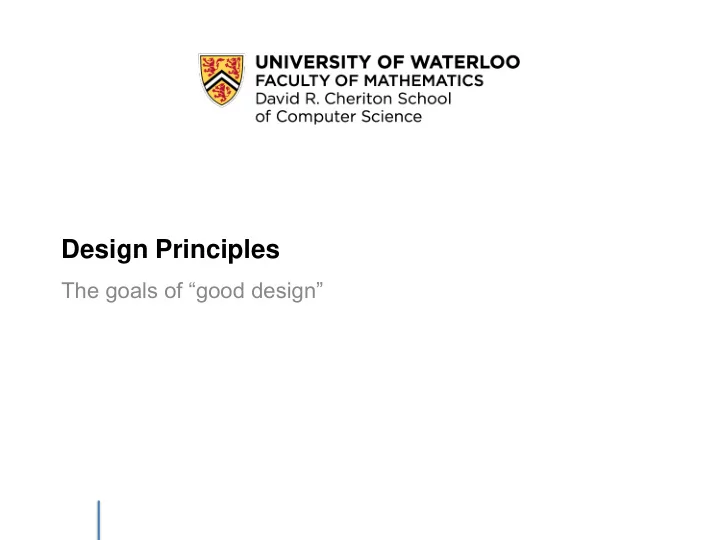
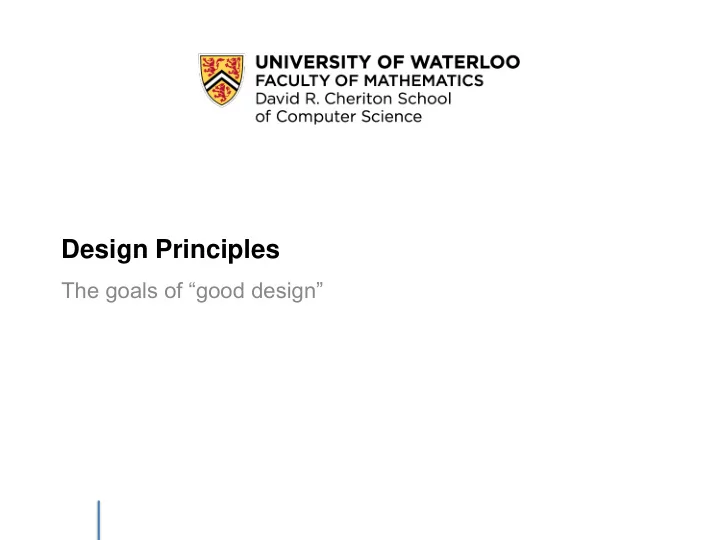
Design Principles The goals of “good design”
Goals What kind of devices do we want to make? Useful vs. usable 2 CS 349 - Design Principles
3 CS 349 - Design Principles
4 CS 349 - Design Principles
http://www.tvhistory.tv 5 CS 349 - Design Principles
Jakob Nielsen, UI researcher and blogger, says: • I only use 33% of these buttons with any regularity. • Two-thirds serve no purpose except to confuse me and make it harder to hit the buttons I do use. • Obscure labels . A small sampling: AUX, lock, fav, r-in-a- circle, Replay zones, DSS Cable, Zero/C/A Skip, ADD/DLT, M/A Skip, SAP/HiFi, FQ+, FQ-, MD/Tape, DSP Mode, ATT, SIG Select, and FL Dimmer. 6 CS 349 - Design Principles
The 6 remote controls required to operate a modest home theater. From left to right: the controls for a cable box, DVR (digital video recorder), DVD, television, audio amplifier, and VCR. Jakob Nielsen's Alertbox, June 7, 2004 (http://www.nngroup.com/articles/remote-control-anarchy/) 7 CS 349 - Design Principles
Human Capability Devices capability Humans time Buxton, W. (2001). Less is More (More or Less), in P. Denning (Ed.), The Invisible Future: The seamless integration of technology in everyday life. New York: McGraw Hill, 145 – 179. 8 CS 349 - Design Principles
Solution? 9 CS 349 - Design Principles
Usefulness: Meeting specific needs & supporting real tasks; the quality of being of ? practical use. Usefulness high Usability : The effectiveness, efficiency, and satisfaction with which B D users can achieve low tasks in a particular environment with a product. high low Usability CS 349 - Design Principles 11
Solution? Usefulness: Meeting specific needs & supporting real tasks; the quality of being of practical use. Usability : The effectiveness, efficiency, and satisfaction with which users can achieve tasks in a particular environment with a product. 12 CS 349 - Design Principles
Design Principles Learning from Everyday Things 13 CS 349 - Design Principles
Good Door Usability 14 CS 349 - Design Principles
Medium Door Usability 15 CS 349 - Design Principles
Poor Door Usability 16 CS 349 - Design Principles
Poor Door Usability 17 CS 349 - Design Principles
?!?!? Waterloo door usability 18 CS 349 - Design Principles
Refrigerator Control • Suppose the refrigerator is at the correct temperature. The freezer is too cold. What do you do? • You can’t really check your work for 24 hours… CS 349 - Design Principles 19
Refrigerator Function, Not Usable • It looks like two independent temperature controls • It’s actually one temperature control and a cold air valve CS 349 - Design Principles 20
Office Phone Very Useful, but Not Usable • Pick up incoming call • Call another phone (local, long distance, extension, speed dial) • Program speed dial • Form a three-way conference call • Transfer incoming call • Place caller on hold • Last number redial Manual’s instructions for last number redial: 1. Press free line key . Press ‘Last No.’ or press the line key again. 2. CS 349 - Design Principles 21
Visual Aids 22 CS 349 - Design Principles
Car Interface 23 CS 349 - Design Principles
Discussion • What can we learn from these everyday things? – help form correct mental models (fridge, doors) – provide explicit controls for high-use functions (car vs. phone) – appearances should reflect or suggest use (doors: push plates; pull handles) – low- use functions shouldn’t have the same level of support as high-use functions (e.g. remote controls with buttons for everything ) – give feedback of operations in progress (fridge, phone) CS 349 - Design Principles 24
The Design of Everyday Things • Don Norman, The Design of Everyday Things (1980) – Develops a general model for how we interact with things: applicable to software and digital products, among other things … • Preview: – Mental models – Model of Interaction – Design Principles to support 1) and 2) CS 349 - Design Principles 25
Mental Models
Models User Interactive System mental system model model perceive present express translate 27 CS 349 - Design Principles
Mental Models • What the user believes about the system (how it works, what state it’s in) – “if I do ________, the system will do ________” – “the system is ________” • Frequently, a mental model in inaccurate or incomplete compared to system model Thermostats for house and car CS 349 - Design Principles 28
Refrigerator User Model vs. System Model • The user’s mental model is two independent temperature controls mental model • The system model is one temperature control and a cold air valve system model CS 349 - Design Principles 29
Three Models of System But it get’s worse… There are actually three models: Developer’s Model – How the programmer believes system should be used System User's Developer's Mental Model Model Model System Model – The system itself User’s Model – How the user of a system believes system should be used CS 349 - Design Principles 30
Implication of Three Models of System • Developer and User communicate via the system – Goal is to have all three images align as closely as possible – Mental model drives how users interact with a system CS 349 - Design Principles 31
Model of Interaction
Model of Interaction “The basic idea is simple. To get something done, you have to start with some notion of what is wanted – the goal that is to be achieved. Then you have to do something to the world, that is, take action to move yourself or manipulate someone or something. Finally, you check to see that your goal was made. So there are four different things to consider: – the goal, – what is done in the world, – the world itself, – and the check of the world. The action itself has two major aspects: doing something and checking. Call these execution and evaluation .” (Norman, p. 46, 1 st ed.) CS 349 - Design Principles 33
Norman’s Model of Interaction • Execution : What we want to do to the system • Evaluation : Comparing what happened with our goal User System Evaluation I have a goal! Execution CS 349 - Design Principles 34
Stages of Interaction Execution Stages Evaluation Stages 1. Form an intention to act to 1. Physically perceive the achieve a goal current state of the system 2. Plan an sequence of actions 2. Interpret that perception to fulfill that intention according to experience 3. Execute planned actions 3. Evaluate the interpreted with physical movements state compared to our goal I have a goal! Interpret State Evaluate State Perceive State Intention to Act Execute Actions Plan Actions 35 CS 349 - Design Principles
Gulf of Execution and Gulf of Evaluation • Gulf of Execution : Difficulty in translating user’s intentions into actions allowed by system. Can the user carry out their intentions directly? • Gulf of Evaluation : Difficulty in interpreting the state of the system to determine whether the goal has been met. Gulf of Evaluation I have a goal! Interpret State Evaluate State Perceive State Intention to Act Execute Actions Plan Actions Gulf of Execution CS 349 - Design Principles 36
The Value of the Model • The model provides concrete questions to ask when evaluating a system • The ultimate goal of design is to minimize gulf of execution and gulf of evaluation Consider correcting “red - eye” using Photoshop… Consider changing photo to black and Question: How easily can someone … white in GIMP … tell if system … map state to I have state means a goal! interpretation? … perceive the goal is met? system state? … tell what … perform the … map actions are action? intention to possible? actions? CS 349 - Design Principles 37
Central Tension • User : rich and varied experiences; makes intuitive leaps; learns; uses metaphors; creative • User Interface : needs to mediate between these two radically different systems • System : follows a rigid program; not creative; only primitive learning (at best) if this, to be or not then that. Evaluation to be … user interface V User M System C Execution CS 349 - Design Principles 38
UI Design Principles
UI Design Principles • Design principles serve to – Reduce gulf of execution and evaluation, and – Create and reinforce a more correct mental model for the user. • Design Principles – Perceived Affordances – Mapping – Consistency – Constraints – Visibility – Feedback – Metaphor CS 349 - Design Principles 40
Perceived Affordance • What people think you can do with an object, based on perceived properties. – Affordances are actionable properties of an object – Perceived affordances are properties that the user perceives (which may be different!) • As designers, we care about perceived affordances home “click” “pull” “push” “drag” CS 349 - Design Principles 41
Recommend
More recommend