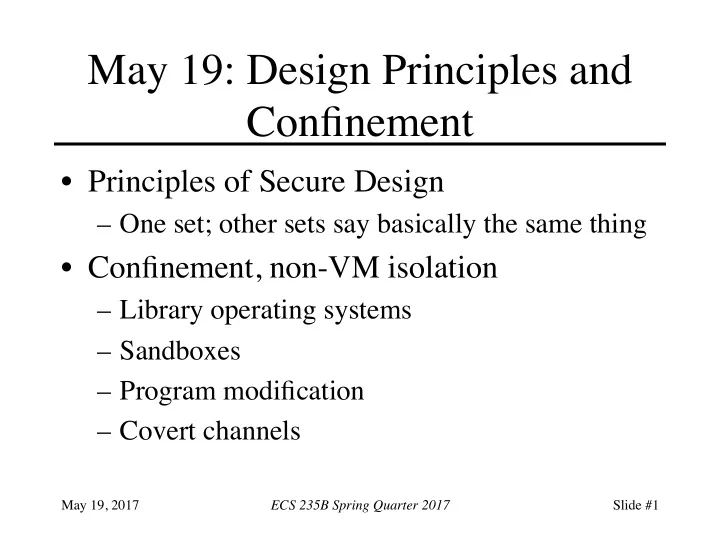
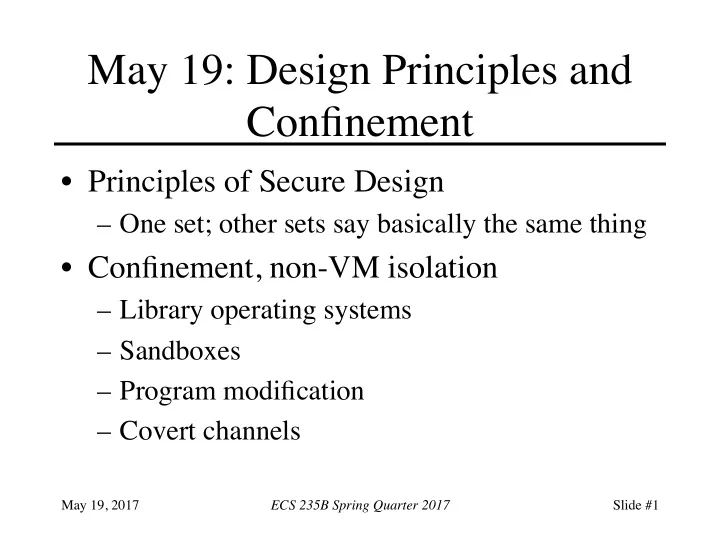
May 19: Design Principles and Confinement • Principles of Secure Design – One set; other sets say basically the same thing • Confinement, non-VM isolation – Library operating systems – Sandboxes – Program modification – Covert channels May 19, 2017 ECS 235B Spring Quarter 2017 Slide #1
Basis of Design Principles • Simplicity – Less to go wrong – Fewer possible inconsistencies – Easy to understand • Restriction – Minimize access – Inhibit communication May 19, 2017 ECS 235B Spring Quarter 2017 Slide #2
Least Privilege • A subject should be given only those privileges necessary to complete its task – Function, not identity, controls – Rights added as needed, discarded after use – Minimal protection domain May 19, 2017 ECS 235B Spring Quarter 2017 Slide #3
Related: Least Authority • Principle of Least Authority (POLA) – Often considered the same as Principle of Least Privilege – Some make distinction: • Permissions control what subject can do to an object directly • Authority controls what influence a subject has over an object (directly or indirectly, through other subjects) May 19, 2017 ECS 235B Spring Quarter 2017 Slide #4
Fail-Safe Defaults • Default action is to deny access • If action fails, system as secure as when action began May 19, 2017 ECS 235B Spring Quarter 2017 Slide #5
Economy of Mechanism • Keep it as simple as possible – KISS Principle • Simpler means less can go wrong – And when errors occur, they are easier to understand and fix • Interfaces and interactions May 19, 2017 ECS 235B Spring Quarter 2017 Slide #6
Complete Mediation • Check every access • Usually done once, on first action – UNIX: access checked on open, not checked thereafter • If permissions change after, may get unauthorized access May 19, 2017 ECS 235B Spring Quarter 2017 Slide #7
Open Design • Security should not depend on secrecy of design or implementation – Popularly misunderstood to mean that source code should be public – “ Security through obscurity ” – Does not apply to information such as passwords or cryptographic keys May 19, 2017 ECS 235B Spring Quarter 2017 Slide #8
Separation of Privilege • Require multiple conditions to grant privilege – Separation of duty – Defense in depth May 19, 2017 ECS 235B Spring Quarter 2017 Slide #9
Least Common Mechanism • Mechanisms should not be shared – Information can flow along shared channels – Covert channels • Isolation – Virtual machines – Sandboxes May 19, 2017 ECS 235B Spring Quarter 2017 Slide #10
Least Astonishment • Security mechanisms should be designed so users understand why the mechanism works the way it does, and using mechanism is simple – Hide complexity introduced by security mechanisms – Ease of installation, configuration, use – Human factors critical here May 19, 2017 ECS 235B Spring Quarter 2017 Slide #11
Related: Psychological Acceptability • Security mechanisms should not add to difficulty of accessing resource – Idealistic, as most mechanisms add some difficulty • Even if only remembering a password – Principle of Least Astonishment accepts this • Asks whether the difficulty is unexpected or too much for relevant population of users May 19, 2017 ECS 235B Spring Quarter 2017 Slide #12
Key Points • Principles of secure design underlie all security-related mechanisms • Require: – Good understanding of goal of mechanism and environment in which it is to be used – Careful analysis and design – Careful implementation May 19, 2017 ECS 235B Spring Quarter 2017 Slide #13
Library Operating Systems • Often process can optimize use of system resources better than the operating system • Goal is to move as much of operating system as is feasible to user level – This minimizes context switches – It maximizes process flexibility May 19, 2017 ECS 235B Spring Quarter 2017 Slide #14
Library Operating Systems • It’s a library(-ies) that provide operating system functionality at the user level • Develop kernel that: – Uses hardware protection to prevent processes from accessing memory space of others – Controls access to physical resources that must be shared by executing processes – Everything else is in user space May 19, 2017 ECS 235B Spring Quarter 2017 Slide #15
Example • V++ Cache Kernel tracks OS that are in use – Also handles process co-ordination • Page faults – Application kernel loads new page mapping descriptor into Cache Kernel May 19, 2017 ECS 235B Spring Quarter 2017 Slide #16
Example • Exokernel separates resource protection, resource management • Aegis: small kernel providing interface to hardware resources • ExOS: interface to Aegis that enables process to use resources s appropriate – Also provides resource protection May 19, 2017 ECS 235B Spring Quarter 2017 Slide #17
Drawbridge • Library OS, security monitor for Windows – Security monitor provides interface to underlying OS • Processes use library OS to access security monitor interface – All interactions go through it – Library OS also provides application services (frameworks, rendering engines) May 19, 2017 ECS 235B Spring Quarter 2017 Slide #18
Drawbridge • Handles kernel dependencies using emulator at lowest level of library OS – So all server dependencies, Windows subsystems moved into user layer – User interaction by emulated device drivers that tunnel I/O between desktop, security monitor • Processes isolated from one another May 19, 2017 ECS 235B Spring Quarter 2017 Slide #19
Drawbridge Validation • Malware deleting all registry keys affected only that process • Keystroke logger captured keystrokes only for that process • Attacks causing Internet Explorer to to escape normal (protected) mode all mitigated May 19, 2017 ECS 235B Spring Quarter 2017 Slide #20
Sandboxes • An environment in which actions are restricted in accordance with security policy – Limit execution environment as needed • Program not modified • Libraries, kernel modified to restrict actions – Modify program to check, restrict actions • Like dynamic debuggers, profilers May 19, 2017 ECS 235B Spring Quarter 2017 Slide #21
Example: Janus • Implements sandbox in which system calls checked – Framework does runtime checking – Modules determine which accesses allowed • Configuration file – Instructs loading of modules – Also lists constraints May 19, 2017 ECS 235B Spring Quarter 2017 Slide #22
Configuration File # basic module basic # define subprocess environment variables putenv IFS=“\t\n “ PATH=/sbin:/bin:/usr/bin TZ=PST8PDT # deny access to everything except files under /usr path deny read,write * path allow read,write /usr/* # allow subprocess to read files in library directories # needed for dynamic loading path allow read /lib/* /usr/lib/* /usr/local/lib/* # needed so child can execute programs path allow read,exec /sbin/* /bin/* /usr/bin/* May 19, 2017 ECS 235B Spring Quarter 2017 Slide #23
How It Works • Framework builds list of relevant system calls – Then marks each with allowed, disallowed actions • When monitored system call executed – Framework checks arguments, validates that call is allowed for those arguments • If not, returns failure • Otherwise, give control back to child, so normal system call proceeds May 19, 2017 ECS 235B Spring Quarter 2017 Slide #24
Use • Reading MIME Mail: fear is user sets mail reader to display attachment using Postscript engine – Has mechanism to execute system-level commands – Embed a file deletion command in attachment … • Janus configured to disallow execution of any subcommands by Postscript engine – Above attempt fails May 19, 2017 ECS 235B Spring Quarter 2017 Slide #25
Examples Limiting Environment • Java virtual machine – Security manager limits access of downloaded programs as policy dictates • Sidewinder firewall – Type enforcement limits access – Policy fixed in kernel by vendor • Domain Type Enforcement – Enforcement mechanism for DTEL – Kernel enforces sandbox defined by system administrator May 19, 2017 ECS 235B Spring Quarter 2017 Slide #26
Program Modification • Idea is to change program itself to comply with a stated security policy • Program can be rewritten to embed constraints in it • Compiler can apply constraints as program being compiled – Same for interpreter • Loader can apply constraints as program is loaded for execution May 19, 2017 ECS 235B Spring Quarter 2017 Slide #27
Rewriting Program Software fault isolation • Untrusted modules go into virtual segments • Flow of control remains in the segment • All memory accesses from within the segment go to locations within the segment May 19, 2017 ECS 235B Spring Quarter 2017 Slide #28
Implementations • Put each module in separate segment – Unsafe instruction access address that can’t be verified to be in the segment • Statically analyze program, identify all unsafe instructions • When executed, check address is in segment – Check segment identifier of (virtual) address – Replace segment identifier of (virtual) address with identifier of the segment May 19, 2017 ECS 235B Spring Quarter 2017 Slide #29
Recommend
More recommend