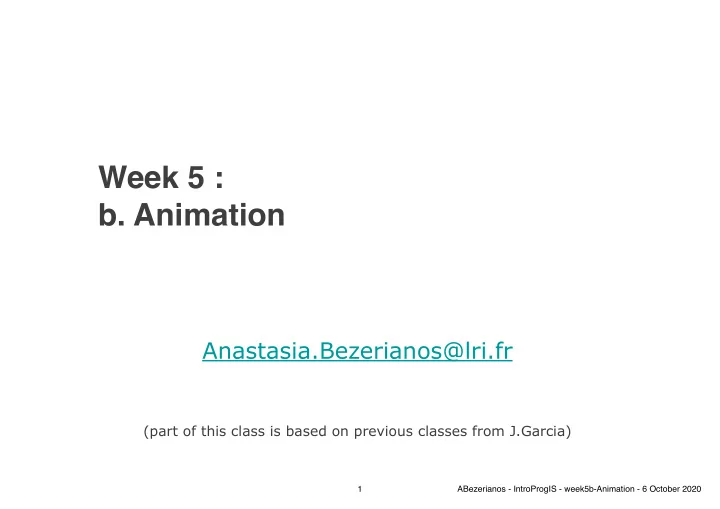
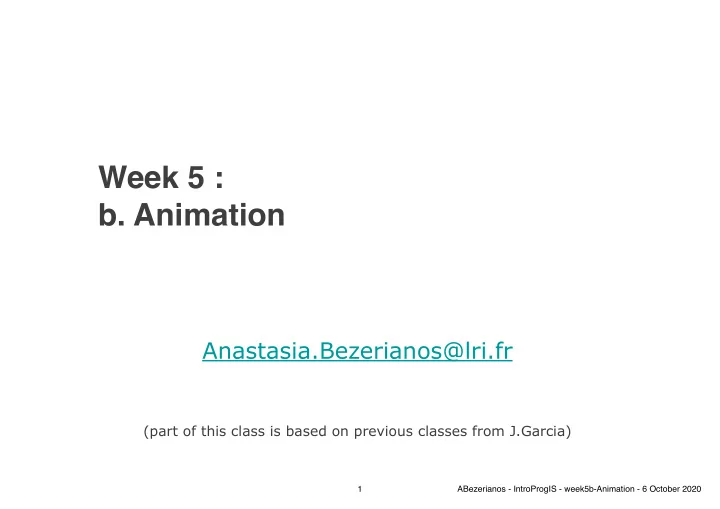
Week 5 : b. Animation Anastasia.Bezerianos@lri.fr (part of this class is based on previous classes from J.Garcia) 1 ABezerianos - IntroProgIS - week5b-Animation - 6 October 2020
Animation Used to draw images/objects that vary over time Use the class Animation of JavaFX, main subclasses: Transitions and Timeline Animations 2 ABezerianos - IntroProgIS - week5b-Animation - 6 October 2020
Animations all Animations have: rate – speed and direction cycleCount – the number of animation cycles (positive number) or Animation.INDEFINITE for infinite cycles autoReverse – inverse directions (false by default) SetOnFinished - action that will be executed at the end of the animation status – can be RUNNING, PAUSED, or STOPPED currentTime – time since the start of the last animation cycle 3 ABezerianos - IntroProgIS - week5b-Animation - 6 October 2020
Transition example public class SimpleAnimation extends Application { … @Override public void start(Stage primaryStage) { primaryStage.setTitle("Drawing Operations Test"); Animation object lasting 3sec FlowPane root = new FlowPane(); root.setAlignment(Pos. CENTER ); Each step creates an ActionListener event (calling MyTimerActionListener) Ellipse el1 = new Ellipse(10, 10); el1.setFill(Color. BLUE ); root.getChildren().addAll(el1); ScaleTransition st = new ScaleTransition(Duration. millis (3000), el1); st.setFromX(1); // original x st.setFromY(1); // original y st.setToX(25); // final x is 25 times the original st.setToY(25); // final y is 25 times the original st.setCycleCount(Timeline. INDEFINITE ); st.setAutoReverse( true ); st.play(); primaryStage.setWidth(500); primaryStage.setHeight(500); primaryStage.setScene( new Scene(root)); primaryStage.show(); } } 4 ABezerianos - IntroProgIS - week5b-Animation - 6 October 2020
Transitions Transitions are a subclass of Animation. They: Incorporate animations in an internal timeline Can be composed to create multiple animations that are executed in parallel or sequentially 5 ABezerianos - IntroProgIS - week5b-Animation - 6 October 2020
Parallel Transitions public class ParallelTransitionExample extends Application { … @Override public void start(Stage primaryStage) { … Rectangle rectParallel = new Rectangle(10,200,50, 50); rectParallel.setFill(Color. ORANGE ); FadeTransition fadeTransition = new FadeTransition(Duration. millis (3000), rectParallel); … TranslateTransition translateTransition = new TranslateTransition(Duration. millis (2000), rectParallel); … RotateTransition rotateTransition = new RotateTransition(Duration. millis (3000), rectParallel); … ScaleTransition scaleTransition = new ScaleTransition(Duration. millis (2000), rectParallel); … ParallelTransition parallelTransition = new ParallelTransition( fadeTransition, translateTransition, rotateTransition, What will happen if we replace scaleTransition ); ParallelTransition with parallelTransition.setCycleCount(Timeline. INDEFINITE ); SequentialTransition? parallelTransition.play(); … } 6 ABezerianos - IntroProgIS - week5b-Animation - 6 October 2020
Possible Transitions FadeTransition (all Nodes) FillTransition (for Shape nodes, changes fill color) StrokeTransition (idem for stroke color) ScaleTransition TranslateTransition RotateTransition PathTransition (Node follows a curved path) PauseTransition (does nothing, useful in parallel or sequential transitions) 7 ABezerianos - IntroProgIS - week5b-Animation - 6 October 2020
Transitions The Interpolator property controls the animation acceleration: Interpolator.LINEAR – constant speed Interpolator.DISCRETE – a jump from beginning to end Interpolator.EASE IN – slow at the beginning Interpolator.EASE OUT – slow at the end Interpolator.EASE BOTH – ease in and out 8 ABezerianos - IntroProgIS - week5b-Animation - 6 October 2020
Animation Control For both Transition and Timeline (next) play() - execute the animation from current position playFrom() - executer the animation from a specific position playFromStart() - restart animation pause() - keeps current position stop() - stops and resets the start of the animation jumpTo() – jumps to a specific position 9 ABezerianos - IntroProgIS - week5b-Animation - 6 October 2020
Transition control example public class ControlAnimationExample extends Application { @Override public void start(Stage primaryStage) { … Rectangle rect1 = new Rectangle(10, 10, 100, 100); rect1.setFill(Color. RED ); root.getChildren().addAll(rect1); FadeTransition ft = new FadeTransition(Duration. millis (3000), rect1); ft.setFromValue(1.0); ft.setToValue(0.1); ft.setCycleCount(Timeline. INDEFINITE ); ft.setAutoReverse( true ); ToggleButton b = new ToggleButton("Play"); b.setOnAction(e-> { if ( !b.isSelected()) { ft.pause(); b.setText("Play"); } else { ft.play(); b.setText("Stop"); } }); root.getChildren().add(b); primaryStage.setWidth(500); primaryStage.setHeight(500); primaryStage.setScene( new Scene(root)); primaryStage.show(); } … } 10 ABezerianos - IntroProgIS - week5b-Animation - 6 October 2020
Timeline supports key frame animation state transitions declared by snapshots (key frames) at certain times Timeline timeline = new Timeline(); timeline.setCycleCount(Timeline.INDEFINITE); timeline.setAutoReverse(true); final KeyValue kv1 = new KeyValue(rectBasicTimeline.xProperty(), 300); final KeyFrame kf1 = new KeyFrame(Duration.millis(500), kv1); final KeyValue kv2 = new KeyValue(rectBasicTimeline.xProperty(), 700); final KeyFrame kf2 = new KeyFrame(Duration.millis(600), kv2); timeline.getKeyFrames().addAll(kf1,kf2); timeline.play(); 11 ABezerianos - IntroProgIS - week5b-Animation - 6 October 2020
Timeline supports key frame animation state transitions declared by snapshots (key frames) at certain times so very customizable, but … need to add by hand many keyframes (see sample code for example) 12 ABezerianos - IntroProgIS - week5b-Animation - 6 October 2020
Timeline supports key frame animation state transitions declared by snapshots (key frames) at certain times A key frame is defined by the classes: a KeyValue (what is animated) a KeyFrame (timing) 13 ABezerianos - IntroProgIS - week5b-Animation - 6 October 2020
A Timer using Timeline public class TimerTimeline extends Application { // private class constant and some variables private static final Integer STARTTIME = 15; private Timeline timeline; // Make timeSeconds a Property private IntegerProperty timeSeconds = new SimpleIntegerProperty( STARTTIME ); @Override public void start(Stage primaryStage) { // Setup the Stage and the Scene (the scene graph) primaryStage.setTitle("Timer"); Group root = new Group(); Scene scene = new Scene(root, 80, 30); // Bind the timerLabel text property to the timeSeconds property Label timerLabel = new Label(); timerLabel.textProperty().bind(timeSeconds.asString()); // a Button that controls the timer Button button = new Button(); button.setText("start"); button.setOnAction(e-> { if (timeline != null ) { timeline.stop(); } timeSeconds.set( STARTTIME ); timeline = new Timeline(); timeline.getKeyFrames().add( new KeyFrame(Duration. seconds ( STARTTIME +1), new KeyValue(timeSeconds, 0))); timeline.playFromStart(); }); // layout FlowPane panel = new FlowPane(); panel.getChildren().addAll(button, timerLabel); root.getChildren().add(panel); primaryStage.setScene(scene); primaryStage.show(); } } 14 ABezerianos - IntroProgIS - week5b-Animation - 6 October 2020
A Timer using Timeline public class TimerTimeline extends Application { Chose a starting time // private class constant and some variables private static final Integer STARTTIME = 15; private Timeline timeline; // Make timeSeconds a Property private IntegerProperty timeSeconds = new SimpleIntegerProperty( STARTTIME ); @Override Chose a starting time public void start(Stage primaryStage) { Create a Property that you can // Setup the Stage and the Scene (the scene graph) primaryStage.setTitle("Timer"); then bind to UI elements Group root = new Group(); Scene scene = new Scene(root, 80, 30); // Bind the timerLabel text property to the timeSeconds property Bind your label to the Property Label timerLabel = new Label(); timerLabel.textProperty().bind(timeSeconds.asString()); // a Button that controls the timer Button button = new Button(); Create a Timeline animation button.setText("start"); button.setOnAction(e-> { every time you press on if (timeline != null ) { timeline.stop(); the start Button } timeSeconds.set( STARTTIME ); timeline = new Timeline(); timeline.getKeyFrames().add( new KeyFrame(Duration. seconds ( STARTTIME +1), Add a keyframe every second new KeyValue(timeSeconds, 0))); timeline.playFromStart(); }); // layout FlowPane panel = new FlowPane(); panel.getChildren().addAll(button, timerLabel); root.getChildren().add(panel); primaryStage.setScene(scene); primaryStage.show(); } } 15 ABezerianos - IntroProgIS - week5b-Animation - 6 October 2020
more on JavaFX animations https://docs.oracle.com/javafx/2/animations/jfxpub-animations.htm https://www.genuinecoder.com/javafx-animation-tutorial/ 16 16 ABezerianos - IntroProgIS - week5b-Animation - 6 October 2020
Recommend
More recommend