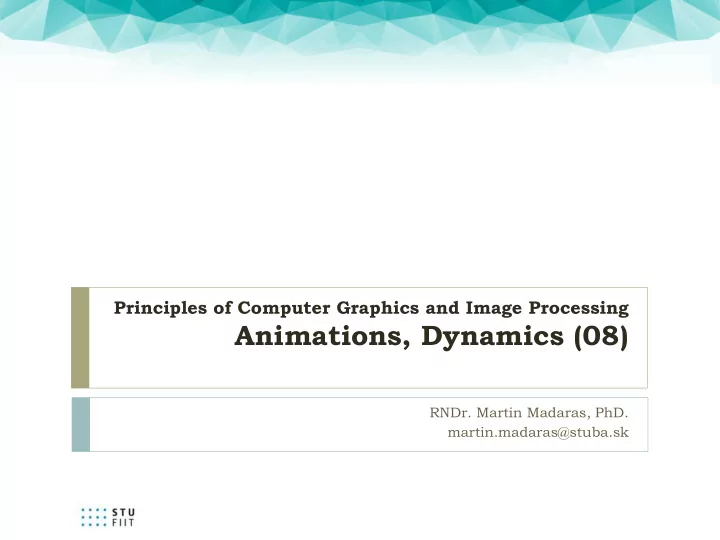
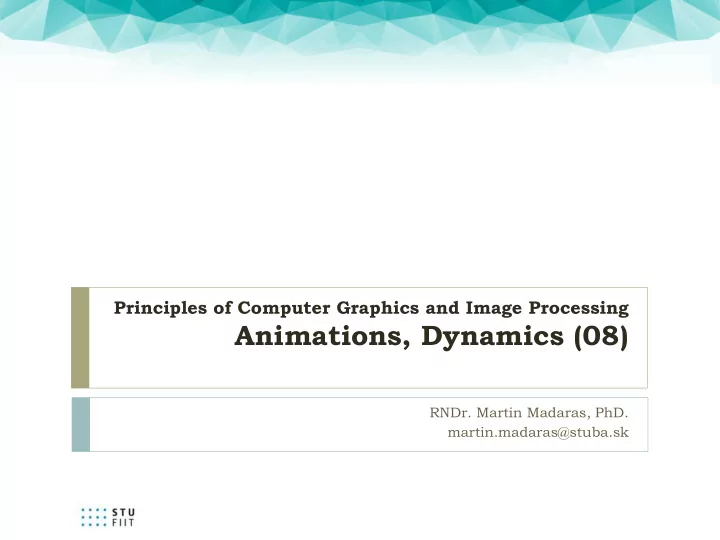
Principles of Computer Graphics and Image Processing Animations, Dynamics (08) RNDr. Martin Madaras, PhD. martin.madaras@stuba.sk
Outline Principles of animation Keyframe animation Articulated figures Kinematics Dynamics 2
How the lectures should look like #1 Ask questions, please!!! - Be communicative - www.slido.com #PPGSO08 - More active you are, the better for you! - 3
Manual animation Stop-motion animation e.g. Coraline, Wallace & Gromit, etc. 4
Computer Animation What is animation? Make objects change over time according to scripted actions What is simulation? Predict how object change over time according to physical laws 5
Computer Animation Animation pipeline 3D Modeling Articulation Motion specification Motion simulation Shading Lighting Rendering Postprocessing 6
Keyframe Animation Define character poses at specific time steps called “keyframes” 7
Inbetweening (“ tweening ”) Computing missing values based on existing surrounding values 45 0 8
Inbetweening (“ tweening ”) Linear (constant) Ease-in, ease-out 9
Keyframe Animation Inbetweening: Linear interpolation – usually not enough continuity 10
Spline Continuity How to ensure curves are “smooth” Generally we have three levels of continuity C0 - The curves meet C0 & C1 - The tangents are shared C0 & C1 & C2 - The “speed” is the same 11
C0 Continuity Zero order parametric continuity 12
C0 & C1 Continuity First order parametric continuity 13
C0 & C1 & C2 Continuity Second order parametric continuity 14
Implications for animation Linear interpolation is only C0 Movement changes instantly at keyframes Very unnatural looking We need at least C0 & C1 continuity Hermite interpolation Spline interpolation “Smoothstep” function 15
Smoothstep 16
Smoothstep float smootherstep(float edge0, float edge1, float x) { // Scale, and clamp x to 0..1 range x = clamp((x - edge0)/(edge1 - edge0), 0.0, 1.0); // Evaluate polynomial return x*x*x*(x*(x*6 - 15) + 10); } 17
Keyframe Animation Inbetweening: Spline interpolation – may be visually good enough May not follow physical laws 18
Keyframe Animation Inbetweening: Inverse kinematics or dynamics 19
Outline Principles of animation Keyframe animation Articulated figures Animation Hierarchies Scene Graph Kinematics Dynamics 20
Articulated Figures Character poses described by set of rigid bodies connected by “joints” 21
Articulated Figures Well suited for humanoid characters 22
Keyframe Animation Inbetweening: Compute angles between keyframes 23
Example: Walk Cycle Inbetweening: Compute angles between keyframes 24
Example: Walk Cycle Hip joint orientation 25
Example: Walk Cycle Knee joint orientation 26
Example: Walk Cycle Ankle joint orientation 27
Animation Hierarchies Animate objects in relation to their parent Sun matrix is Ms Earth matrix is MsMe Moon matrix is MsMeMm 28
Kinematics and Dynamics Kinematics Considers only motion Determined by positions, velocities, accelerations Dynamics Considers underlaying forces Capture motion from initial positions and physics 29
Example: 2-Link Structure Two links connected by rotational joints 30
Forward Kinematics Animators specifies angles Θ 1 and Θ 2 Computer finds position of end effector: X 31
Forward Kinematics Joint motion can be specified by spline curves Joint motion can be specified by spline curves 32
Forward Kinematics Joint motions can be specified by initial conditions Joint motion can be specified by spline curves 33
Example: 2-Link Structure What if animator knows position of “end effector” 34
Inverse Kinematics Animator specifies end effector positions: X Computer finds joint angles Θ 1 and Θ 2 35
Inverse Kinematics End-effector positions can be specified by splines 36
Inverse Kinematics Problem with more complex structures System with equation is usually under-defined Multiple solutions 37
Inverse Kinematics Solution for more complex structures Find best solution (eg. minimize energy in motion) Non-linear optimization 38
Inverse Kinematics Forward Kinematics Specify conditions (joint angles) Compute conditions of end effectors Inverse Kinematics “Goal - directed” motion Specify goal positions of end effectors Compute conditions required to achieve goal 39
Quaternions for Rotations 40
Quaternions for Rotations // RotationAngle is in radians x = RotationAxis.x * sin(RotationAngle / 2) y = RotationAxis.y * sin(RotationAngle / 2) z = RotationAxis.z * sin(RotationAngle / 2) w = cos(RotationAngle / 2) glm::quat Interpolation using SLERP quat result = glm :: gtc :: quaternion :: mix(q1, q2, mixFactor); Casting back to matrix glm::mat4 rotate = glm::mat4_cast(q_quat); 41
Character Animation (Linear Blend Skinning) (Skeletal Animation) 42
Skeletal Animation Hierarchical graph structure called Skeleton Nodes and edges (bones) 43
Skeletal Animation Graph structure can be disconnected in space 44
Real-time skeletal skinning https://www.youtube.com/watch?v=DfIfcQiC2oA 45
Facial animation Facial expressions Lips to speech synchronization Controllers Skinning Morphing http://www.anzovin.com/products/tfm1maya.html 46
Reusable animation One skeleton – different models http://www.studiopendulum.com/alterego/ 47
Motion capture Markers on actor’s body Optical / magnetic sensors 3D reconstruction of markers’ position Motion mapping to virtual character 48
Outline Principles of animation Keyframe animation Articulated figures Animation Hierarchies Kinematics Dynamics 49
Procedural animation Programmed rules for changing parameters of the animated objects E.g. according to music, physics, psychology 50
Dynamics Dynamics Considers underlaying forces Capture motion from initial positions and physics Simulation of Physics insures realism of motion 51
Physically based animation Rigid bodies No geometry deformation Collision response Soft bodies Allow for deformation Energy damping 52
Animation construction Set body properties Mass, elasticity, friction, … Set physical rules Gravity, collisions, wind, … Set initial state Position, velocity, direction, … Set constraints Run simulation / animation 53
Spacetime constraints Animator specifies constraints: What the character’s physical structure is e.g. articulated figure What the character has to do e.g. jump from here to there in time t What other physical structures are present e.g. floor to push off and land How the motion should be performed e.g. minimize energy 54
Spacetime constraints Computer finds the “best” physical motion satisfying constraints Example: Simulate objects using 2nd Newtons law F = ma Ordinary differential equation (ODE) Numerically solved using Euler’s method Use discrete time steps 55
Euler Integration Euler Integration Object::Update(float dt){ /* Constant acceleration: gravity */ a = vec3(0, 0, -9.81); /* New, velocity */ v = v + a * dt; /* New, position */ p = p + v * dt; } 56
Euler Integration External forces can influence motion Object::Update(float dt) { /* Use mass and external forces */ float m = this->Mass(); F = sumExternalForces(this); /* Compute acceleration */ a = F/m; /* New, velocity */ v = v + a * dt; /* New, position */ p = p + v * dt; } 57
Gravity simulation https://www.youtube.com/watch?v=ztwkXq4Hj7Q 58
N-body simulation https://www.youtube.com/watch?v=ua7YlN4eL_w 59
Fluid simulation https://www.youtube.com/watch?v=r17UOMZJbGs 60
Smoke and Dust https://www.youtube.com/watch?v=RuZQpWo9Qhs 61
Rigid-Body Dynamics Assume objects are rigid Preserve and calculate angular momentum Calculate collisions based on geometry Define center of mass 62
Rigid-Body Dynamics https://www.youtube.com/watch?v=dvXBstJah5s 63
Soft-Body Dynamics Model objects using linked particles Usually using spring/mass models Polygon edges can represent springs Vertices are simulated using particles with mass 64
Cloth simulation https://www.youtube.com/watch?v=M2XuQSZ-8h4 65
Soft-Body simulation https://www.youtube.com/watch?v=KppTmsNFneg 66
AI controlled https://www.youtube.com/watch?v=IQEx56O73b8 67
Recommend
More recommend