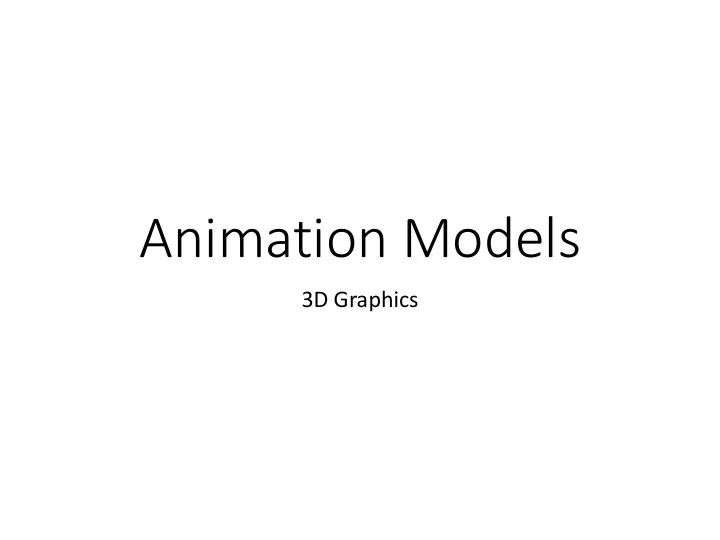
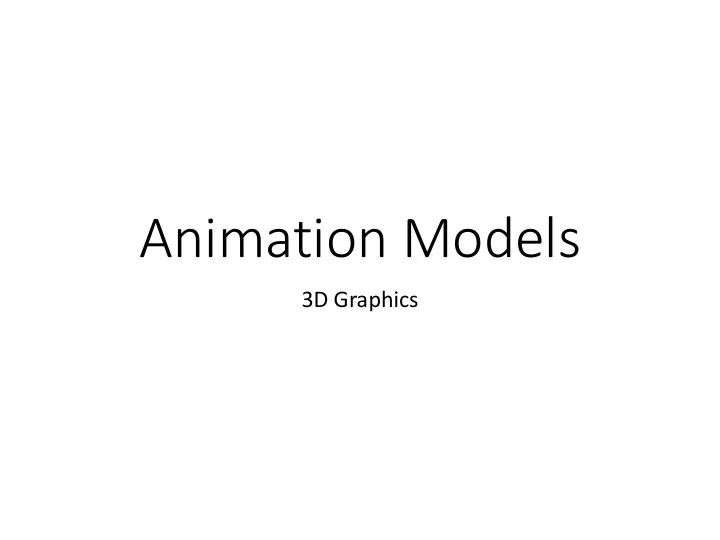
Animation Models 3D Graphics
What we see today • Skeleton-based animations o Suitable to animate human-like models • Blendshape-based animations o Suitable to animate faces • Data-driven animations o Allow to model motion of human-like characters • Physics-based animations & collisions o Suitable for unstructured natural phenomena: water, gravel, …
Skeleton-Based Animations
Main Idea (1) • Use piecewise as-rigid-as-possible deformation o “Pieces” are defined using “bones” of a skeleton o Pieces overlap at joints o Bone 𝑐 𝑘 rigidly transformed with matrix 𝑈 𝑘 o 𝑈 𝑘 composed by hierarchical structure
Main Idea (2) • Use piecewise as-rigid-as-possible deformation o Point 𝑞 𝑗 is assigned one weight 𝜕 𝑗,𝑘 per bone ∗ = (σ 𝑘 𝜕 𝑗,𝑘 𝑈 o Point 𝑞 𝑗 transformed as 𝑞 𝑗 𝑘 ) 𝑞 𝑗
Properties • Method called linear blend skinning • Simple to use • Linear • Creating artifacts close to joint locations for large deformations
Extensions • Many extensions exist to improve on artifacts • Popular models include o Spline skinning o Dual quaternion skinning
Applications • Use model to deform o Humans o Animals with skeleton • Used for o Animation o Correspondence computation o Tracking deforming models
Standard Use in Animation • Manually define skeleton and hierarchy • Manually define rigging weights • Animation artists carefully choose these quantities to achieve desired effects
Extensions • Automatic computations exist for o Skeleton computation o Skinning weight computation o Statistical models of body shape variation due to Image from [Stolpner, change of identity and/or Method and Figure from [Baran, Siddiqi, Whitesides, motion Popovic, Automatic Rigging and Approximating the Animation of 3D Characters, Medial Axis by Shooting SIGGRAPH 2007] Rays: 3D Case, CCCG • Used for scenes that are 2011] not shown as close-ups (e.g. crowds)
Blendshape-based animations
Main Idea • Similar to skeleton-based model but for faces o Instead of “pieces”, we have a set of example poses called blendshapes 𝐵 0 , … , 𝐵 0 + 𝐵 𝑗 , … , 𝐵 0 + 𝐵 𝑜 o 𝐵 0 is the neutral rest pose o The final result is a linear combination of the examples 𝐺 = 𝛽 𝑗 𝐵 𝑗 𝑗
Standard Use in Animation • Manually define blendshapes • Define a motion using keyframes that are interpolated
Extension • Automatic computations o Analyze possible shape variation of face based on database of 3D scans of population o Compute statistical models of shape variation due to change of identity and/or motion o Use to extract blendshapes 𝐵 𝑗 • Active area of research
Data-driven animation 1. Motion capture – based on sparse keypoints 2. Fitting to dynamic scan data – based on dense 4D scans
Motion capture • Traditional approach used throughout industry today • Based on a sparse set of keypoints recorded over time • Static model is fitted to this
Motion capture A well suited method for humans • Capture of markers on an actor o Magnetic or optic: set of synchronized cameras o Difficulty: reconstruct motion despite of occlusions • Replay similar motion o Curves of angle values over time Examples of use : - Feature films - Sport video games (library of typical motion)
Motion capture Problems to be solved To make it generally applicable • Adapt to different morphologies o monsters, aliens… • Combining different motions o walk while raising arms o motion graphs for transitions (walk, fall, get up, run….) • Editing at various levels of detail o walk on uneven ground
Physics-Based Animation & Collisions
Reminder: Descriptive animation • Describes a single motion with manual control Ex: direct kinematics with key-frames, inverse kinematics • Advantage: o Skilled artist can create what they want • Problems: o Defining a new motion is very tedious o The user gets no help towards realism o Objects may collide and intersect each other, etc.
Towards methods that generate motion ? • The user defines the laws of motion Examples : Physical laws (gravity, collisions…) Behavioral laws (artificial intelligence) • The system generates motion from o The initial conditions « Procedural animation » o The laws to be applied • Describes a family of motions • Indirect control
Procedural animation : Examples • Procedural virtual ocean • Particle systems (fire, smoke, rain, bees, fishes…) o Points : X (x,y,z), V (v x , v y , v z ) o V given by a “ law ” o Birth and death of particles
Physically-based models Laws of motion from mechanics • Model (mass etc) + initial conditions + applied forces Motion & deformations Advantage: a help towards realism! o useful when dynamics plays an important part o easier for passive models! Examples : o Toy-Story, Shrek 23
Physically-based models Standard animation algorithm Loop: t := t+ t • o For each object 1. Compute new speed (use law & applied forces) 2. Compute new position & deformation 3. Display o For each pair of objects Exercise: 1. Detect collisions - Where is the approximation? 2. Compute new applied forces - Can you improve the loop? 24
Physically-based models Which laws of motion do we need? 25
We need… Rigid bodies • Solids • Articulated solids Ex: o Rolling ball? o Lamps? o Wire? 26
We need… Deformable bodies Un-structured Structured o Neighbors change! • Elasticity • Plasticity o Deformation under forces o Back to equilibrium o Absorbs deformations • Visco-elasticity • Fluids o Speed of deformation o Navier-Stokes • Fractures o If distortion is too large Ex : mud, clay, liquids, smoke... Ex : ball, organ, cloth, paper…
Main motions laws used in Computer Graphics Point-based physics • Model [ m, X, V ] • Law: F = ∑ Forces = m A = m dV/dt Solid physics • Model [m, I inertia matrix , X, V, angular speed ] • Laws: ∑ F = m (dV/dt) ∑ M = I (d /dt) + I Difficulty: representation of orientations! 28
Main motions laws used in Computer Graphics Articulated solids m, I • Solid dynamics + unknown internal forces at joints! (Lagrange multipliers..) Deformable models F • Linear & non-linear elasticity, plasticity • Navier-Stokes for fluids NB: Eulerian vs Lagrangian discretization [Terzopoulos 87]
This lecture: Do it all ll with point-based physics! • Physically-based model : Particles [ m, X, V ] • Motion law : ∑ Forces = m A Animation algorithm o At each time step, for each particle Integration: V(t+dt) = V(t) + ∑ F(t)/m dt • Explicit Euler : may diverge! • X(t+dt) = X(t) + V(t) dt Implicit integration (next year) • From a model to another one o Choose the appropriate forces o Render with adapted geometry!
Do it all with point-based physics? Lots of f sim simple obje jects Physically-based particle systems • Example : gravels, cereals o Gravity o Spheres for collisions detection o Random individual geometry • Example: animating autumn leaves o Leaves = particle + local frame o Wind primitives o Gravity o Friction force strong in normal direction, weak in tangential one
Do it all with point-based physics? Stru ructured deformable bodie ies 1D, 2D, 3D mass-spring networks • Spring: F = k (x-x 0 ) (where x is length) • Angular spring: F = k ( α - α 0 ) Damping: or air friction: F = - v •
Do it all with point-based physics? Art rticula lated solid lids • Articulated solids? Joint = spring of zero length m, I F Exercise : • How would you model the solids within an articulated solid with springs? (to enable rotation) • Drawbacks compared to more accurate physics?
Do it all with point-based physics? Unstructured obje jects • Particle systems inspired from molecular dynamics o Lennard-Jones attraction/repulsion forces force [Tonensen91] distance [Desbrun98]
Do it all with point-based physics? Unstructured obje jects [Clavet, Beaudoin, Poulin, SCA’2005]
Collisions 36
Physic icall lly-based models ls In Interactions (c (colli lisions) between obje jects Processing them: an advantage of physically-based models! • Continuous solutions o Intersections of trajectories o Back to the contact time! • Discrete time solutions 1. Detect interpenetrations 2. Model contact 3. Respond to collisions 37
Physically-based models Interactions between objects 1. Detect interpenetrations • Broad phase o Goal: eliminate quickly couples of objects that cannot intersect • Narrow phase o Intersection of geometry 38
Physically-based models Interactions between objects Broad phase of collision detection Method 1: Event-based detection • Guarantee that a pair cannot collide before … • Use a temporal queue to store the next tests o Only works for rigid solids with bounded acceleration 39
Physically-based models Interactions between objects Broad phase of collision detection Method 2: Space grid • Each cell store list of objects intersecting it • Tests: pairs of objects in the same cell Exercise: • Good choice of cell size compared to size of objects? • Propose a solution with a grid of adaptive size 40
Recommend
More recommend