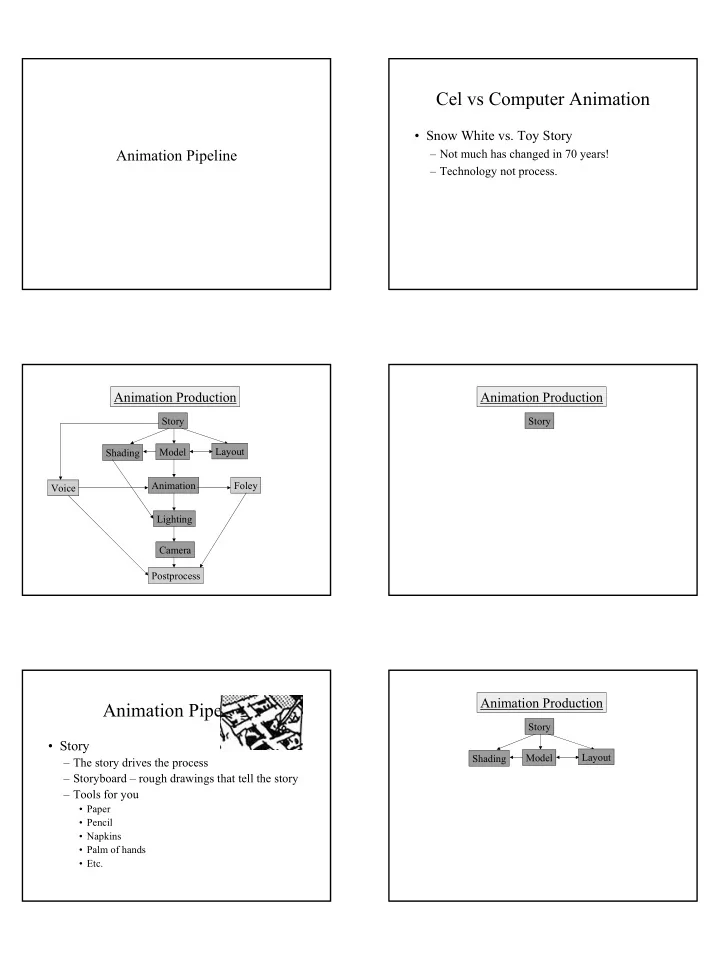
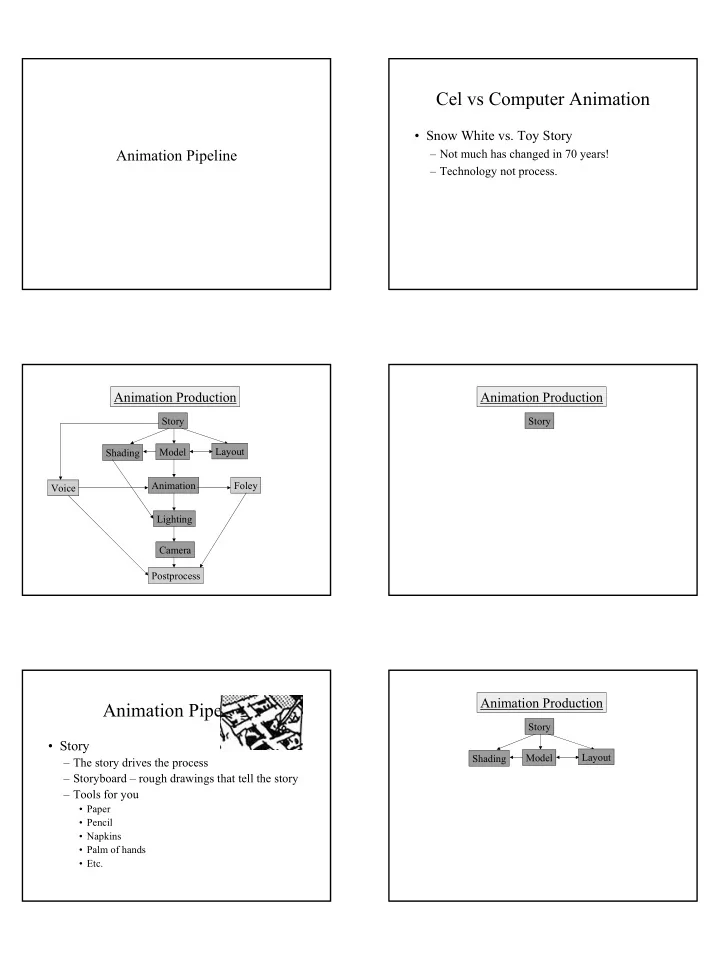
Cel vs Computer Animation • Snow White vs. Toy Story Animation Pipeline – Not much has changed in 70 years! – Technology not process. Animation Production Animation Production Story Story Model Layout Shading Animation Foley Voice Lighting Camera Postprocess Animation Production Animation Pipeline Story • Story Layout Shading Model – The story drives the process – Storyboard – rough drawings that tell the story – Tools for you • Paper • Pencil • Napkins • Palm of hands • Etc.
Animation Pipeline Animation pipeline • Setting the stage • Setting the stage – Models –characters objects in story – Layout – staging / blocking – Tools for you – Tips for you • Modelers (in order of $$$) • Test using low-quality models – Emacs / vi • Test using wireframe or basic shading – Milkshape 3D – Rhino 3D – 3D Studio Max – Maya – Laser Modelers Animation Production Animation Pipeline Story • Setting the stage Model Layout – Shading – defines look of your model. Shading – Tools for you • OpenGL / DirectX defaults Animation – Gouraud, Phong Shading. • Renderman – BMRT – Aqsis – prman • Dare I say… – Cg (real time) Animation Pipeline Animation Pipeline • Animation • Animation – aka Motion Control – Tools for you – This is the crux of what you will be doing • Programming environment: C, C++, jav • 3D API: OpenGL / DirectX / java3D – Degrees of Freedom problem • Your job is to make the number of degrees of freedom manageable to an animator • Animator decides what is managable and what parameters should be under his/her control.
Remember This? Animation Pipeline an·i·ma·tion (n) • Animation a motion picture made from a series of – A note about timing • Film Frame Rate: 24 frames/sec drawings simulating motion by means of • Video Frame Rate: approx. 30 frames / sec. slight progressive changes in the drawings • Realtime Frame Rate: variable – MUST CONSIDER WHEN doing realistic animation. Animation Production Animation Pipeline Story • Lighting Model Layout Shading – Set up virtual lighting to achieve visual goals. – Tools for you Animation • See shading & animation Lighting Animation Production Animation Pipeline Story • Camera Layout Shading Model – Render frames and assemble – Tools for you – Rendering Animation • Renderman • POV-Ray Lighting • Maya/3DSM • Radiance Camera • OpenGL/DirectX – real time
Animation Production Animation Pipeline Story • Camera Layout Shading Model – Render frames and assemble – Tools for you – Assembly Animation Foley Voice • OpenGL/DirectX – real time • Non-real time Lighting – Adobe Premiere ($$$) – VideoWave III ($$$) – AVI Creator / Netpbm Camera Postprocess Animation Pipeline Animation Pipeline • If you wish to add sound • Questions? – Voice drives animation (lip sync) – Animation drive sound effects (foley) – Background music. – Tools for you: • OpenAL/DirectSound – real time • Non-real time – Also allows for titles, transitions, editing, etc, » Adobe Premiere ($$$) » VideoWave III ($$$) » Window Movie Maker Next Time Remember • Animation Pipeline • Class Web Site: – http://www.cs.rit.edu/~jmg/animation • Defining orientation and transformations. • Any questions? • Keep thinking of Project Ideas. – Proposals are due before you know it.
Recommend
More recommend