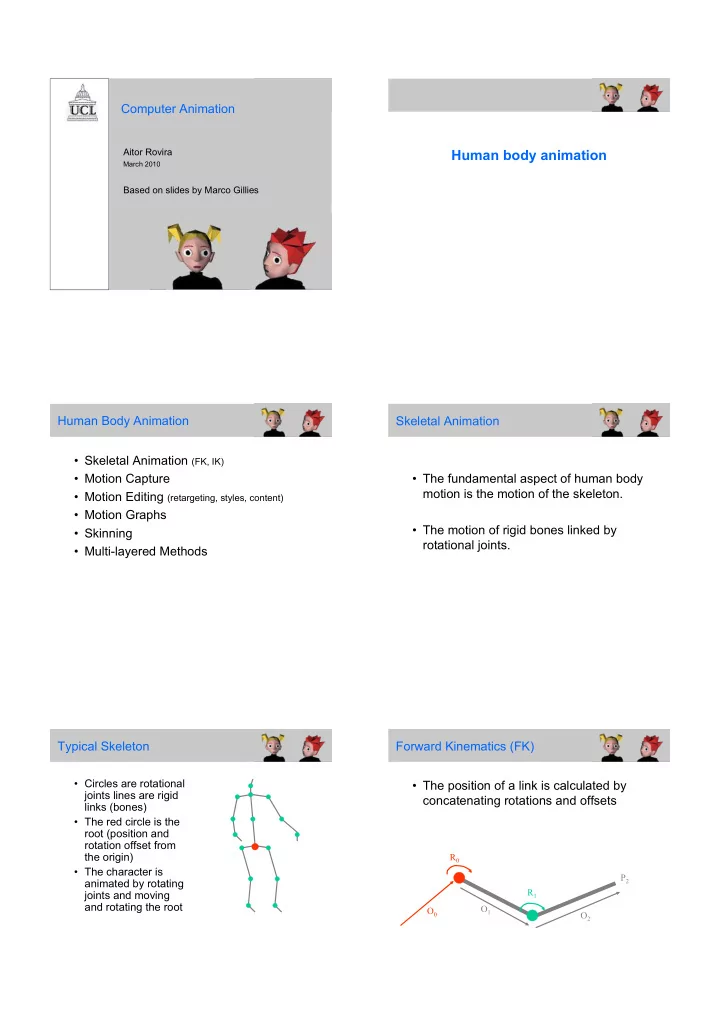
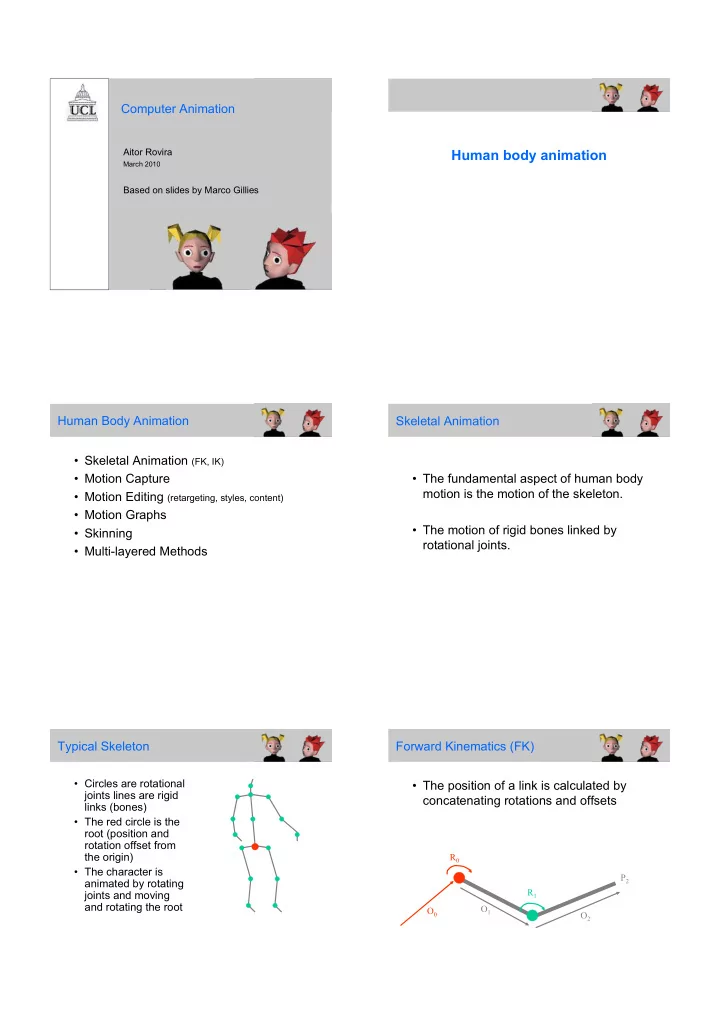
Computer Animation Aitor Rovira Human body animation March 2010 Based on slides by Marco Gillies Human Body Animation Skeletal Animation • Skeletal Animation (FK, IK) • Motion Capture • The fundamental aspect of human body motion is the motion of the skeleton. • Motion Editing (retargeting, styles, content) • Motion Graphs • The motion of rigid bones linked by • Skinning rotational joints. • Multi-layered Methods Typical Skeleton Forward Kinematics (FK) • Circles are rotational • The position of a link is calculated by joints lines are rigid concatenating rotations and offsets links (bones) • The red circle is the root (position and rotation offset from the origin) R 0 • The character is P 2 animated by rotating R 1 joints and moving and rotating the root O 1 O 0 O 2
Forward Kinematics (FK) Joint Limits • Joints are generally represented as full • Pros: 3 degrees of freedom quaternion – Simple. rotations. – Used for the majority of real time animation systems. • Human joints can’t handle that range. • Either you build rotation limits into the • Cons: animation system. – It can be fiddly to animate with in some • Or you can rely on the methods cases, e.g. if you want to make sure that a generating joints angles to give hand is in contact with an object it can be reasonable values. difficult. Inverse Kinematics Inverse Kinematics • Given a desired position for a part of the body • Pros: (end effector) work out the required joint – Very powerful tool. angles to get it there. – Generally used in animation tools and for • In other words, given P t what are R 0 and R 1 ? applying specific constraints. R 0 • Cons: P t – Computationally intensive. R 1 – Underconstrained for more than 2 links. O 1 O 2 Motion Capture Motion Capture • Record motion • Put markers on from a real actor the body. performing • Track the actions and map positions of the it to a skeleton. marker points. • Very heavily used in film industry and computer games.
Motion Capture - Pipeline Motion Capture • (video) Markerless Optical Motion Optical Motion Capture Capture • Just point a camera at someone and figure out their motion. • Use reflective passive markers and infra-red to avoid problems of colour. • Pros: • Pros: – Almost perfect in theory. – Lightweight, Cheap. • Cons: – Most commonly used. – Very, very, difficult computer vision issues • Cons: – Still at the stage of research prototypes – Problems of occlusion. – Restricted to a certain 3D space. Magnetic Motion Capture Mechanical Motion Capture • Magnetic transmitters on • Put strain gauges the body (active markers) etc. on the body • Base station measures relative positions • Pros: • Pros: – Self contained (less constrained by area in – Very accurate which you do it) • Cons: – Can directly output joint angles – Expensive • Cons: – Bulky
Mocap - Conclusions Motion Editing • Pros: – Motion capture produces highly realistic • How can we transform motion data to animation. that we can re-use it in new contexts? • Cons: – Cleaning process can be really time • If we can do this in real time it allows us consuming. to have characters that respond to – it is inflexible, you can only play back what events realistically. you have captured. – difficult to apply to new physical situations (picking up a cup from a different place) – or new styles (different emotion) Motion Editing – Style and Content Motion Editing - Retargeting • Retargeting: maps the motion of a • A motion can be separated into a performer to a character of different Content component and a Style proportions. component – Content: walking, sitting down, jumping • Motion Warping: smoothly add small – Style: angry, masculine, proud changes to a motion to adapt it to a • Attempt to separate style and content different style. – change style of a motion – apply style of one motion to another Motion Graphs Motion Graphs • Each node is a possible transition • Useful to create sequences of random point. motions. • Each edge is a • Given a corpus of motion capture data motion clip to go (usually short clips), automatically between transition construct a directed graph connecting points. the different motions and the transitions. • Walking the graph • L.Kovar, SIGGRAPH ‘02 generates a motion.
Motion Graphs Making it look good • A skeleton is a great way of animating a character but it doesn’t necessarily look very realistic when rendered. • The simplest way is to make each joint a transform. • OK, but body is broken up. ! We need to add a graphical “skin” around the character. Smooth Skinning Smooth Skinning • We want to represent a character as a • Associate each vertex in a mesh with single smooth mesh (a “skin”). one or more joints. • The vertices are transformed individually by their associated joints. • This should deform smoothly based on the motion of the skeleton. • Each vertex has a weight for each joint. • The resulting position is a weighted sum of the individual joint transforms. Smooth Skinning Multi-layered Methods • The deformation of a human body does not only depend on the motion of the skeleton. • The movement of muscle and fat also affect the appearance. • Soft tissues need different techniques from rigid bones.
Multi-layered Methods • More advanced character animation Facial Animation systems use multiple layers. • Geometric methods. – e.g. free form deformations (based on NURBS) • Physical models based on fat and muscle layers. Facial animation Facial Animation • Do not have a common underlying • Concepts structure like a • Methods skeleton. – Facial Bones – Muscle Models – Facial Motion Capture – Morph Targets • Visemes and Lip Sync Concepts Methods • Psychologist Paul Eckman defines a set • There is plenty of methods: of six universal human emotions: – Facial bones – Joy, sadness, surprise, anger, disgust, fear – Muscle models • All are independent of culture. – Facial Motion Capture – Morph Targets • Each has a distinctive facial expression.
Facial Bones Muscle Models • Similar to bones in body animation • Model each of the muscles of the face. • A set of underlying objects that can be • Each muscle is affected by a bone. moved to control the mesh • Or there could be a more complex – Position change physical simulation as mentioned for multi-layered body animation. – Springs • Each bone affects a number of vertices with weights in a similar way to smooth skinning for body animation. Facial Motion Capture Facial Motion Capture • Markerless motion capture techniques can also be considered. • Better developed than for body motion. • Gives reasonable results. ! The motion capture is mapped to the mesh, not to a set of bones. Morph Targets Morph Targets • Have a number of facial expressions, each represented by a separate mesh. • Build new facial expressions out of these base expressions. • Transition from one to another smoothly.
Morph Targets Morph Targets • Movie • Pros: – A good low level animation technique. No restrictions to design them. • Cons: – Making them can take a lot of time if done manually. – Requires a lot of memory. – We might need higher level ways to animate faces. Visemes and Lip-sync Visemes and Lip-sync • Each sound (phoneme) has a distinctive mouth shape • An important problem is how to animate people talking. • Can create a morph target for each sound (visemes) • Analyse the speech or text into • In particular how to animate appropriate phonemes (automatically done by text mouth shapes for what is being said. to speech engine) • Match phonemes to visemes and generate morph target weights Visemes and Lip-sync • Very hard to do well (I’ve never seen it done perfectly). • Speech and mouth shapes are more Thanks complex than phonemes and visemes – e.g. running one word into another
Recommend
More recommend